Do You Need Web Filtering at Home? A Simple Checklist
Wondering if you need web filtering at home? Use this simple checklist to find out and protect your family, privacy, and devices.
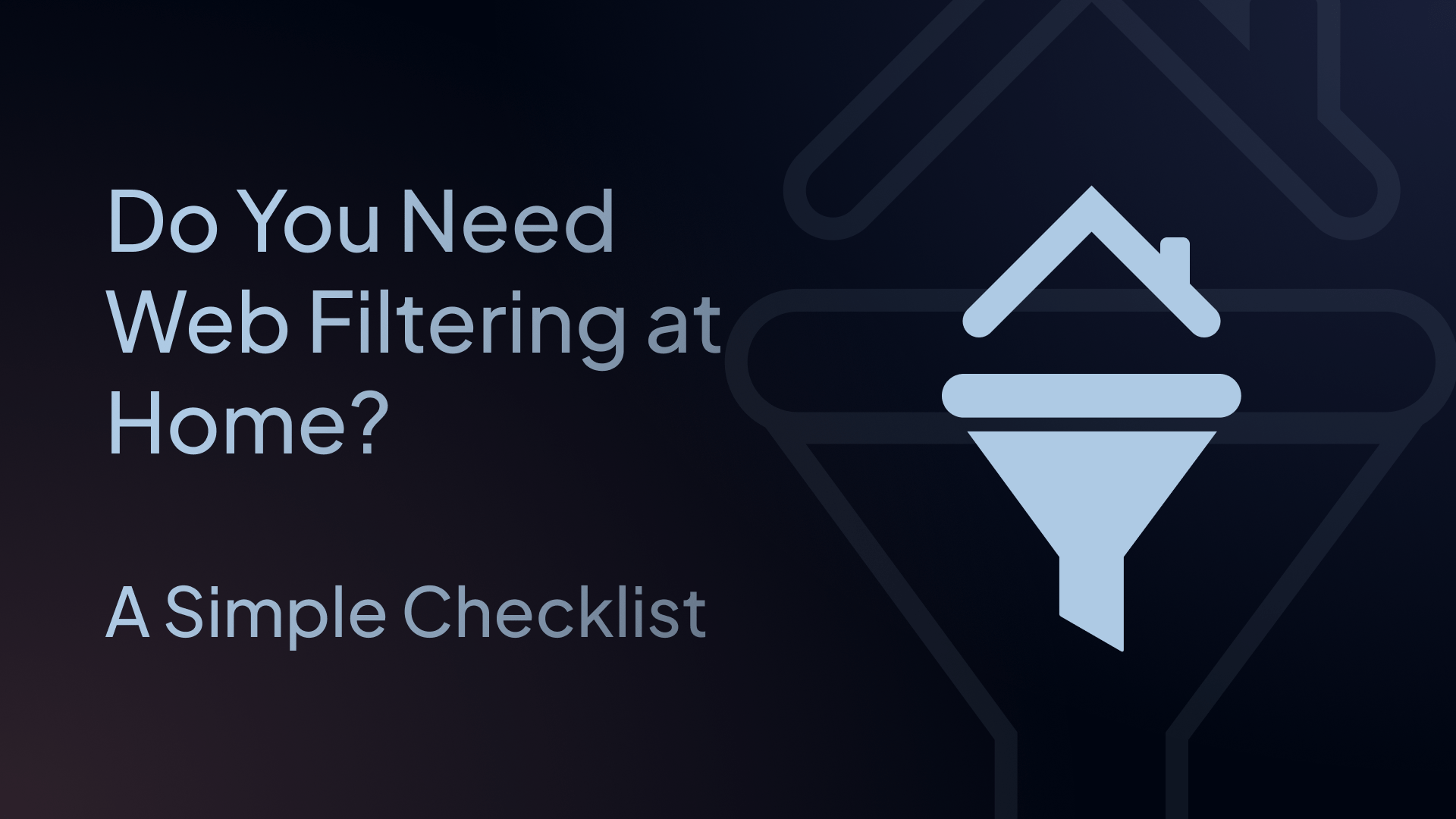
Between sketchy websites, inappropriate content, privacy-invading ads, and endless distractions, the web can feel more like the Wild West than a safe neighborhood.
So, here’s the big question: do you actually need web filtering at home?
The short answer: probably.
The longer answer? Well, it depends on your household, your values, and your level of tolerance. To help you figure it out, we’ve created a simple checklist to see if web filtering is something your home could benefit from.
And if, by the end, you realize it’s time to take control, we’ll point you toward some of the best web filtering tools to help you get started.
Let’s dive in.
The "Do You Need Web Filtering" Checklist
Work through these scenarios honestly. If you're nodding along to more than two or three, it's time to consider filtering.
✅ 1. You Have Kids Under 18
This one's straightforward. Kids and teens are curious, and the internet serves up everything from harmless rabbit holes to genuinely harmful or inappropriate content.
Modern web filtering lets you block age-inappropriate content and prevent access to sites that could compromise their safety, such as violent or adult content, gambling sites, torrenting, etc.
It’s less about distrust or spying on their browsing habits, and more about setting healthy, kid-friendly boundaries.
✅ 2. You've Had Security Scares
Even the most tech-savvy households can fall victim to malicious links or compromised sites.
Phishing pages, fake login screens, and drive-by download attacks are everywhere, and not everyone in your household may be able to spot them in time.
A good web filter acts as a first line of defense, blocking access to:
- Known malicious domains
- Fake banking or shopping sites
- Drive-by downloads and crypto-mining pages
It's like having a bouncer at your front door who actually knows which guests are trouble.
✅ 3. You’re Tired of Ads, Trackers, and Data Harvesters
Most websites run dozens of ads and tracking scripts that quietly record what you read, click, and buy.
Web filtering tools can cut through that noise by blocking ads and trackers at the DNS level (before they even load). This means you get:
- Faster page loads
- Less data used
- Fewer creepy “how did they know that?” moments
If you care about online privacy, or if you're tired of seeing ads for that one thing you looked at weeks ago, web filtering is a no-brainer.
✅ 4. Multiple Devices, Multiple Headaches
Ten years ago, most homes had maybe one or two computers. Now, there’ll be multiple smartphones, tablets, smart TVs, gaming consoles, laptops, and IoT devices – like your cameras, doorbells, and light bulbs (which talk to more servers than you’d expect).
The average home now has 17 connected devices, and each one is a potential entry point for security threats or inappropriate content.
Managing individual parental controls and security settings for each device can be exhausting.
The great thing about web filtering is that you can protect all your devices in one fell swoop by changing your router's DNS settings, which means one action protects all devices on your home Wi-Fi. It can also be set up on individual devices so they're protected even when away from home.
✅ 5. Screen Time Is Out of Control
If your household has reached the point where screen time is spiraling out of control, it’s time for some boundaries.
With so many devices connected, it’s easy for everyone in the family to get sucked into endless scrolling, gaming marathons, and binge-watching. Of course, there’s nothing inherently wrong with screen time, but too much of it can impact health, sleep, and relationships.
Use web filtering to block entire categories of content or set time limits for devices. For instance, no gaming after 10 PM or no Netflix during study hours – advanced filtering solutions even let you set different time limits for different users and devices for tailored policies.
Again, it’s about creating healthy boundaries and ensuring everyone has time away from screens without constantly nagging, willpower battles, or restricting fun.
✅ 6. You Work From Home
Building off the last point, have you ever opened YouTube “just for a minute” during lunch and somehow ended up watching three hours on the fall of the Roman Empire? Don’t worry, we’ve all been there.
Web filtering can help boost productivity by blocking or limiting time-wasting sites during work hours so you can focus on the task(s) at hand.
It also helps block access to phishing sites and malware sites on your work device. This is particularly useful in reducing the chance of accidental data breaches when accessing company resources or handling sensitive data on your home network.
✅ 7. Parental Controls Keep Getting Bypassed
Kids these days have grown up with the internet, and they’re resourceful.
VPNs, proxy sites, alternative DNS servers – if your teenager wants to circumvent basic parental controls, they probably already know how.
Proper web filtering operates at the DNS level, which means it works across all devices on your network and can't be easily bypassed.
Advanced filtering solutions can even block access to VPNs and alternative DNS providers that kids might use to get around restrictions. Control D, for example, has a dedicated filter that blocks these bypass tools while keeping its own service running.
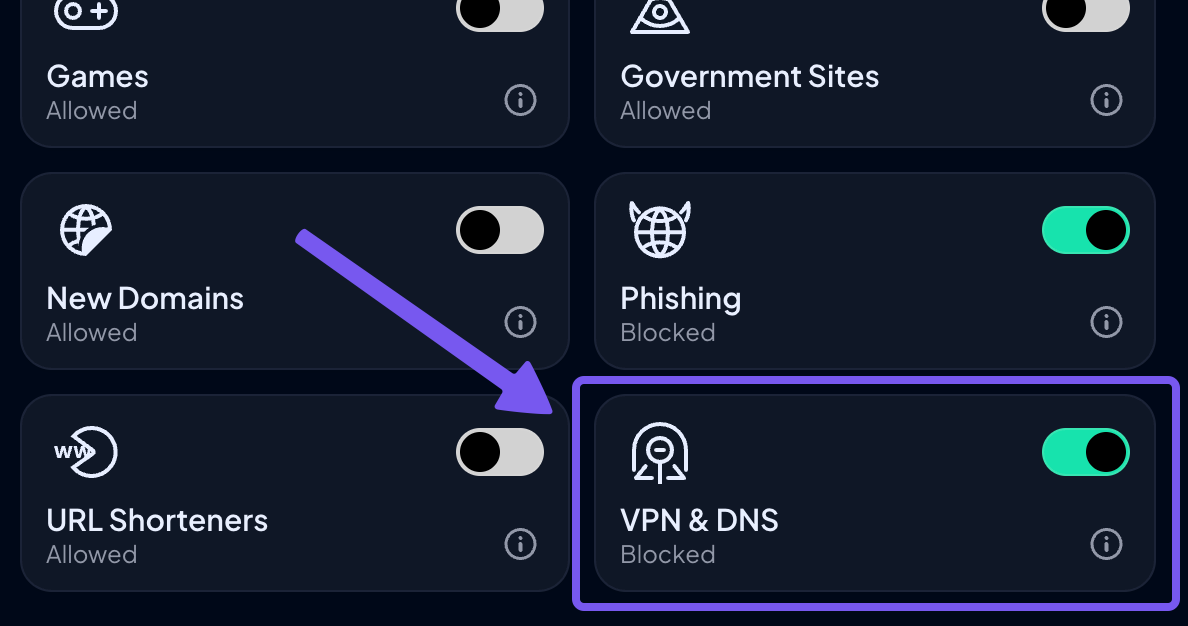
✅ 8. You Want Peace of Mind
Sometimes you don't need a dramatic security incident to justify protection.
If you simply want to know your home network is secure, your kids aren't accessing harmful content, and your devices are protected from the worst corners of the internet, that's reason enough.
Think of it like locking your front door. You don't wait for a break-in to start doing it.
What Web Filtering Actually Does
Let's clear up some misconceptions. Web filtering isn't about controlling every click or reading your browsing history. Modern solutions focus on three core functions:
- Security: Protecting against malware, phishing sites, and known malicious domains before they can infect your devices or steal information
- Content Control: Filtering age-inappropriate material, violent content, gambling sites, or whatever categories matter to your household
- Time Management: Setting schedules, limiting access during certain hours, and helping everyone (adults included) build healthier internet habits
The best part is that you control the rules. You can filter heavily for young kids, loosen restrictions for teenagers, and keep just security filtering for adults – it's your network; you can set it up as you like.
What to Look for in a Home Web Filtering Solution
If you’re convinced filtering makes sense for your household, the next step is choosing the right tool.
Look for:
- Customizable controls: Choose which categories and individual apps or services to block, and set access schedules with one click
- Multi-device coverage: Protect everything only our network, from phones, tablets, smart TVs, and even IoT devices
- Privacy-first design: Your filtering tool shouldn't be collecting and selling your browsing data. Look for services with clear privacy policies and no data harvesting
- Ease of setup: The best solutions take minutes to set up, not hours. DNS-based filters are typically the easiest – just change a few settings on your router or devices
- Granular user profiles: Create different rules for kids, teens, and adults
You shouldn’t need to be a network engineer. The right solution should be easy to set up, even for those with minimal technical knowledge.
Wrapping Up: Should You Filter at Home?
If you made it this far, you probably know your answer.
Web filtering isn’t about censorship or control, it’s about choice. It’s about shaping your digital environment so it fits your values, your family, and your lifestyle.
Whether you want to protect your kids, declutter your connection, or simply browse without being watched, web filtering gives you the power to make the internet work for you.
So go ahead, run through that checklist again. If you checked even two or three boxes, it’s time to explore your options.

