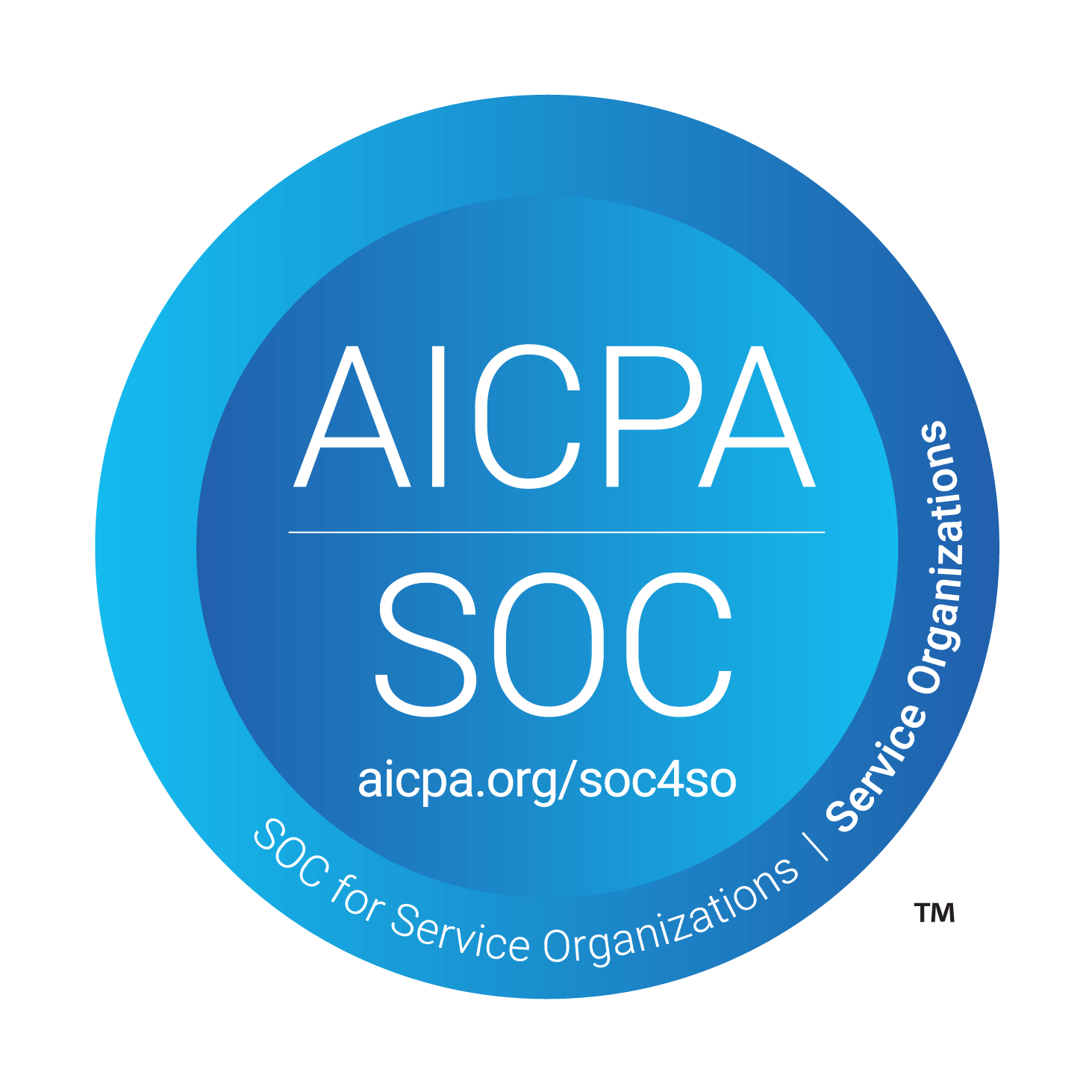Secure, Filter, and Control Your Network
Control D is a modern and customizable DNS service that blocks threats, unwanted content and ads - on all devices. Onboard in minutes, and forget about it.Deploy Control D in minutes on your device fleet using any RMM
Block malware, harmful content, trackers and ads in seconds
Go beyond blocking with privacy features
Integrates with all operating systems, all browsers, and most routers.
DNS-over-HTTPS/3
DNS-over-TLS
DNS-over-QUIC
Legacy DNS
What people say about Control D
"A great product with a friendly and helpful team. Control D is always evolving and on top of latest trends in the cyber-sec space. It provided filtering and web protection capabilities to our customers, especially those on a tight budget."
E
Evert R"Control D has been easy to setup and deploy across our customers. Not only is it a great product, but the people behind it are passionate about security and privacy. Looking forward to see how the product develops in the future."
J
Jake P"Control D is a very highly customizable DNS platform, that is not overly complicated. Works on mobile without any software and the redirection feature is quite excellent as it eliminated the need for VPNs for our company."
A
Alex S"The best part of ControlD isn’t the system itself, which does exactly what it claims to and does it incredibly well. The best part though is the support and the team providing it. I have rarely worked with a technology partner who was so responsive and adaptable to our complex and evolving technology environment."
N
Niel F"I'd been using @NextDNS Pro for years, but have recently migrated to @ControlDNS. While I had no issues with NextDNS, I've found Control D to provide features NextDNS doesn't offer. I've especially come to like their service redirection feature."
J
James S"A great product with a friendly and helpful team. Control D is always evolving and on top of latest trends in the cyber-sec space. It provided filtering and web protection capabilities to our customers, especially those on a tight budget."
E
Evert R"Control D has been easy to setup and deploy across our customers. Not only is it a great product, but the people behind it are passionate about security and privacy. Looking forward to see how the product develops in the future."
J
Jake P"Control D is a very highly customizable DNS platform, that is not overly complicated. Works on mobile without any software and the redirection feature is quite excellent as it eliminated the need for VPNs for our company."
A
Alex S"The best part of ControlD isn’t the system itself, which does exactly what it claims to and does it incredibly well. The best part though is the support and the team providing it. I have rarely worked with a technology partner who was so responsive and adaptable to our complex and evolving technology environment."
N
Niel F"I'd been using @NextDNS Pro for years, but have recently migrated to @ControlDNS. While I had no issues with NextDNS, I've found Control D to provide features NextDNS doesn't offer. I've especially come to like their service redirection feature."
J
James S"A great product with a friendly and helpful team. Control D is always evolving and on top of latest trends in the cyber-sec space. It provided filtering and web protection capabilities to our customers, especially those on a tight budget."
E
Evert R"Control D has been easy to setup and deploy across our customers. Not only is it a great product, but the people behind it are passionate about security and privacy. Looking forward to see how the product develops in the future."
J
Jake P"Control D is a very highly customizable DNS platform, that is not overly complicated. Works on mobile without any software and the redirection feature is quite excellent as it eliminated the need for VPNs for our company."
A
Alex S"The best part of ControlD isn’t the system itself, which does exactly what it claims to and does it incredibly well. The best part though is the support and the team providing it. I have rarely worked with a technology partner who was so responsive and adaptable to our complex and evolving technology environment."
N
Niel F"I'd been using @NextDNS Pro for years, but have recently migrated to @ControlDNS. While I had no issues with NextDNS, I've found Control D to provide features NextDNS doesn't offer. I've especially come to like their service redirection feature."
J
James S"A great product with a friendly and helpful team. Control D is always evolving and on top of latest trends in the cyber-sec space. It provided filtering and web protection capabilities to our customers, especially those on a tight budget."
E
Evert R"Control D has been easy to setup and deploy across our customers. Not only is it a great product, but the people behind it are passionate about security and privacy. Looking forward to see how the product develops in the future."
J
Jake P"Control D is a very highly customizable DNS platform, that is not overly complicated. Works on mobile without any software and the redirection feature is quite excellent as it eliminated the need for VPNs for our company."
A
Alex S"The best part of ControlD isn’t the system itself, which does exactly what it claims to and does it incredibly well. The best part though is the support and the team providing it. I have rarely worked with a technology partner who was so responsive and adaptable to our complex and evolving technology environment."
N
Niel F"I'd been using @NextDNS Pro for years, but have recently migrated to @ControlDNS. While I had no issues with NextDNS, I've found Control D to provide features NextDNS doesn't offer. I've especially come to like their service redirection feature."
J
James S"A great product with a friendly and helpful team. Control D is always evolving and on top of latest trends in the cyber-sec space. It provided filtering and web protection capabilities to our customers, especially those on a tight budget."
E
Evert R"Control D has been easy to setup and deploy across our customers. Not only is it a great product, but the people behind it are passionate about security and privacy. Looking forward to see how the product develops in the future."
J
Jake P"Control D is a very highly customizable DNS platform, that is not overly complicated. Works on mobile without any software and the redirection feature is quite excellent as it eliminated the need for VPNs for our company."
A
Alex S"The best part of ControlD isn’t the system itself, which does exactly what it claims to and does it incredibly well. The best part though is the support and the team providing it. I have rarely worked with a technology partner who was so responsive and adaptable to our complex and evolving technology environment."
N
Niel F"I'd been using @NextDNS Pro for years, but have recently migrated to @ControlDNS. While I had no issues with NextDNS, I've found Control D to provide features NextDNS doesn't offer. I've especially come to like their service redirection feature."
J
James S"A great product with a friendly and helpful team. Control D is always evolving and on top of latest trends in the cyber-sec space. It provided filtering and web protection capabilities to our customers, especially those on a tight budget."
E
Evert R"Control D has been easy to setup and deploy across our customers. Not only is it a great product, but the people behind it are passionate about security and privacy. Looking forward to see how the product develops in the future."
J
Jake P"Control D is a very highly customizable DNS platform, that is not overly complicated. Works on mobile without any software and the redirection feature is quite excellent as it eliminated the need for VPNs for our company."
A
Alex S"The best part of ControlD isn’t the system itself, which does exactly what it claims to and does it incredibly well. The best part though is the support and the team providing it. I have rarely worked with a technology partner who was so responsive and adaptable to our complex and evolving technology environment."
N
Niel F"I'd been using @NextDNS Pro for years, but have recently migrated to @ControlDNS. While I had no issues with NextDNS, I've found Control D to provide features NextDNS doesn't offer. I've especially come to like their service redirection feature."
J
James S"A great product with a friendly and helpful team. Control D is always evolving and on top of latest trends in the cyber-sec space. It provided filtering and web protection capabilities to our customers, especially those on a tight budget."
E
Evert R"Control D has been easy to setup and deploy across our customers. Not only is it a great product, but the people behind it are passionate about security and privacy. Looking forward to see how the product develops in the future."
J
Jake P"Control D is a very highly customizable DNS platform, that is not overly complicated. Works on mobile without any software and the redirection feature is quite excellent as it eliminated the need for VPNs for our company."
A
Alex S"The best part of ControlD isn’t the system itself, which does exactly what it claims to and does it incredibly well. The best part though is the support and the team providing it. I have rarely worked with a technology partner who was so responsive and adaptable to our complex and evolving technology environment."
N
Niel F"I'd been using @NextDNS Pro for years, but have recently migrated to @ControlDNS. While I had no issues with NextDNS, I've found Control D to provide features NextDNS doesn't offer. I've especially come to like their service redirection feature."
J
James S"A great product with a friendly and helpful team. Control D is always evolving and on top of latest trends in the cyber-sec space. It provided filtering and web protection capabilities to our customers, especially those on a tight budget."
E
Evert R"Control D has been easy to setup and deploy across our customers. Not only is it a great product, but the people behind it are passionate about security and privacy. Looking forward to see how the product develops in the future."
J
Jake P"Control D is a very highly customizable DNS platform, that is not overly complicated. Works on mobile without any software and the redirection feature is quite excellent as it eliminated the need for VPNs for our company."
A
Alex S"The best part of ControlD isn’t the system itself, which does exactly what it claims to and does it incredibly well. The best part though is the support and the team providing it. I have rarely worked with a technology partner who was so responsive and adaptable to our complex and evolving technology environment."
N
Niel F"I'd been using @NextDNS Pro for years, but have recently migrated to @ControlDNS. While I had no issues with NextDNS, I've found Control D to provide features NextDNS doesn't offer. I've especially come to like their service redirection feature."
J
James S"A great product with a friendly and helpful team. Control D is always evolving and on top of latest trends in the cyber-sec space. It provided filtering and web protection capabilities to our customers, especially those on a tight budget."
E
Evert R"Control D has been easy to setup and deploy across our customers. Not only is it a great product, but the people behind it are passionate about security and privacy. Looking forward to see how the product develops in the future."
J
Jake P"Control D is a very highly customizable DNS platform, that is not overly complicated. Works on mobile without any software and the redirection feature is quite excellent as it eliminated the need for VPNs for our company."
A
Alex S"The best part of ControlD isn’t the system itself, which does exactly what it claims to and does it incredibly well. The best part though is the support and the team providing it. I have rarely worked with a technology partner who was so responsive and adaptable to our complex and evolving technology environment."
N
Niel F"I'd been using @NextDNS Pro for years, but have recently migrated to @ControlDNS. While I had no issues with NextDNS, I've found Control D to provide features NextDNS doesn't offer. I've especially come to like their service redirection feature."
J
James S"A great product with a friendly and helpful team. Control D is always evolving and on top of latest trends in the cyber-sec space. It provided filtering and web protection capabilities to our customers, especially those on a tight budget."
E
Evert R"Control D has been easy to setup and deploy across our customers. Not only is it a great product, but the people behind it are passionate about security and privacy. Looking forward to see how the product develops in the future."
J
Jake P"Control D is a very highly customizable DNS platform, that is not overly complicated. Works on mobile without any software and the redirection feature is quite excellent as it eliminated the need for VPNs for our company."
A
Alex S"The best part of ControlD isn’t the system itself, which does exactly what it claims to and does it incredibly well. The best part though is the support and the team providing it. I have rarely worked with a technology partner who was so responsive and adaptable to our complex and evolving technology environment."
N
Niel F"I'd been using @NextDNS Pro for years, but have recently migrated to @ControlDNS. While I had no issues with NextDNS, I've found Control D to provide features NextDNS doesn't offer. I've especially come to like their service redirection feature."
J
James S"A great product with a friendly and helpful team. Control D is always evolving and on top of latest trends in the cyber-sec space. It provided filtering and web protection capabilities to our customers, especially those on a tight budget."
E
Evert R"Control D has been easy to setup and deploy across our customers. Not only is it a great product, but the people behind it are passionate about security and privacy. Looking forward to see how the product develops in the future."
J
Jake P"Control D is a very highly customizable DNS platform, that is not overly complicated. Works on mobile without any software and the redirection feature is quite excellent as it eliminated the need for VPNs for our company."
A
Alex S"The best part of ControlD isn’t the system itself, which does exactly what it claims to and does it incredibly well. The best part though is the support and the team providing it. I have rarely worked with a technology partner who was so responsive and adaptable to our complex and evolving technology environment."
N
Niel F"I'd been using @NextDNS Pro for years, but have recently migrated to @ControlDNS. While I had no issues with NextDNS, I've found Control D to provide features NextDNS doesn't offer. I've especially come to like their service redirection feature."
J
James S"A great product with a friendly and helpful team. Control D is always evolving and on top of latest trends in the cyber-sec space. It provided filtering and web protection capabilities to our customers, especially those on a tight budget."
E
Evert R"Control D has been easy to setup and deploy across our customers. Not only is it a great product, but the people behind it are passionate about security and privacy. Looking forward to see how the product develops in the future."
J
Jake P"Control D is a very highly customizable DNS platform, that is not overly complicated. Works on mobile without any software and the redirection feature is quite excellent as it eliminated the need for VPNs for our company."
A
Alex S"The best part of ControlD isn’t the system itself, which does exactly what it claims to and does it incredibly well. The best part though is the support and the team providing it. I have rarely worked with a technology partner who was so responsive and adaptable to our complex and evolving technology environment."
N
Niel F"I'd been using @NextDNS Pro for years, but have recently migrated to @ControlDNS. While I had no issues with NextDNS, I've found Control D to provide features NextDNS doesn't offer. I've especially come to like their service redirection feature."
J
James S"A great product with a friendly and helpful team. Control D is always evolving and on top of latest trends in the cyber-sec space. It provided filtering and web protection capabilities to our customers, especially those on a tight budget."
E
Evert R"Control D has been easy to setup and deploy across our customers. Not only is it a great product, but the people behind it are passionate about security and privacy. Looking forward to see how the product develops in the future."
J
Jake P"Control D is a very highly customizable DNS platform, that is not overly complicated. Works on mobile without any software and the redirection feature is quite excellent as it eliminated the need for VPNs for our company."
A
Alex S"The best part of ControlD isn’t the system itself, which does exactly what it claims to and does it incredibly well. The best part though is the support and the team providing it. I have rarely worked with a technology partner who was so responsive and adaptable to our complex and evolving technology environment."
N
Niel F"I'd been using @NextDNS Pro for years, but have recently migrated to @ControlDNS. While I had no issues with NextDNS, I've found Control D to provide features NextDNS doesn't offer. I've especially come to like their service redirection feature."
J
James S"A great product with a friendly and helpful team. Control D is always evolving and on top of latest trends in the cyber-sec space. It provided filtering and web protection capabilities to our customers, especially those on a tight budget."
E
Evert R"Control D has been easy to setup and deploy across our customers. Not only is it a great product, but the people behind it are passionate about security and privacy. Looking forward to see how the product develops in the future."
J
Jake P"Control D is a very highly customizable DNS platform, that is not overly complicated. Works on mobile without any software and the redirection feature is quite excellent as it eliminated the need for VPNs for our company."
A
Alex S"The best part of ControlD isn’t the system itself, which does exactly what it claims to and does it incredibly well. The best part though is the support and the team providing it. I have rarely worked with a technology partner who was so responsive and adaptable to our complex and evolving technology environment."
N
Niel F"I'd been using @NextDNS Pro for years, but have recently migrated to @ControlDNS. While I had no issues with NextDNS, I've found Control D to provide features NextDNS doesn't offer. I've especially come to like their service redirection feature."
J
James SSolutions
You have problems, we have solutions that won't break the bank, and won't require any long term commitments
Secure End User Devices
Protect your staff from malicious attacks, phishing and harmful online content with a handful of clicks. Bad things can’t reach their device if they don’t resolve.Roaming clients for all OSes
Compatible with most RMM/MDM platforms
Self-onboarding flows for unmanaged devices
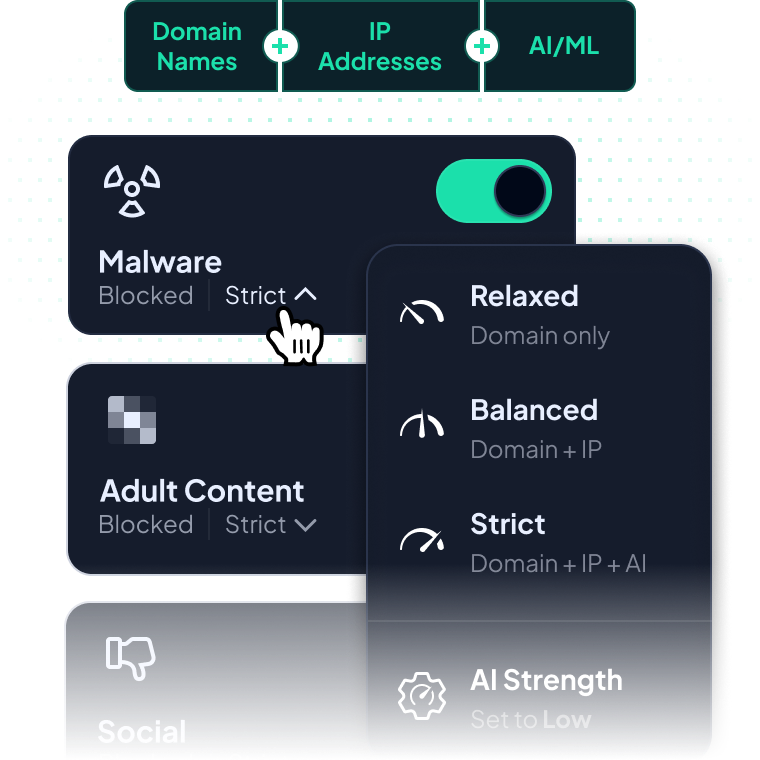
Protect Whole Networks
Safeguard against threats before a connection is even made. Block malware, cryptojacking and phishing domains across entire networks by deploying Control D on a router.Bespoke domain and IP level blocklists
Machine learning based filtering
1-step setup on many routers
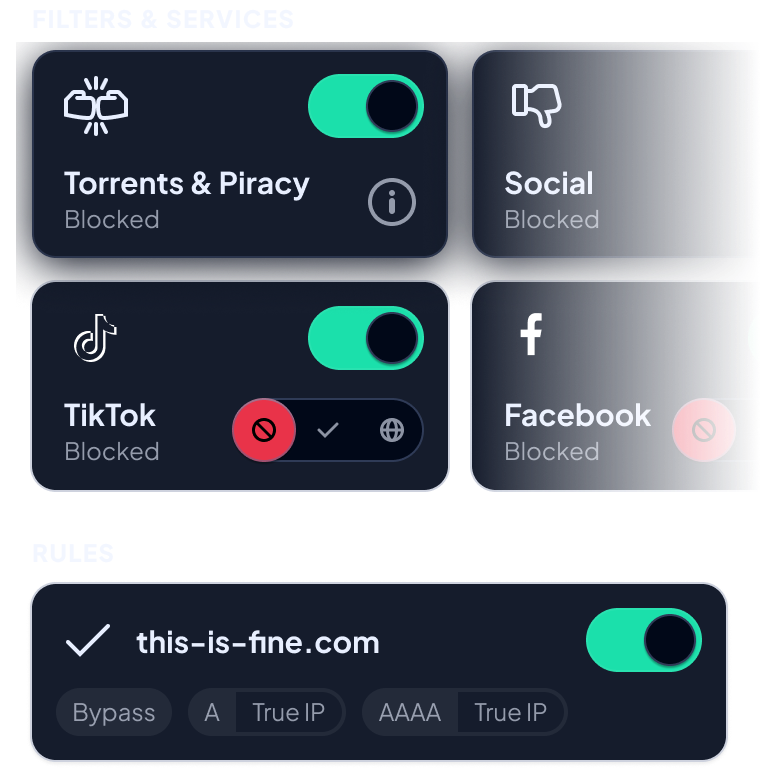
Block Unwanted Content
Ads, clickbait, social media and porn can be harmful to the productivity of your business. Block unwanted content across networks, or on individual devices with a single click. Create blocking schedules for dynamic behaviors.20+ filtering categories
1000+ individually blockable services
Custom Rules for granular control
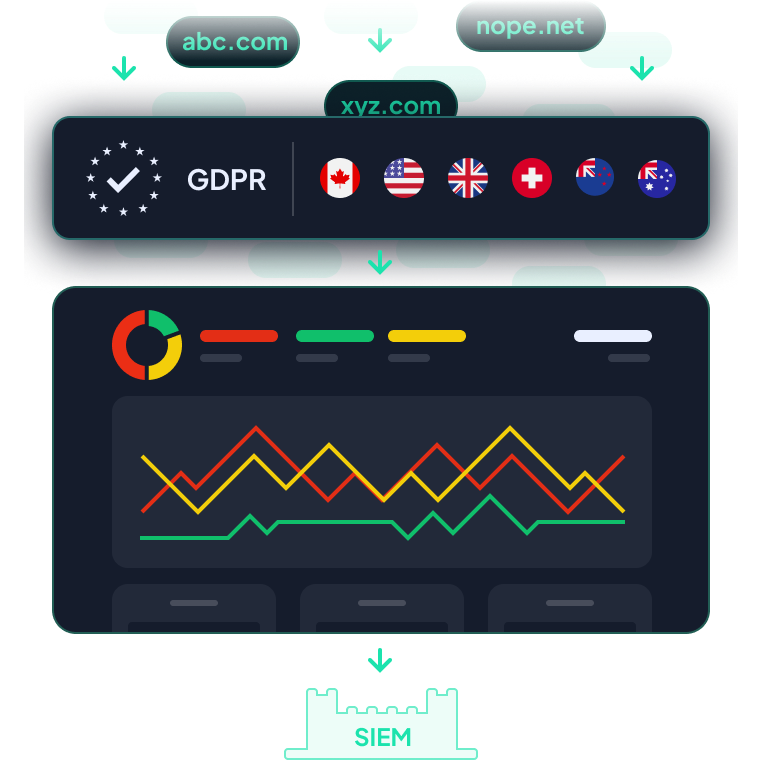
Gain Actionable Insights
Optionally log every DNS query, from every device and gain insights on the activity of your end-users and whole networks.View historical statistics
Stream real-time logs into your SIEM
Choose jurisdiction where your data is stored

Regain Privacy
Privacy and security go hand in hand. Block ads and trackers that can be used to spread malware via a single click and mask your IP from some or all websites you visit.Reduce page load times by blocking trackers
Enjoy ad-free browsing experience on mobile
Mask your location without a VPN
Industries
Control D can be used on a network of any size, and give you advanced capabilities in an interface that doesn't require reading a 900 page manual, or being “certified”.SMBs
Enhanced visibility and security for any workspaceMSPs
Empower your clients with hassle-free DNS layer protectionStartups
Protect and thrive with early startup securitySchools
Safeguarding online security for students and staffNon-Profits
Prioritizing security for the common goodPublic Wi-Fi Operators
Enhancing Wi-Fi hotspot security for guestsFaith-Based Organizations
Offer family-friendly Wi-FiFor SMBs
It doesn’t matter if you’re in-office or remote. Gain visibility on traffic patterns of your staff, block time-wasting services, and reduce the chance of a compromise by blocking malicious domains.Deploy on routers, company hardware or BYOD devices
Integrate into existing workflows with a robust API to manage DNS settings
Ready to get started?
Need some help?