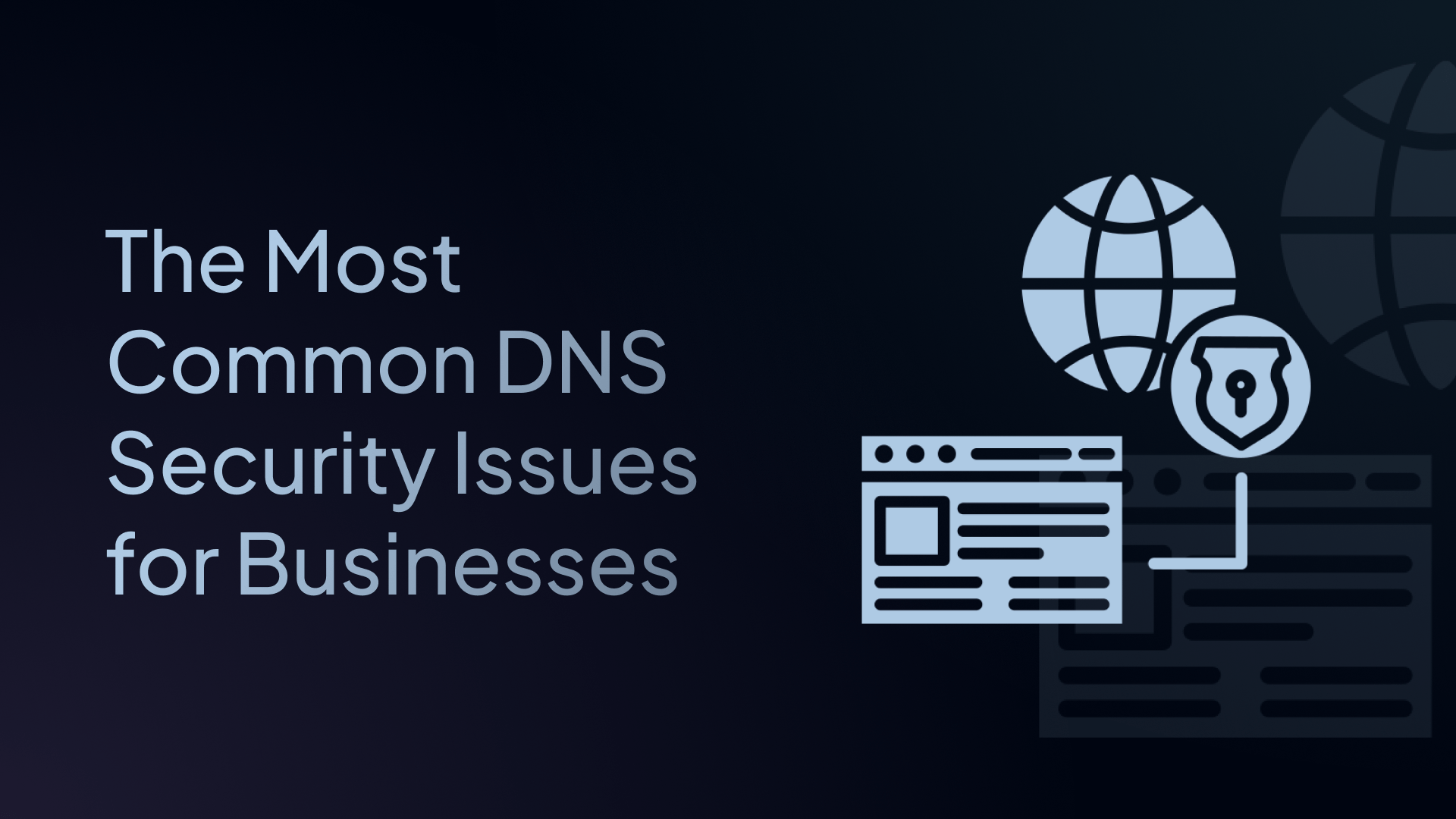If you control DNS, you control what people see. That’s why it’s one of the most powerful and most targeted systems in your entire network stack.
That's why attackers like to exploit its significant vulnerabilities.
From DNS spoofing to data exfiltration, the protocol’s openness and invisibility make it a prime target for manipulation, surveillance, and abuse. If you’re running a business, securing DNS is a bare minimum.
👉 Interested in learning more? Read about the ways to prevent DNS attacks.
List of DNS Security Issues
| Issue | What It Is | Why It Matters |
|---|---|---|
| 🧪 DNS Spoofing | Fake DNS replies sent to users | Sends users to malicious sites |
| 💥 Cache Poisoning | Tampering with a resolver’s memory | Affects all users of that DNS server |
| 📡 Eavesdropping | Spying on DNS traffic | Exposes browsing history, apps, and devices |
| 🐍 DNS Tunneling | Using DNS to smuggle data | Used for data theft and malware control |
| 🔓 Open Resolvers | DNS servers that answer any query | Used for DDoS or spying |
| 📉 Lack of DNSSEC | No way to verify data is legit | Makes spoofing and poisoning easier |
| 😬 Weak Defaults | Poor configs on routers or ISPs | Leaves home/enterprise networks exposed |
DNS Spoofing: Faking Where You’re Going
DNS spoofing is when someone tricks your device into connecting to a fake website. Normally, your phone or laptop asks a DNS server “Where is windscribe.com?” and it gets the real IP address. But if an attacker spoofs that answer, you could end up on a fake site that looks exactly like the real one — ready to steal your login or install malware.
This can happen when you’re on public Wi-Fi, behind a shady router, or using a weak DNS setup that trusts the first response it sees. DNS spoofing is the basis for phishing attacks, fake banking sites, or Wi-Fi login pages that steal credentials.
💥DNS Cache Poisoning: Hack the Server, Not Just You
Most DNS servers remember the answers they get — this is called caching. It saves time and reduces traffic. But if an attacker can trick the DNS server itself into remembering a fake answer, every user who connects to it gets bad data. That’s DNS cache poisoning.
Poisoning is like graffitiing a map that everyone uses. A poisoned DNS cache could send thousands of users to a fake Google page, or redirect all email traffic through a rogue mail server. It’s not just annoying — it’s a full-blown traffic hijack.
📡 DNS Eavesdropping: Everyone Can See What You Look Up
By default, DNS is clear text — like shouting your web activity across a crowded room. Anyone on your network (ISP, coffee shop Wi-Fi, attacker on the same LAN) can see what sites you’re visiting, when, and how often. Even if the site is encrypted (HTTPS), the DNS query still leaks what domain you’re about to visit.
This is a huge privacy hole. It’s also useful to attackers who are looking for targets, patterns, or open services. It’s like revealing your entire digital footprint without realizing it.
🐍 DNS Tunneling: The Secret Backdoor You Never See
DNS tunneling is when malware or attackers use DNS to sneak data in or out of your network. DNS is often allowed through firewalls because it’s "harmless." That makes it a perfect tool for bypassing security tools, exfiltrating files, or controlling malware inside your network.
It works by encoding data into the subdomains of DNS queries (like secret.exfiltrated-data.com). Since DNS isn’t usually inspected closely, attackers can tunnel right out under your nose.
🔓 Open Resolvers: Helping the Bad Guys Without Knowing It
An open resolver is a DNS server that answers anyone’s queries, not just those from its own network. This sounds helpful, but it’s dangerous. Open resolvers can be abused for DNS amplification attacks (a type of DDoS), used to spy on traffic, or hijacked entirely.
If you’re running a DNS server (even unknowingly — some home routers do!), make sure it’s not wide open to the world. Attackers regularly scan the internet for open DNS and use them as tools for massive attacks.
📉 No DNSSEC? You’re Flying Blind
DNSSEC is like the seatbelt of DNS. Without it, DNS replies aren’t verified — anyone could say “I’m Google” and your device would believe them. DNSSEC uses public-key signatures to prove that DNS data hasn’t been forged or tampered with.
The problem? Many domains and resolvers still don’t use DNSSEC — even in 2025. Why? It’s harder to set up, some registrars don’t support it well, and many admins don’t prioritize DNS security.
Why it matters: Without DNSSEC, spoofing and cache poisoning are much easier. With it, you can verify that the answer you get really came from the zone owner. If you're serious about DNS security, DNSSEC isn’t optional.
😬 Weak Defaults Are Everywhere
Most DNS systems out there (especially in small businesses and homes) run on factory-default settings. That means:
- No encryption
- No DNSSEC
- No filtering
- Logging turned off (or worse: sent to random cloud services)
- Recursion allowed from anywhere
Weak defaults are why so many attacks work — not because DNS is flawed, but because it’s neglected. Routers and ISPs often ship ancient versions of DNS software, never patched. Devices on your network might use public resolvers you don’t control. It's a mess.
What to do: Audit your DNS stack. Know what your devices are using. Enforce a single DNS path (preferably encrypted, filtered, and validated). Don’t let apps or devices go rogue with their own DNS — it’s like letting every guest in your house use a different lock.
🧠 Conclusion: DNS Is a Trust Layer — So Don’t Leave It Naked
Most people think DNS is just a boring behind-the-scenes thing. It’s not. It’s the front door to every site, service, and login your users touch. If attackers own DNS, they own the path — and possibly the payload.
Fixing DNS security doesn’t require magic:
- Choose good resolvers
- Encrypt what you can
- Watch your logs
- Block the bad stuff before connections happen
- Verify what you receive
Interested in fixing DNS security concerns? Leave it to the experts at Control D.