What is a Man-in-the-Middle Attack?
Learn what a Man-in-the-Middle attack is, how hackers intercept your data, and the best ways to protect yourself online.
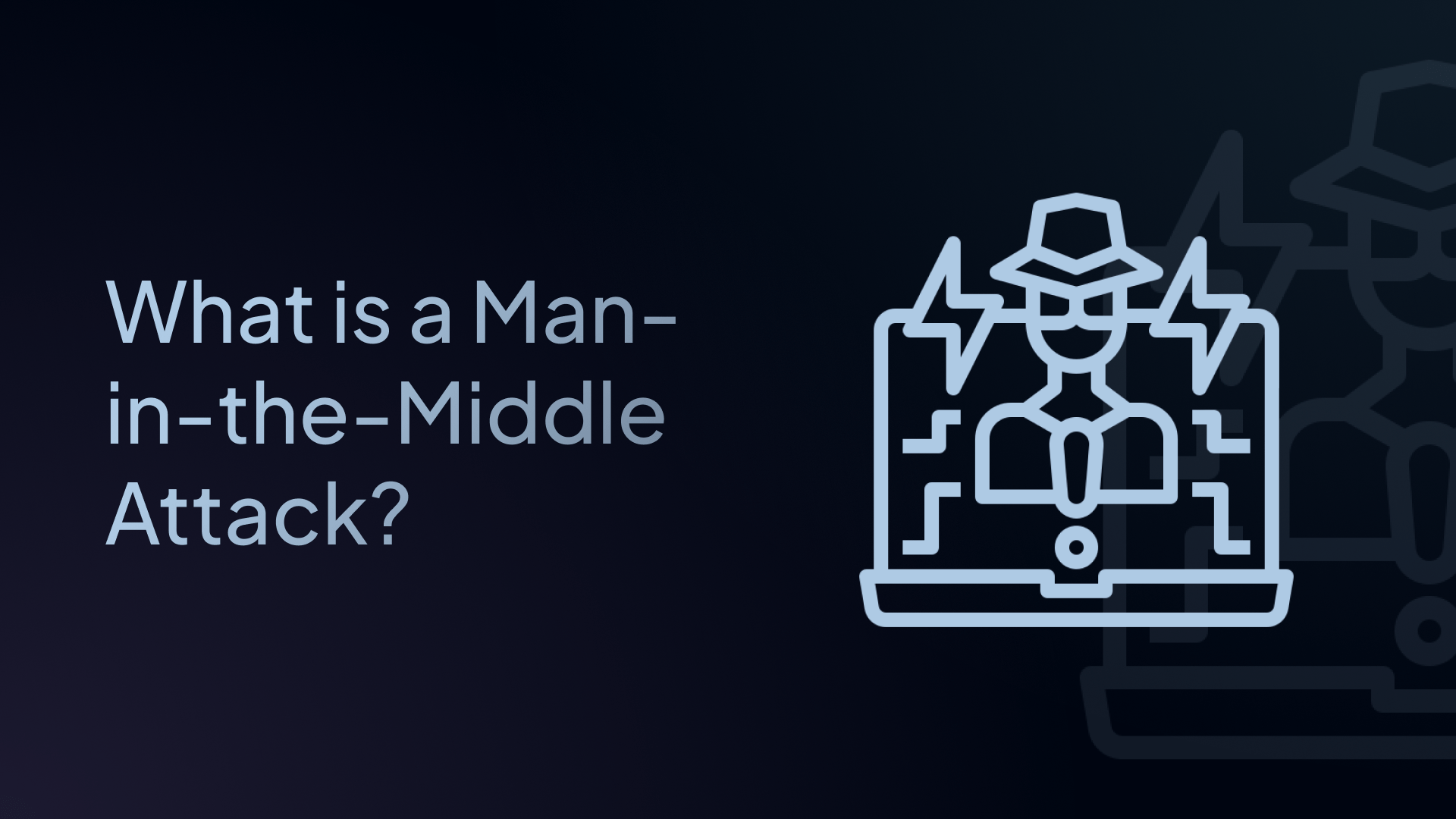
Imagine someone secretly reading your private messages, watching you enter login credentials, and even changing your online banking transactions, all without you knowing.
This scary scenario is exactly what happens in a Man-in-the-Middle (MitM) attack.
Hackers can "listen in" on communications between users and networks, stealing sensitive data that can lead to identity theft, financial fraud, and more. That's why it's important to protect your organization, network, and devices against such an attack.
This guide will show you exactly how these middle attacks work and how to protect yourself. By the end, you'll know how to spot the warning signs and keep your information safe.
What is a Man-in-the-Middle attack?
A man-in-the-middle attack (MitM attack) happens when a hacker secretly sits between two parties – typically a user and a website, app, or network. You think you're connecting directly, but the attacker intercepts all communications and can see and change everything you send or receive.
Think of it like someone listening to your phone call without you knowing, except they can also change what you're saying.
This attack is so dangerous because it's invisible. Both you and the website think you're talking directly to each other. Meanwhile, the attacker copies all your login credentials, credit card numbers, and private messages as they intercept data from your network traffic.
Types of Man-in-the-Middle (MitM) Attacks
There are a variety of methods by which attackers conduct MitM attacks.
Wi-Fi Eavesdropping
This is one of the most common types of middle attacks. Hackers either:
- Set up fake Wi-Fi hotspots (called "evil twin" attacks) in public places like coffee shops, airports, or hotels
- Listen in on unprotected public wi fi networks without creating fake ones
- Monitor network traffic on compromised networks to intercept data
When you connect to what you think is safe Wi-Fi, the hacker can see everything you do online. They steal your login credentials when you log into websites and grab your credit card info when you shop.
DNS Spoofing
DNS spoofing, also known as DNS cache poisoning, tricks your computer into going to a fake website by manipulating the Domain Name System (DNS). When you type in a website address, your computer asks a DNS server where to find that website. Hackers change these directions to send you to fraudulent sites instead.
For example, you might type in your bank's website, but the hacker sends you to a fake website that looks exactly like your bank. When you enter your login details, the hacker steals them.
HTTPS Spoofing
HTTPS spoofing attacks target the secure connections that websites use. Hackers create fake security certificates that make their fake websites look real and secure. Your browser might show a lock icon, making you think the site is safe, but it's actually controlled by hackers.
Email Hijacking
Hackers gain access to someone's email account through phishing, malware, or data breaches. They then use that account to:
- Spy on private conversations and collect personal data
- Pretend to be the email owner
- Trick other people into sending money or sensitive data
Since the attacker uses a real email address, their messages look trustworthy. This makes email hijacking very effective for fraud and allows attackers to gain access to additional accounts.
IP Spoofing
IP spoofing is when attackers fake their computer's Internet Protocol (IP) identity to make it look like they're a trusted system. This lets them intercept data, change information, or redirect network traffic between two parties without being detected.
ARP Spoofing
ARP spoofing, also known as ARP poisoning, is when an attacker sends falsified Address Resolution Protocol (ARP) messages on a local network, associating their own MAC address with the IP address of another device, such as a router or another host.
This tricks devices on the network into sending traffic through the attacker’s machine instead of the router, allowing them to intercept or modify communications in real time.
Session Hijacking
Session hijacking occurs when an attacker intercepts a valid session token – often stored in cookies or passed in URLs – to take over an active user session without needing the victim’s login credentials.
Once in control of the session, the attacker can perform any action the legitimate user could, such as accessing private data, sending messages, or making transactions.
SSL Stripping and SSL Hijacking
SSL stripping tricks your user's web browser into using an unsafe connection instead of a secure one. The hacker forces your connection from Hypertext Transfer Protocol Secure (HTTPS) to regular Hypertext Transfer Protocol (HTTP), making it easy to see your passwords and sensitive data.
SSL hijacking is a related technique where attackers compromise the secure connection after it's established. Because the website still works normally, you might not notice you're on an unsafe connection, allowing the attacker to intercept data without detection.
How Does a Man-in-the-Middle (MitM) Attack Work?
A man-in-the-middle attack typically happens in three stages: interception, decryption or manipulation, and abuse – all while remaining invisible to the victim.
1. Interception
The hacker positions themselves between you and the website you want to visit. They gain access to your communications by:
- Wi-Fi eavesdropping on unsecured networks
- ARP spoofing to redirect local network traffic
- DNS spoofing to reroute connections to malicious servers
2. Decryption or Manipulation
If the intercepted communication is encrypted, the attacker may attempt to weaken or remove encryption.
- SSL stripping to downgrade HTTPS to HTTP
- Exploiting weak cryptographic protocols
In some cases, even without decryption, the attacker can reroute or disrupt traffic.
3. Abuse
With access to the communication stream, the attacker can:
- Inject malicious code or scripts.
- Alter messages or transaction details.
- Steal login credentials or sensitive data.
- Passively monitor and collect information.
This is why these middle attacks are so hard to detect – the attacker intercepts everything while maintaining the appearance of normal network traffic.
How to Prevent Man-in-the-Middle Attacks
Protecting yourself from these cyber attacks requires multiple layers of security. Here's what you need to do:
Use Strong Encryption
Ensure all communications are encrypted using strong encryption protocols. Examples include utilizing Transport Layer Security (TLS), only accessing websites with HTTPS, and using an advanced DNS management solution to implement DNS Security Extensions (DNSSEC).
Avoid Unsecure Public Wi-Fi Networks
Although free public Wi-Fi networks are incredibly convenient, they pose a huge security risk. They typically aren't password-protected, meaning any bad actor can easily connect, and all network activity is unencrypted, allowing them to view your network activity and capture sensitive information.
This is particularly relevant for organizations with remote staff or employees who travel for work. If you're out in public and need to connect to the internet, it's recommended that you use your mobile phone’s hotspot instead.
But, if you must use public Wi-Fi:
- Don't check your bank account or enter credit card information
- Don't log into work accounts or access sensitive documents
- Turn off automatic Wi-Fi connection on your devices
- Forget Wi-Fi networks when you're done using them
Use a VPN
A Virtual Private Network (VPN) creates an encrypted tunnel between your device and the internet. Even if hackers intercept your data, they can't read it because it's encrypted. This is particularly relevant when accessing public Wi-Fi networks.
Choose a reputable VPN service that doesn't log your activity. Free VPNs often aren't trustworthy and may actually spy on you.
Use a Password Manager
A password manager can generate strong, unique passwords and store them in an encrypted vault, reducing the risk of stolen credentials. Many also protect against certain MitM-style attacks, such as phishing or spoofed websites, through their domain-matching autofill feature.
If you land on a fraudulent site, the password manager won’t autofill your credentials, alerting you that something may be wrong. If this happens, don’t manually type or paste your details. Instead, carefully check the website’s URL for subtle changes (e.g., extra characters, misspellings, unusual domains) to confirm you’re on the legitimate site before proceeding.
Multi-factor Authentication (MFA)
Although creating strong passwords can prevent attackers from accessing your accounts, it shouldn't be the only barrier to entry. That's where multi-factor authentication comes in.
MFA adds an additional security layer to your accounts, requiring you to provide two or more verification factors. For example, this would be your login credentials and a verification code sent via text message. This makes it harder for attackers to gain unauthorized access, even if your login credentials are compromised.
Regularly Update and Patch Systems
These days, this is considered a basic cybersecurity practice, yet it is a fundamental part of preventing cyber attacks.
Users should update all software, systems, applications, and firmware to include the latest patches to ensure there are no vulnerabilities in their framework. All it takes is one small weakness for attackers to exploit it and gain access.
Use DNS Filtering
DNS filtering services like Control D can help prevent MitM attacks by blocking access to malicious websites and servers. These services check website addresses against databases of threats and block dangerous connections before they can harm you.
Control D offers advanced DNS filtering that can:
- Block malware and malicious websites automatically
- Prevent DNS spoofing attacks
- Filter out phishing sites
- Analyze network traffic for suspicious behavior
- Provide detailed logs of blocked threats
- Work on all your devices
How to Detect a Man-in-the-Middle (MitM) Attack?
Preventing MitM attacks from occurring should take priority, but it's also important to know when you've fallen victim to one. There are a few signs you should look out for.
Frequent Disconnections & Unexplained Latency
If you're repeatedly timed out of a session and asked to re-enter your login details, this could be a sign that an attacker is disconnecting the session to intercept your credentials. Attackers can sometimes require users to sign in multiple times to capture their details successfully.
Also, spoofed websites are often slower and less responsive than their legitimate counterparts since they aren't hosted on high-performance servers or configured correctly. If you're experiencing unexplained latency, it could be a sign that you're not on the right website.
While other reasons can explain both of these symptoms, it's important to rule out other causes first to determine if you're a victim of a MitM attack.
Website & Email Discrepancies
Cybercriminals try to spoof sites and emails to appear as close to the real thing as possible. However, in many cases, there can be tell-tale signs that a website is fake.
Look out for discrepancies, such as an incorrect color scheme, mismatched fonts, or spelling errors in the URL or email address.
SSL Certificate Errors
An SSL certificate error showing it as expired or invalid should set your alarm bells ringing. Whether it's a spoofed site or not, websites without an SSL certificate should not be trusted, especially with sensitive information, as attackers can easily intercept it.
Deploying Packet Inspections
MitM attacks can be detected with deep packet inspection (DPI). DPI is a method of analyzing network data packets to find anomalies and irregularities in traffic that could indicate outside interference from a bad actor.
Famous Examples of Man-in-the-Middle Attacks
MitM attacks occur daily, and there are countless examples to choose from, but the most famous ones include Microsoft Office 365, Equifax, and the NSA.
Microsoft Office 365 (2022)
In 2022, multiple phishing campaigns targeting Office 365 users were found to use Man-in-the-Middle tactics. The attackers spoofed Office 365 landing pages to appear legitimate and stole user login credentials and session cookies to bypass multi-factor authorization security measures.
Once these accounts were compromised, attackers engaged in business email compromise (BEC) with the goal of theft or destruction. Microsoft reports that these phishing campaigns have been tracked since September 2021, targeting more than 10,000 users.
Equifax Data Breach (2017)
Credit reporting agency Equifax experienced a massive data breach in 2017, exposing the personal data of over 150 million people in the United States, the United Kingdom, and Canada.
An unpatched vulnerability was exploited to gain access to Equifax's framework, but once in, attackers deployed malicious software masquerading as a legitimate application. As customers entered data into this application, it was intercepted by attackers who managed to obtain sensitive information, such as names, social security numbers, credit card details, addresses, and more.
Equifax had to pay up to $700 million in damages, which included compensation to victims and penalties.
NSA (2013)
In 2013, the National Security Administration (NSA) was reported to have been conducting Man-in-the-Middle attacks on Google as part of its surveillance and intelligence-gathering activities.
The NSA was able to spoof SSL certificates to intercept traffic between users and Google services, and since none of the traffic was tampered with, it went undetected by Google. This MitM attack was used to illegally spy on hundreds of millions of user accounts' search records, metadata, and emails.
This story came out in documents leaked by NSA whistleblower Edward Snowden.
Final Thoughts
Man-in-the-middle attacks are a serious cybersecurity threat that can affect anyone who uses the internet. These attacks work by secretly intercepting communications between two parties, allowing hackers to steal sensitive information or manipulate data.
The good news is that you can protect yourself with the right knowledge and tools. Use strong encryption, avoid public Wi-Fi for sensitive activities, keep your software updated, and consider using services like Control D for DNS filtering protection.


