Pros and Cons of Internet Filtering
Should you use internet filtering? Get a clear look at the benefits and trade-offs: security, focus, privacy, compliance, and maintenance, and more.
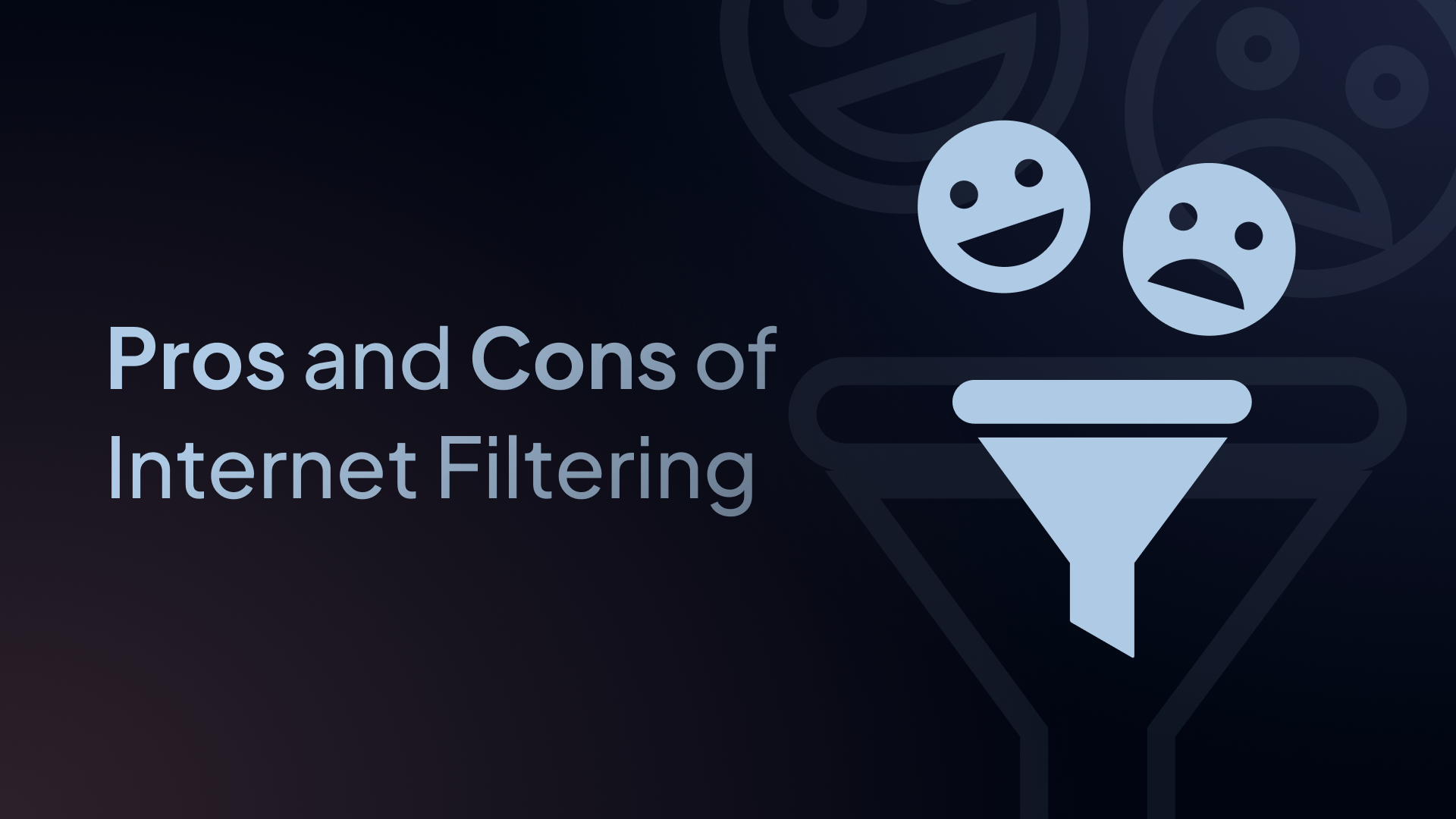
Internet filtering can be your best friend, but it can also be your s massive headache.
Done right, it’s a shield against threats, time-wasters, and compliance risks. Done wrong, it’s a privacy nightmare that can cause more problems than it solves.
As experts in digital safety and DNS-level control, we’ve seen both sides. Here’s a sharp, no-fluff look at the advantages and drawbacks of web filtering – what works, what doesn’t, and how to make it work for you.
Let’s dive in.
Pros of Internet Filtering: Why Internet Filtering Makes Sense
✅ 1. Protection from Genuine Threats
The internet isn't just cat videos and memes. It's also a minefield of malware, phishing scams, and genuinely harmful content.
Internet filtering acts as your first line of defense, blocking known malicious sites before they can infect your devices or steal your data.
For businesses, this means fewer security incidents and data breaches. For parents, it's peace of mind knowing your kids won't stumble onto disturbing content during their innocent quest to watch Minecraft tutorials.
✅ 2. Productivity and Focus
School and workplace web filtering isn't just about safety, but also about keeping students and employees on task.
According to the 2025 Time-Wasting Report, 58% of workers waste between 30 minutes and 1 hour per day on distractions, such as social media, personal shopping, and personal emails.
When social media platforms, entertainment sites, or other distractions are just a click away, blocking access during study or work hours helps maintain focus and reclaim those lost hours.
✅ 3. Compliance and Legal Requirements/Protection
Organizations often need internet filtering to comply with regulations. Schools must adhere to the Children's Internet Protection Act (CIPA) requirements, while companies in sensitive industries need to prevent data leaks and ensure employees aren't accessing inappropriate or harmful content on company networks.
Filtering helps you tick those boxes while creating audit trails that prove due diligence.
✅ 4. Bandwidth Management
Streaming services and massive downloads can choke your network. Blocking websites that consume massive bandwidth, like streaming platforms and torrenting sites, helps networks run smoothly, especially in environments where hundreds of internet users share the same connection.
✅ 5. Kid-friendly and classroom-ready
SafeSearch enforcement, YouTube Restricted Mode, and age-appropriate categories give families and schools a straightforward baseline. It’s easier to coach good habits when the riskiest content never appears.
✅ 6. Clearer visibility
Detailed analytics and data provide trend reports by user, device, or group. Instead of sifting raw logs, you see patterns, such as new domains popping up, spikes in blocked categories, or apps and services consuming all the bandwidth.
Cons of Internet Filtering: Where Filtering Falls Short
❌ 1. Overblocking and False Positives
Internet filtering software isn't perfect. It can occasionally block legitimate websites due to incorrect categorization, or simply because the admin has blocked a genuinely useful resource (such as the company ChatGPT) under the category of “AI.”
The best internet filtering solutions update their lists constantly, sometimes millions of times a day, to ensure things aren’t wrongly categorized. They offer the ability for users to report false positives, as well as provide granular controls that allow admins to easily create exceptions – e.g., block all social media, but allow LinkedIn only for your sales team.
❌ 2. Privacy Concerns
Internet filtering requires monitoring what users access online. This surveillance raises legitimate privacy questions.
Who's tracking your browsing? How is that data stored? Where is that data stored? Could it be misused?
It’s best to choose a solution that has a clear and transparent privacy policy, with optional logging for those who don’t want analytics.
❌ 3. The False Sense of Security
Here's the uncomfortable truth: determined users will try to find workarounds – whether that’s with a Virtual Private Network (VPN), proxy servers, or using alternate DNS resolvers.
This could create a false sense of security if your filtering policies are easily circumvented. Luckily, these days, some tools like Control D offer protections and safeguards, preventing users from trying these workarounds.
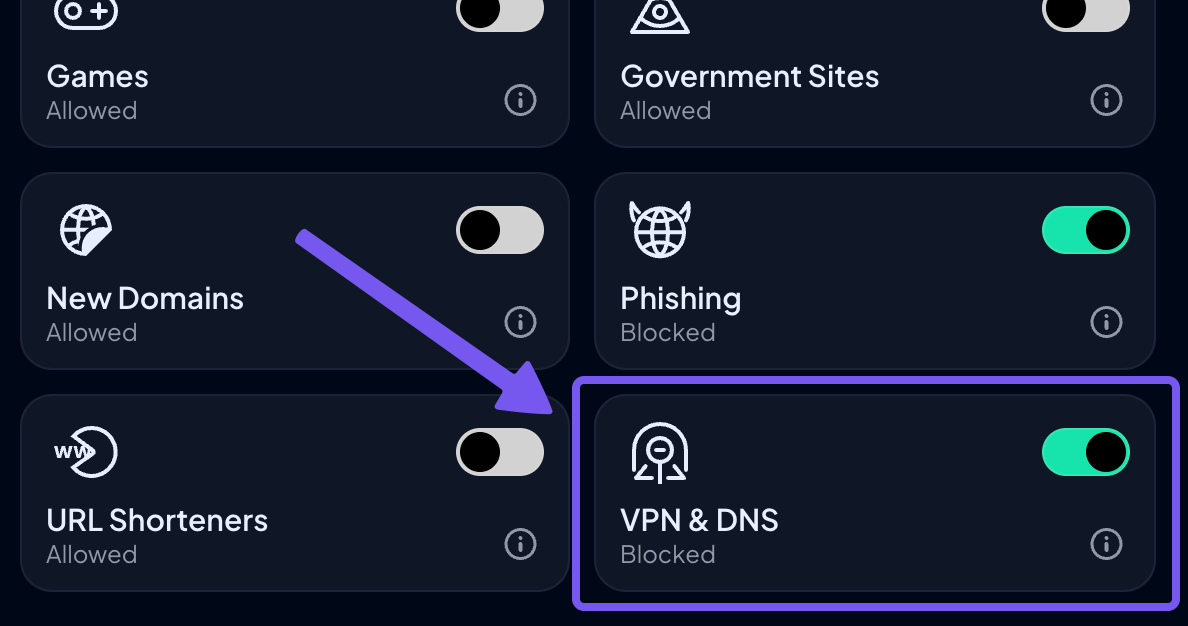
❌ 4. Censorship Slippery Slope
This section doesn’t apply to most businesses or schools, as their primary use case is security and safety. But when governments and institutions start implementing internet filtering, the line between protection and censorship can blur quickly.
What starts as filtering "inappropriate content" can expand to blocking news sites, political viewpoints, health information, and legitimate educational resources, thereby stifling free knowledge and expression.
❌ 5. Maintenance Burden
Internet filtering can be a set-it-and-forget-it solution, but that depends on your use case.
Websites change, new threats emerge, and user needs evolve. It can also be argued that the analytics and data derived from internet filtering is one of the most useful benefits of it, as it can show blind spots you didn’t consider.
Someone needs to manage that process, respond to access requests, and keep filtering rules relevant and updated for your needs. That’s why it’s essential to choose a solution that’s also designed for ease of use and management.
How to Maximize Pros and Minimize Cons
1. Lead with the lightest effective control.
Make DNS filtering your foundation; it’s fast, private, and solves a big chunk of the problem space. Add app controls only for sensitive groups or use cases.
2. Adopt identity-aware rules.
One size rarely fits all. Different policies for students vs. staff, finance vs. marketing, or kids vs. parents preserve freedom without compromising overall safety.
3. Be transparent and humane.
Clear block pages that explain “why,” plus easy request-an-exception flows, reduce friction. Publish a short, plain-English acceptable-use policy and stick to it.
4. Tune, don’t set-and-forget.
Review reports monthly. If a category creates noise, adjust it. If a legitimate site gets blocked, allow-list it quickly.
5. Respect privacy by default.
Favor methods that don’t inspect content unless you can justify it (e.g., regulated departments). If you enable TLS inspection, scope it narrowly, inform users, and manage certificates carefully.
A Simple Decision Framework
- What are you trying to protect? People, time, data, bandwidth, or all four?
- Where do devices live? On-site only, roaming, or BYOD? That decides whether you need roaming agents/MDM.
- How precise do you need to be? If “block the domain” suffices, skip heavy inspection.
- What’s your tolerance for friction? Choose tools that make exceptions fast and reporting obvious.
Final Thoughts
Like any tool, the value of internet filtering depends on how it's used. The key is finding the right balance between safety and freedom, protection and privacy, security and accessibility.
The best filtering solutions offer granular control, transparent policies, regular updates to prevent overblocking, and respect for user privacy.
If you don't know where to start, check out our comprehensive guide to the best internet filtering software to find options that match your specific needs – whether you're protecting kids, managing a school network, or securing a business environment.

