Network Security Audit Checklist: How to Identify and Fix Vulnerabilities
Learn how to detect vulnerabilities, enforce DNS security, and enhance visibility and protection with this step-by-step checklist.
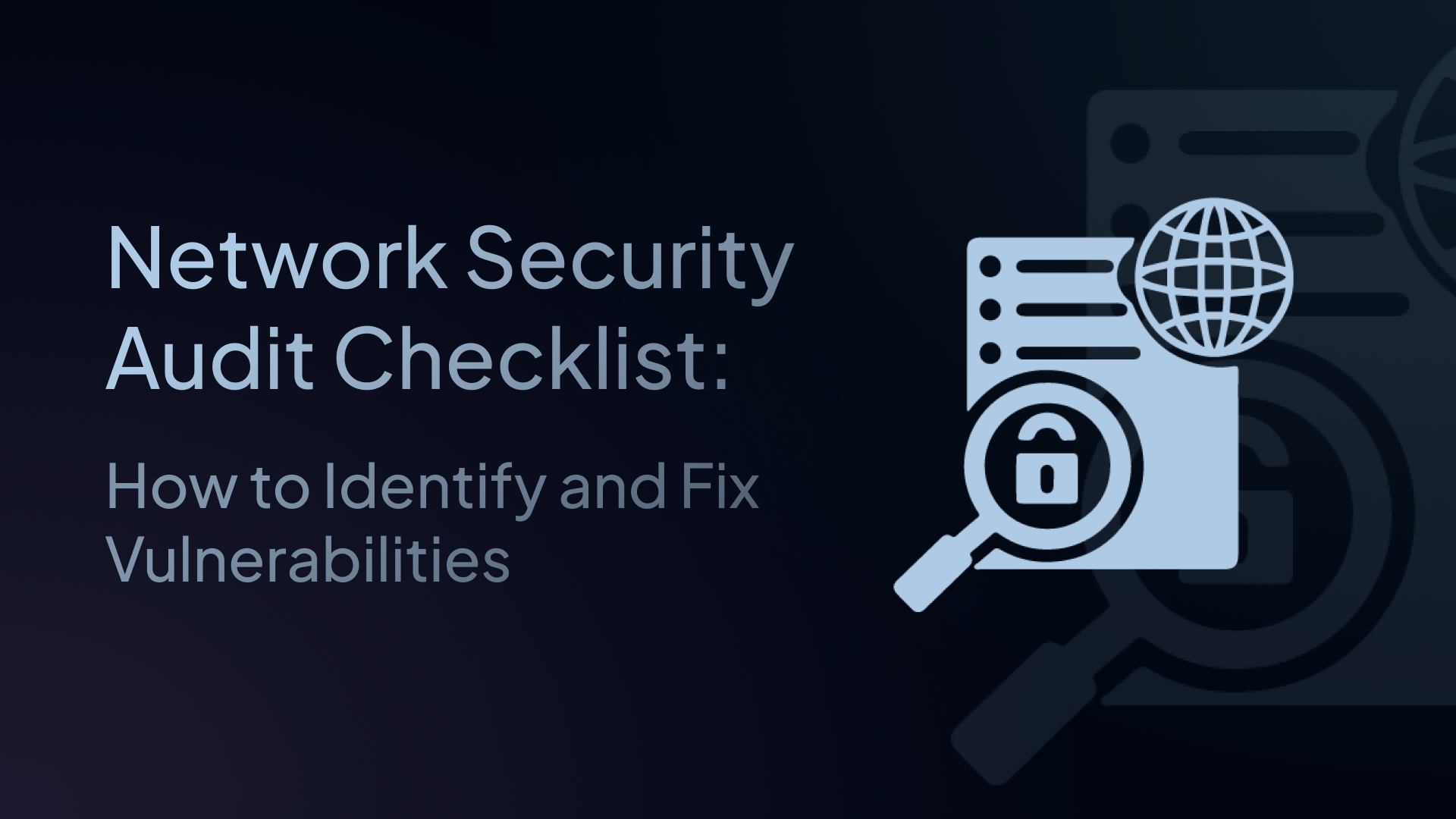
Network security audits are your best defense against misconfigurations, malware, and compliance violations, but only if you know what to look for.
This guide breaks down exactly how to run an effective IT audit with ready-to-use checklists and practical tips.
You’ll also learn how DNS tools like Control D can uncover threats that other systems miss.
What Is a Network Security Audit?
A network security audit is a systematic review of your organization’s IT infrastructure, policies, and practices to ensure that:
- Sensitive data is protected
- Access is properly controlled
- Systems are monitored and hardened
- Security protocols are up to date
- Compliance obligations are met
Whether you’re prepping for compliance, recovering from a breach, or just practicing good cyber hygiene, regular audits are essential.
It can be internal (performed by your team) or external (conducted by third-party assessors). Regardless of scope, the goal is the same: expose weaknesses, close gaps, and strengthen defenses.
Why Security Audits Matter More Than Ever
Cybersecurity threats evolve daily. Without regular audits, organizations risk:
- Data breaches from misconfigured firewalls or open ports
- Malware infections through outdated endpoints or DNS tunnels
- Compliance fines due to a lack of logging or access control
- Reputational damage from downtime or public security incidents
With the shift to remote work and cloud-first environments, IT teams now juggle more assets, devices, and networks than ever before. An audit gives you visibility across the sprawl and confidence in your security posture.
Key Components of a Network Security Audit
A comprehensive audit covers multiple areas. Here are the pillars:
- Inventory & Asset Management
- Review User Access and Authentication
- Network Architecture & Configuration
- Endpoint & Device Security
- Patch & Vulnerability Management
- DNS & Web Filtering
- Logging & Monitoring
- Incident Response Readiness
- Compliance and Policy Review & Remediation
- User Awareness & Training
Before we dive into each, let’s briefly explain why DNS is so important in your audit.
Why DNS Filtering Is a Critical Part of Modern Security Audits
DNS is the backbone of digital communication – every request to a website, service, or cloud application begins with a DNS query. Malicious actors exploit DNS to:
- Exfiltrate data via DNS tunneling
- Control malware through C2 servers
- Redirect users to phishing sites
- Obfuscate their activities using newly registered or obscure domains
Yet, DNS is often overlooked during security audits.
DNS logs can reveal hidden threats, misconfigurations, or data flows that bypass your firewall altogether. Including DNS analytics and filtering in your audit helps you close one of the biggest blind spots in your security strategy.
This is where Control D shines.
Control D: Your DNS Audit and Security Ally
Control D is a customizable DNS filtering and analytics platform that gives IT teams complete visibility into DNS activity, without requiring agents or complex setup. During a network security audit, Control D helps you:
- Identify risky behavior and domain access
- Enforce and validate security policies
- Block malicious or suspicious DNS traffic
- Generate logs and reports for compliance or review
- Detect shadow IT, unauthorized services, and DNS anomalies
It’s not just a filtering tool – it’s a powerful visibility and compliance solution for every IT administrator running a network security audit.
Let’s look at the steps involved in an audit, with actionable checklists and tips.
✅ 1. Inventory & Asset Management
Why It Matters: You can’t secure what you don’t know exists. Shadow IT, rogue devices, and outdated systems all pose threats if they’re left unmonitored.
Checklist:
- Maintain an updated inventory of all devices (servers, laptops, IoT, etc.)
- Catalog all applications and services in use
- Identify and label critical assets (e.g., financial systems, HR tools)
- Map out all network segments and IP ranges
- Decommission or isolate any unused hardware or legacy systems
Pro Tip: Use automated asset discovery tools for ongoing inventory accuracy. Shadow IT is real – and risky.
Control D Integration:
- Detects DNS queries from unknown devices
- Helps expose unauthorized apps or unmanaged systems based on outbound DNS traffic
✅ 2. Review User Access and Authentication
Why It Matters: Over-permissioned users and stale accounts are a gift to attackers. Access control is one of your strongest risk reducers.
Checklist:
- Use least-privilege principles across user accounts
- Validate role-based access controls (RBAC)
- Enforce strong password policies and MFA
- Disable stale or inactive accounts
- Audit group memberships and admin privileges
Pro Tip: Integrate identity management with logs – Control D shows which devices are making DNS requests, helping tie activity back to users.
Control D Integration:
- Customize DNS filtering policies per user, group, or device
- Ensure sensitive roles (e.g., finance, HR) have stricter browsing and threat protection settings
✅ 3. Network Architecture & Configuration
Why It Matters: Flat networks and misconfigured firewalls allow lateral movement. Smart segmentation and secure DNS routing reduce blast radius.
Checklist:
- Segment your network (e.g., user, guest, IoT, servers)
- Lock down unused ports and services
- Use firewalls with deny-by-default rules
- Verify VPN configurations for encryption and access logging
- Validate that DNS traffic is routed through secure resolvers like Control D
Pro Tip: With Control D, you can enforce secure DNS across VLANs, preventing rogue or open resolvers from bypassing filtering.
Control D Integration:
- Logs DNS queries bypassing perimeter firewalls (e.g., via encrypted DNS or IoT traffic)
- Helps detect unusual outbound traffic not visible in traditional firewalls
✅ 4. Endpoint & Device Security
Why It Matters: Endpoints are frequent targets and the weakest link in most networks. DNS visibility helps secure even unmanaged, remote, or BYOD devices.
Checklist:
- Ensure all devices have antivirus and EDR software
- Remove or block unnecessary software and browser extensions
- Enforce full-disk encryption on laptops
- Identify your DNS resolvers and providers
- Check for DNSSEC, DoH/DoT support
- Audit for DNS leaks and misconfigurations
Pro Tip: Combine endpoint security with DNS filtering to catch both known and unknown threats, especially on BYOD or unmanaged devices.
Control D Integration:
- Acts as your DNS resolver with a privacy-first architecture
- Supports DoH/DoT, and customizable upstream resolvers
- Prevents DNS leaks and enforces secure, policy-controlled DNS usage
✅ 5. Patch & Vulnerability Management
Why It Matters: Outdated software is the low-hanging fruit attackers love. Unpatched systems are responsible for countless breaches, especially in remote or hybrid environments.
Checklist:
- Maintain an automated patch schedule for OS and third-party apps
- Scan regularly for vulnerabilities (internal and external)
- Apply firmware updates on firewalls, routers, and switches
- Keep public-facing services (VPNs, portals) fully up to date
Pro Tip: Include browser extensions and IoT firmware in your patching plan. These are often overlooked and exploitable.
Control D Integration:
- Block access to known exploit delivery domains to reduce exposure while waiting for patches to be applied.
- Use analytics to identify devices contacting outdated or vulnerable services, helping prioritize patching efforts.
✅ 6. DNS & Web Filtering
Why It Matters: DNS is the first stop for malware, phishing, and data exfiltration. Filtering at this level is lightweight, invisible to users, and highly effective at scale.
Checklist:
- Route all DNS traffic through a secure resolver (e.g., Control D)
- Ensure filtering rules match company policies
- Block known malicious, phishing, and C2 domains
- Apply content filtering to reduce distractions and shadow IT
- Monitor for DNS tunneling or data exfiltration attempts
- Segment DNS filtering policies by role or department
Pro Tip: Control D lets you log DNS queries, apply per-device filtering, and enforce DoH/DoT for encrypted resolution – no agents required.
Control D Integration:
- Enforce web filtering by content category: adult, streaming, social media, etc.
- Real-time analytics show how many requests were blocked or allowed by each policy
- Per-policy reporting helps validate and refine filtering strategies
✅ 7. Logging & Monitoring
Why It Matters: Security without logging is like flying blind. Logs are your audit trail, your forensic archive, and your early warning system, all in one.
Checklist:
- Enable logs on all firewalls, routers, and DNS resolvers
- Look for anomalies in request volume, frequency, or destination
- Identify outlier domains or unexpected traffic surges
- Monitor DNS requests (also from remote workers or guest networks)
- Set alerts for critical events and suspicious domains
Pro Tip: With Control D’s real-time dashboards, you can view DNS-level activity for every device – perfect for spotting unusual patterns early.
Control D Integration:
- Provides insights into DNS activity: top domains, spikes, trends
- Exports logs to SIEM tools
- Detects C2 callbacks or DNS tunneling via unusual traffic patterns
- Pinpoints which device or user made a suspicious query
- Auto-generates reports for compliance and auditing
✅ 8. Incident Response Readiness
Why It Matters: Incidents are inevitable, but unprepared teams make them worse. A solid incident response plan reduces downtime, limits damage, and helps you recover faster.
Checklist:
- Maintain a documented incident response plan
- Assign roles and responsibilities in case of a breach
- Simulate incident scenarios regularly (e.g., phishing, DDoS)
- Keep backup and recovery tools tested and updated
- Ensure incident logs are retained and accessible
Pro Tip: Use DNS logs from Control D to quickly trace infection paths or identify devices that reached out to malicious domains.
Control D Integration:
- Flags and blocks access to test phishing/malware domains instantly
- Logs provide a forensic trail to trace actions and affected endpoints
- Custom alerts and logs support real-time response workflows
✅ 9. Compliance and Policy Review & Remediation
Why It Matters: Audits aren’t just best practice, but also mandatory for regulated industries.
Checklist:
- Review compliance obligations (GDPR, HIPAA, CIPA, etc.)
- Ensure encryption and access policies meet standards
- Maintain up-to-date acceptable use and data handling policies
- List security gaps found during the audit
- Prioritize fixes based on risk and business impact
- Verify that logs and audit trails support compliance audits
- Schedule next audit cycle and monitor progress
Pro Tip: DNS filtering helps with data access controls and audit readiness, especially in the healthcare, finance, and education sectors.
Control D Integration:
- Use DNS data to inform ongoing improvement of content and threat filtering
- Adjust filtering policies based on real-world usage insights
- Monitor remediation impact through before-and-after DNS reports
✅ 10. User Awareness & Training
Why It Matters: Preventing users from clicking the wrong links can save you in the long run.
Checklist:
- Run annual simulation tests
- Provide ongoing security awareness training
- Encourage password managers and MFA adoption
- Clearly document how to report suspicious behavior
- Reward good security hygiene (gamify it!)
Pro Tip: If DNS filtering blocks access to a phishing site, use that event as a training opportunity. “This was a real attack attempt, but here’s how we caught it.”
Final Thoughts
Network security audits aren’t just an annual checkbox, but an ongoing discipline. With tools like Control D, IT admins can transform audit checklists into proactive protection strategies.
Start using Control D to gain real-time DNS visibility, block malicious traffic, and enforce policy across every device and location — no agents required.
- ✅ Strengthen your audit process
- ✅ Close visibility gaps
- ✅ Catch threats before they reach endpoints


