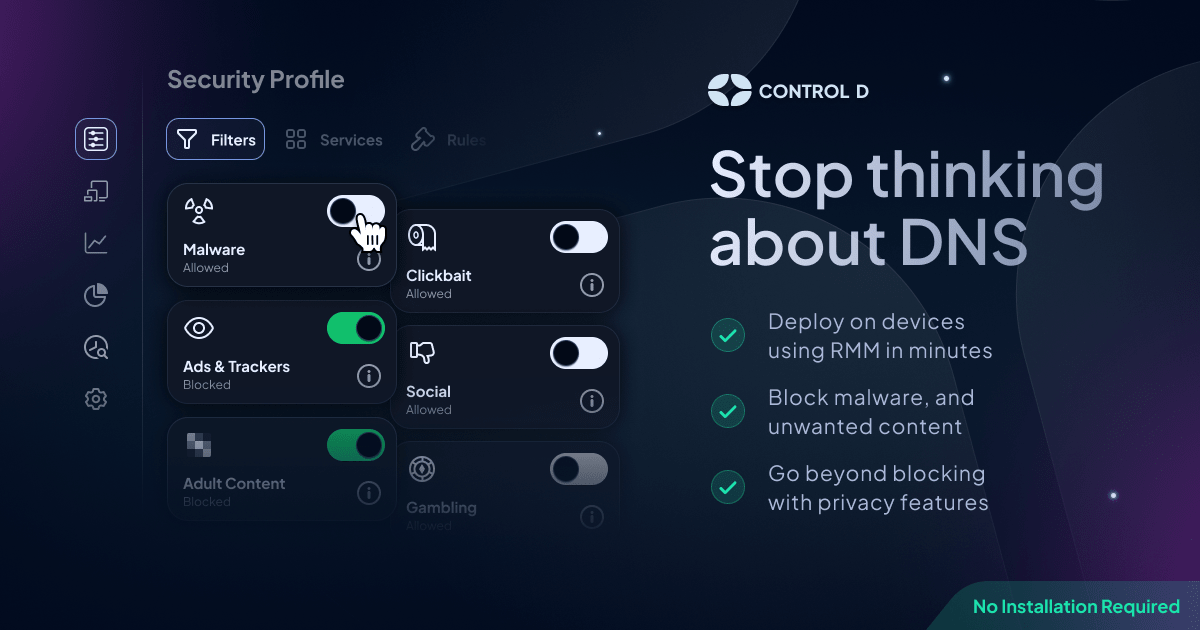Since early 2022, Control D has existed as a consumer/prosumer-oriented DNS service that offered unparalleled capabilities within the DNS space, including:
- Support for all legacy and modern DNS protocols
- Ability to block malicious domains using a 3-tiered system, including machine learning
- Highly granular content blocking using Filters, Services, and Custom Rules
- Bespoke traffic redirection features
- Vast library of Services
- Built-in DDNS and multiple other IP discovery methods
- Swappable configurations with advanced security controls
- Robust DNS daemon that runs on virtually any hardware
- One of the fastest anycast DNS networks on earth
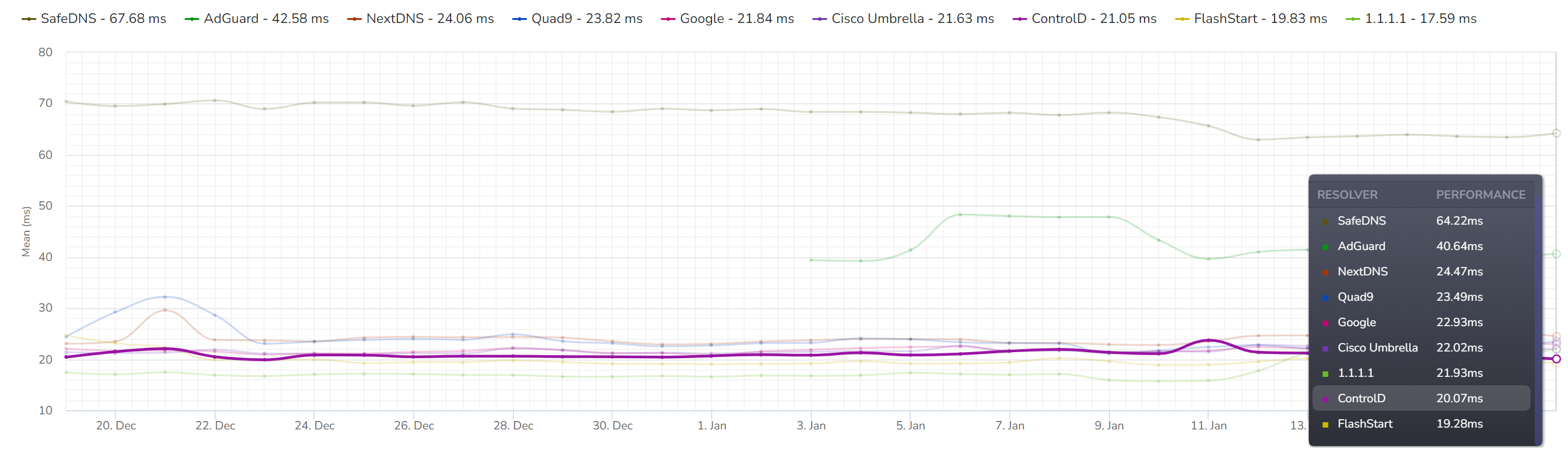
Over the last 2 years, we've learned quite a bit about what it takes to manage DNS on various types of networks, working with hundreds of thousands of end users and their various use cases and unique challenges. Based on everything we learned, we built a business-facing set of features on top of the existing platform and we have been beta testing with a select group of businesses for the last 4 months.
Today, we're happy to announce the release of Control D for Organizations, available to almost everyone!
What Is Control D (For Organizations)?
Control D is a modern and customizable DNS service that blocks threats, unwanted content, trackers, and ads - on all types of devices you can think of. Deployment is simple and can be executed using any RMM/MDM platform, or self-onboarded using step-by-step tutorials targeting non-tech-savvy end users.
Block malicious threats using a 3-tier malware filter that leverages an in-house built machine learning model (AI buzzwords: ✅), block 18+ categories of unwanted content, or block 400+ individual web services and apps with a single toggle switch. Or get really specific with Custom Rules.
Group your Profiles (policies) and Devices into distinct groups (called Sub-Organizations) and delegate access to them using granular permission levels specific to your needs.
Who Is This For?
Control D for Organizations is geared at companies, schools, and NGOs of all sizes offering simplicity for smaller teams and highly specific and advanced controls for larger organizations. Let's look at some common use cases.
For Managed Service Providers (MSPs)
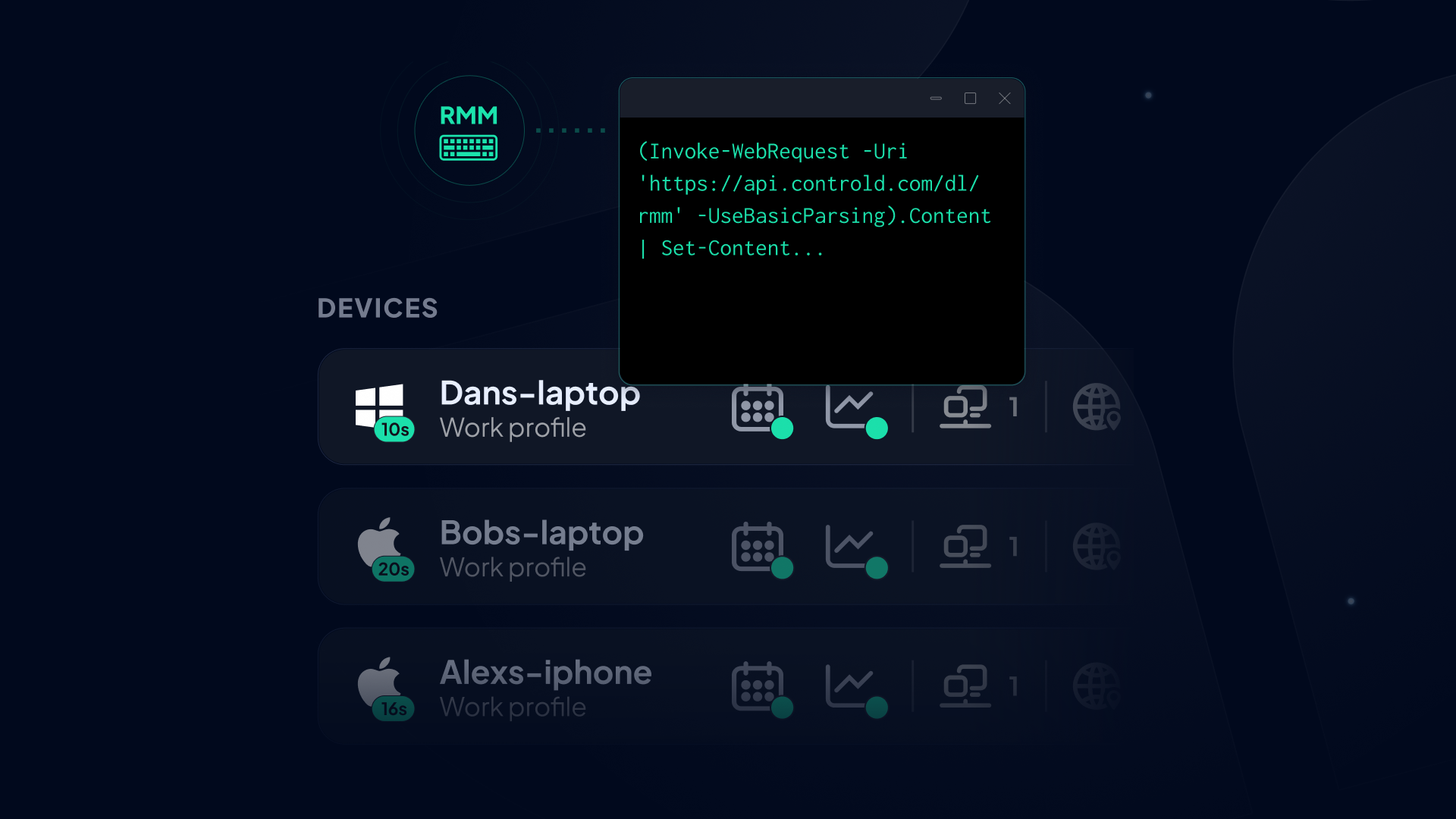
Offering value (that you can bill for) to your customers is likely one of your objectives. In this case, value comes from protecting all endpoints and networks of your customers to reduce chances of a malicious compromise, as well as offering highly granular content filtering capabilities that may be common, or unique to every customer, without tedious duplication of policies.
Control D for Organizations is built in 2023 while leveraging all modern DNS protocols and UX conventions which means you won't have to read a bible-sized operations manual to use it. Spend little time onboarding, and even less managing, so you can do other (more useful) things.
Learn more about Control D for MSPs.
For Small Businesses
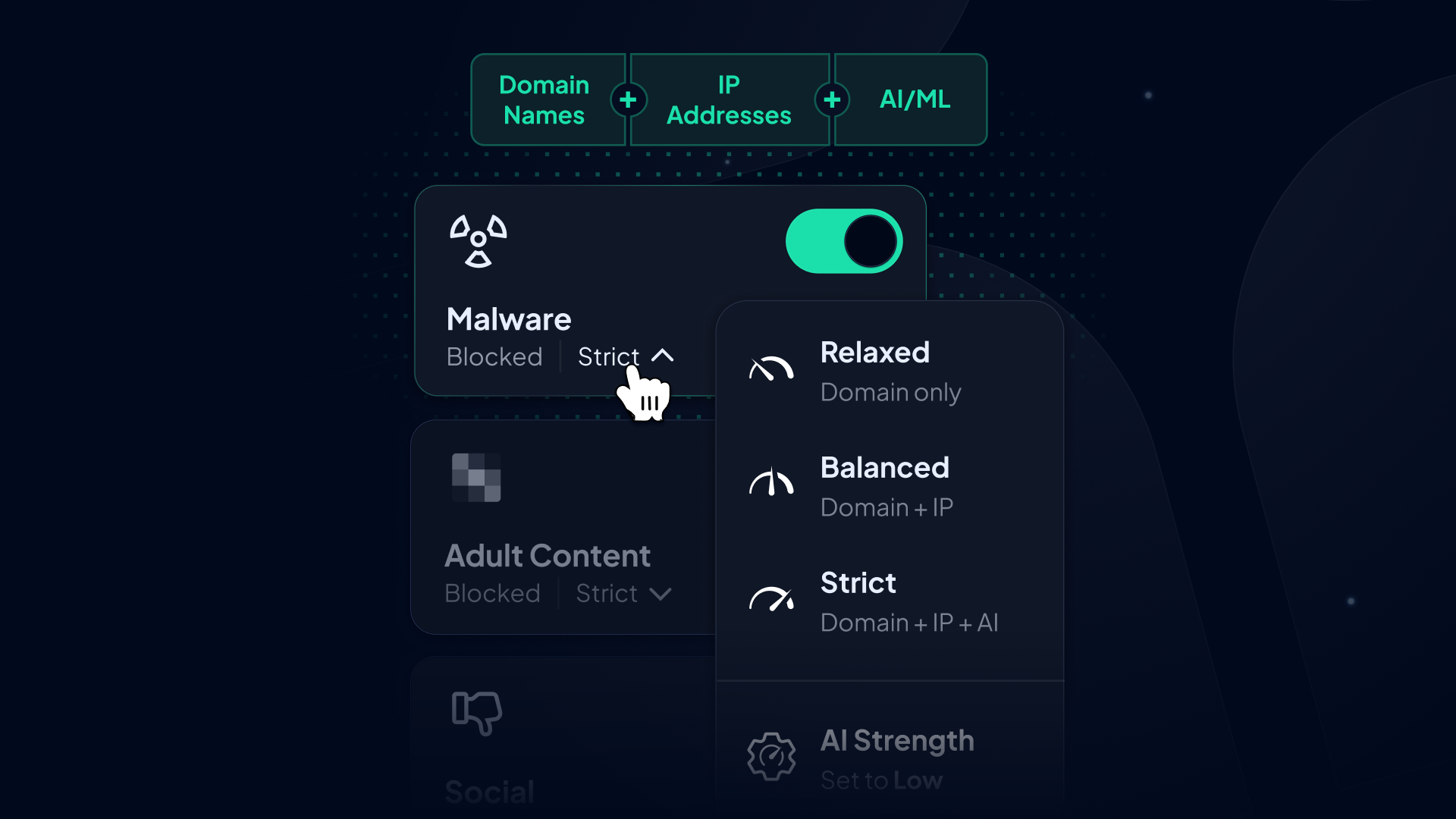
It doesn’t matter if you’re in-office or remote, network security is more important than ever. Control D provides the tools to companies of all sizes to gain visibility on traffic patterns on your network and your staff's devices, as well as block time-wasting services to improve productivity. It does all of this while reducing the chance of a compromise by blocking malicious domains, which is handy if you have one of those office workers who click on links from the "CEO" every single time.
Control D can be deployed on company hardware as well as BYOD devices using intuitive step-by-step guides designed for the "technically challenged". A rich and well-documented API allows for tightly coupled integrations into the existing workflows.
Learn more about Control D for SMBs.
For Startups
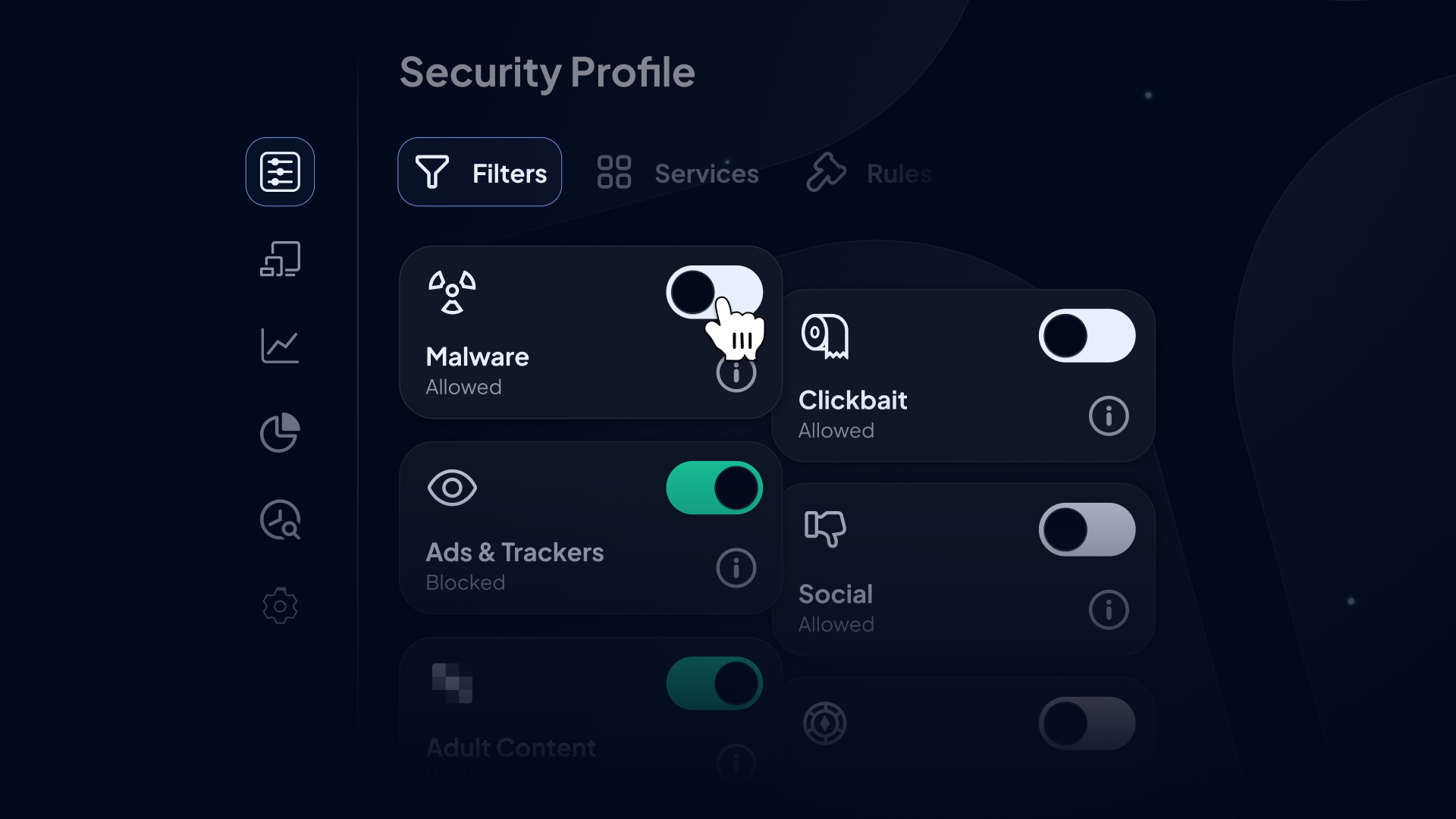
Starting a new company is hard. Keeping it around 2 years later is even harder. You may think it's too early to think about security, and you will get to it when you raise Series A, B, and Z, but that could not be further from the truth. Getting hacked early on could spell doom for a budding startup. Control D allows you to protect your growing business from external threats, and internal mistakes, without a dedicated staff or a quantifiable burn rate increase. To put things in perspective, your calendar tool probably costs twice as much.
Control D allows you to secure your entire staff without an "IT guy" and focus on what matters most - building a product your users love (and generating ROI for your investors).
Learn more about Control D for Startups.
For Schools
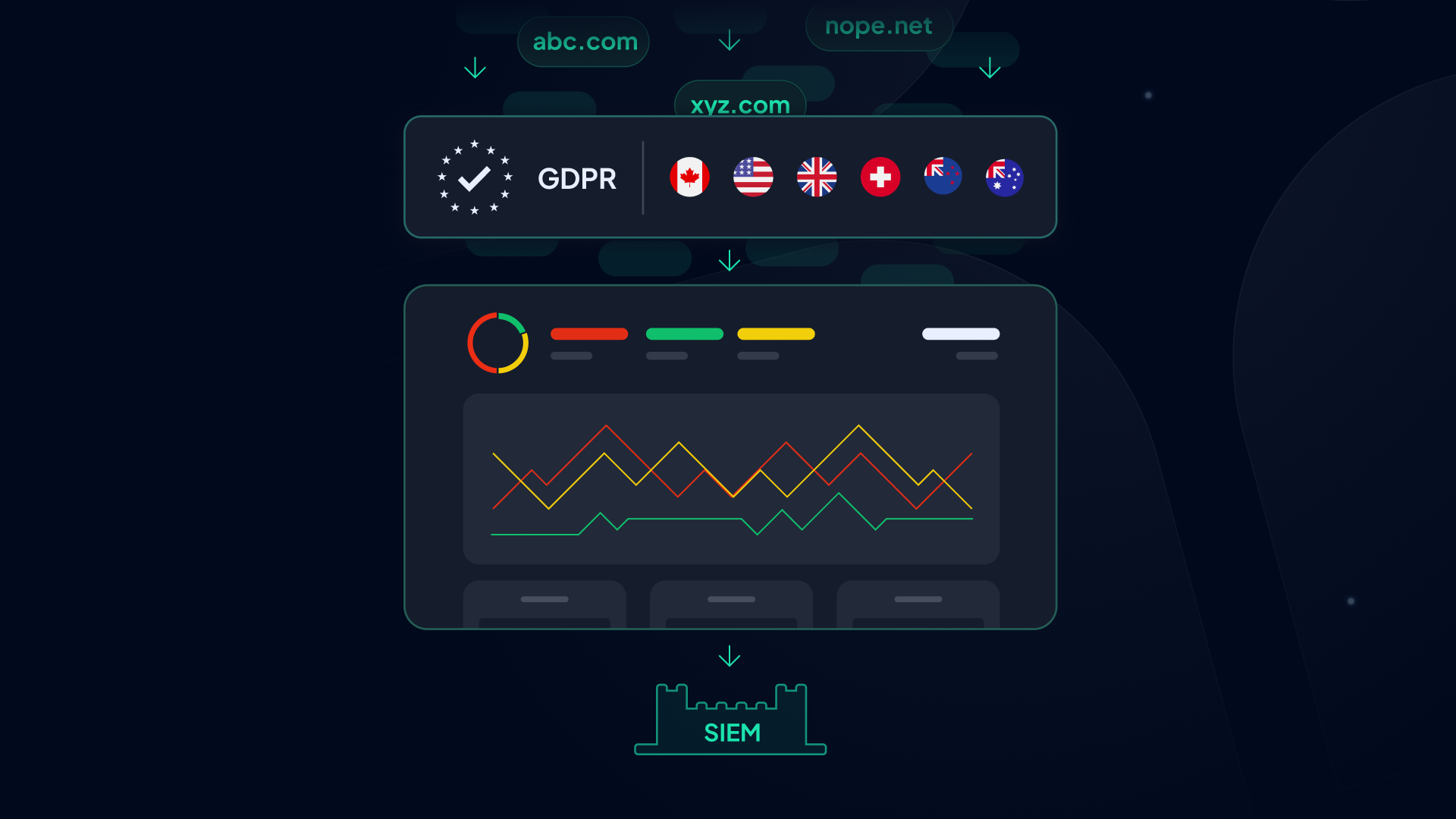
It's not the 90s anymore where the only place students could browse the Internet is the computer lab. These days, everyone has one in their pocket or backpack, and the amount of online threats is growing every single day. Safeguard students and staff from harmful online content, malware, and phishing with easy-to-configure filtering options that don't require a Ph.D. in computer science. Yes, you probably have those qualified staff, but believe us, their time is better utilized elsewhere.
Control D can be deployed on a router covering the whole network, or directly on staff and student devices for more granular control and analytics. Education-level pricing is available, even for the tightest of budgets.
Learn more about Control D for schools.
For Nonprofits and NGOs

You are not in the money business and are working for the common good but you shouldn’t compromise on security; the bad guys don't care about your altruistic goals, they just want a piece of your budget. Secure all your devices in minutes and improve your security stance. As a bonus, Control D's privacy-oriented features will help you keep a lower online profile and reduce the chances of a targeted attack.
Learn more about Control D for non-profits.
Batteries Included
If you're currently using Control D for personal use cases you may be wondering what is different from what you already have access to. Well, lots of things! And the list will grow.
Multi-Admin Access
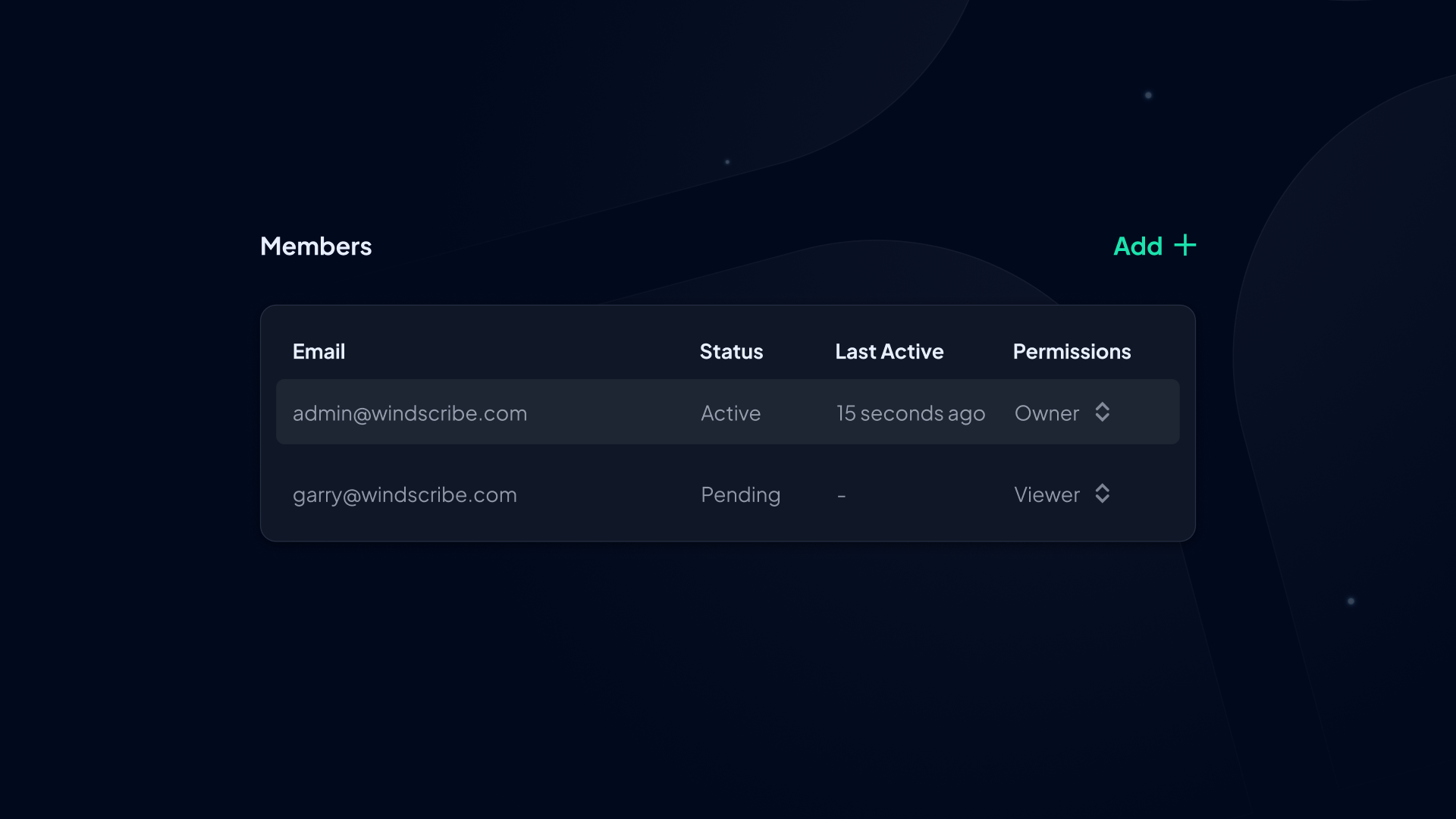
While consumer accounts are limited to a single admin, organization accounts allow for multiple people to administer the same organization, with several permission levels.
- Read Only: Allows the user to view configurations but not change them
- Admin: Allows user to view and modify configurations
- Owner: Full access with the most critical level of control
If you leverage the sub-organizations (discussed next) you can grant access to trusted people within those sub-organizations to self-manage their own assets.
Multi-Tenancy
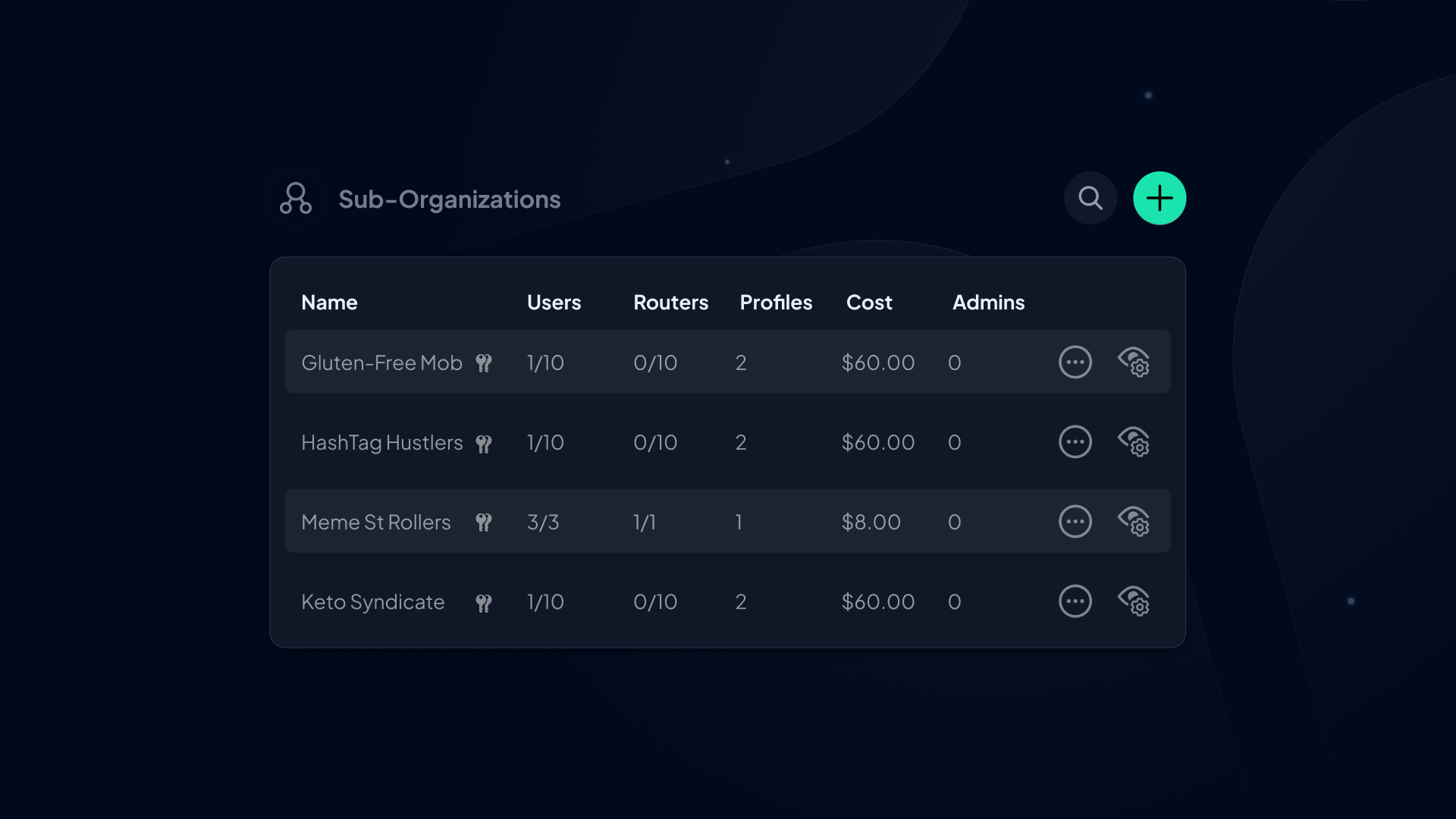
Unlike consumer accounts where all Profiles (policies) and Devices are managed using a flat hierarchy, Organization accounts offer the ability to group these assets into units called Sub-Organizations. Sub-organizations can be anything, including but not limited to:
- Your customers if you're an MSP
- Departments if you're a large company
- Physical sites if you're geo-distributed
- Zodiac signs if you're into that kind of thing
- Any combination of the above or whatever makes sense to you
You can have as many sub-organizations as you'd like and group your assets in whatever way you see fit.
Mass Onboarding
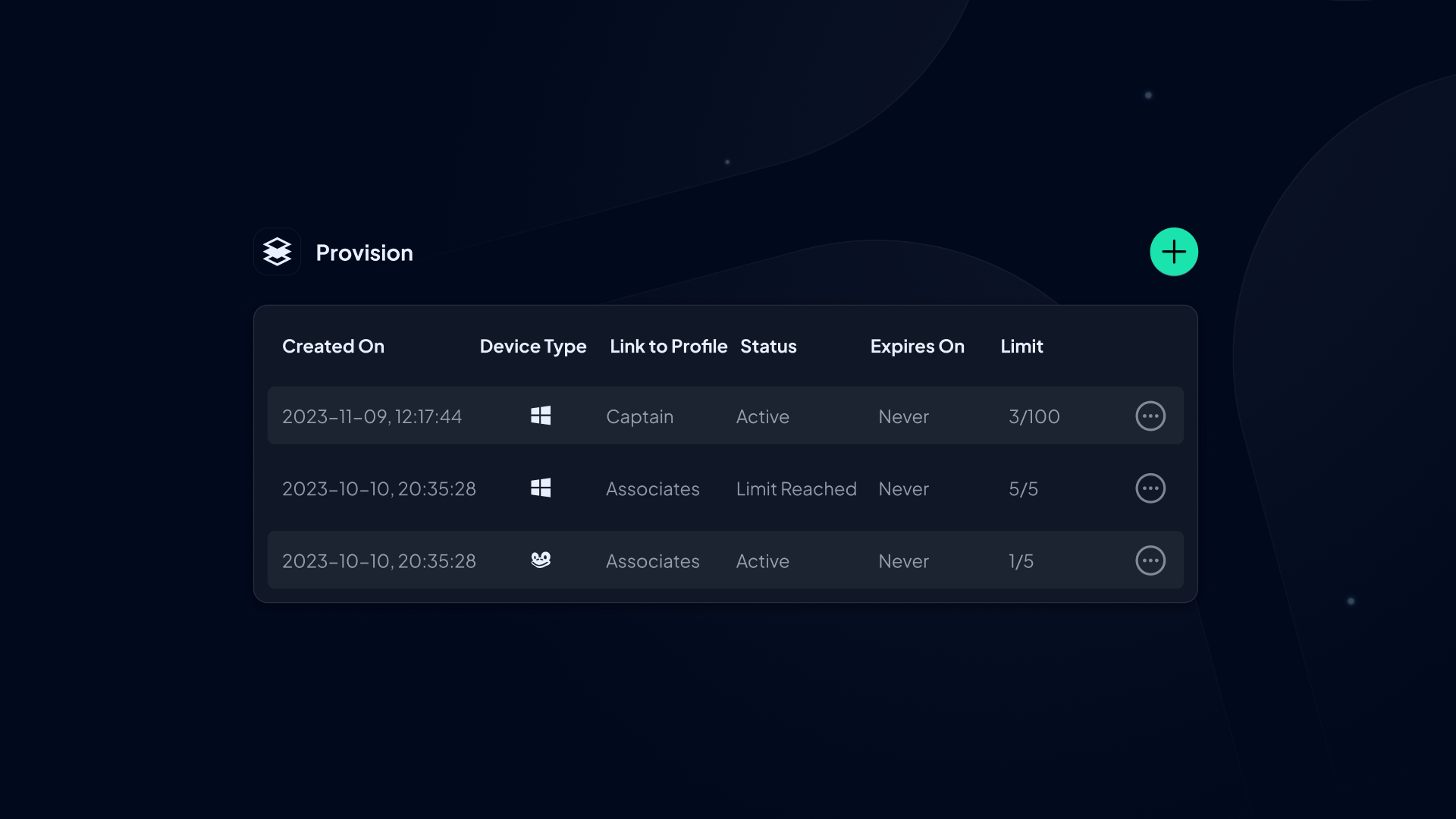
As a consumer user, you may have a dozen or so devices, tops. This can look very different if you're onboarding an entire organization with hundreds of thousands of devices. We've made mass onboarding as simple as we possibly could. In most cases, it involves as little as executing a single command on a fleet of machines using your favorite RMM. We have step-by-step tutorials for most of the common RMMs, which will make deployment a breeze.
If you're not using an RMM, or have BYOD/unmanaged devices as part of your organization, don't fret, as we offer "grandma proof" self-onboarding flows that allow non-tech-savvy end users to deploy Control D on their personal devices in as few steps as possible.
Multi-Region Analytics + SIEM

Control D offers extensive DNS query logging capabilities, which allow you to log and analyze DNS queries from every single managed device. Gain insights on usage patterns, and be alerted if unusual behaviors are discovered.
Data can be stored in one of several globally distributed storage regions, with sub-organization level granularity. This means data from one customer doesn't have to live next to data from another customer. Custom storage regions are available if you're looking to store your data in a dedicated location, specific to your requirements.
Lastly, data can be streamed from Control D right into your SIEM, allowing you to perform further analysis and remain compliant. SIEM streaming will be available by the end of Q1 2024.
Admin Logs
In a multi-admin environment, having a (digital) paper trail of changes is a must to hold people accountable, or to satisfy compliance requirements. Control D offers detailed administrative logs of all actions performed by any admin within the Organization account. Logs can be filtered, searched, and exported.
Other Features
There are many other "bells and whistles" available that we could talk about all day, but in the interest of time (it's precious) we'll provide a very brief overview below of what else we've got up our sleeve.
- Layered Profiles (Policies) - Avoid duplication and reduce workload when you need to change something. Control D allows you to layer up to 3 Profiles back to back, and create highly advanced blocking behaviors. Share Profiles between sub-organizations to further avoid duplication.
- Developer-friendly API - Integrate Control D into custom workflows without spending days trying to decipher the API docs that were scribbled on a stone tablet in 2004. Remember SOAP? Yeah, us neither.
- Predictable Billing - Pay on your own terms, with no commitments. Scale up (or down) your spending month-to-month and don't leave money on the table.
- Triggers and Actions (Coming Soon) - Create alerts when unexpected activity happens and be notified about it using Slack webhooks, emails, or script automated actions.
How To Get Started
If you like what you hear, you can start using Control D for Organizations right now, without speaking to anyone (but we're here if you want to get on a call).
Simply click the Get Started button from the homepage, sign up with your work email and you're good to go. No payment information is required for a trial.
Once you're happy with the product, we'll reach out and handle the billing (yeah, sorry about that).