How to Block Torrenting at Work, School, and on Public Wi-Fi
Learn how to block torrenting on your network with DNS filtering, firewall rules, and other proven methods.
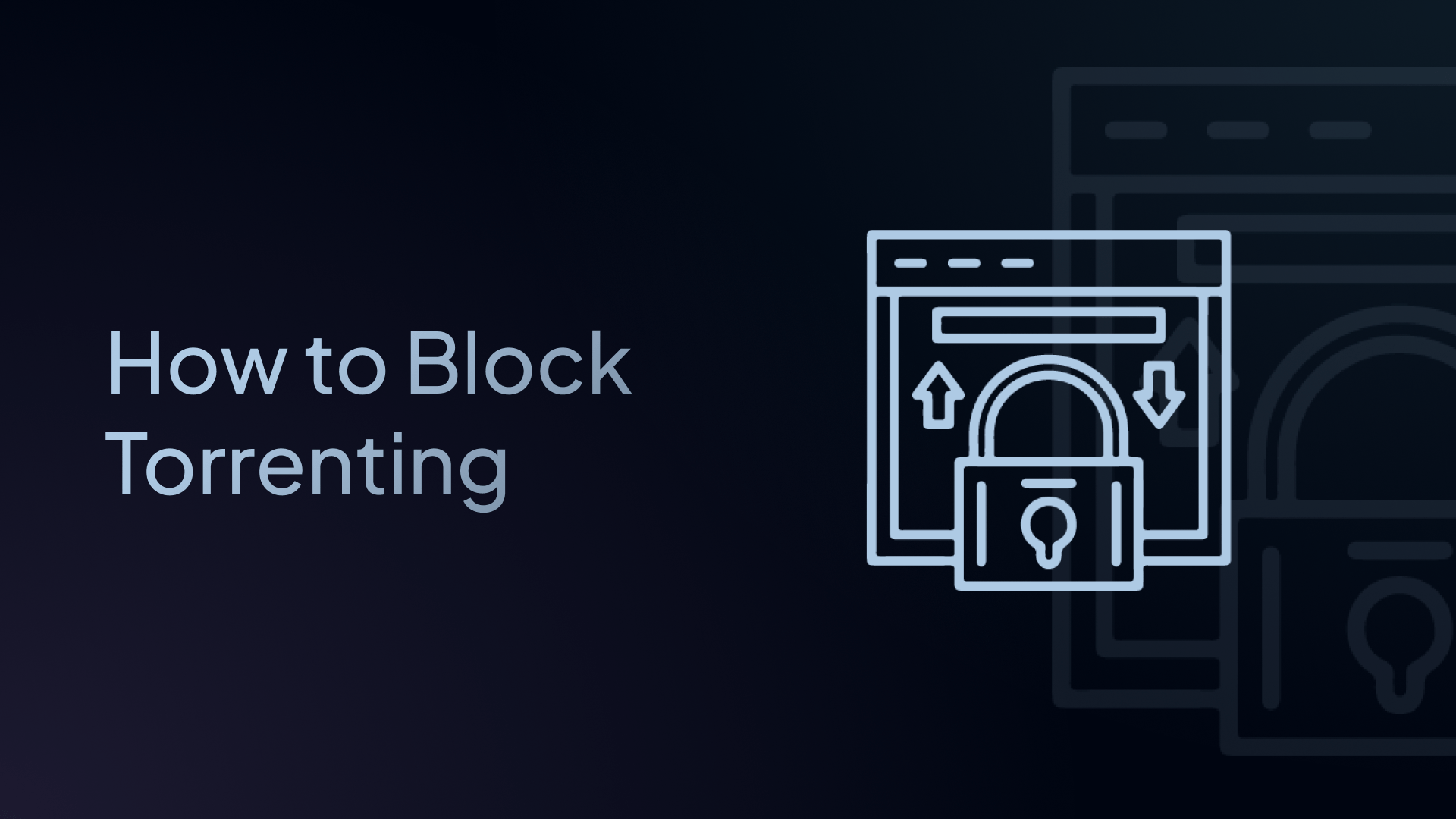
Torrenting can eat up your internet bandwidth and expose your network to malware, legal risks, and security breaches.
That’s why learning how to block torrenting effectively is crucial for keeping your network safe and fast.
This guide shows you exactly how to block torrenting with simple step-by-step instructions.
What is Torrenting and Why Should You Block It?
Torrenting is a way people share large files over the internet. Instead of downloading from one server, users download pieces of files from many different computers at once. This is called peer-to-peer (P2P) file sharing.
It’s pretty efficient and can reduce download times significantly, but while torrenting has legal uses, it also comes with big risks for organizations:
- Bandwidth hogging: Torrenting uses massive amounts of internet speed and data, slowing down everything else
- Security risks: Torrent files can contain viruses and malware
- Legal issues: Many torrents share copyrighted content, which is illegal
- Network instability: Too much torrent traffic can crash your network
So, whether you run a school, business, or public Wi-Fi network, blocking torrenting helps keep your network activity safe, fast, and legal.
How Torrenting Works
Torrenting uses the BitTorrent protocol to download files from a peer-to-peer network. Instead of downloading a whole file from one place, torrenting divides it into many small parts. This tiny file (or link) contains metadata about the larger file, including how to find and reassemble its pieces, but it doesn't contain the actual content.
Here's what happens:
- A user downloads a small torrent file or clicks a magnet link (both contain info about the file and how to find it)
- Their torrent client (like qBittorrent or uTorrent) connects to a tracker (a server that helps locate other users sharing the file) or uses DHT (a decentralized system that doesn’t require a tracker)
- The client starts downloading pieces of the file from dozens or hundreds of other users (called seeders)
- While downloading, it uploads pieces to other users (called leechers) as they download
- Once all the pieces are downloaded, the client puts them together into the complete file.
Why is Torrenting Hard to Block?
Torrenting’s resilience is what makes it popular and difficult to regulate.
| Reason | Explanation |
|---|---|
| No Central Server | There's no single source to shut down; the file exists in parts across many users’ devices. |
| Distributed Network | The decentralized nature of P2P makes it resilient. Block one user or tracker, and others quickly take over. |
| Encrypted and Anonymous Tools | Many users mask their activity with VPNs or use encrypted connections, making monitoring and blocking difficult. |
| Constantly Changing Torrent Links | Even if a specific torrent site is blocked, the same file can quickly resurface with a new link or on another platform. |
| Community-Driven Seeding | As long as someone seeds the file, it lives on. This community redundancy makes full removal extremely challenging. |
Best Method to Block Torrenting: DNS Filtering Explained
When you visit a website, your device asks the Domain Name System (DNS) to resolve the domain name into an IP address. DNS filtering lets you control that process by blocking requests to domains associated with torrenting.
As such, it helps prevent users from easily accessing torrent websites and trackers, making it one of the most practical and cost-effective ways to block torrenting activity.
Why DNS Filtering Works So Well
When you block torrenting at the DNS level, you stop it before it even starts:
✅ Torrent websites can't load when their domains are blocked
✅ Many tracker servers become unreachable (when accessed by domain name)
✅ Users can't easily download torrent files or access magnet links from blocked sites
✅ It works on all devices that use your DNS servers
✅ No software installation needed on individual devices
Why Use Control D to Block Torrenting?
Control D is a powerful DNS filtering platform that makes blocking torrenting easy, flexible, and reliable, without needing complex firewalls or device-by-device controls.
Here’s what sets Control D apart.
🔒 Comprehensive Torrent & Malware Blocking
Stop torrenting before it even starts. Control D blocks access to major torrent sites like The Pirate Bay, 1337x, and RARBG, as well as the lesser-known mirrors and new domains that constantly pop up.
It also blocks DNS requests to trackers and peer-to-peer (P2P) infrastructure, cutting off the network connections that torrent clients need to function.
Some torrent sites are created specifically to spread malware. Control D’s malware Filter blocks 99.97% of known malicious domains – the highest rate among tested providers – and also includes an AI-powered Malware Filter that proactively blocks sites highly likely to serve harmful content, even if they’re newly created or not yet on threat lists.
🧩 Customizable, Granular Control
Block just torrenting, or go further by disabling entire categories like Adult Content, Gambling, Ads & Trackers, etc.
You can even block Services (specific apps, tools, vendors) for granular control over what gets through on your network.
🏢 Perfect for Organizations
Control D is built with organizations in mind, from schools and small businesses to large enterprise organizations.
- Multi-Tenancy Support: Manage multiple networks, user groups, or locations from a single dashboard. Create separate Profiles and policies for different departments, campuses, or client accounts seamlessly.
- Time-Based Access Rules: Set custom schedules for when certain content is allowed or blocked.
- Detailed Reporting & Real-Time Analytics: Gain full visibility into DNS activity with logs, graphs, and exportable reports. See what was blocked, when, and why without invasive tracking of individual users.
- Scalable for Any Size: Whether you're running a five-person office or managing thousands of users across multiple sites, add endpoints, apply policies, and monitor usage all from one centralized interface.
⚙️ Easy Setup – No Software to Install
Setup takes minutes, and everything is managed through a simple web dashboard.
Once Control D is set up, all devices on your network, including laptops, phones, tablets, and smart TVs, follow your filtering policy automatically – there’s no need to configure each device individually, although you can do so if you wish.
Just update your router’s DNS settings, and Control D enforces your filtering rules across the entire network.
🚫 Bypass-Proof Filtering
Worried about users bypassing your rules? Control D can block DNS over HTTPS (DoH), VPNs, proxy services, and other common workarounds, keeping your policies locked in.
📈 Built for Reliability
With fast DNS response times and a global Anycast server network, Control D delivers reliable performance without slowing down your internet.
How to Block Torrenting with Control D
Here’s how you can block torrenting using Control D in just a few minutes.
Step 1: Sign Up and Set Up Control D
Start by creating a free 30-day trial account with Control D (no credit card required).
Once you’re signed in, you’ll get access to powerful filtering tools, analytics, and DNS-level control, all managed from a simple web dashboard.
Step 2: Create a Filtering Profile
In your Control D dashboard:
- Go to Profiles → Add Profile
- Name it something like “No Torrenting Policy”
- Click Create
This Profile will define what kinds of traffic are allowed or blocked across your network, whether at home, in a business, or on a public Wi-Fi.
Step 3: Apply Torrenting-Specific Filters
In the Filters tab of your new Profile, choose the categories that will effectively block torrenting activity and associated risks. We recommend enabling the following categories:
- Torrents & Piracy – Blocks access to sites and services used for torrenting, like The Pirate Bay, 1337x, and others
- VPN & DNS – Stops users from bypassing DNS filtering with tools that hide torrent activity
- Malware – Torrent files are often vectors for viruses and trojans; this filter adds extra protection
- New Domains – Helps prevent access to freshly registered sites, often used to host pirated content
- Phishing – Stops access to deceptive sites that may appear as torrent platforms but are designed to steal personal data or install malware
Feel free to customize your Filters depending on your needs. If you want more control, you can navigate to the Services tab, where you can block specific apps, tools, and vendors.
You can also create Custom Rules if you know which domains are commonly used in your environment.
Step 4: Create an Endpoint for Your Network
Once your profile is configured, you’ll need to apply it to your network using an Endpoint.
- Go to Endpoints → Add Endpoint
- Choose Server
- Name it something appropriate, like “Office Network”
- Assign it to the Profile you created
This will generate custom DNS resolver URLs for your network, the key to enforcing your filtering rules.
Step 5: Update Your Network’s DNS Settings
Now, apply the DNS settings to your router or firewall:
- Log in to your router or firewall’s admin panel
- Find the DNS settings (usually under “Network” or “Internet”)
- Replace the current DNS servers with the Control D resolver URLs you just generated
- Save and apply the settings
This ensures every device using your network, from laptops to smart TVs, is protected by your torrent-blocking policy.
Step 6: Monitor and Fine-Tune
Head to the Analytics tab in your Control D dashboard to:
- Confirm that torrenting domains and services are being blocked
- Provide real-time and historical query log data and reports
- Spot attempts to bypass restrictions (e.g., VPN usage)
- Adjust filters as needed to tighten or loosen access over time
No software to install and no agents to deploy, just clean, DNS-level control over what gets in and out of your network.
Alternative Ways to Block Torrenting (Pros and Cons)
Firewall-Based Blocking
How it works: Firewalls can block torrent traffic by identifying specific ports or protocols (like BitTorrent over TCP/UDP). Some firewalls offer deep packet inspection (DPI) to analyze traffic patterns.
✅ Pros: Can be very effective at blocking known torrent protocols.
❌ Cons: Complex to configure and easy to bypass with VPNs or port changes. DPI can also slow down the network.
Compared to DNS filtering: Harder to maintain.
Endpoint Software (Client-Side Controls)
How it works: Software installed on individual devices blocks access to torrent clients or prevents file sharing.
✅ Pros: Offers granular control per device.
❌ Cons: Requires installation and maintenance across all endpoints. Users may uninstall or disable it.
Compared to DNS filtering: More labor-intensive and easier to bypass. DNS filtering protects all devices without having to touch them individually.
Network Traffic Monitoring
How it works: Uses intrusion detection systems (IDS) or traffic monitoring tools to flag and stop torrent-related traffic.
✅ Pros: Can identify sophisticated P2P traffic patterns and alert admins.
❌ Cons: Requires technical expertise and manual intervention; doesn’t always block in real time.
Compared to DNS filtering: Good for detection, but not a standalone blocking method. Best used alongside DNS filtering.
Proxy or Content Filtering Gateways
How it works: Routes all traffic through a filtering proxy that enforces access rules.
✅ Pros: Can block specific websites, apps, and file types.
❌ Cons: Can be expensive, adds latency, and is often bypassed with HTTPS or encrypted traffic.
Compared to DNS filtering: More resource-heavy and complex; DNS filtering is faster and easier to deploy.
How to Tell If Someone Is Torrenting on Your Network
Here are the warning signs that your network is being used in torrenting:
Network Performance Issues
- Internet speed drops suddenly, especially during peak hours
- Web pages load slowly or time out
- Video calls become choppy or disconnect
- Online applications become unresponsive
Bandwidth Usage Patterns
- Data usage spikes without explanation
- Consistent high upload activity (unusual for most users)
- Network traffic continues even when no one is actively browsing
Technical Indicators
- High traffic on ports 6881-6889 (check your router logs)
- Unknown devices connecting to your network
- Unusual outbound connections to foreign IP addresses
- DNS queries to known torrent tracker domains
Quick Network Check
Most routers show real-time bandwidth usage. Look for:
- Devices using 50%+ of available bandwidth
- Consistent upload/download activity during off-hours
- Multiple connections from single devices
What Happens When You Block Torrenting?
When someone tries to:
- Visit a torrent site → they'll see a custom block page or error
- Use torrent software → the client will fail to connect to peers or trackers
- Use a VPN to bypass → the VPN itself will be blocked
Final Thoughts: Block Torrenting the Smart Way
DNS filtering is the most efficient and low-maintenance method for blocking torrenting at scale. It works across all devices, is easy to deploy, and blocks access before connections even begin.
✅ Protect your bandwidth
✅ Keep your network clean
✅ Stop malware and piracy
✅ Stay compliant and safe

Frequently Asked Questions (FAQs)
1. Can Control D completely block torrenting?
Control D blocks known torrent websites and many trackers that use domain names. However, torrenting can still occur through direct IP connections, DHT networks, and magnet links that don't require DNS resolution.
2. How does DNS filtering help in blocking torrents?
DNS filtering blocks access to torrent-related domains, preventing users from reaching torrent sites and trackers, which are essential for initiating downloads.
3. Is DNS filtering better than using a firewall for torrent blocking?
It’s easier and often more effective since DNS filtering blocks connections before they happen and doesn’t require a complex setup.
4. Will using a VPN bypass Control D's torrent blocking?
If you have the VPN & DNS filter enabled with Control D, all common VPN and DoH providers (except Control D) will be blocked. Determined users can still find ways to circumvent restrictions, though.
5. How can schools effectively block torrenting?
Schools can use Control D to block torrent-related domains and categories. Additionally, implementing firewall rules and monitoring network traffic can enhance protection.
6. Is there a way to monitor attempts to access torrent sites?
Yes, Control D provides logs and analytics that allow administrators to monitor and analyze DNS queries, helping identify attempts to access blocked torrent sites.

