DNSFilter vs. ScoutDNS: Who Wins?
Compare DNSFilter vs. ScoutDNS on features, pricing, support & analytics, and discover why a third option may be the better all-around choice.
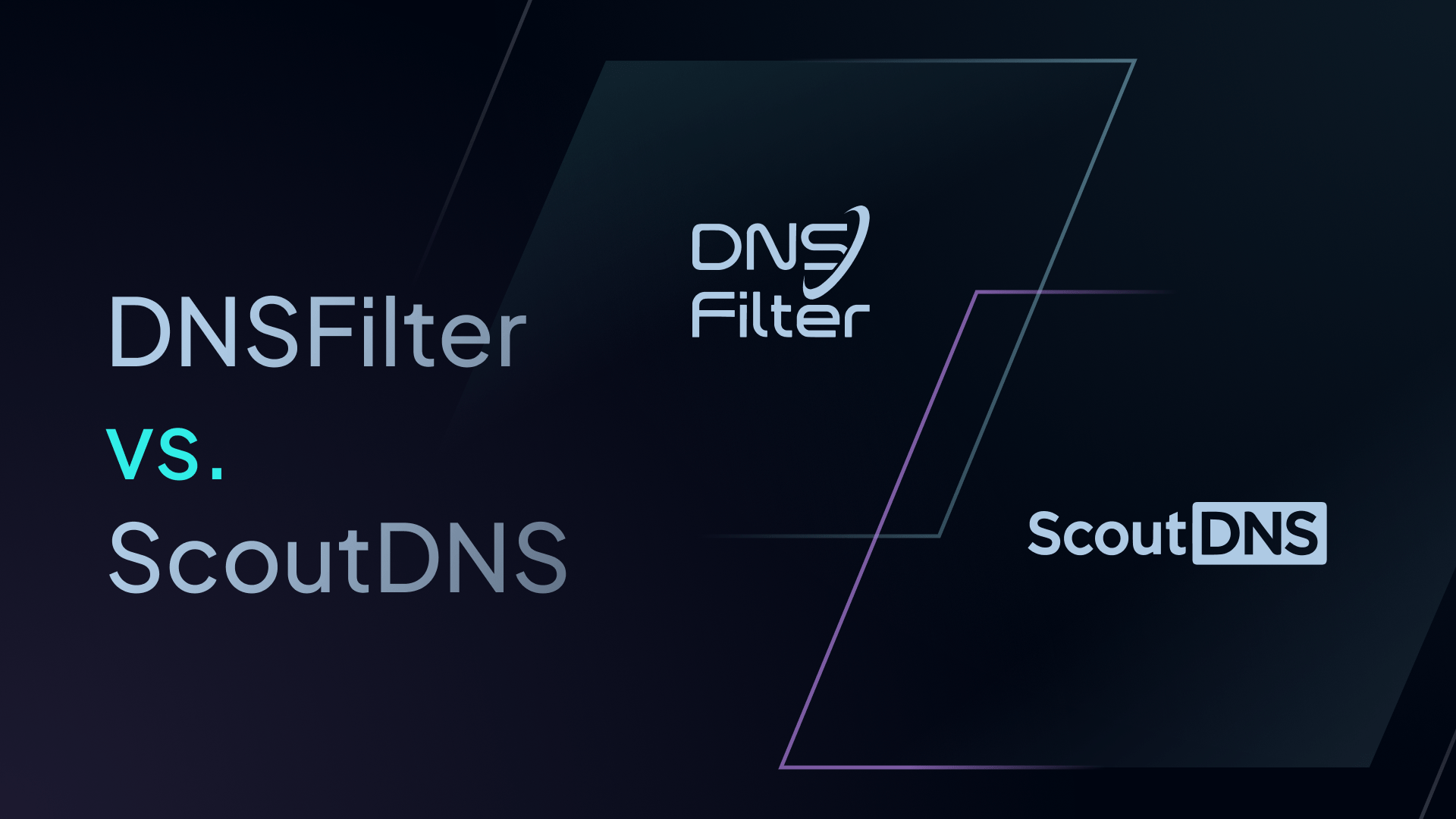
When it comes to DNS filtering, two names that often come up are DNSFilter and ScoutDNS.
Both offer cloud-based solutions designed to protect networks from threats like malware, phishing, and unwanted content, but they take different approaches in features, pricing, and flexibility.
In this comparison, we’ll break down what each platform offers, where they shine, and where they may fall short.
What are DNSFilter and ScoutDNS?
DNSFilter is a cloud-based DNS security platform designed to block access to malicious content on the internet, including phishing sites, botnets, and other cyber threats. Launched in 2015, it leverages real-time AI-driven threat detection to stay ahead of emerging risks.
ScoutDNS is a cloud-native DNS filtering service that helps organizations control internet usage and improve network security. It provides web content filtering, threat protection, and usage insights through a centralized dashboard. ScoutDNS focuses on giving users more granular control over network policies while keeping the deployment process lightweight and straightforward.
DNSFilter: Pros and Cons
Best for: Small to mid-sized businesses seeking fast, AI-driven DNS security.
Key Features
- AI-based threat detection that identifies new risks in real time
- Global Anycast network for fast, reliable DNS resolution
- Content filtering by category and application, with customizable policies
✅ Pros
- Quick and hassle-free deployment
- Transparent pricing that’s easy to understand
- Solid performance for everyday business use
❌ Cons
- Key features like SIEM integration and data exports cost extra
- Lacks support for protocols like DNS-over-HTTPS (only supports DoT)
- Advanced filtering and customization options are limited
- Server reliability and uptime could be more consistent
Our Take on DNSFilter
DNSFilter is a user-friendly solution. Its AI-powered filtering and fast DNS speeds are definite highlights, especially for smaller teams without dedicated security staff. But, it starts to feel limiting when you dig deeper, missing advanced controls, restricted protocol support, and added costs for essential features like data exports or SIEM integration. It’s certainly a capable platform, but one that may feel rigid for users who need more flexibility, granularity, or modern DNS support built in at no extra charge.
ScoutDNS: Pros and Cons
Best for: Organizations seeking straightforward DNS filtering with solid reporting tools and minimal setup complexity.
Key Features
- Customizable filtering policies with allow/block lists
- AI-driven domain categorization for improved accuracy
- Real-time reporting and analytics through a clean web dashboard
✅ Pros
- Budget-friendly and accessible for smaller IT teams
- Easy to deploy with minimal configuration required
- Strong analytics and reporting features for visibility
❌ Cons
- Unclear pricing structure
- No support for iOS, Android, or Linux devices
- Lacks full modern DNS protocol support like DNS-over-TLS (DoH only)
- Limited documentation and fewer integration options compared to competitors
Our Take on ScoutDNS
ScoutDNS is a reliable entry-level DNS filtering solution that effectively covers the basics. That said, it starts to show its limits for users needing mobile device support, deeper integrations, or modern DNS protocol compatibility. While ScoutDNS keeps things simple, it lacks some of the capabilities for more advanced use cases.
DNSFilter vs. ScoutDNS
Plans & Pricing
DNSFilter provides three primary plans tailored to your use case:
- Basic: $1.15/user/month
- Pro: $2.30/user/month
- Enterprise: $3.00/user/month
In addition to these core tiers, DNSFilter offers specialized pricing for specific types of organizations:
- Managed Service Providers (MSPs): Starting from $150/month
- Educational Institutions: Priced at $4/student annually, with a minimum enrollment of 125 students
- Public Wi-Fi Networks: Billed at $5/access point/month
ScoutDNS keeps its pricing information private. You won’t find specific numbers listed on their website. To get detailed pricing info, you'll need to apply for a 15-day free trial and reach out to their sales team directly.
That said, there are a few details we do know:
- MSPs can expect a starting price of $50/month
- Schools are billed annually, with a 150-user minimum
- Businesses are also on an annual billing cycle
ScoutDNS offers three plan options – Network Standard, Network Plus, and Network 360 – each adding more features as you move up the tiers.
Features, Clients, and Integrations
When it comes to DNS protection, both platforms offer core features, including malware and phishing protection, flexible content blocking, RMM integration, and Active Directory support.
| General Features | DNSFilter | ScoutDNS |
|---|---|---|
| Basic Malware & Phishing Protection | ✅ | ✅ |
| Advanced ML-Based Malware Protection | ✅ | ✅ |
| Flexible Content Blocking | ✅ | ✅ |
| Blockable Services | Limited (<100) | Limited (<100) |
| Per-user Policies | ✅ | ✅ |
| Desktop Device Support | ✅ | ✅ |
| Router/Network | ✅ | ✅ |
| Single Sign-on (SSO) | ✅ | ✅ |
| RMM Integration | ✅ | ✅ |
| Active Directory Support | ✅ | ✅ |
However, there are also some key differences between the two, which may sway your decision on which platform best suits your needs.
| General Features | DNSFilter | ScoutDNS |
|---|---|---|
| Geo-Custom Rules | ❌ | ❌ |
| Modern DNS Protocols | DoT only | DoH only |
| Traffic Redirection | ❌ | ❌ |
| Remote Browser Isolation | ❌ | ❌ |
| Ad & Tracker Blocking | ✅ | Ads only |
| Linux Support | ❌ | ❌ |
| Mobile Device Support | Enterprise plan only | ❌ |
| Zapier Integration | ✅ | ❌ |
While neither DNSFilter nor ScoutDNS provides full modern protocol support, DNSFilter sets itself apart with a few key offerings:
- Ad & Tracker Blocking – ScoutDNS only offers ad blocking
- Mobile Device Support – Although DNSFilter reserves this for Enterprise plan users, ScoutDNS does not offer this feature at all
- Zapier Integration – ScoutDNS does not offer this capability
As such, DNSFilter takes the lead in this category.
Analytics
| Analytics & Reporting | DNSFilter | ScoutDNS |
|---|---|---|
| Admin Action Logs | ✅ | - |
| Full Query Logging | ✅ | ✅ |
| Query Log Retention | Up to 9 days | 30 days |
| Query Log Export | ✅ | ✅ |
| Report Retention | Up to 90 days | - |
| Data Export | Add-on | ✅ |
| SIEM Log Streaming | Add-on | ❌ |
| Per-user Reporting | ✅ | ✅ |
| Scheduled Reporting | ✅ | ✅ |
Much like ScoutDNS’s pricing information, their analytics and reporting capabilities are also somewhat in the dark. It’s unclear whether they offer admin action logs and how long they retain reports, both of which DNSFilter is upfront about.
DNSFilter has a few downsides, like requiring you to purchase an add-on to export your data or stream DNS query logs to a SIEM tool. ScoutDNS includes data exporting at no extra cost, but doesn’t offer SIEM log streaming at all – an important feature for many business environments.
Because DNSFilter offers SIEM log streaming and ScoutDNS doesn’t, DNSFilter comes out ahead in this area.
Support
| Support | DNSFilter | ScoutDNS |
|---|---|---|
| Community Support | ✅ | ❌ |
| Docs/Knowledge Base | ✅ | ✅ (Limited) |
| Email Support | ✅ | ✅ |
| Chat Support | Add-on | ❌ |
| Prioritized Case Handling | Add-on | ❌ |
There are key differences between the two platforms when it comes to support:
- Community Support – DNSFilter offers this, whereas ScoutDNS does not
- Docs/Knowledge Base – While both provide this, ScoutDNS’s documentation is limited and will likely be insufficient for self-troubleshooting
- Chat Support – DNSFilter offers this as a purchaseable add-on, whereas ScoutDNS does not have this capability
- Prioritized Case Handling – Again, DNSFilter offers this as a purchaseable add-on, whereas ScoutDNS does not have this feature
DNSFilter vs. ScoutDNS vs. Control D
DNSFilter and ScoutDNS both offer solid DNS filtering, but each has clear drawbacks. DNSFilter hides essential features like SIEM log streaming and data exports behind add-ons, while ScoutDNS lacks advanced features, mobile support, modern protocol compatibility, and pricing transparency.
Control D fills these gaps with powerful, flexible filtering, full modern protocol support, real-time analytics, and transparent pricing. Whether you need enterprise-grade security, geo-specific rules, cross-platform support, or deep customization, Control D delivers more for less.
Here’s how Control D compares and why it’s quickly becoming the go-to choice for industry experts.
Easy Onboarding & Transparent Pricing
With Control D, you don’t have to contact sales or request a quote to see the pricing. It’s all public, flat-rate, and simple:
- School/Non-Profit: $0.50/endpoint/month
- MSP: $1/endpoint/month
- SMB: $2/endpoint/month
- Enterprise: Contact
Setup is equally simple. Use remote deployment tools or apply settings manually – it only takes a few minutes either way.
Best-in-Class Malware Protection
Control D has an industry-leading 99.98% malware block rate, the highest among all competitors, marking its 3rd consecutive win in independent testing.
Instead of relying on known malware threat feeds, however, Control D’s AI-driven malware filter constantly learns from live threat intelligence and adapts to stay ahead of attackers. This ensures you’re protected from both known and new, unknown risks in real time.
Ad & Tracker Blocking
Control D removes ads and trackers before they ever hit your browser, ensuring web pages load faster, your internet isn’t slowed down by junk, and tracking scripts can’t follow you. It even works across your entire network, so you don’t need to install a plugin or extension on every device.
Choose from Relaxed, Balanced, or Strict modes to match your needs. Whether you're trying to reduce distractions at work or simply keep your browsing habits private and clutter-free, Control D lets you do it without slowing you down.
Blockable Services
Control D doesn’t force you to block entire content categories just to stop a few apps. With over 1,000 individually blockable Services, you can target exactly what you need – Spotify, TikTok, Snapchat, Dropbox, you name it.
These Services are grouped and labeled clearly, so building custom policies for teams or users is quick and clean. You can block distractions for one group, allow productivity tools for another, all without juggling domain lists or writing manual rules.
For comparison, DNSFilter and ScoutDNS both offer fewer than 100 Services.
Traffic Redirection
Control D lets you pick where your DNS traffic goes with Traffic Redirection. You can choose from over 100 proxy locations in more than 60 countries to ensure your traffic routes through the best location for your needs. That could be for speed, privacy, access, or even legal compliance.
You can set one default location for all DNS queries, or you can create rules for specific Services. For example, you could route streaming services through Europe, but keep your business tools local to North America. It’s all managed in the Control D dashboard with a single toggle, eliminating the need for special tools or extra software, such as a VPN.
DNSFilter and ScoutDNS do not offer this capability.
Geo-Custom Rules
Control D’s Geo-Custom Rules let you create customized location-based rules tailored to the country or ASN of the source or destination IP. Examples include:
- Block queries resolving to IPs in a specific country or ASN
- Redirect queries that don't resolve to IPs in a specific country or ASN
- Bypass queries made from IPs in a specific country or ASN
- Block queries made from IPs not in a specific country or ASN
- Or any combination of the above
These rules help you protect your network from high-risk countries like Russia or Iran and ensure compliance with data laws. DNSFilter and ScoutDNS do not offer this feature.
In-Depth Analytics & Monitoring
Control D provides deep visibility into your network by logging every DNS query, whether it’s allowed, blocked, or redirected, in real time. You can view live data from the dashboard or dig into historical logs to analyze patterns, detect threats, or troubleshoot issues.
You don’t need to be an expert to use it. The dashboard makes everything visual and easy to understand. You can see which Services get used most, which devices are making requests, and where unusual activity might be coming from.
For larger teams, Control D supports live streaming of query data directly to your SIEM tool. That means your security platform can monitor DNS activity alongside everything else, with no extra cost.
You can also schedule automatic reports to be sent daily, weekly, or monthly to your inbox, providing a full summary of what’s happening on your network. These reports make it easy to stay informed without needing to constantly check the dashboard.
Advanced Chatbot
Barry is Control D’s built-in AI chatbot, ready to help you any time, day or night. Whether you’re just getting started or exploring advanced features, Barry can guide you through 99% of situations without needing to wait.
He’s trained on Control D’s full documentation and improves every day thanks to real user interactions. That means smarter responses, faster answers, and less time searching for solutions.
The next time you have a query, you don’t need to open a support ticket or scroll through documentation – simply ask Barry, and he’ll provide the answers you need.
Full Cross-Platform Support
Control D works on any platform. It supports all major operating systems, including Windows, macOS, Linux, Android, and iOS, and is compatible with routers and browsers. If it connects to the internet, Control D supports it.
For large deployments, it’s even easier. Control D integrates with Active Directory for user groups, RMM tools for fast rollout, SIEM systems for live monitoring, and SSO platforms like Okta for quick and secure logins.
Dual Stack Ready & Modern Protocol Support
Control D supports both IPv4 and IPv6 out of the box. It also supports all modern encrypted DNS protocols: DoH, DoT, DoH3, and DoQ. These protocols improve privacy by making DNS traffic harder to monitor and tamper with, while also improving performance in many cases.
Even if you're still using legacy DNS setups, Control D supports that too. It bridges the gap between old systems and modern standards, giving you the flexibility to upgrade on your own schedule.
Full API Access
Control D gives you complete API access from the moment you sign up – no paywalls, no restrictions. Anything you can do in the dashboard, you can also do via the API. That includes managing Profiles, Endpoints, filtering rules, and authorized IPs.
This is especially useful for developers, IT teams, and MSPs who want to automate tasks, sync settings across devices, or integrate DNS control into their own platforms. You can build scripts, hook into other tools, or create workflows that match how you manage your infrastructure.
With Control D, automation isn’t an “advanced feature.” It’s baked in from day one.
Custom Data Storage Region
Control D lets you choose where your data lives. By default, you can select between three regions – North America, Europe, and Australia – for storing DNS logs and account data.
This helps you meet data sovereignty rules and stay compliant with regional privacy laws. Everything is hosted in the region you choose, and no data is shared across borders unless you tell it to.
If you need something more specific, Control D offers custom data storage locations for a small extra cost. Simply request a country or region that aligns with your legal or policy requirements.
Performance
📌 Note: Since ScoutDNS is not included in this list, we’ll be comparing Control D against DNSFilter.
DNSFilter leads in query speeds with a score of 14.84 ms, followed closely by Control D with 16.09 ms.
Control D outperforms DNSFilter in uptime performance results, ranking in the top 3 with a score of 99.91%.
Control D scores significantly better in server quality, with a score of 99.91%, while DNSFilter comes in ninth with a score of 90.08%.


