DNS Analytics 101: How to Improve Network Visibility and Security with Real-Time Insights
Unlock real-time visibility and learn how to detect threats, monitor usage, and enforce policies using Control D’s customizable DNS platform.
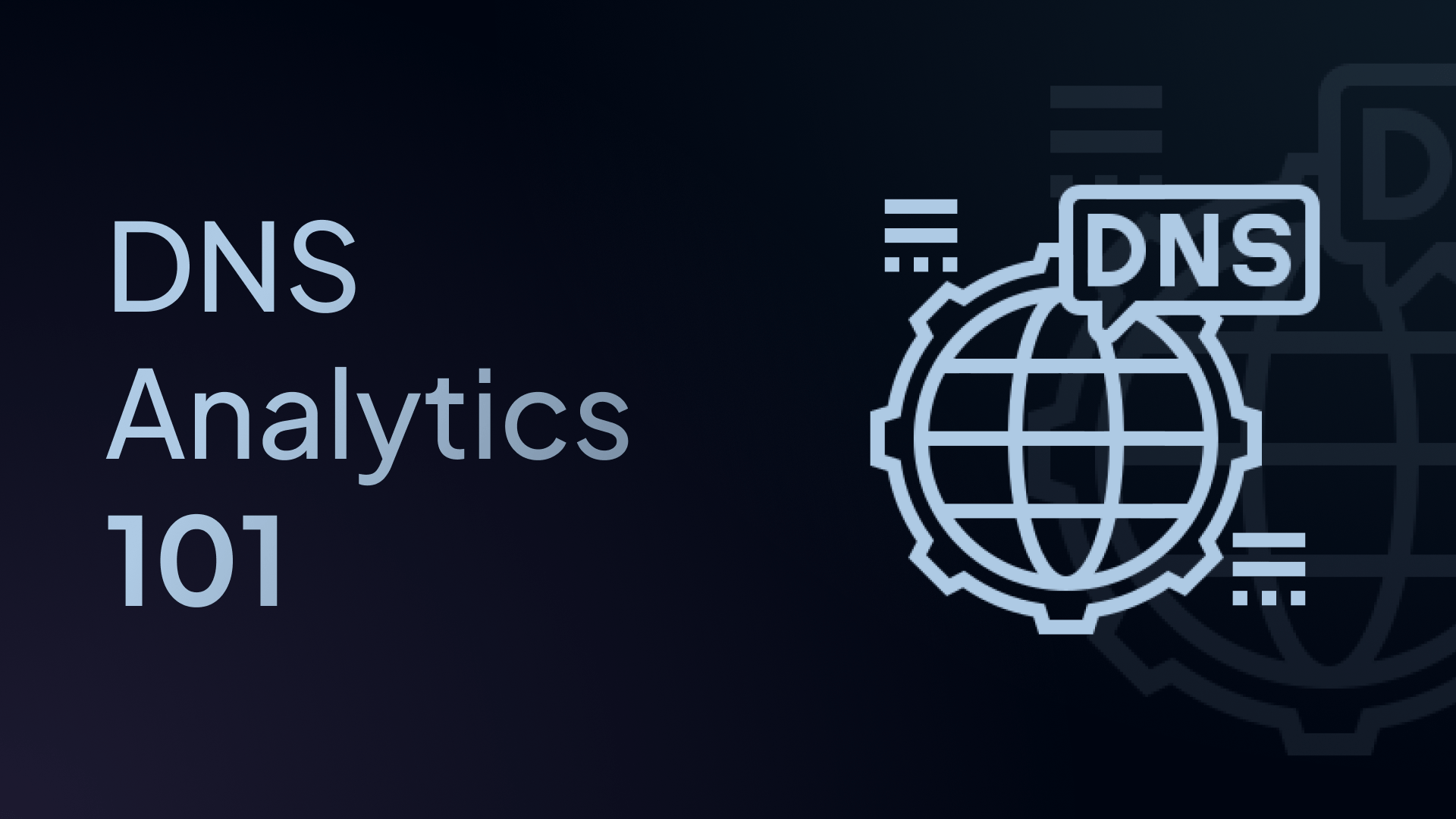
DNS isn’t just a domain lookup tool, but a window into everything happening on your network.
DNS analytics transforms raw query data into actionable insights that help you detect threats, enforce access policies, and improve performance.
In this guide, we’ll show you how to turn your DNS traffic into a strategic advantage using Control D.
What Is DNS Analytics and Why Does It Matter for Network Security?
DNS analytics involves monitoring and analyzing DNS query logs to uncover patterns, anomalies, and events within your network traffic. Every device, app, or user interaction that accesses the internet sends out DNS queries – often hundreds or thousands per day. DNS analytics provide a comprehensive, real-time view of how users and endpoints interact with online resources.
And because DNS operates before a full connection is even established, DNS analytics provides a first line of insight – it’s fast, low-overhead, and earlier than endpoint or firewall logs.
Top 5 Ways DNS Analytics Improves Network Security
Here’s why DNS analytics should be a key pillar in your cybersecurity and IT strategy.
1. Detect Threats Before They Reach Endpoints
Many cyberattacks rely on DNS, and suspicious DNS activity is often the first red flag. DNS analytics can help identify malware communications, command-and-control (C2) callbacks, DNS tunneling, and phishing attempts, all before endpoint protection kicks in.
It can help detect:
- Connections to known malicious domains
- Requests to newly registered or rarely seen domains
- High volumes of failed lookups or non-existent domains (NXDOMAIN responses)
- Unusual spike in queries from specific IPs or locations
Unlike endpoint detection systems, DNS-based threat detection works across all devices – even unmanaged BYOD or IoT endpoints – because it sits at the network level
2. Gain Complete Visibility Into Network Activity
DNS analytics helps uncover what’s happening across your entire network, even beyond your firewall. You can see:
- Which domains users are accessing
- The frequency and timing of requests
- Requests from unmanaged devices or IoT endpoints
- Shadow IT activity, like unauthorized SaaS apps
This level of visibility is crucial for IT and security teams. As mentioned earlier, instead of waiting for tickets or alerts, you can proactively monitor usage patterns and spot issues before they escalate.
3. Troubleshoot Performance and Resolve Bottlenecks
DNS analytics can also highlight performance bottlenecks and help with troubleshooting. If users are complaining about slow connections or broken services, logs can show:
- Failed DNS resolutions
- Latency issues
- Overloaded DNS resolvers
- Domains being incorrectly blocked
- Application-level misconfigurations
You can use this data to:
- Improve bandwidth planning
- Fine-tune content filtering rules
- Prioritize critical SaaS tools
- Justify investment in certain platforms
Fewer support tickets and faster resolution times mean a better end-user experience – and more time back for your IT team.
4. Enforce Policies and Monitor Compliance
By tying DNS analytics into your access control policies, you can enforce category-based restrictions (e.g., block social media, gambling, adult content) and monitor compliance in real time.
Instead of just blocking access, DNS analytics provide detailed logs that show:
- Which user or device made the request
- What category the domain belongs to
- Whether the access was allowed, blocked, or redirected
- Identify attempts to bypass policies using alternate domains or DNS servers
This turns your DNS layer into an enforcement point for broader security and acceptable use policies. This is especially important in regulated industries where audit trails are essential for compliance.
5. Accelerate Incident Response with Rich Logs
If an incident does occur, DNS logs are a goldmine of context. You can quickly backtrack:
- Which devices resolved a known malicious domain
- When the suspicious activity started
- What other domains were accessed before or after
This makes incident response faster and more precise.
Important DNS Analytics Metrics to Track for Security and Performance
Here are a few examples of metrics that matter and what they might tell you:
| Metric | What It Reveals |
|---|---|
| Top Queried Domains | Most-visited domains in the organization |
| Top Queried Services | Most-used services or apps in the organization |
| Blocked Domains & Categories | Attempted access to risky or restricted content |
| Failed DNS Lookups | Possible misconfigurations, typos, or expired services |
| Query Frequency by Device/IP | High-risk or compromised hosts |
| Repeated Queries to Random Domains | Possible DNS tunneling or botnet activity |
| Unusual Query Times | Off-hours activity or unauthorized access |
| Response Time & Resolution Failures | Performance issues and potential DNS hijacking |
How Control D Makes DNS Analytics Easy and Actionable
Control D isn’t just another DNS resolver – it’s a fully customizable DNS filtering and analytics platform that puts visibility and control back in your hands.
It gives you the tools to inspect, filter, and act on DNS data in real time, giving you the context you need to make data-driven decisions.
✅ Real-Time Dashboards and Detailed Logs
Control D provides real-time dashboards and comprehensive logging to give you full visibility into your network’s DNS activity. It breaks down DNS activity by:
- Source IP
- Device or network identity
- Request destination
- Outcome (allowed, blocked, redirected)
- Rule/policy trigger
- Admin action logs
These insights allow you to quickly identify security threats, monitor acceptable use, and enforce access policies with precision. It also helps you comply with CIPA, HIPAA, and KCSIE regulations.
✅ SIEM Integration
Control D allows you to forward raw DNS query logs to your SIEM tool of choice in real time.
This helps you unify security data collection and enables you to aggregate, analyze, and respond to security threats efficiently, ensuring that DNS is incorporated into your broader cybersecurity workflow.
✅ Granular Filtering
Control D’s DNS analytics is deeply integrated with its filtering engine. There are 20 content categories (e.g., social media, adult content, malware, phishing) and over 1,000+ Services (apps, tools, vendors, etc.) to choose from.
These filters generate analytics of their own, showing how many threats were prevented, what policies were triggered, and whether your network users comply with your guidelines.
✅ Device-Level Intelligence Without Agents
Unlike legacy solutions that require endpoint agents or VPNs, Control D ties DNS analytics directly to each device, user group, or network, without invasive software installations. This makes it ideal for hybrid/remote workforces, guest Wi-Fi, IoT environments, and BYOD policies.
✅ Scheduled Reports
You can generate daily, weekly, or monthly summaries for IT, HR, or compliance teams. These are sent via email and can help you track:
- Queries – Total number of queries served, blocked, and redirected
- Top Blocked – Filters, Services, and domains that are most frequently blocked
- Top Resolved – Domains that are most frequently resolved.
- Traffic Flow – Source and destination countries, plus destination networks.
Final Thoughts
You can’t secure what you can’t see, and DNS analytics is essential for gaining insight into your network and defending against threats.
And the best part? You don’t need to overhaul your infrastructure to get started.
Just point your DNS to Control D, configure your policies, and start turning raw DNS queries into actionable intelligence.


