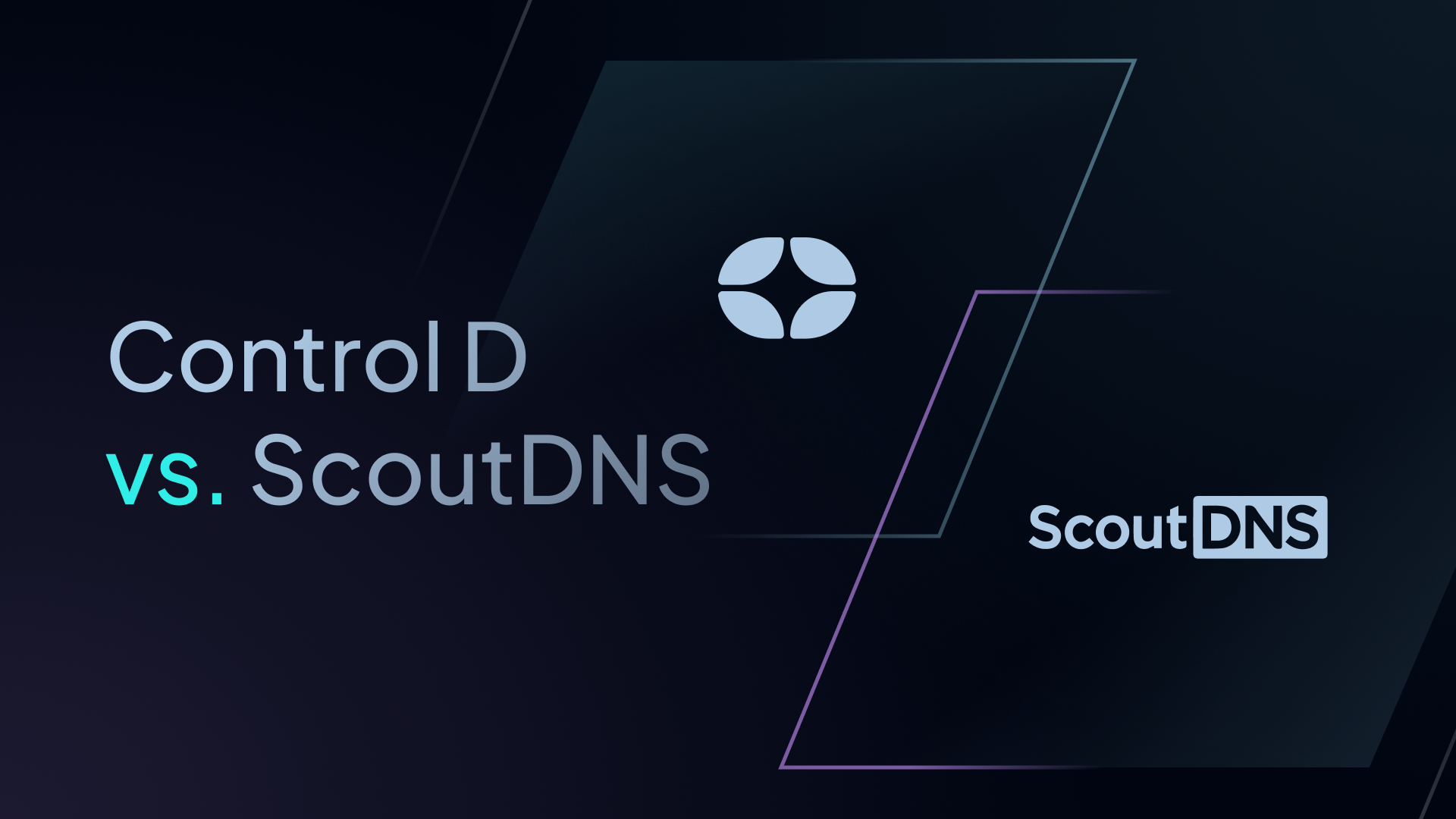ScoutDNS is known for being a user-friendly service, but does it provide better value than more advanced DNS management solutions on the market?
That’s exactly what we’ll explore in this article.
We dive into Control D and ScoutDNS and highlight their differences across key areas.
Plans
ScoutDNS offers three business plans: Network Standard, Network Plus, and Network 360.
Network Standard offers role-based access, multi-tenancy, and five allow/block lists. Network Plus expands on this by offering 10 allow/block lists, on-premise relay, and the ability to enforce policy by subnets. Network 360 – the highest tier – provides all of the above, plus a Windows/MacOS roaming client and the ability to implement policies by device.
Note: Schools have two plans to choose from: Network Plus-EDU and Scout360-EDU, which are comparable to the Network Plus and Network 360 business plans.
Control D takes a far more straightforward approach by discarding plans entirely, offering complete functionality upon signing up. Instead, a distinction is made on organization type. There are three groups organizations fall into:
- Enterprises
- MSPs
- Schools/Non-Profits
This is beneficial for several reasons:
- You gain access to Control D’s complete feature set as soon as you sign up; there is no gatekeeping of features
- You receive all updates and feature releases at no extra cost
- You never have to worry about upgrading or downgrading plans
Pricing
Unfortunately, ScoutDNS does not share its pricing structure. You must sign up for a 15-day trial and contact their sales team to request a price sheet.
However, there are a few things we do know. Businesses are billed annually, MSP pricing starts at $50/month, and schools are billed annually and must have a minimum of 150 users.
Conversely, Control D has a simple, no-hidden-fees pricing approach:
- Enterprises – $2/Endpoint/month
- MSPs – $1/Endpoint/month
- Schools/Non-Profits – Eligible for a further discounted rate
General Features
Blockable Services
One area where Control D stands out is its Services feature, which lets you selectively block, bypass, or redirect over 1,000 individual apps, websites, platforms, and groups of websites.
This functionality goes beyond traditional category-based content filtering, giving you granular control over which specific Services are accessible on your network.
For example, imagine you want to block TikTok and Snapchat while keeping access to all other social media platforms. Instead of setting up complicated rules or extensive blocklists, Control D simplifies the process – just a couple of toggles in the Services tab, and your policy is live.
ScoutDNS has a somewhat equivalent feature, but it is limited to blocking categories of apps, not individual ones.
Traffic Redirection
Control D takes customization further with its Traffic Redirection feature. This allows you to reroute DNS traffic through proxy servers in over 100 exit locations across 60+ countries, all without the need for a VPN.
By spoofing your IP address, Traffic Redirection provides precise control over where your network traffic appears to originate. You can even choose to redirect all DNS traffic to a single proxy location or apply redirection to specific Services.
ScoutDNS does not offer such a feature.
Geo-Custom Rules
Geo-Custom Rules is a unique feature offered by Control D, enabling you to tailor DNS behavior based on geographic data.
This feature gives you the ability to block, redirect, or bypass DNS queries originating from or resolving to IP addresses in specific countries or ASNs.
For example, you might want to block access to domains resolving to IPs in high-risk countries like China or Iran, bypass certain restrictions for trusted regions, or redirect traffic for specific ASNs to a proxy location.
ScoutDNS lacks this capability.
👉 Learn more about Geo-Custom Rules and its benefits
Modern DNS Protocols
Control D supports DNS-over-HTTPS (DoH) and DNS-over-TLS (DoT) protocols, whereas ScoutDNS only supports DoH.
Blocks Ads & Trackers
While both Control D and ScoutDNS include ad-blocking features, Control D goes beyond removing annoying ads – it also blocks trackers that quietly collect data about your online behavior.
Trackers can monitor browsing habits, compile user profiles, and serve targeted ads, often without your consent, posing a threat to your privacy.
Control D provides three distinct blocking modes:
- Relaxed – Targets the most common ads and trackers.
- Balanced – Blocks a broader range of ads and trackers while still letting some non-intrusive elements through.
- Strict – Ensures a tracker-free and ad-free experience by blocking all known ad and tracking domains.
ScoutDNS, on the other hand, focuses exclusively on ad-blocking without addressing trackers. This means that while ads may be removed from web pages, third parties could still track your activity.
Clients, Applications, and Integrations
Cross-Platform Support
A major difference between both platforms is compatibility. Control D has full cross-platform support as it works with all device types, such as MacOS, Windows, Linux, iOS, Android, browsers, and most routers.
ScoutDNS, on the other hand, is limited to Windows, MacOS, and routers, leaving out key platforms such as mobile devices, browsers, and Linux systems.

Analytics and Reporting
Query Log & Report Retention
Control D retains DNS query log data for up to 7 days, while ScoutDNS retains it for 30 days.
However, when it comes to reporting, Control D offers greater flexibility. You can generate reports covering the last 30 days with detailed hourly insights or extend the timeframe to one year with daily summaries. In comparison, ScoutDNS limits reporting to the past 30 days.
SIEM Log Streaming
Control D makes it easy to keep an eye on your network with SIEM log streaming. This integration lets you stream DNS query logs directly to your favorite SIEM tool in real time.
It provides a centralized location for analyzing query data, identifying anomalies, and receiving immediate threat alerts, all without additional charges or restrictions based on plan type.
ScoutDNS does not offer this feature.

Data Storage Regions
Control D offers three data storage regions by default: North America, Europe, and Australia. If you require a custom data storage region for your specific needs, Control D can facilitate this for an additional fee.
This functionality is not available with ScoutDNS.
Support
Community Support
Control D has an active community on Discord and Reddit, giving you a space to ask questions, swap tips, and troubleshoot alongside other users.
There’s also the Suggest a Feature tool, where you can propose new ideas or upvote existing ones. This helps shape the platform based on what matters most to its users.
ScoutDNS, on the other hand, doesn’t offer such a service.
Documentation
Control D offers thorough, detailed documentation that covers every facet of its service. From step-by-step guides to advanced troubleshooting and configuration tips, Control D ensures you have the necessary information to get the most out of the platform without outside help.
ScoutDNS, on the other hand, falls short in this area. While it provides some basic documentation to getting started, it lacks the depth and breadth required to address more complex or advanced use cases.

Chat Support
A unique feature of Control D is its chat support. It’s powered by Barry, an intelligent chatbot designed to handle nearly any query you throw its way.
Built with machine learning technology, Barry taps into Control D’s comprehensive documentation and team knowledge to provide accurate and immediate answers to 99% of questions.
If your question falls outside of Barry’s expertise, you can quickly escalate your query to a human support team member.
In contrast, ScoutDNS does not offer chat support.
👉 Learn more about Barry and his capabilities
Final Thoughts
As we’ve just explored, Control D offers a broader range of features, greater flexibility, and a more scalable approach to DNS filtering, while ScoutDNS provides a simpler, albeit more limited, offering.