Cloudflare vs. DefensX: Who Wins?
We compare features, analytics, support, and more to determine the best option for you, and introduce a third choice that outperforms both.
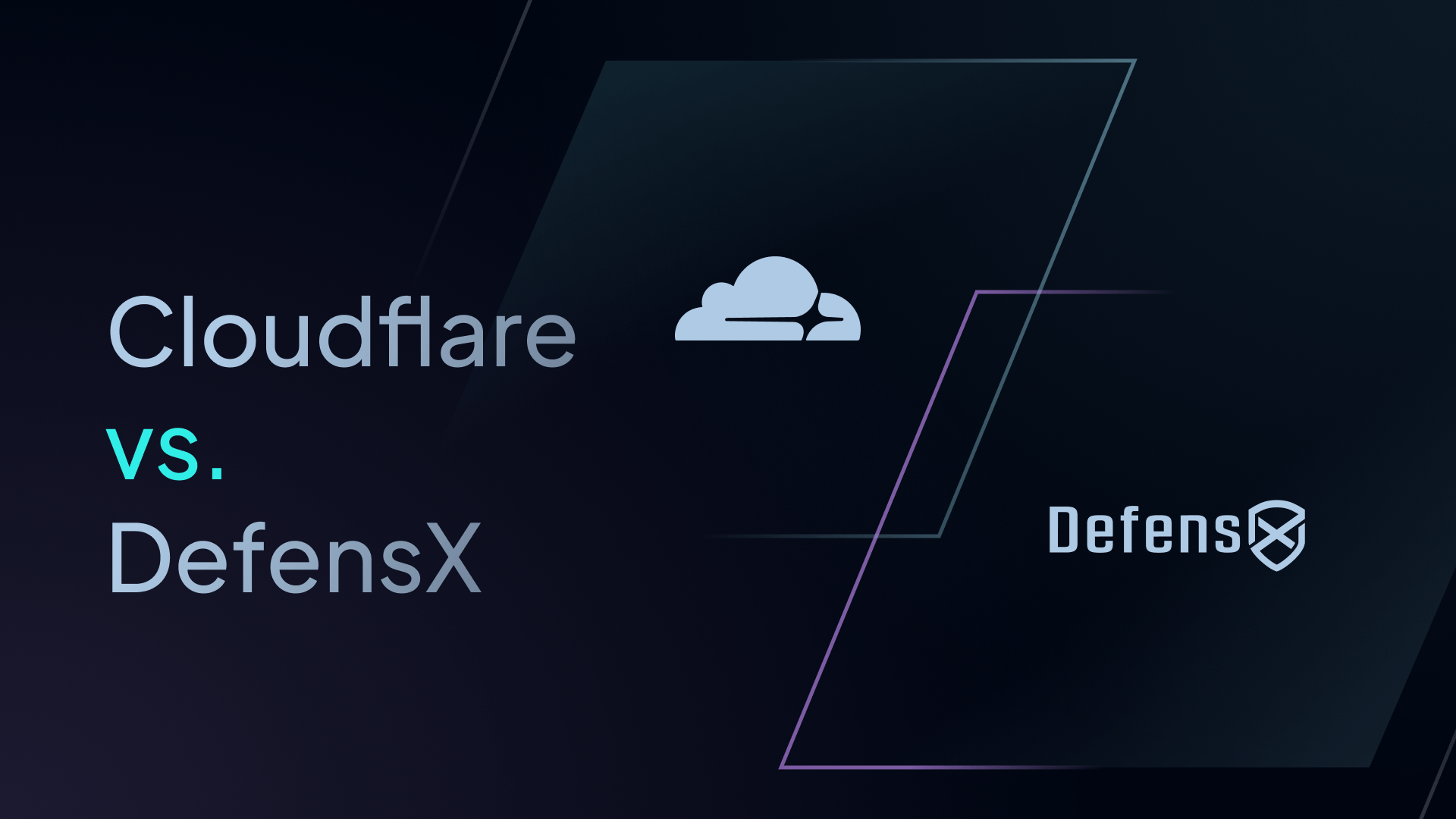
Cloudflare Gateway and DefensX both offer DNS-based protection to keep users safe from online threats. But they are made for very different types of users. Cloudflare is built for large businesses that want speed and advanced security tools. DefensX is a newer, mobile-first platform focused on endpoint protection with flexible deployment.
This article compares Cloudflare vs DefensX across features, pricing, analytics, and support. If neither option feels right, we’ll show you why Control D may be a better alternative that combines flexibility, privacy, and ease of use.
What are Cloudflare and DefensX?
Cloudflare Gateway protects users by filtering DNS queries, blocking harmful domains, and enforcing content rules. It works best for large enterprises that need fast performance and those that are already using Cloudflare’s security suite.
DefensX is a cloud-based cybersecurity platform that offers DNS filtering, Remote Browser Isolation (RBI), and web threat defense, but with a strong focus on mobile and bring-your-own-device (BYOD) setups. It is often used by MSPs that want to protect users across various device types.
Both platforms protect users at the DNS level, but they differ in their target audience and feature depth.
Cloudflare: Pros and Cons
Best for: Large organizations that need high-speed DNS and Zero Trust security tools.
Key Features
- Global network that provides low latency and fast DNS resolution
- Additional features such as Secure Web Gateway (SWG), Remote Browser Isolation, Zero Trust Network Access (ZTNA), and Data Loss Prevention (DLP)
- Integrates well with Cloudflare's broader security suite
Pros
- Excellent performance
- Advanced enterprise features
- Free tier available for small teams
Cons
- Paid plans start at $7/user/month
- Many key features are locked behind enterprise pricing
- Weak built-in malware filtering and threat intelligence
- Poor support unless you're on a top-tier plan
Our Take on Cloudflare
Cloudflare is a solid option for large organizations with dedicated IT teams. It’s one of the fastest DNS services on the market and can easily integrate into Cloudflare’s other product offerings. But it’s expensive, and its filtering isn’t as strong as competitors focused solely on DNS security. It also has lacklustre customer support – more on that later.
DefensX: Pros and Cons
Best for: Small to medium-sized MSPs that need a browser-based DNS service.
Key Features
- Remote Browser Isolation (RBI)
- Secure Web Browser & File Protection for higher-tier plans
- Real-time threat detection
Pros
- Easy to deploy on mobile and remote devices
- Lightweight and cloud-native
- Good for BYOD environments
Cons
- Only available to MSPs
- No public pricing available
- Fewer enterprise integrations
- Limited advanced analytics
Our Take on DefensX
Since DefensX is browser-based, it’s useful for businesses that want to protect mobile or remote users without a complex setup. But the lack of transparent pricing and enterprise features can be a major drawback compared to other DNS filtering tools.
Cloudflare vs. DefensX
Plans & Pricing
Cloudflare:
Cloudflare’s free plan is limited to fewer than 50 users and only has a 24-hour log retention period. For most businesses, this isn’t enough, meaning you’ll have to upgrade to a paid plan:
- Pay-as-you-go – $7/user/month
- Contract – Pricing undisclosed (requires sales contact)
DefensX:
DefensX offers three plans:
- Core – basic DNS filtering
- Core+ – adds secure browsing
- Premium – includes zero-trust security
As mentioned earlier, DefensX does not disclose its pricing structure. This means you’ll have to book a demo with their sales team first, or purchase a subscription through Pax8 or another MSP partner.
Cloudflare’s paid plans start at $7/user/month, making it one of the most expensive DNS platforms on the market, but at least it’s transparent. As such, it edges out DefensX in this category.
Features, Clients, and Integrations
Both Cloudflare and DefensX have significant overlap when it comes to features, clients, and integrations offered. They are as follows:
| General Features | Cloudflare | DefensX |
|---|---|---|
| Basic Malware & Phishing Protection | ✅ | ✅ |
| Flexible Content Blocking | ✅ | ✅ |
| Blockable Services | ✅ (200+) | ✅ (50+) |
| Modern DNS Protocols | ✅ | ✅ |
| Per-user Policies | ✅ | ✅ |
| Page Unblock Request | ✅ | ✅ |
| RBI, DLP, ZTNA, File Protection | ✅ | ✅ |
| Desktop & Mobile Support | ✅ | ✅ |
| Single Sign-on (SSO) | ✅ | ✅ |
| RMM Integration | ✅ | ✅ |
| Active Directory Support | ✅ | ✅ |
However, there are also some notable differences:
| General Features | Cloudflare | DefensX |
|---|---|---|
| Geo-Custom Rules | Geo-IP blocking only | ❌ |
| Ad & Tracker Blocking | ❌ | Ads Only |
| Secure Web Gateway (SWG) | ✅ | ❌ |
| Cloud Access Security Broker | ✅ | ❌ |
| Linux Support | ✅ | ❌ |
| Full API Access | ✅ | Some plans |
Another thing to note is that there have been reports of DefensX having a slow product development cycle, suggesting you may not always get the latest upgrades and features when you need them. This can be a serious obstacle for those looking for up-to-date functionality.
Factoring this all in, Cloudflare secures this category.
Analytics
| Analytics & Reporting | Cloudflare | DefensX |
|---|---|---|
| Full Query Logging | ✅ | ✅ |
| Query Log Retention | Up to 6 months | Depends on plan |
| Query Log Export | ✅ | ✅ |
| Data Export | Some plans | ✅ |
| SIEM Log Streaming | Some plans | Some plans |
| Per-user Reporting | Some plans | ✅ |
| Scheduled Reporting | ❌ | Some plans |
| Data Storage Regions | NA/EU | ❌ |
In terms of analytics, both are fairly matched and offer similar capabilities, but there are also some differences:
- Query Log Retention: Cloudflare offers up to 6 months of query log data (depending on the plan), whereas DefensX does not disclose its query log retention period
- Data Export: Cloudflare reserves the ability to export data to Enterprise users, while DefensX offers this for all users
- SIEM Log Streaming: Both solutions reserve SIEM log streaming to higher-tier plans
- Per-user Reporting: Cloudflare reserves the ability to view per-user reports for Enterprise users, whereas DefensX offers this for all users
- Scheduled Reporting: DefensX offers scheduled reporting for higher-tier plans, while Cloudflare does not offer this at all
- Data Storage Regions: Cloudflare allows you to choose from two data storage regions (North America or Europe), while DefensX does not provide options
There are pros and cons for both. Cloudflare openly discloses its query log retention period and offers two data storage regions. On the other hand, DefensX offers data exporting and per-user reporting to all users, not just those on higher-tier plans. Therefore, we’ve ranked this category as a tie.
Support
| Support | Cloudflare | DefensX |
|---|---|---|
| Community Support | ✅ | ❌ |
| Docs/Knowledge Base | ✅ | ✅ |
| Email Support | ✅ | ✅ |
| Chat Support | Some plans | ❌ |
| Prioritized Case Handling | Some plans | ❌ |
Both platforms offer email support and documentation, but Cloudflare goes a step further by offering a community support forum. It also provides chat support and prioritized case handling for businesses on the Enterprise plan.
You’d think having multiple support channels would give Cloudflare the win, but you also have to factor in the quality of support received.
Cloudflare is notorious for its poor post-sales support, with many users complaining about slow response times and, in some cases, not receiving responses at all.
While DefensX offers limited support channels compared to Cloudflare, it offers a consistent experience for those who need assistance. As such, DefensX wins in this category.
Cloudflare vs. DefensX vs. Control D
If you’re still undecided as to which platform feels like the best fit for your business, consider a third option: Control D.
Control D provides advanced DNS filtering capabilities, unmatched customization and flexibility, and superior threat protection, all at a more cost-effective price point.
Let’s explore why industry leaders trust Control D.
Easy Onboarding & Transparent Pricing
Control D is built for people who want DNS filtering without the fluff and bloat, and the pricing structure reflects this:
- School/Non-Profit: $0.50/endpoint/month
- MSP: $1/endpoint/month
- SMB: $2/endpoint/month
- Enterprise: Contact
There are no surprise fees and no paid upgrades to unlock core features later, either. You unlock all features and functionality on day one – just sign up and go. There’s also a 30-day free trial with no strings attached if you want to test it out beforehand.
Setup is just as quick. You can add each device individually or use your preferred Remote Monitoring and Management (RMM) software to roll it out across thousands of devices in just a few minutes.
Best-in-Class Malware Protection
Control D blocks 99.97% of known malicious domains, ranking first amongst all competitors tested. It beat out major players in the DNS market such as Google, Quad9, and Cloudflare.
Beyond blocking known malicious domains, Control D utilizes AI-powered machine learning technology to stay ahead of new threats, flagging and blocking shady domains before they’re widely known. It evolves in real time to ensure your devices, network, and business are always protected.
Ad & Tracker Blocking
Unlike browser extensions or built-in blockers, Control D blocks ads and trackers across every device on your network, including smart TVs and mobile apps, where they start – at the DNS level – so they never load in the first place.
That means less junk reaching your devices, and more speed for the stuff you actually care about. Web pages feel snappier, videos buffer faster, and you save bandwidth across the board.
You’re also not stuck with a single setting. Control D offers three ad-blocking modes: Relaxed, Balanced, and Strict. Pick the one that fits your needs. Use Relaxed mode if you want to keep potential false positives to a minimum, or Strict mode if you want to wipe out every ad and tracking script you can.
Blockable Services
Control D makes it easy to block exactly what you want, thanks to a library of over 1,000 blockable Services. This means you’re not stuck blocking entire categories when you only need to stop a few problem apps.
Each Service represents a specific app, platform, or web-based tool. You can block it, bypass it, or redirect it – more on that in a second – with a single click, so you don't need to hunt down domains or build complicated rules. Everything is grouped and labeled clearly, so you can make changes fast.
For example, you can block TikTok but leave YouTube open, or cut off Dropbox for one department and leave it running for another. This level of granular control helps businesses lock down distractions or schools protect students, without overblocking and restricting access to those who need it.
Control D also includes 20 broader content categories if you want to block by theme, such as Adult Content, Gambling, Crypto, etc.
For comparison, Cloudflare offers 200+ blockable Services, and DefensX offers fewer than 100. No other DNS filtering platform gives you this kind of flexibility at this scale.
Traffic Redirection
Control D’s Traffic Redirection feature gives you full control over where your DNS traffic goes. You can pick from over 100 proxy locations in 60+ countries to route your traffic through, whether it’s for all queries or just specific Services and domains.
Want to keep regular web traffic close to home while sending streaming or banking services to a different region? You can do that. Need to ensure certain apps resolve in specific countries to meet local laws or company policy? That’s built in, too.
There’s no need to install a VPN either. Simply toggle a redirect rule and choose your locations inside the Control D dashboard, and it will work across your entire network without additional software required.
Cloudflare or DefensX does not offer this feature.
Geo-Custom Rules
Control D’s Geo-Custom Rules let you take full control over DNS queries based on where they come from or where they’re going. You can build smart rules using location and network data, like country or ASN (Autonomous System Number), to block, allow, or redirect DNS traffic.
You can:
- Block queries resolving to IPs in a specific country or ASN
- Redirect queries that don't resolve to IPs in a specific country or ASN
- Bypass queries made from IPs in a specific country or ASN
- Block queries made from IPs not in a specific country or ASN
- A combination of the above
Whether you need to follow data rules, reduce exposure to risky countries, or make sure certain services resolve only in safe places, this feature gives you the ability to do it.
Most tools, like DefensX, do not offer a similar functionality at all, whereas some, like Cloudflare, only offer basic geo-IP blocking. Control D goes further by including both source and destination logic and support for ASNs, giving you better control over your network traffic.
In-Depth Analytics & Monitoring
Control D’s powerful analytics give you a live view of what’s happening on your network – every DNS request, every block, every redirect. You can watch it all in real time, or step back and view historical data to spot trends and weird spikes.
For deeper insight and centralized monitoring, you can stream live query logs straight into your SIEM tool at no extra cost, so your security team can see everything from one place.
Control D also offers scheduled reports. Set up daily, weekly, or monthly summaries and get them by email. This makes it simple to keep tabs on your network without logging in every day.
Advanced Chatbot
Barry is Control D’s AI chatbot, built to help you solve problems fast. Whether you’re setting up your first profile or changing advanced filters, Barry is available 24/7 to guide you through it.
He’s powered by machine learning and trained on Control D’s full documentation, support knowledge, and real-world questions. He can answer 99% of questions you throw at him within seconds, which means you don’t need to scroll through help articles or wait for someone to reply to a ticket.
Barry is always online, always improving, and always ready to help. As more people use him, his answers get smarter and more accurate. Whether you're troubleshooting an issue, putting together ctrld toml files, or trying to understand how a feature works, Barry’s got you covered.
Full Cross-Platform Support
Control D runs on almost every platform out there. You can use it on Windows, macOS, Linux, iOS, Android, and even set it up on routers or directly in your browser. This means whether you’re protecting one device or hundreds, everything stays consistent.
For bigger networks and teams, Control D also integrates with tools that IT teams already use – like Active Directory, RMM tools, SIEM platforms, and SSO providers like Okta. This makes it easy to manage users, enforce group policies, and monitor traffic without juggling different tools.
There’s no special version to install, no locked features, and no device limits. Control D works right out of the box across your environment, no matter how mixed your tech stack is.
Dual Stack Ready & Modern Protocol Support
Control D is built to work with both IPv4 and IPv6 and also supports every modern DNS encryption protocol available: DoH (DNS-over-HTTPS), DoT (DNS-over-TLS), DoH3, and DoQ (DNS-over-QUIC).
If you're still running systems that rely on legacy DNS, Control D can handle that too, giving you the flexibility to keep older devices online while deploying to new infrastructure.
Full API Access
Control D gives you complete access to its API from the moment you sign up. You can build your own tools, link Control D to your scripts, or automate your DNS setup from top to bottom. That includes changing filtering rules, managing Profiles, and updating authorized IPs.
Custom Data Storage Region
With Control D, your data doesn’t get sent to a mystery server in a random country. You choose where your DNS logs and account data are stored. By default, you can pick from North America, Europe, or Australia – whichever region works best for your team or your privacy laws.
If you need another location, Control D can set up a custom storage region just for your organization for a small additional fee. This helps you stay compliant with data residency rules or meet strict internal security policies.
Performance
Note: DefensX is not included in this list. As such, we’ll be comparing Control D against Cloudflare.
It’s no surprise that Cloudflare leads the way in Raw Performance with a query speed of 14.52 ms. But Control D follows closely behind with a speed of 16.09 ms.
Control D outperforms Cloudflare in Uptime results with a score of 99.91%, compared to 99.81%.
Control D has a superior Quality score too, with 99.91% compared to Cloudflare’s 99.72%.


