Cisco Umbrella Pricing: What Does It Cost?
Wondering if Cisco Umbrella pricing is worth it? Get real-world cost ranges, feature breakdowns, hidden “gotchas,” and a comparison with Control D.
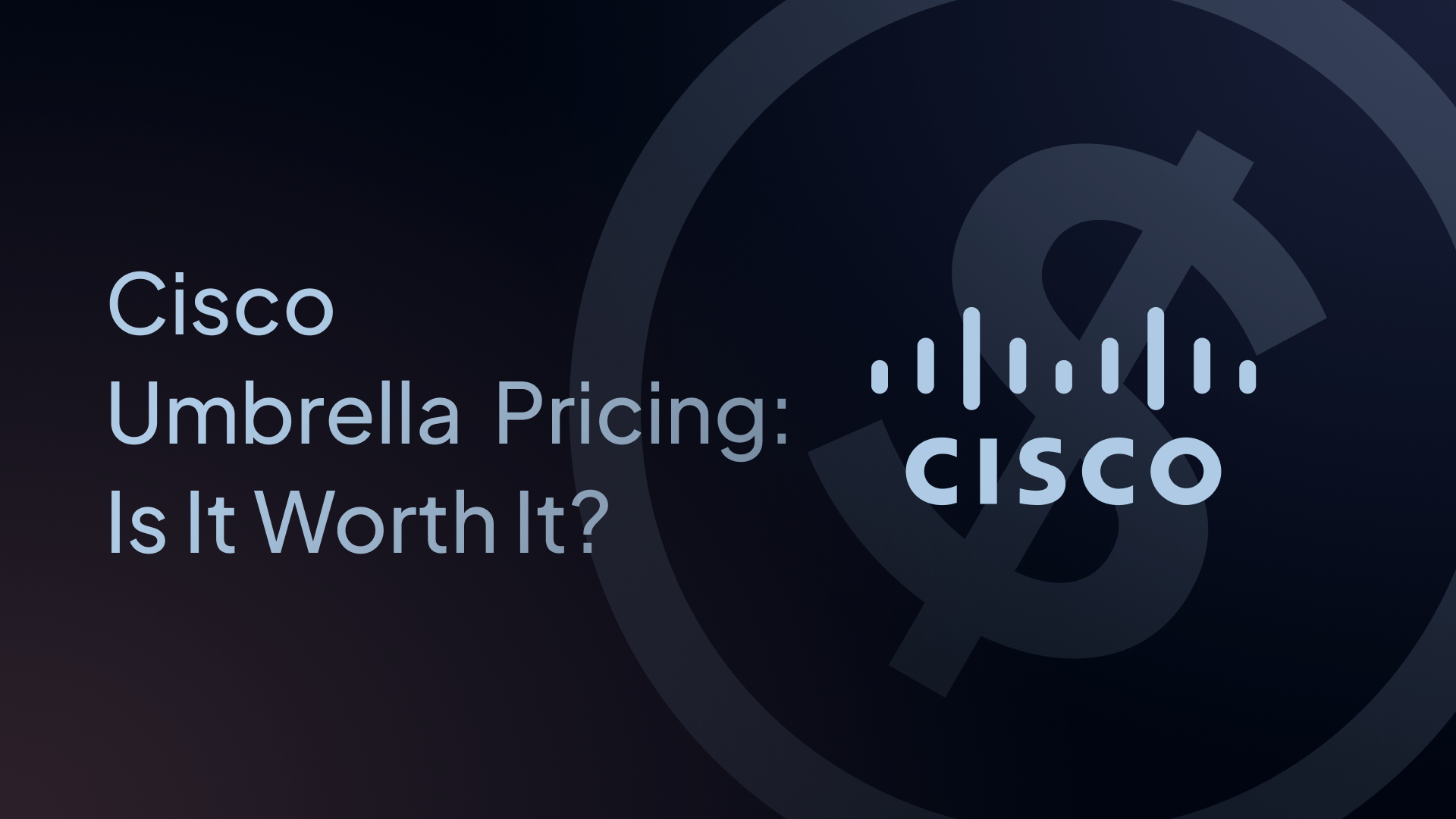
On paper, Cisco Umbrella is powerful. But one question comes up over and over: “How much does Cisco Umbrella cost, and is the price actually worth it?”
That’s harder to answer than it should be. Cisco doesn’t publish list prices for Umbrella; instead, you have to talk to a sales rep or get a quote through a reseller/partner.
So in this guide, we’ll:
- Share real-world numbers from third-party price guides, marketplace data, and resellers/partners
- Break down how Cisco Umbrella pricing actually works
- Walk through what you get for that money
- Compare it to Control D, a DNS filtering service with simple, flat pricing
By the end, you should know if Cisco Umbrella is a smart buy for your use case, and whether Control D provides more value at a lower price point.
TL;DR
| Product / Plan | Cost USD (per user per month) |
|---|---|
| Cisco Umbrella DNS Essentials | $2.25–$3.71 |
| Cisco Umbrella DNS Advantage | $4.17–$5.57 |
| Cisco Umbrella SIG Essentials | $5.55–$6.51 |
| Cisco Umbrella SIG Advantage | $8.52–$9.98 |
| Control D | $0.5–$2 |
Cisco Umbrella Pricing Breakdown: How Much Does It Cost?
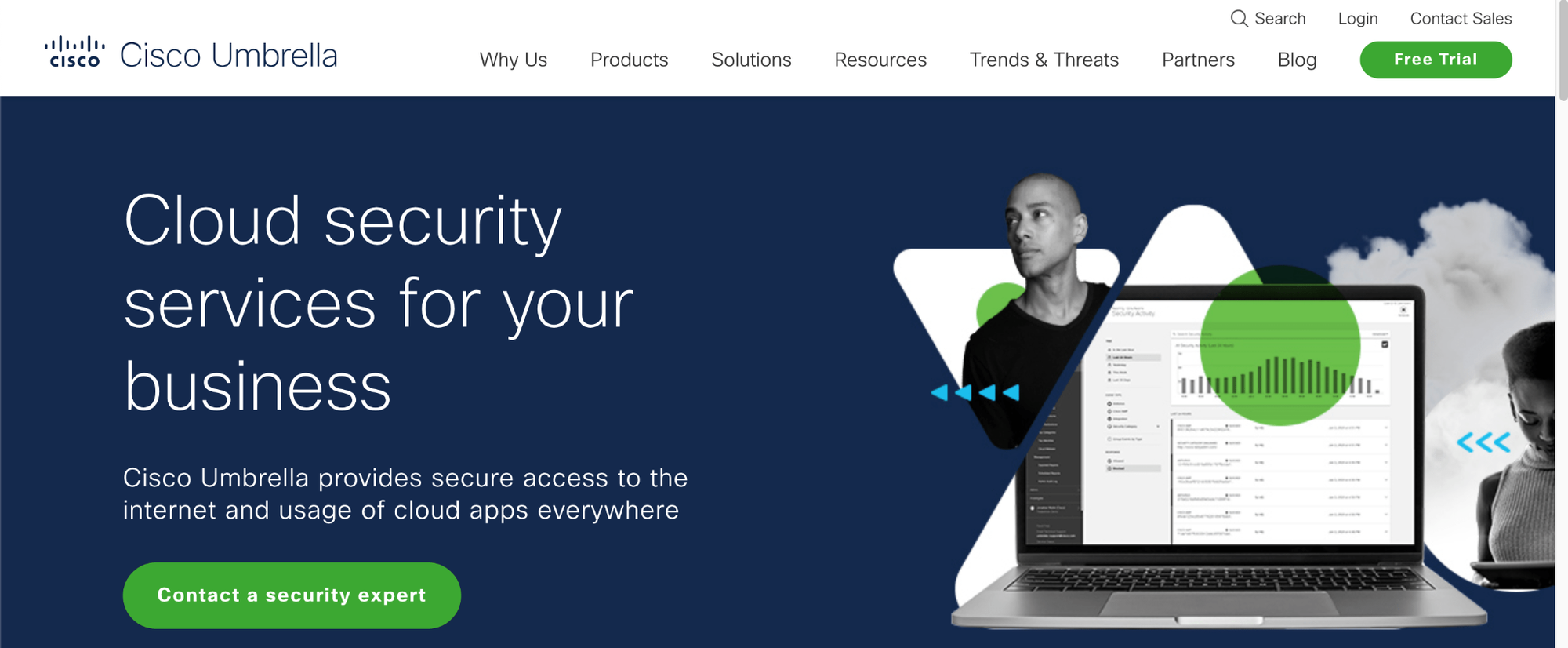
Let's start with the elephant in the room: Cisco doesn't publish prices.
But, based on the best available information from marketplace listings, resellers, and third-party analysis, here are some ballpark figures:
1. DNS Essentials: $2.25–$3.71/user/month
DNS Essentials is the entry-level plan focused solely on DNS-layer cloud security.
- Valydex pegs starting pricing at $2.25/user/month on annual contracts
- Orixcom (a reseller/partner) offers DNS Essentials at $2.78/user/month, or $3.26/user/month if you include their own managed services for 1-99 users
- AWS Marketplace lists Umbrella DNS Essentials at $3.67/user/month with Enhanced Support – more on this later
- HIPAA Journal’s analysis shows DNS Essentials starting at $3.71/user/month on annual contracts
Smaller deployments and better support push you toward that upper end rather than the headline low number.
2. DNS Advantage: $4.17-$5.57/user/month
A step up from Essentials, adding more advanced threat protection and reporting capabilities.
- Orixcom offers DNS Advantage at $4.17/user/month, or $4.88/user/month if you include their own managed services
- HIPAA Journal’s analysis shows DNS Advantage starting at $5.57/user/month for 1-99 users on annual contracts, but down to $4.73/user/month for 250 users
- AWS Marketplace lists Umbrella DNS Advantage at $5.49/user/month with Enhanced Support
3. Secure Internet Gateway (SIG) Essentials: $5.55-$6.51/user/month
SIG Essentials layers a full secure web gateway on top of DNS filtering.
Cisco keeps SIG pricing firmly in the “contact sales” bucket, and even HIPAA Journal categorizes SIG Essentials as “price on request,” that “increases the basic cost considerably” over DNS-only plans.
Partner listings from Orixcom give us a ballpark figure: $5.55/user/month for 1-99 users, or $6.51/user/month if you include their own managed services.
In any case, if partner listings are anything to go by, SIG Essentials is a noticeable jump up from DNS Advantage.
4. SIG Advantage: $8.52-$9.98/user/month
SIG Advantage is where you get the full SSE-style stack. Again, there’s very little information on exact pricing, but Orixcom’s figures can serve as an estimate: $8.52/user/month for 1-99 users, or $9.98/user/month if you include their own managed services.
Beyond the SIG licenses, you also have the Cisco Secure Access packages, but they’re the full SSE solution, which is beyond Umbrella's scope.
If you’ve reached this point feeling slightly cross-eyed, you’re not alone. Cisco keeps official Umbrella pricing close to its chest and generally nudges you toward a sales conversation to get a concrete quote.
Needless to say, Cisco Umbrella is one of the more expensive DNS solutions on the market, with multiple reviewers describing it as “expensive,” particularly for smaller organizations.
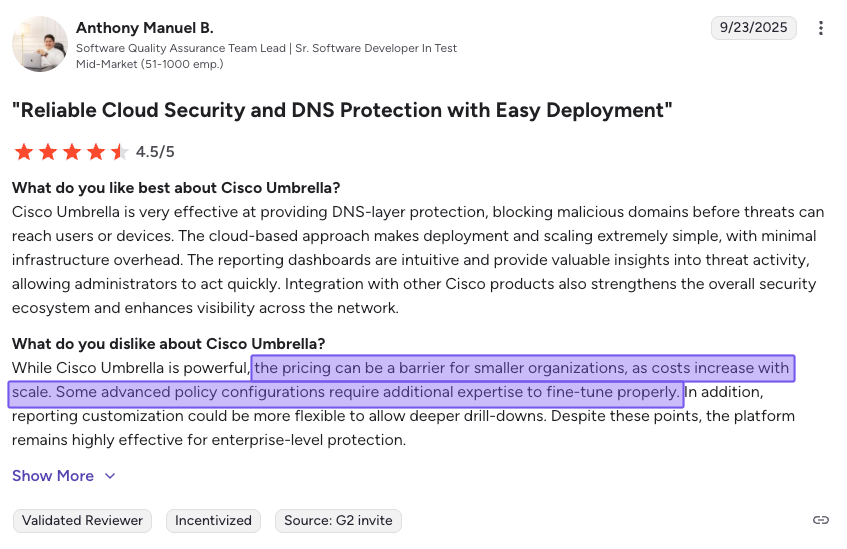

And remember: those ballpark figures are just the starting point. Your actual cost can shift quite a bit depending on a range of factors. Let’s unpack how Cisco Umbrella’s pricing model really works and what actually drives your final cost.
Understanding Cisco Umbrella’s Pricing Model
Cisco Umbrella uses a per-license (user) subscription model, but your final per-license cost depends on:
- Which plan you choose (DNS Essentials, DNS Advantage, SIG Essentials, or SIG Advantage)
- How many users you have (larger deployments = better per-user rates)
- Contract length (1-5 years, with longer commitments receiving discounts)
- Payment terms (paying upfront annually vs. all years)
- How well you negotiate with Cisco or an authorized partner
Instead of giving you straightforward numbers like most modern software, Cisco makes you call a sales rep for a custom quote.
This quote-based system means your actual cost per user can vary based on your negotiation skills, and you may end up paying significantly more than what another company pays, even if all other factors are equal.
It's like going to a car dealership where every car has a "market price" instead of a sticker. Fun, right?
Additional Costs to Consider
Alongside the base subscription price for Cisco Umbrella, here are some additional “costs” to keep in mind.
1. Product Churn & Forced Migrations (Hidden Costs)
A common complaint of Cisco is that it constantly chops and changes its products and services, packaging and repackaging them, or as we like to call it, “product churn.”
A recent example: Cisco announced end-of-life for the Cisco Umbrella Roaming Client – which is necessary for securing remote workers – with support ending on April 2, 2025. It pushed customers to the Umbrella module inside Cisco Secure Client as the new unified agent.
On paper, that seems reasonable, especially since it was described as a “free upgrade.” In reality, it’s a forced migration project: packaging and testing Secure Client, updating MDM/RMM policies, validating coexistence with VPN and other security tools, and dealing with endpoints where the “automatic” uninstall doesn’t quite work.
None of that appears on your quote or invoice, but it consumes engineering hours, creates user friction, and adds risk every time Cisco decides to rename, repackage, or retire yet another service.
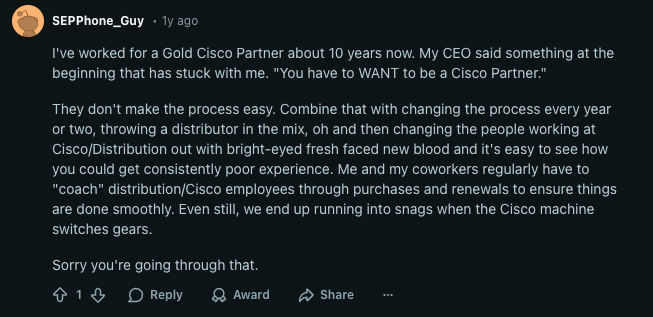
2. Annual Payments and Locked-In Terms
Cisco Umbrella isn’t a pay-monthly, cancel-whenever kind of service. It’s licensed on fixed-term subscriptions, typically 12, 36, or 60 months, with renewals happening in 12-month chunks.
This means it’s packaged as a 1-year license or “every 12 months” offers, so you’re committing to a full year of spend at a time, even if the price is presented as a per-user, per-month figure.
For large enterprises, that’s just another line on a big security budget. For SMBs and organizations with tight cash flow, it’s a much bigger deal. You’re front-loading a year of DNS security costs, with little flexibility to downsize or walk away if headcount changes, priorities shift, or the product underdelivers.
That kind of locked-in annual commitment effectively prices out smaller teams that need protection but can’t afford the big upfront payments.
3. Renewal Surprises & Price Increases
The HIPAA Journal goes into detail about “introductory prices” and warns about introductory prices that may jump on renewal. This means Cisco Umbrella lures you in with a low price when you sign up, but when renewal time comes, you might discover your cost has jumped significantly.
Of course, you can negotiate. But if you can’t get the discount you want, you’re stuck deciding between paying more or going through the hassle of switching providers, which will mean more time and money spent on migration.

Cisco Umbrella Features: What You Actually Get
Okay, so we’ve covered what Cisco Umbrella costs. What do you actually get for all this “mystery” pricing? Let's break it down by plan.
1. DNS Essentials ($2.25–$3.71/user/month)
At the entry level, you get:
- DNS-layer security that blocks connections to malicious domains (malware, phishing, botnets, etc.)
- Domain and domain category-based web filtering (adult content, gambling, social media, etc.)
- Threat intelligence from Cisco Talos
- Basic activity logging and reporting
- Roaming protection for DNS traffic via Cisco Secure Client
- API access for integrations with other tools
Limitations to note:
- No URL-level filtering (only entire domains)
- No ad or tracker blocking
2. DNS Advantage ($4.17-$5.57/user/month)
For nearly double the price of Essentials, you add:
- Selective proxy and URL filtering
- Full API Access
- Advanced threat intelligence and investigation tools
- Greater reporting and analytics data
Still missing:
- Ad and tracker blocking capabilities
- Full Traffic Redirection features
- Modern DNS protocols beyond basic DoH/DoT
3. SIG Essentials ($5.55-$6.51/user/month)
Now we're getting into the pricier packages since this is where Umbrella stops being “just DNS.” SIG Essentials includes everything from DNS Advantage, plus:
- Secure Web Gateway (SWG) with full web proxy
- Basic CASB-style visibility into the usage of cloud applications
- Cloud-delivered firewall as a service (Layer 3/4 controls)
- Roaming protection across all ports and protocols (not just DNS)
- Cloud malware detection and sandboxing (500 samples/day)
- Cloud file scanning for up to 2 cloud storage apps
4. SIG Advantage ($8.52-$9.98/user/month)
Everything in SIG Essentials, plus:
- Fuller CASB capabilities and broader cloud file scanning
- Integrated data loss prevention (DLP) for web and SaaS
- More advanced firewalling (Layer 7 controls with IPS and decryption)
- Optional remote browser isolation and other “highest protection” features
- Unlimited malware sandbox testing (vs. 500 samples/day in SIG Essentials)
As you can see, SIG licenses can be great if you truly need the whole SWG-style kitchen sink, but if you only care about DNS-layer protection, you’re paying for far more than just secure DNS.
Is Cisco Umbrella Worth the Cost? 8 Things to Consider
Before you sign on the dotted line, here are some things to think about.
1. Who Is Cisco Umbrella For?
Cisco Umbrella is designed for big companies. The pricing, the complexity, the sales process, it all screams "enterprise.” For small businesses, the cost may not be justified when equally capable DNS filtering solutions are available at significantly reduced prices.
Best fit for:
- Large enterprises with (tens of) thousands of users and devices
- Organizations already invested in Cisco's network security infrastructure
May not be ideal for:
- Startups and small businesses with limited budgets
- Organizations requiring pricing transparency
- Companies not already using Cisco security solutions
- Businesses seeking simple, straightforward deployment and security management
2. Is Cisco Umbrella Easy to Set Up?
While Cisco markets Umbrella as "simple to deploy," the reality can be more nuanced. True, the basic DNS setup is fairly easy – just point your DNS to Cisco's resolvers.
But once you start moving up the tiers and adding advanced security features, organizing users, configuring policies and proxy settings, getting the roaming client installed on every device, and managing all of this daily, it starts to become a full-time job.
Cisco is notorious for having a steep learning curve, and if you need someone on staff just to manage your DNS filter, that's a hidden cost right there.
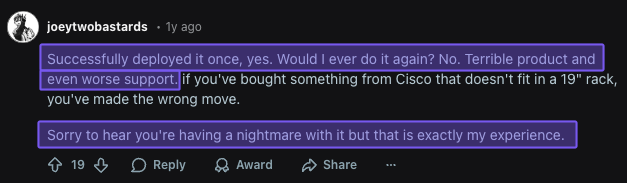
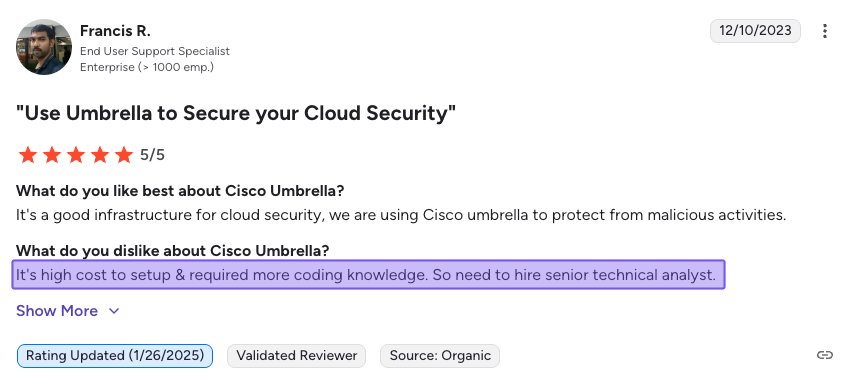

3. Pricing Transparency
We've talked about this pretty thoroughly, but it deserves another mention: not knowing what something costs upfront is incredibly frustrating.
As we’ve touched on earlier, there are various factors that go into your quote, and your negotiation skills are one of them. That might be acceptable at a street market, but when you’re buying core web security infrastructure, having to haggle for fair pricing – knowing someone else might be paying significantly less for the same plan – doesn’t exactly build trust or confidence in the relationship.
4. Support Quality Is Mixed
There are countless reviews online of users complaining about slow response times or difficulty reaching the right person, with one even saying Cisco Umbrella stopped responding to their queries altogether after the license was purchased.
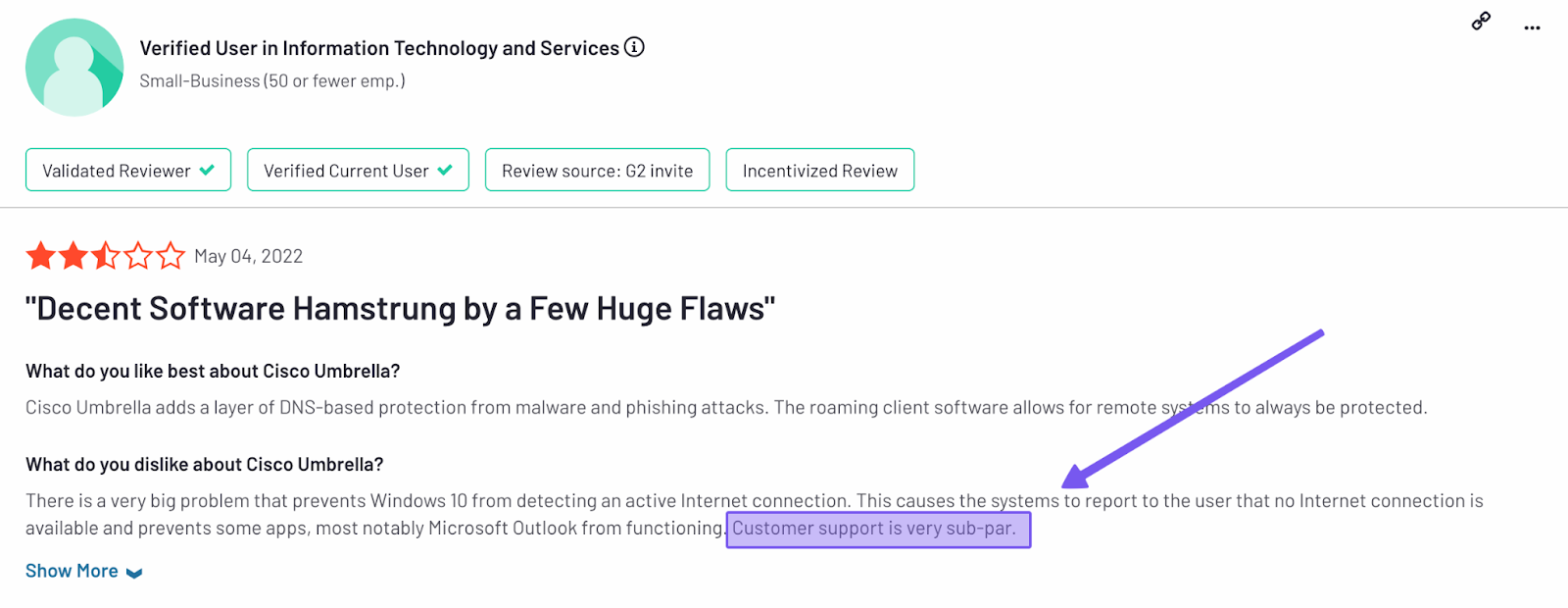
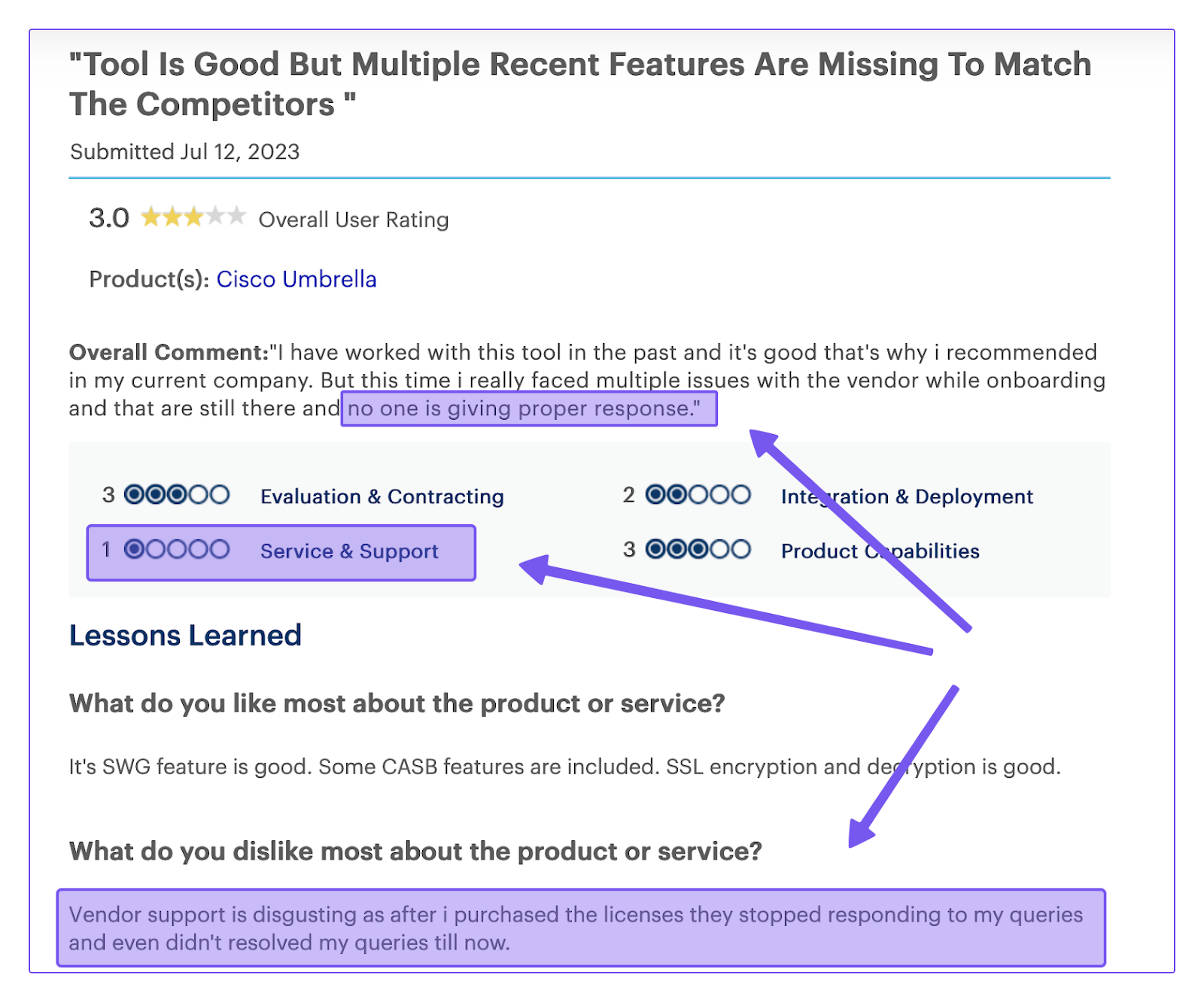
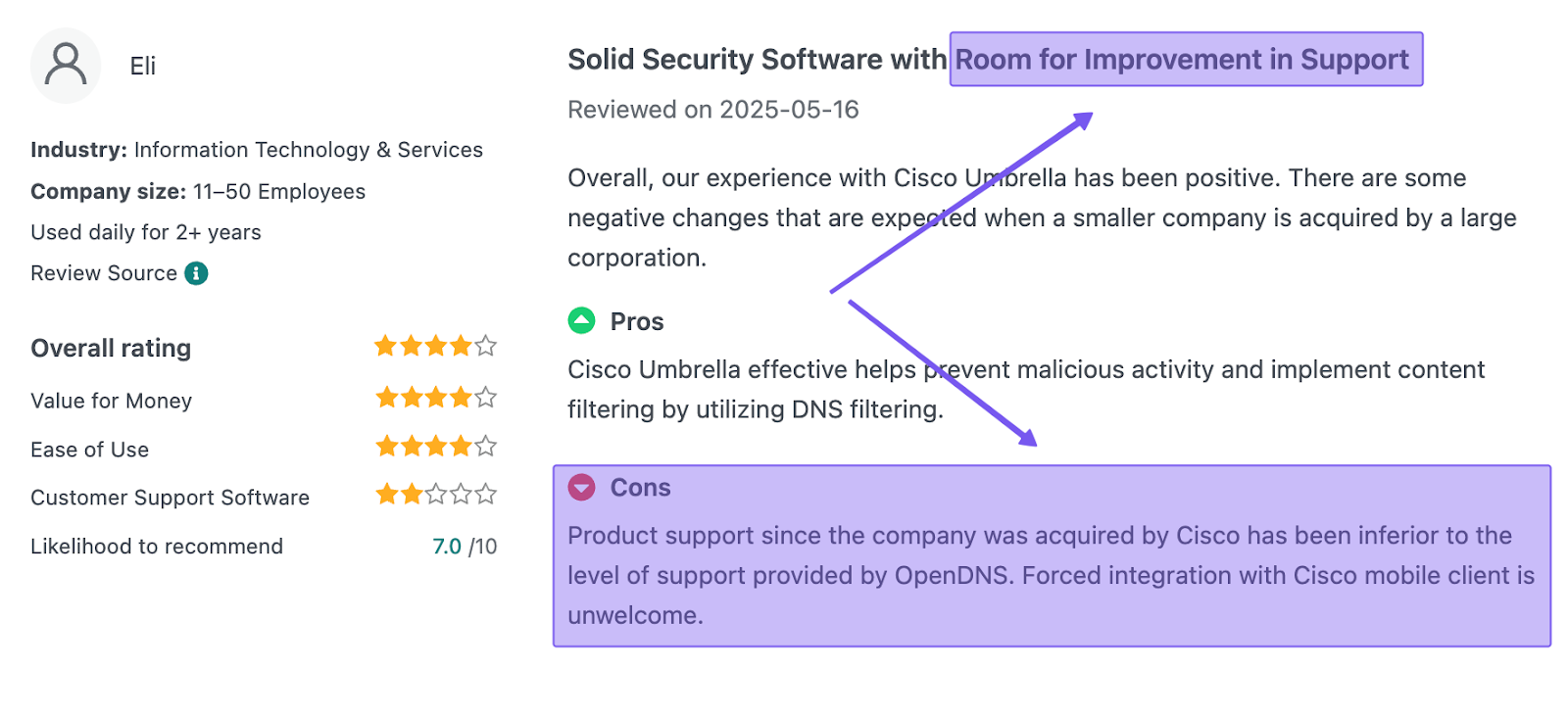

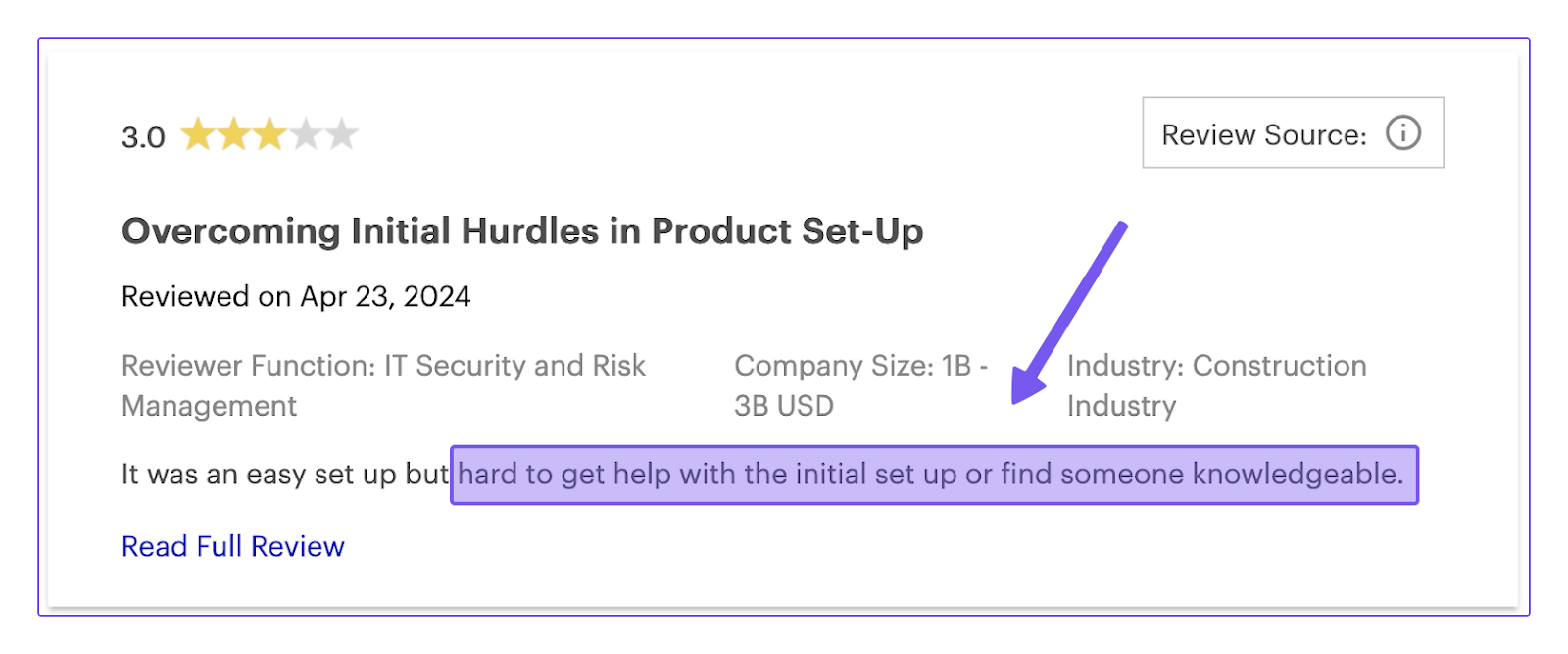
This may be somewhat explained by Cisco’s support structure. It’s broken down into three plans: Basic, Enhanced, and Premium. By default, your Umbrella subscription sits on the Basic plan – mostly email-based support, with next-business-day responses for lower-severity issues.
To get 24/7 phone access and faster SLAs, you need to bolt on Enhanced or Premium Software Support as add-ons which are priced per license, significantly increasing your real per-user cost.
This means that if you’re a smaller customer on the Basic support plan, your tickets may be deprioritized, leading to much slower response times.
5. Scalability
On the positive side, Cisco offers flexible pricing models where, if you overshoot your license count, they don't shut you down immediately. They notify you and give you time to buy more licenses.
The per-license pricing model means costs scale linearly with your workforce, which is a good thing. If you hire 100 people, your bill just went up by 100 users. But without clear pricing and factoring in renewals, it becomes challenging to budget for long-term growth.
6. Geographic Data Considerations
Cisco Umbrella uses Anycast routing, which sounds technical, but it basically means your DNS requests are sent to whichever global network server looks “best” at the moment for speed and availability.
That’s great for uptime and performance, but it also means you have little control over which countries your web traffic passes through. This is a crucial point when evaluating security effectiveness and speed, while also maintaining compliance.
For businesses in highly regulated industries with strict data-sovereignty and cross-border transfer rules (GDPR, HIPAA, financial services, etc.), that unpredictability can potentially become a compliance concern.
7. Ecosystem Fit
One of Cisco Umbrella's strongest selling points is its integration with other Cisco products, such as SecureX, Meraki, ISE, Firepower, etc. If you’re already “all-in” on Cisco and want comprehensive coverage from one vendor, then Umbrella might be the natural choice.
The flip side is that the deeper you go into the Cisco ecosystem, the harder it becomes to introduce or swap in alternatives. If you like having options and being able to switch tools easily, that level of lock-in can make it harder to move to a solution that simply works better or costs less.
8. Performance
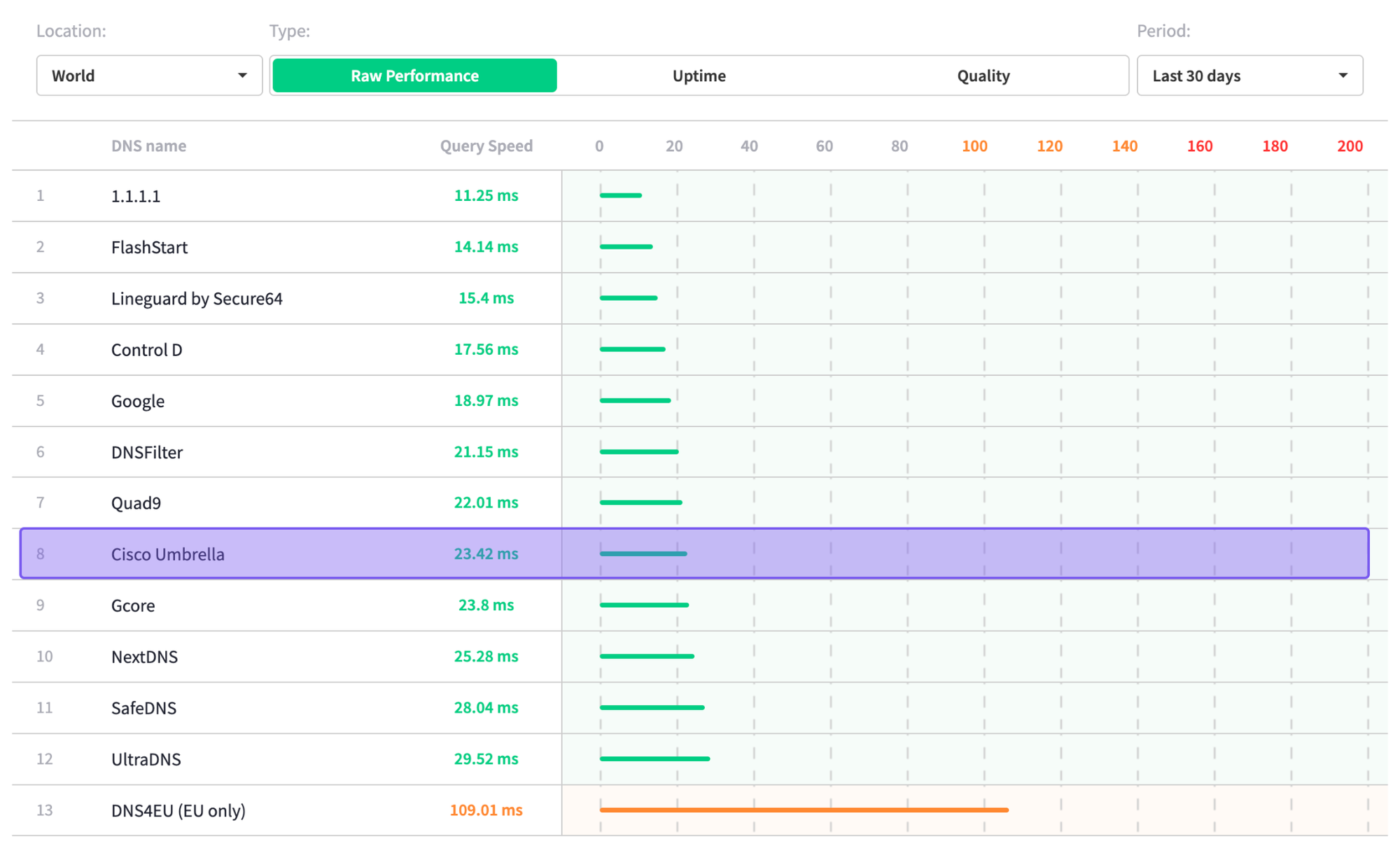
Based on independent data from DNSPerf.com, Cisco Umbrella has average global query speeds of 23.42 ms, placing it in the bottom half of all providers tested.
Control D: A Better Value Proposition Than Cisco Umbrella

Control D is a modern, customizable DNS filtering and security solution that is more feature-rich, easier to use, and more transparent than Cisco Umbrella.
It offers clear, flat-rate pricing, superior malware protection, granular customization, and quality support for a fraction of the cost.
If you’re looking for an enterprise-grade DNS solution without the enterprise cost or red tape, Control D is worth considering.
Let’s explore why it’s rapidly becoming the number one choice for businesses of all sizes.
Control D Pricing Breakdown

Control D offers businesses flat per-endpoint pricing with no hidden fees or surprise renewals. Costs are determined by organization type:
- School/Non-Profit: $0.50/endpoint/month
- MSP: $1/endpoint/month
- SMB: $2/endpoint/month
- Enterprise: Contact
Annual subscriptions get additional discounts, but there are no monthly minimums, no add-on charges, and no need to talk to a sales rep to get started. Simply create an account for a 30-day free trial and get testing.
| Product / Plan | Public Pricing? | List Price (USD) | Minimums / Notes |
|---|---|---|---|
| Control D (Enterprise) |
No | Contact | No minimums, no mandatory contracts; annual discounts available. |
| Control D (Startups & SMBs) |
Yes | $2/endpoint/month | No minimums, no mandatory contracts; annual discounts available. |
| Control D (MSPs) |
Yes | $1/endpoint/month | No minimums, no mandatory contracts; annual discounts available. |
| Control D (Schools / Non-Profits) |
Yes | $0.5/endpoint/month | Discounted rates; no long-term contracts required; annual discounts available. |
| Cisco Umbrella (DNS Essentials) |
No | ≈$2.25–$3.70/user/month | Cisco doesn’t publish list pricing. Range based on partner/reseller/marketplace listings. |
| Cisco Umbrella (DNS Advantage) |
No | ≈$4.17–$5.50/user/month | Cisco doesn’t publish list pricing. Range based on partner/reseller/marketplace listings. |
| Cisco Umbrella (SIG Essentials) |
No | ≈$5.55–$6.51/user/month | Cisco doesn’t publish list pricing. Range based on partner/reseller/marketplace listings. |
| Cisco Umbrella (SIG Advantage) |
No | ≈$8.52–$9.98/user/month | Cisco doesn’t publish list pricing. Range based on partner/reseller/marketplace listings. |
Control D vs. Cisco Umbrella: Feature Comparison
| Feature | Control D | Cisco Umbrella (DNS) | Cisco Umbrella (SIG) |
|---|---|---|---|
| Advanced ML-Based Malware Protection | ✅ | ✅ | ✅ |
| Flexible Content Blocking | ✅ | ✅ | ✅ |
| Blockable Services | 1,000+ | Limited (90+) | Limited (90+) |
| Geo-Custom Rules | ✅ | Geo-IP blocking only | Geo-IP blocking only |
| Full Modern DNS Protocol Support | ✅ | ❌ | ❌ |
| Traffic Redirection | ✅ | ❌ | ❌ |
| Ad & Tracker Blocking | ✅ | ❌ | ❌ |
| URL Filtering | ❌ | ✅ (DNS Advantage) | ✅ |
| Data Loss Prevention | ❌ | ❌ | ✅ |
| Secure Web Gateway | ❌ | ❌ | ✅ |
| Cloud Access Security Broker | ❌ | ❌ | ✅ |
| Clients, Apps, Integrations |
Control D | Cisco Umbrella (DNS) | Cisco Umbrella (SIG) |
| Windows/MacOS | ✅ | ✅ | ✅ |
| Linux | ✅ | ❌ | ❌ |
| iOS/Android/Chrome | ✅ | ✅ | ✅ |
| Full API Access | ✅ | ❌ | ✅ |
| Analytics & Reporting | Control D | Cisco Umbrella (DNS) | Cisco Umbrella (SIG) |
| Query Log Retention | 1 month | 1 month | 1 month |
| Data Export / SIEM Log Streaming | ✅ | ✅ | ✅ |
| Analytics Retention | Up to 1 year | Up to 1 year | Up to 1 year |
| Data Storage Regions | NA/EU/AU + custom | NA/EU | NA/EU |
When it comes to DNS security and management, Control D packs in features that rival (and beat) Cisco Umbrella:
1. Best-in-Class Malware Protection
Control D's malware filter scored 99.98% in independent testing, blocking more malware than all other competitors, including major providers like Google, Cloudflare, and Quad9.
It uses AI and machine learning models to identify malicious domains and emerging threats in real time, not hours or days later when they appear on compiled threat lists. While traditional providers update their blocklists periodically, Control D's system adapts continuously, catching cyber threats before they can cause damage and strengthening your overall security posture.
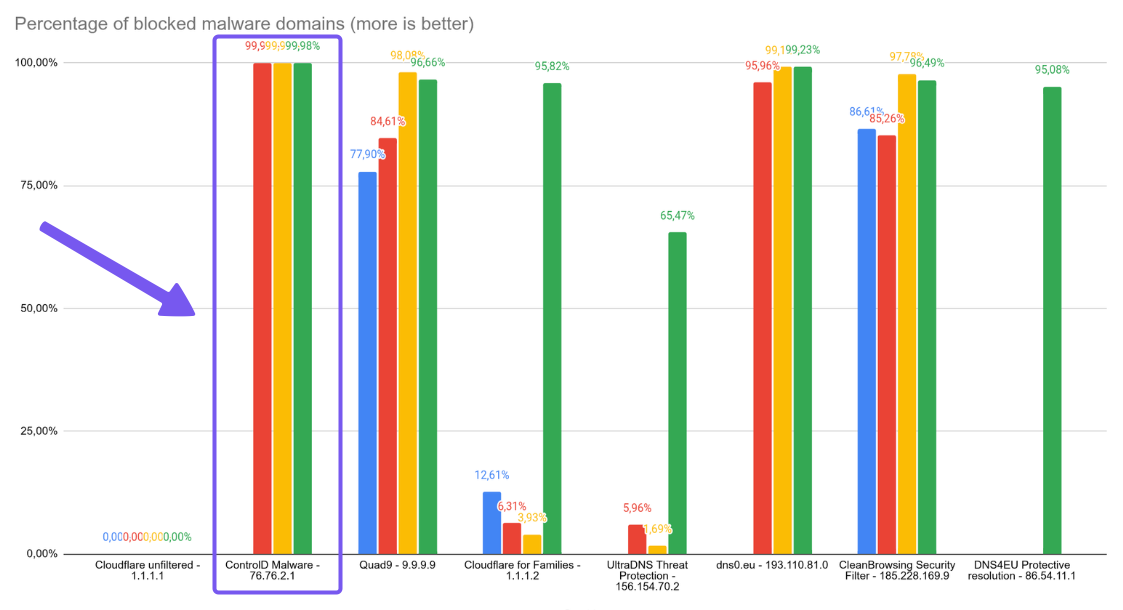
2. Advanced Content & Service Filtering
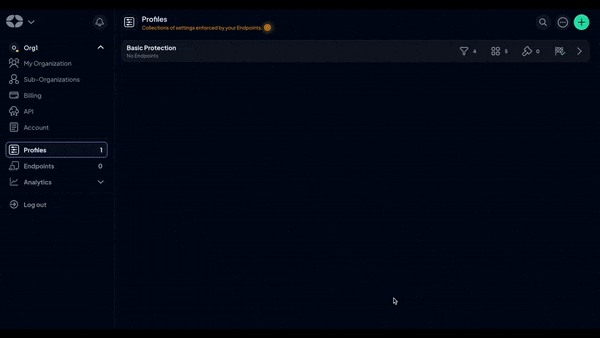
Most DNS filters force you to choose between pre-set categories that don't quite fit your situation. Control D gives you the tools to create the exact policies you need to protect users effectively:
- 20 filtering categories (Filters) covering everything from Malware, Phishing, New Domains, Adult Content, Gambling, Social Media, and more
- Over 1,000 pre-configured blockable Services for popular apps, streaming platforms, social media, gaming services, and more – Umbrella offers fewer than 100
- Built-in Ad and Tracker blocking with adjustable intensity settings, a feature completely absent from Cisco Umbrella
Typical use cases include using Filters to block entire categories and Services to create exceptions. Or, simply block individual Services while leaving the rest of the category accessible.
This flexibility means you can build sophisticated filtering policies tailored to your user, team, organization, and client needs, without compromises or sacrifices.
3. Support Quality

Support shouldn't be an add-on you have to budget for. When something breaks or you need guidance configuring a complex policy, you need answers, not a "contact your sales rep" message. Control D’s support includes:
- Direct email support available seven days a week during extended hours (9am-9pm ET)
- Comprehensive documentation and step-by-step guides
- Active community channels on Reddit and Discord
- Barry, an AI support assistant available around the clock through the dashboard for non-critical issues
This translates to a support experience that users consistently praise for responsiveness and technical depth, with actual engineers and even company founders getting involved when necessary.
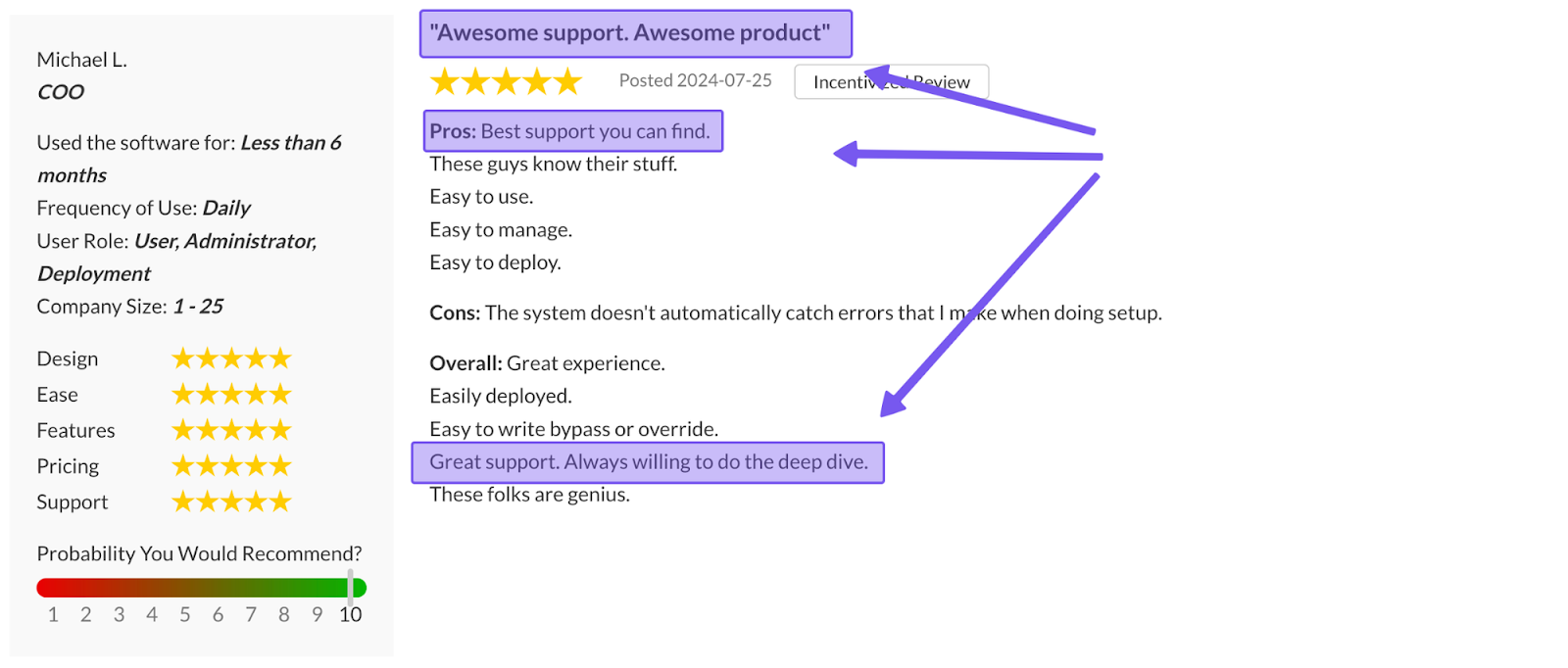
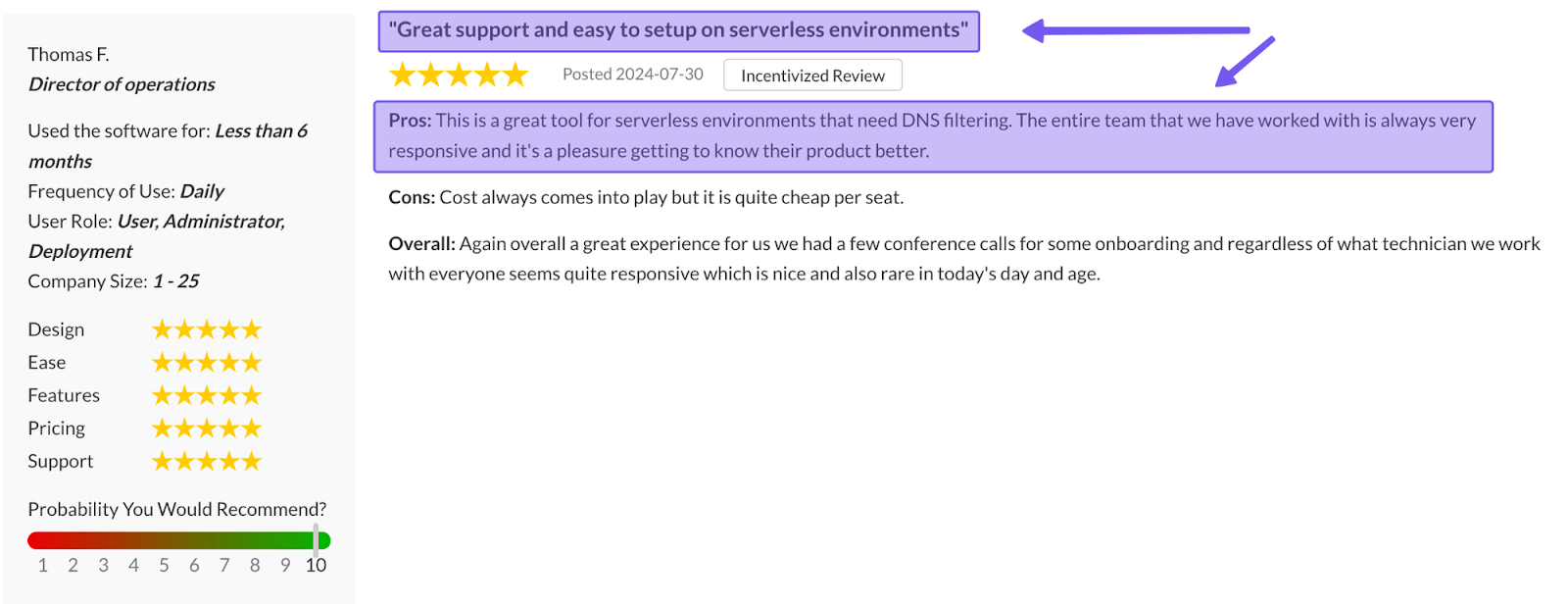
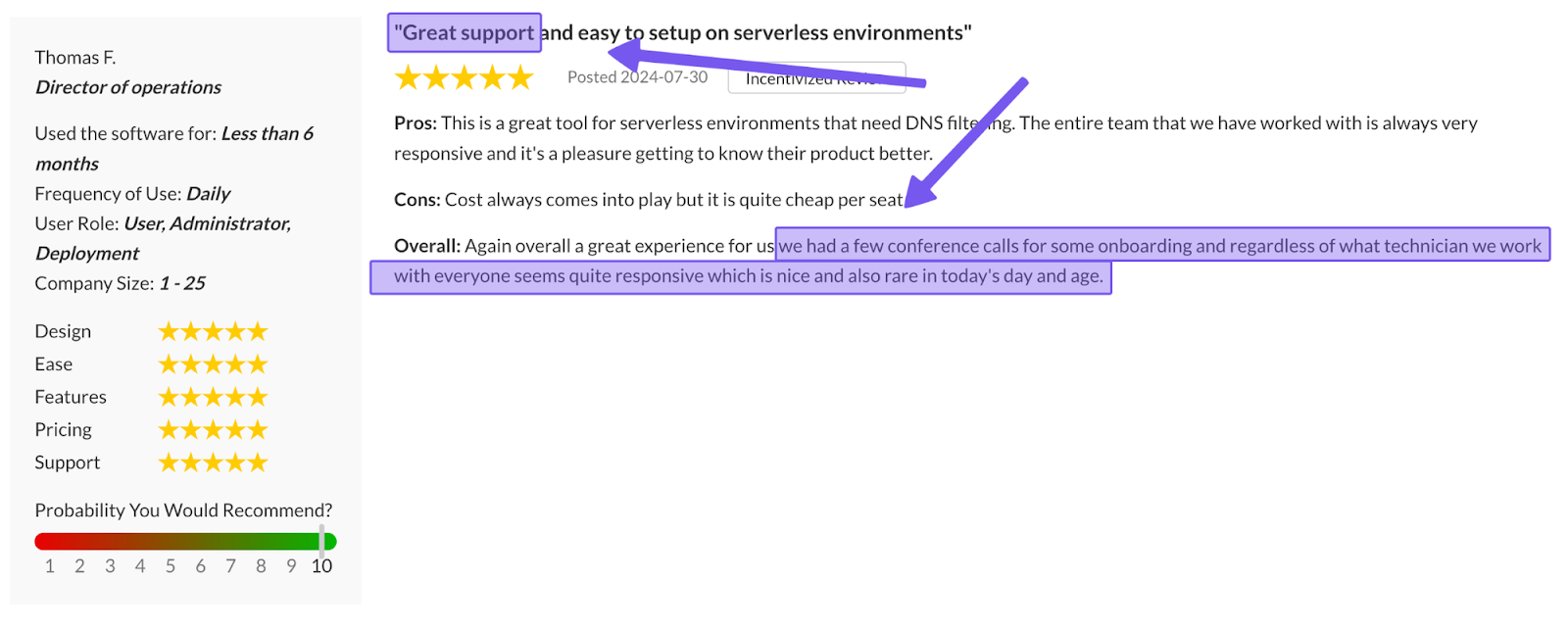
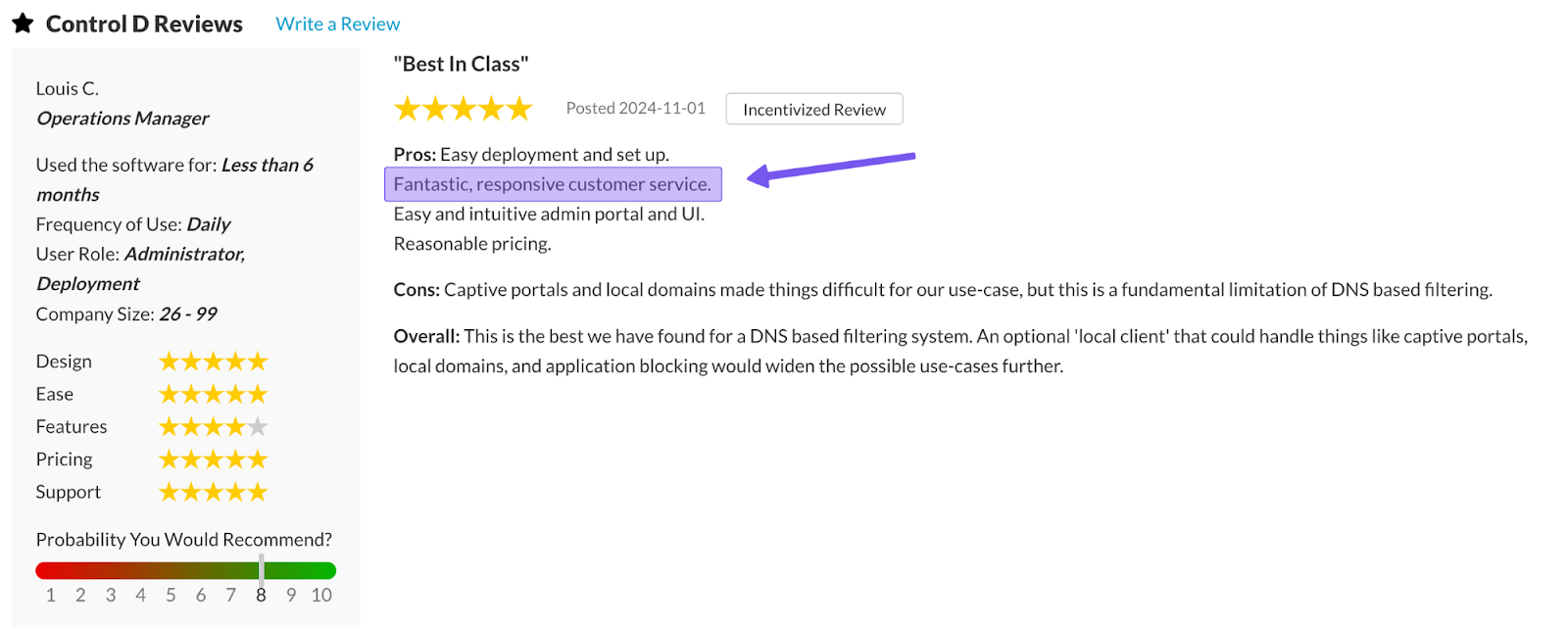
4. Easy Deployment
Control D is built to be deployed in minutes, not hours. The dashboard is intuitive enough that you don't need specialized technical expertise to configure policies, manage users, or monitor activity.
Simply point your DNS settings to Control D's resolvers, or create a Provisioning code to deploy Control D to hundreds (or thousands) of devices with a one-liner command using your favorite RMM tool.
For MSPs managing multiple clients, Control D’s multi-tenancy support provides centralized management, letting you manage dozens of organizations from a single interface.
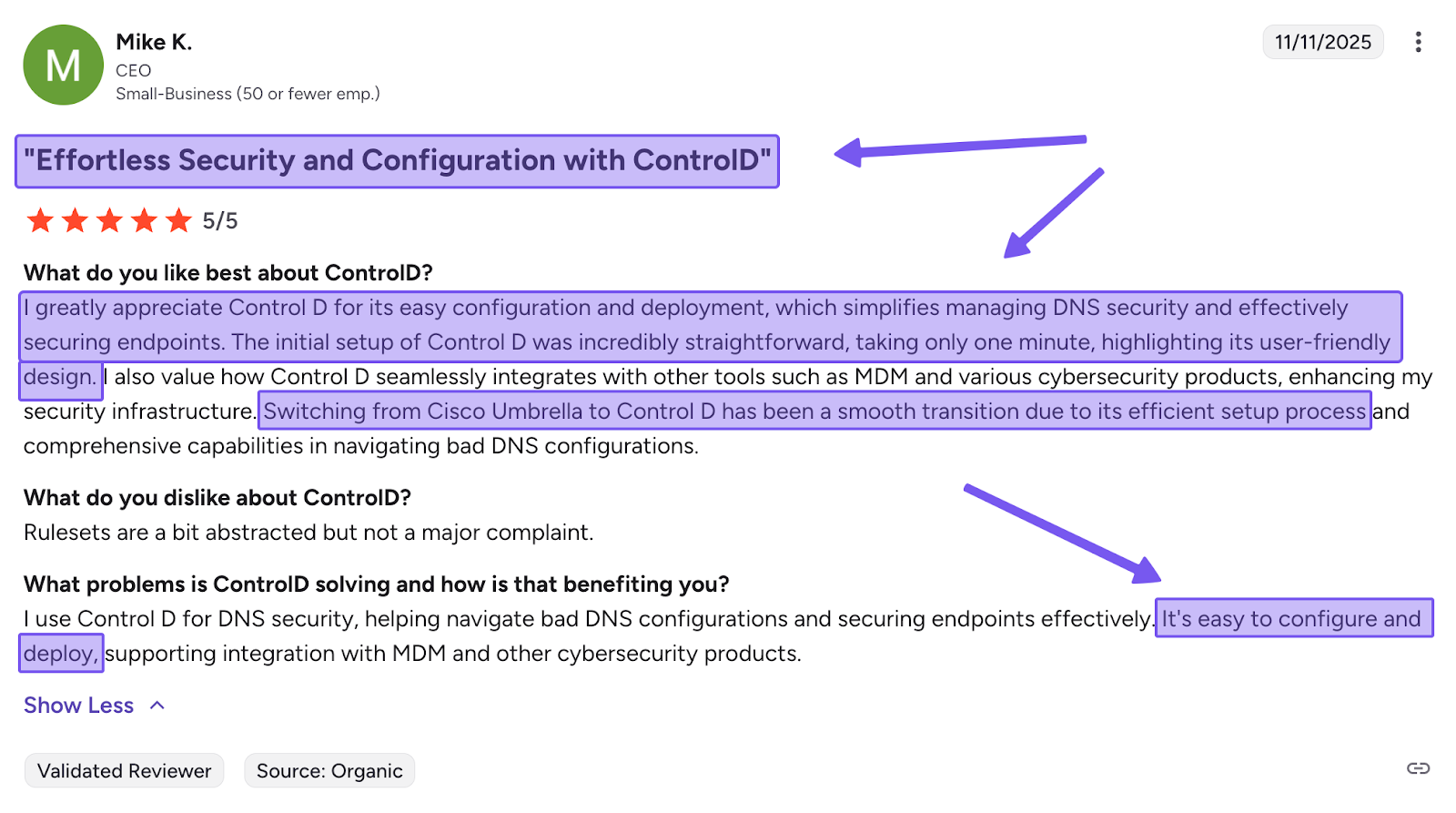

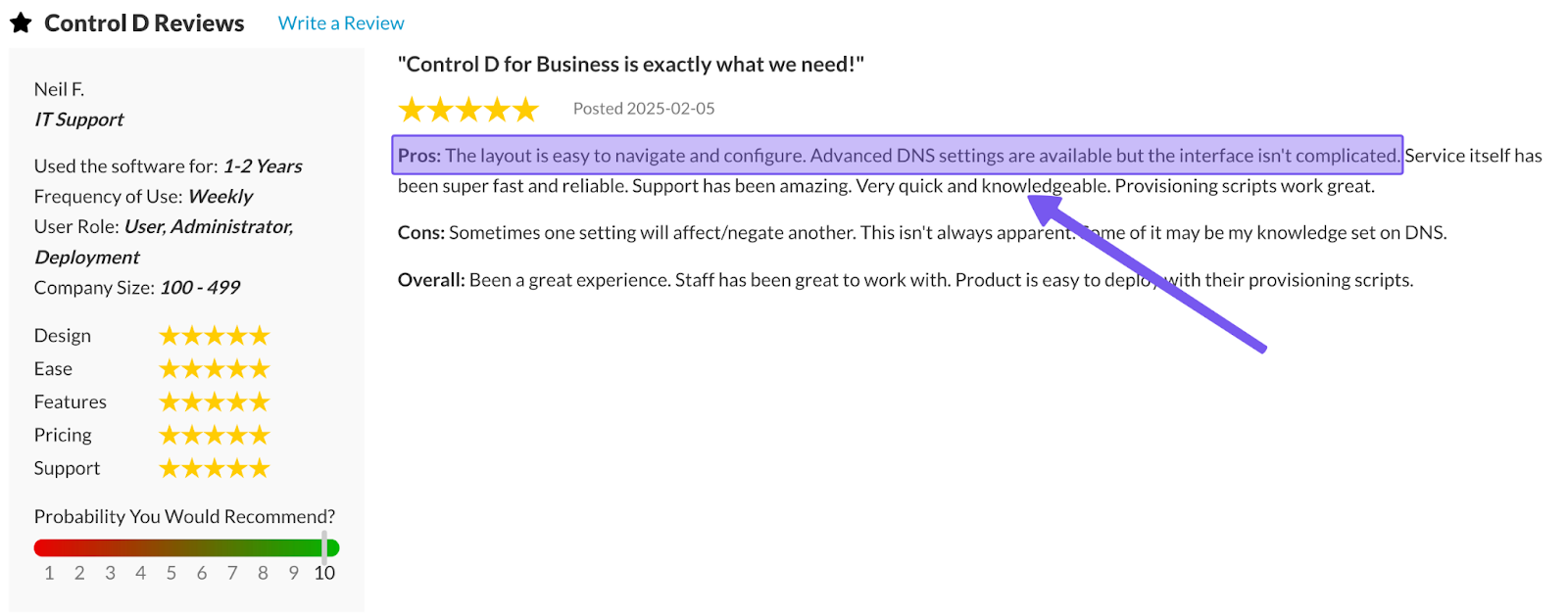
5. Traffic Redirection
Sometimes your data needs to stay in specific regions for compliance. Other times, want to improve performance by resolving requests locally.
Control D's Traffic Redirection feature lets you route DNS traffic through over 100 locations spanning 60+ countries. Route all or specific traffic through designated regions without VPN complexity, license costs, or infrastructure headaches. It just works, right from your DNS settings.
Cisco Umbrella does not offer this functionality.
6. Geo-Custom Rules
Control D offers Geo-Custom Rules, a flexible geo-based rule system that goes far beyond Cisco Umbrella’s basic geo-IP blocking:
- Block, bypass, or redirect queries that resolve to IPs in specific countries
- Block, bypass, or redirect queries that resolve to IPs outside specific countries
- Block, bypass, or redirect queries made from IPs in specific countries
- Block, bypass, or redirect queries made from IPs outside specific countries
- Block, bypass, or redirect queries that resolve to IPs owned by specific networks (ASNs) or not owned by them
- Combine multiple geo rules to build more complex location- or ASN-based policies
This level of geo-intelligence lets you block traffic from high-risk regions, restrict access to specific countries, comply with data residency requirements, and route queries based on physical location.
Check out Control D’s Geo Custom Rules documentation for more information.
7. Analytics and Reporting
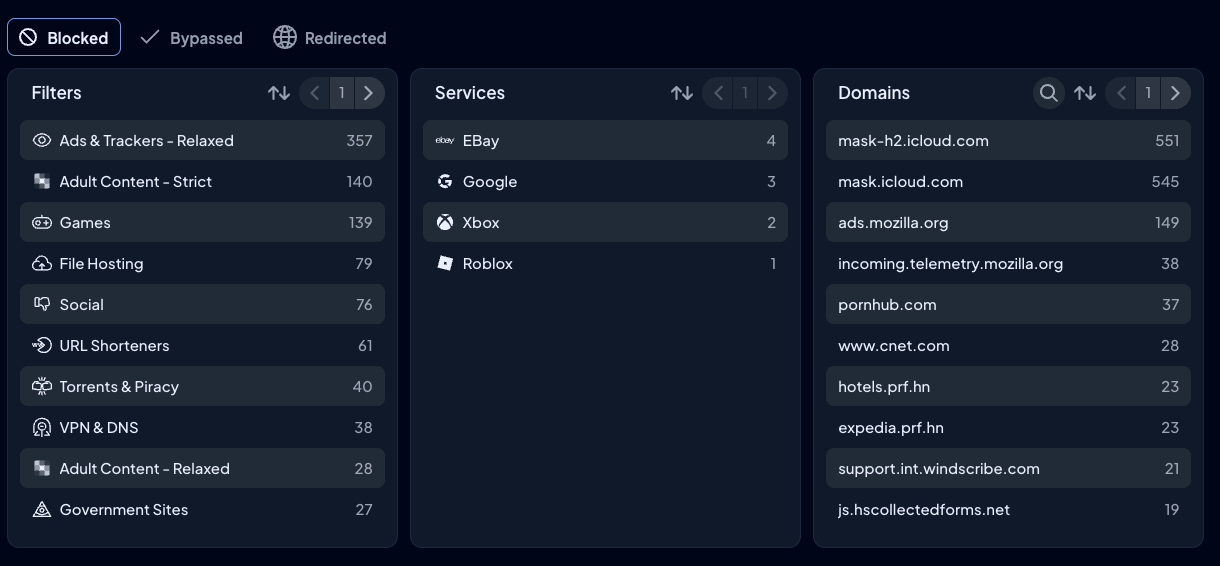
Raw logs are useless without context. Control D includes comprehensive analytics and reporting with every plan, giving you everything you need to monitor, analyze, and report on DNS activity:
- Raw query logs retained for 1 month, with aggregated reports and analytics available for up to 12 months
- Dynamic filtering and sorting by device, Profile, Filter, Service, action type (block/bypass/redirect), domain, geographic location, network, and timeframe
- Scheduled reporting delivered via email on your preferred schedule (daily, weekly, or monthly)
- Real-time SIEM integration included at no additional cost (versus Cisco's tier restrictions)
- Instant CSV exports whenever you need them
8. Modern Protocol & Cross-Platform Support
DNS security shouldn't mean ripping out your existing infrastructure or learning new tools. Control D works across all major platforms and integrates natively with your existing enterprise infrastructure:
- Directory services like Active Directory
- Identity providers, including Okta and Microsoft Entra ID
- RMM/MDM tools such as NinjaOne, Datto, Kaseya, ConnectWise, and Atera
- SIEM tools like Splunk and IBM QRadar
Also, while Cisco Umbrella supports two DNS encrypted protocols (DoH & DoT), Control D supports those plus:
- DNS-over-HTTPS/3 (DoH3)
- DNS-over-QUIC (DoQ)
- Traditional DNS for legacy infrastructure
- Complete IPv4 and IPv6 dual-stack implementation
9. Performance Comparison
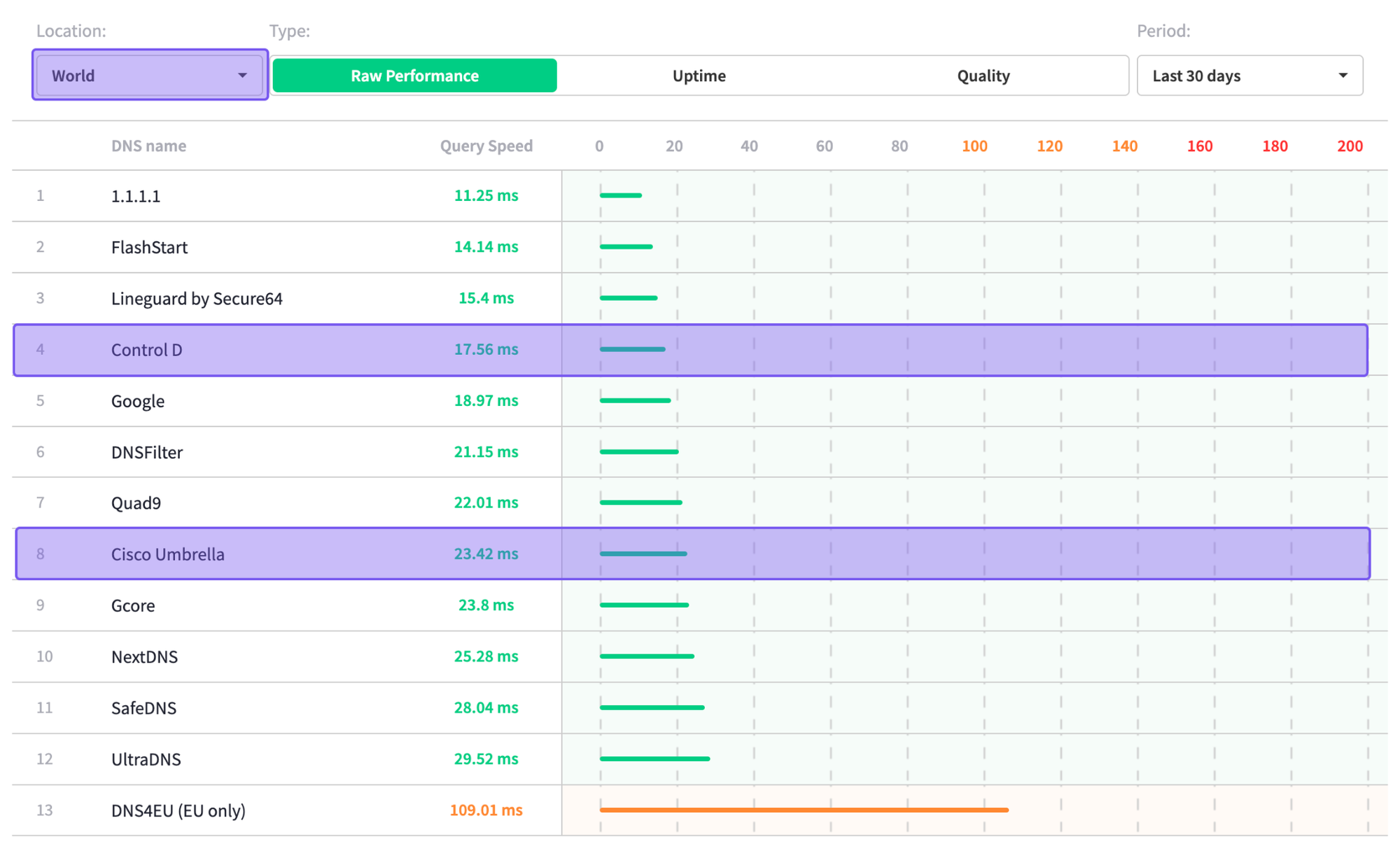
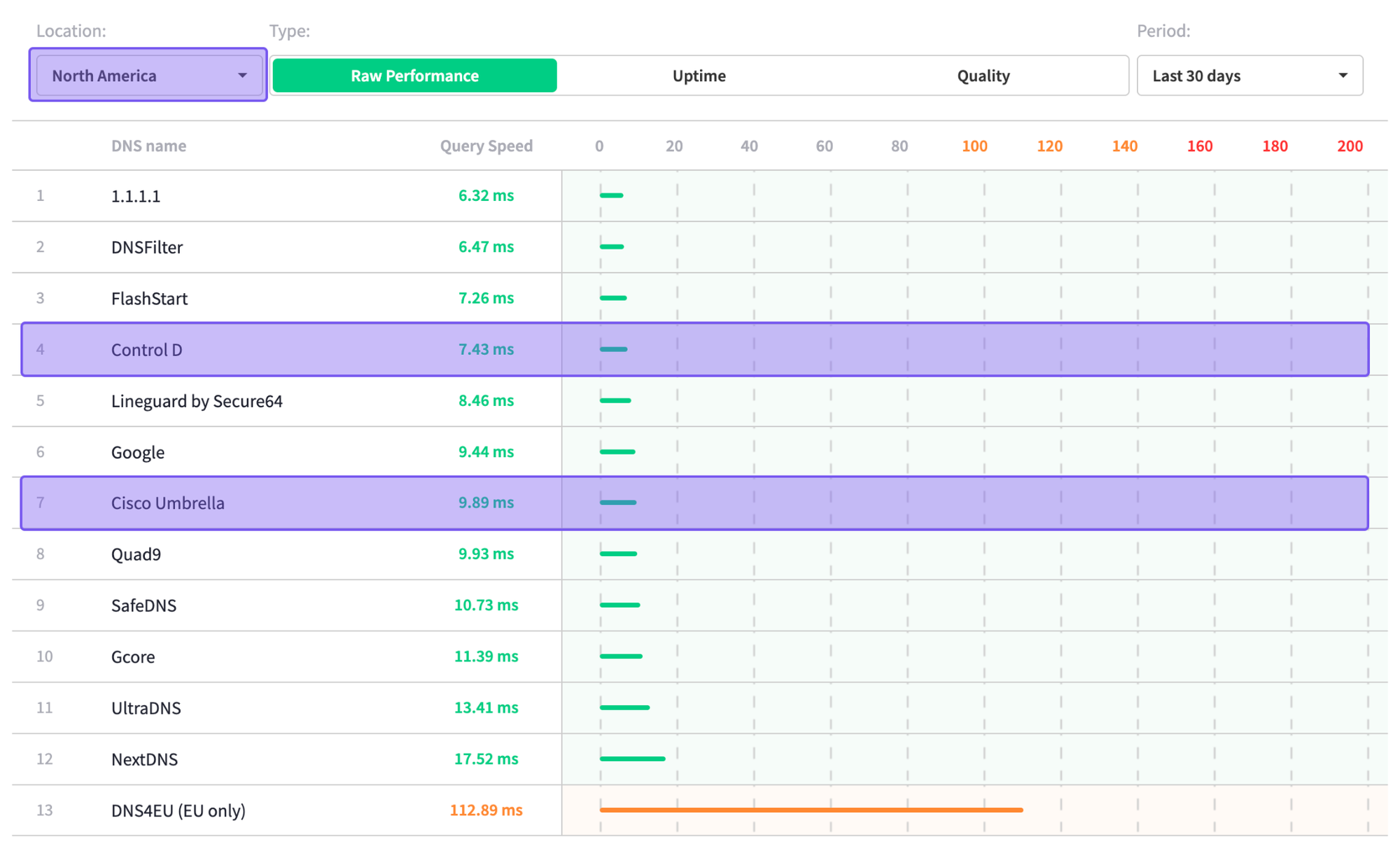
Control D outperforms Cisco Umbrella in average query speeds. Sourced: 24th November 2025 from DNSPerf.com
According to DNSPerf's independent monitoring, Control D beats Cisco Umbrella in average query speeds, both globally and in North America.
Globally:
- Control D: 17.56 ms
- Cisco Umbrella: 23.42 ms
North America:
- Control D: 7.43 ms
- Cisco Umbrella: 9.89 ms
While a few extra milliseconds may not seem like much, slow DNS lookups add up, resulting in slower page loads, laggy apps, and frustrated users.
Final Thoughts
So, is Cisco Umbrella worth it? The answer depends entirely on your situation.
Cisco Umbrella makes sense if you:
- Are a large enterprise where economies of scale improve pricing
- Already have significant investment in Cisco’s cloud-based security infrastructure
- Require tight integration with other Cisco security products
- Have dedicated IT staff to manage complex configurations
- Need specific enterprise features only available in SIG Essentials and SIG Advantage
However, if you’re mainly looking for enterprise-grade DNS filtering and security, without the enterprise fluff or cost, the answer is no.
You no longer need to pay premium prices for high-end solutions. Feature-rich alternatives like Control D offer better real-world value at a lower and more predictable price point:
- Significant cost savings compared to Cisco Umbrella, especially for SMBs
- Faster performance and better uptime
- More features, including ad & tracker blocking and Traffic Redirection
- Complete pricing transparency with no hidden fees
- Simpler deployment and management
- Better support included at no extra charge
Control D proves that superior threat protection, transparent pricing, and excellent support can coexist, without requiring you to jump through sales hoops or sign multi-year contracts.


