8 Best Web Filtering Software Tools [Ranked & Reviewed]
Discover the best web filtering tools for malware detection, endpoint protection, and overall security for your business.

Web filtering software allows organizations to monitor and control how employees access websites and online content. This helps enforce internet usage policies, block web-based threats, guard against malicious web pages, and comply with regulatory guidelines.
Web content filtering has multiple benefits and use cases. Think about remote workers accessing secure corporate systems on their home wifi, or school administrators unknowingly clicking on a phishing email. These actions harm network security and threaten the integrity of in-house systems.
👉 Read our overview and explainer about web filtering.
Web filtering software uses DNS-level queries to block adult content, social media apps, online gaming sites, and other inappropriate websites so personnel can keep focused on the task at hand.
Our recommendation on this list can do things like restrict internet access, monitor web traffic, and allow administrators to set up custom rules for their audience. We'll explain our ranking rationale later in the article, but for now, let's get into it.
Here's our roundup of the best internet filtering software:
- Control D
- Cisco Umbrella
- Cloudflare Gateway
- Web Titan
- DNSFilter
- SafeDNS
- NextDNS
- DefensX
Each offers a unique approach to protect networks, block harmful websites, and keep users safe online.
1. Control D (Best All-Round Solution)
Control D is a versatile DNS-based web filtering solution that allows organizations to control access to websites and online services by blocking specific categories or domains. It's highly customizable and is especially useful for businesses that seek fine-tuned control over their web traffic.
AI-Powered Malware and Threat Protection
Control D offers an industry-leading malware filter with a 99.97% block rate, ranking second among publicly-tested DNS resolvers. Its malware blocking feature offers three modes that dictate how aggressively the filter behaves. These are:
- Relaxed - Only blocks domains with a high confidence that they are malicious. The recommended setting.
- Balanced - Will block domains with medium confidence that they are malicious.
- Strict - Will block domains with a medium/low confidence that they are malicious. Will likely lead to some false positives.
Third-Party Blocklists
Control D comes pre-packaged with 15 third-party blocklists from renowned names like Hagezy and OSID. If these don’t suffice, you can import your bespoke blocklist, made available exclusively to you as a Filter.
Usage Analytics
The Analytics feature allows you to gain insights into your historical browsing activity. The Analytics Dashboard has several sections:
- Statistics - Shows a summary of your usage patterns and general trends
- Activity Log - Shows exact queries that were made and additional metadata.

Transparent Pricing
Control D offers transparent, affordable pricing with no hidden fees. Costs are $2/endpoint/month for businesses and $1/endpoint/month for MSPs, with non-profits and schools qualifying for an even lower rate.
Service and Content Blocking
Control D offers granular control over 1,000+ predefined services. Customize your web filtering policies to protect sensitive data and secure access for remote staff.
Supports Modern DNS Protocols
Control D supports all DNS protocols you can think of, including bleeding edge ones like DOH3.
- DNS-over-HTTPS
- DNS-over-HTTPS/3
- DNS-over-TLS
- DNS-over-QUIC
- Legacy DNS (UDP 53)
Cross-Platform Support
Control D offers setup applications for Windows, Mac, iOS, Android, and various routers to ensure wide compatibility.
Full API Access and Admin Logs
Control D is an API-first service. Our web panel is built around a public API. Use it to script any kind of behaviours you want or even make your own custom white-labeled control panel. Check out our API docs.
This feature set makes Control D particularly suited for businesses and power users looking for robust, customizable DNS filtering solutions.
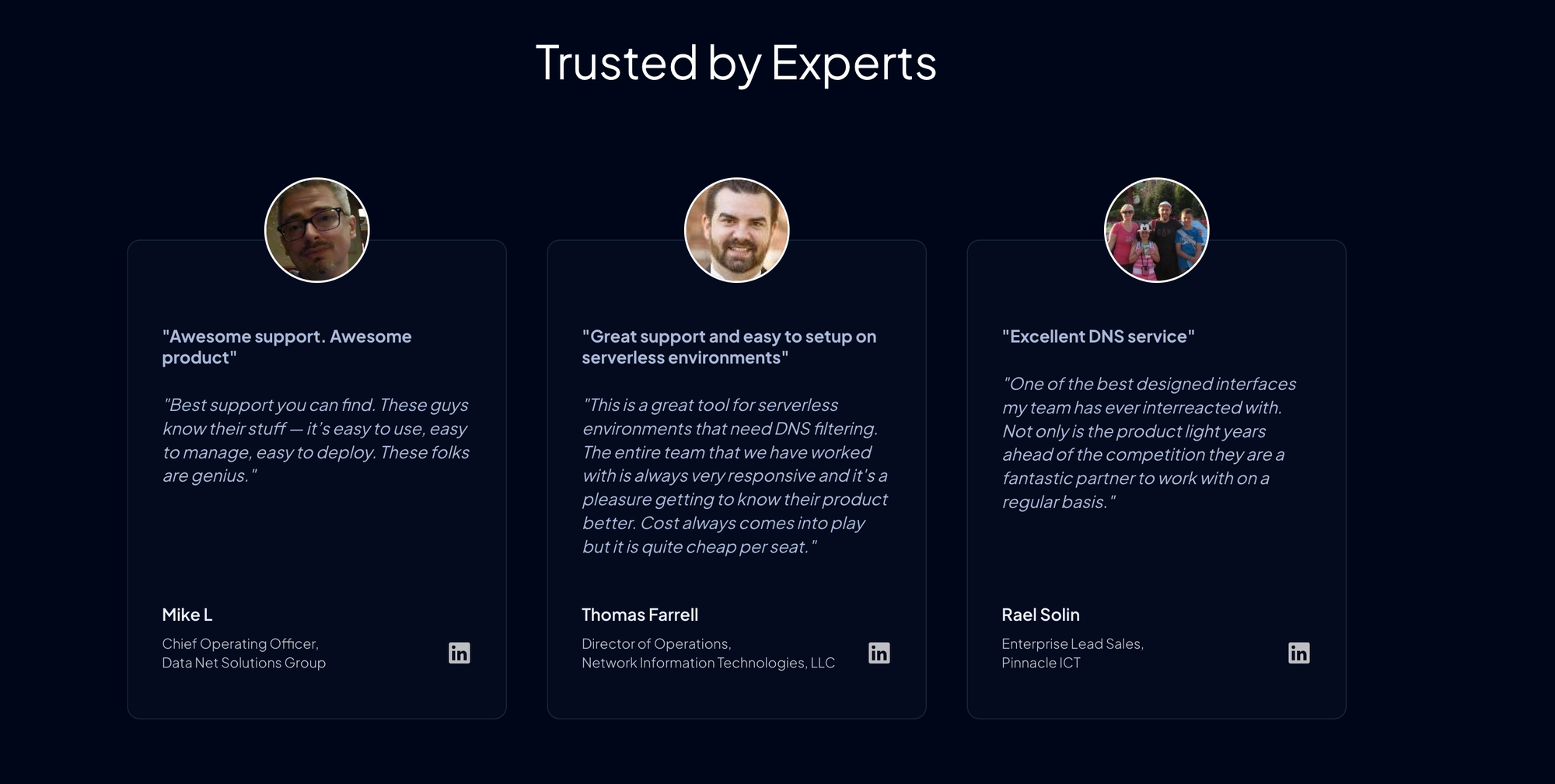
Pros:
- Easy setup with customizable web filtering policies
- Includes privacy features such as IP masking
- Flexible configuration across multiple devices
- Supports a range of modern DNS protocols
Cons:
- Fewer enterprise-level features compared to competitors
- Doesn't offer URL filtering
Control D is a cloud based service ideal for businesses seeking a flexible web filtering solution that can block websites and inappropriate content, stave off web based threats, and help remote workers access proprietary systems safely and securely.
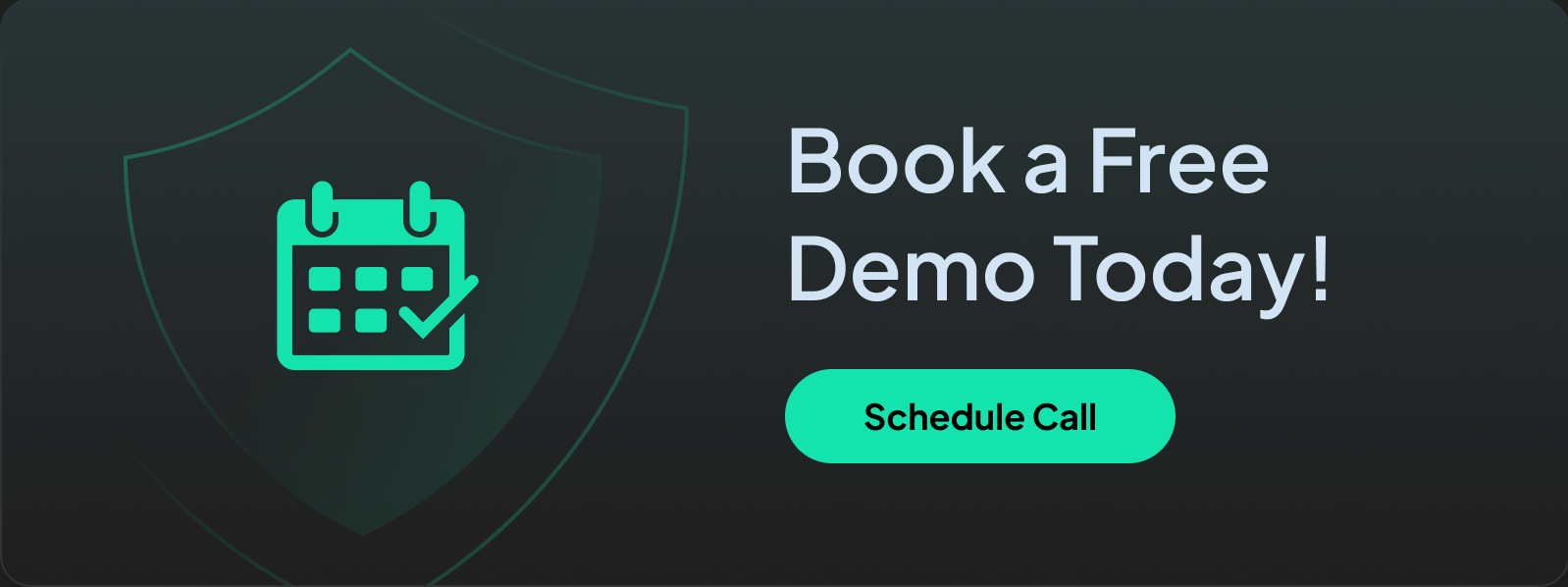
2. Cisco Umbrella
Cisco Umbrella is a DNS-based web filtering solution often praised for robust threat intelligence, helping it proactively block threats at the DNS level. But some feel it’s priced too high compared to similar products. Organizations on tight budgets may not find its value compelling.
Its global threat telemetry is undeniably strong. However, critics of the platform say the most advanced features require expensive licensing upgrades. This can leave smaller firms feeling excluded from premium functions, with even the basic tier lacking some essential controls.
Umbrella’s dashboard offers an extensive overview of network activity. What’s more, integration with other Cisco tools is often seamless. But merging Umbrella with third-party systems can present compatibility hiccups, with users reporting uneven performance and long delays with troubleshooting.
In fairness, Cisco Umbrella does provide real-time analytics and extensive security coverage. It proactively flags threats at the DNS layer, reducing risk across distributed networks. Larger enterprises with ample resources tend to appreciate its multilayered protection. Still, they often acknowledge the platform’s steep learning curve.
Smaller organizations, or those with limited IT staff, may struggle to justify the cost and complexity. While Cisco’s reputation for security is a plus, the overall expense and intricate setup can be prohibitive.
Pros:
- It's a Cisco product.
- Comprehensive threat intelligence and security features
- Integration with Cisco's broader security ecosystem
- Cloud-based for easy deployment across multiple locations
Cons:
- Expensive for smaller businesses
- Steep learning curve for non-technical users
3. Cloudflare Gateway
Cloudflare Gateway, part of its zero-trust suite of products, positions itself as a premium DNS-based web filtering tool, leveraging Cloudflare’s expansive network to deliver rapid content inspection.
With that, of course, comes a heavy price tag and hard-to-access customer support. While it offers competitive speeds, some users question its reliability in heavily distributed environments. Occasional latency spikes cause frustration, particularly for organizations that rely on real-time communications.
Cloudflare’s zero-trust focus provides robust security layers, blocking threats at the DNS level. Yet, critics say configuration can become overly complex when fine-tuning rules for multiple user groups. They report confusion around policy inheritance and exceptions, leading to unintentional content blocks or gaps in coverage.
Cloudflare Gateway integrates smoothly with its other services, appealing to those already using Cloudflare for CDN or DDoS protection. However, combining Gateway with non-Cloudflare tools can demand extra workarounds. Admins sometimes face compatibility issues during advanced logging or identity management setups.
The platform’s interface is generally modern, but some find the user experience lacking clear step-by-step workflows. Help documentation, though available, doesn’t always address specific troubleshooting scenarios. This leaves new users investing time in trial-and-error configurations.
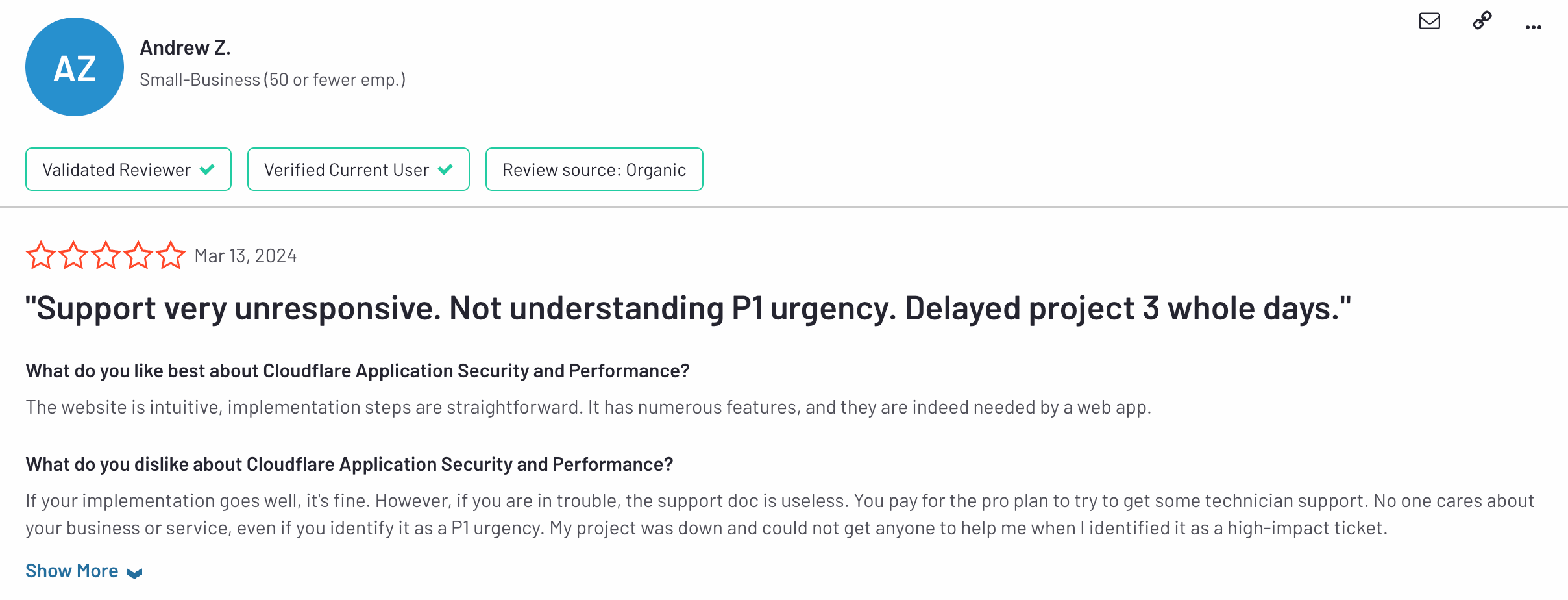
On balance, Cloudflare Gateway delivers notable performance and protection capabilities for DNS-based filtering. But the learning curve, occasional stability hiccups, and incremental expenses can deter those seeking a straightforward, all-in-one solution.
For organizations well-versed in Cloudflare’s ecosystem, Gateway may prove seamless. Others might find the negatives—such as evolving pricing models and complex policies—outweigh its benefits.
Pros:
- It's backed by cutting-edge research and engineering talent.
- Real-time traffic monitoring and URL filtering
- Integrated DDoS protection
- Fast performance due to Cloudflare's global server network
Cons:
- Must be integrated into Cloudflare's wider security packages for full functionality
- Expensive for smaller businesses
4. WebTitan
WebTitan delivers quick, resource-efficient filtering by intercepting requests at the domain level, so there’s no need to install endpoint agents or configure proxies. It offers a straightforward deployment process and minimal hardware demands.
Users appreciate its intuitive interface and granular category controls which satisfy compliance requirements in regulated industries like healthcare or finance. Real-time threat intelligence keeps organizations safe and secure, reducing exposure to malicious domains.
However, Web Titan occasionally suffers from delays in loading sites. Administrators have also complained about default categorization being too restrictive, which requires manual adjustments to fix.
Affordability and competitive pricing are some of the platform’s key attractions. The support team also receives favourable reviews for responsiveness and clear guidance during setup. Users note that proactive assistance helps them resolve issues quickly. The solution’s flexibility makes it suitable for small firms and large enterprises alike.
However, there are a few features that WebTitan does not yet offer, such as:
- Compatibility with Linux, Android, and iOS systems
- 1,000 blockable Services
- Geo-custom rules
- Traffic Redirection
Pros:
- Advanced malware detection and phishing protection
- Detailed reporting and analytics
Cons:
- Can be complex to configure for smaller businesses
- No free plan or trial beyond a limited demo
5. DNSFilter
DNSFilter is a DNS-based filtering software emphasizing AI-driven site categorization. Its real-time classification is a plus for swift protection against new threats. However, some argue that the AI engine is too fast on its feet, which leads to misclassification of benign sites.
Its user interface earns praise for clarity, allowing administrators to set up filtering policies to restrict internet access with minimal fuss. Reporting options are pretty comprehensive, offering granular visibility into browsing activity.
DNSFilter’s cloud-first approach can simplify network security for organizations with distributed teams. Still, certain users cite sporadic issues syncing policy changes across multiple locations. They mention brief periods where updates took longer to propagate, resulting in inconsistent user experiences.
Integration with third-party tools is decent, but some find advanced interoperability lacking. This is especially true for those who heavily rely on custom logging solutions or identity providers. In these cases, additional scripts or APIs are needed to fill functionality gaps.
Pricing tiers appear competitive at first glance, though scaling costs can surprise rapidly growing businesses. Larger enterprises must weigh the expense of higher-tier plans against the benefit of advanced features. Some smaller companies also mention missing middle-ground options for moderate needs.
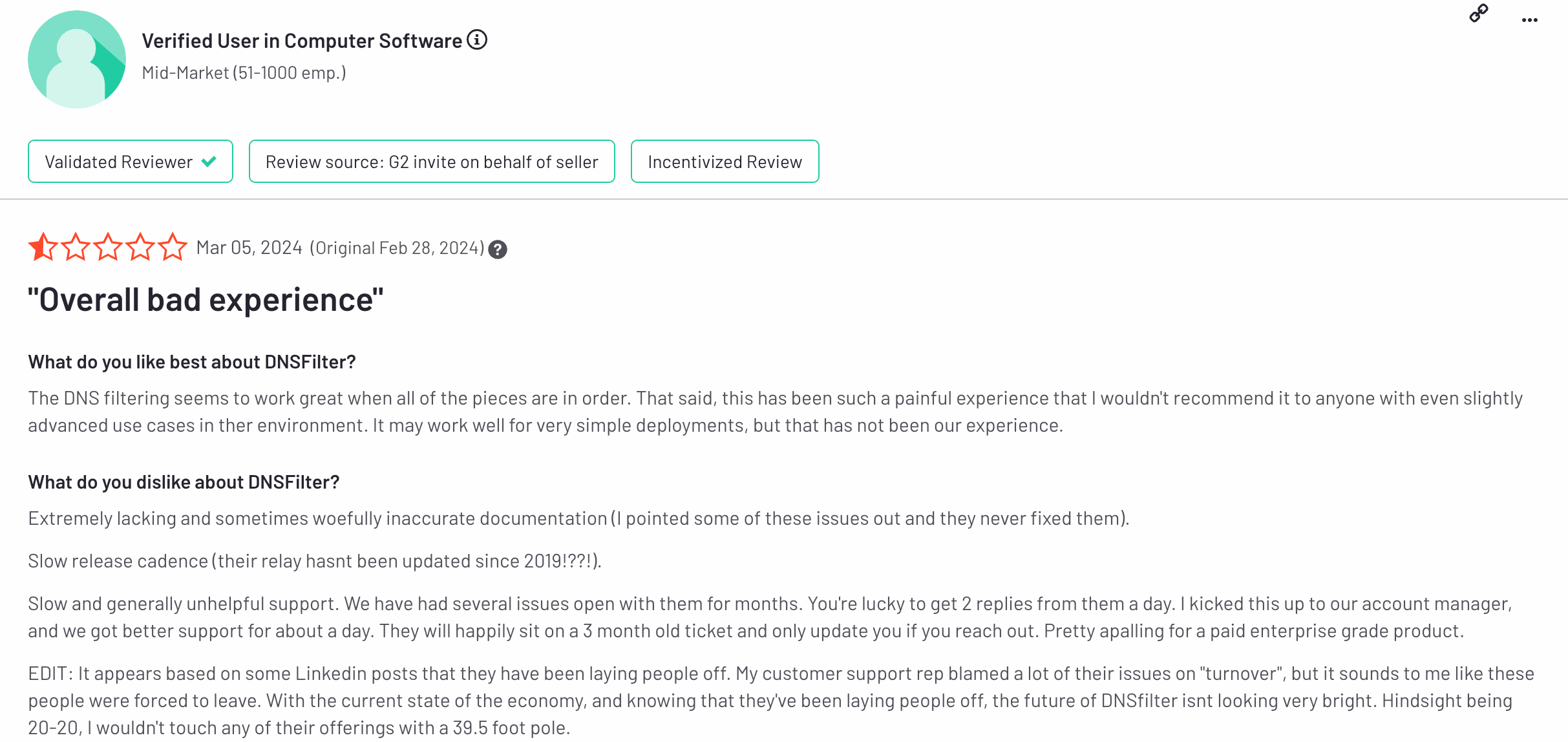
Overall, DNSFilter stands out for its quick AI-driven threat response and intuitive interface. But it faces competition from more established vendors offering deeper integrations and analytics. For those seeking an easy-to-deploy DNS filtering tool with robust basic capabilities, will find value in DNSFilter. However, advanced security teams may find it undercooked.
Pros:
- Real-time AI-driven threat detection
- Easy to deploy and manage via a user-friendly interface
- Phishing and malware protection
Cons:
- Limited advanced features
- Falls short of an intrusion prevention system
- May inadvertently block internet usage
👉 Read our head-to-head comparison of Control D vs DNSFilter
6. SafeDNS
SafeDNS focuses on blocking malicious websites and managing online content. Its cloud-based architecture enables quick deployment without complex hardware. Many users appreciate the streamlined setup process, which requires minimal technical expertise. However, some report a slight delay in policy updates across multiple locations.
Its intuitive dashboard offers straightforward policy configuration, letting admins define custom allowlists and blocklists. The platform’s categorization system is generally reliable, covering a wide range of content types. Yet, a few administrators occasionally mention misclassified sites, necessitating manual adjustments. Despite this, overall feedback on SafeDNS’s accuracy remains positive.
SafeDNS integrates easily with most network environments, reducing compatibility headaches. Its real-time analytics help IT teams monitor web activity and detect potential risks. On the flip side, advanced reporting features might feel somewhat limited for those seeking in-depth threat analysis. Power users often desire more granular data visualization and customization.
Customer support garners mixed reviews: some cite fast, helpful responses, while others mention slow resolution times during peak demand. Pricing plans are perceived as relatively fair, especially for smaller organizations looking to secure their networks without a hefty investment. Larger enterprises may need higher-tier packages, which can ramp up costs.
Overall, SafeDNS is known for offering a balanced blend of accessibility, stability, and fundamental web filtering capabilities. Its ease of implementation suits many small to mid-sized businesses, though advanced security teams may find the reporting and categorization tools lacking finer detail. When properly configured, SafeDNS provides dependable DNS-level protection.
Pros:
- Easy to use with customizable filters
- Suitable for both business and personal use
- Provides reliable DNS-level protection
Cons:
- Limited advanced features to competitors
- Does not support all modern DNS protocols
- Blockable Services only offered to higher-priced plans
7. NextDNS
NextDNS is a DNS-based internet filtering software that blocks inappropriate content, protects remote users, and guards against malicious content. that emphasizes privacy and detailed customization. Many users appreciate its granular control over content categories, allowing for highly tailored blocking policies. Its real-time analytics offer insight into query patterns, helping pinpoint potential threats. However, newcomers may find the depth of options initially overwhelming.
Deployment is straightforward, especially on individual devices, and it supports a variety of platforms. The service integrates with routers, mobile devices, and desktops, making it flexible for households or small businesses. Yet, some administrators in larger enterprises find the setup less seamless, citing manual configuration as a significant hurdle.
NextDNS’s logging capabilities are notably robust, capturing extensive details for every DNS query. This granularity appeals to power users seeking close monitoring of web activity. On the flip side, critics worry about data privacy, pointing out that comprehensive logs could raise concerns if improperly handled or stored without encryption.
Its free tier garners attention, though query limits can be reached quickly in high-traffic environments. This forces some users into paid plans sooner than expected, prompting complaints about value. Pricing remains competitive for what’s offered, but those with large teams or families may view the limits as a drawback.
Support resources include documentation and community forums, where power users share tips and troubleshooting advice. Direct support, while available, can be slow to address specialized issues. Overall, NextDNS stands out for its precise control and privacy focus, yet the complexity, query limits, and enterprise scalability can be sticking points for some users.
Pros:
- Strong focus on privacy and tracker blocking
- Highly customizable and easy to configure
- Works on a wide range of devices, including mobile
Cons:
- Lacks advanced filtering features
- Can be overwhelming for novice users due to its depth of customization
- Does not offer geo-based blocking features
- Limited documentation for non-technical users
👉 Read our blog on NextDNS vs Control D
8. DefensX
DefensX is a DNS-based web filtering tool that emphasizes proactive threat mitigation. Users value its automated domain risk assessments, which identify and block malicious sites. The service reportedly uses a blend of real-time threat intel and behavioral analysis. However, some question its consistency in detecting newly emerging threats.
Its interface is designed for quick setup, offering prebuilt categories to simplify content controls. Administrators highlight the ease of creating custom policies that align with organizational requirements. Yet, a few complain about occasional interface glitches, such as pages not loading correctly or policy changes not saving immediately.
Defens X integrates with common authentication systems, allowing user-specific filtering rules. This granular approach helps restrict certain employees from risky sites while granting legitimate access to others. Still, large-scale deployments can run into syncing delays, causing misalignments between policy updates and actual network enforcement.
Reporting options deliver essential insights into browsing activity, aiding security teams in spotting suspicious patterns. Power users, however, argue that the default dashboards lack advanced filtering or correlation features, which can limit deeper investigations. Some also note that exporting data to external tools is cumbersome.
Overall, Defens X provides a balanced DNS filtering experience with a straightforward configuration process. While it’s praised for agility and targeted threat blocking, occasional UI hitches and limited high-level analytics frustrate more demanding administrators. For those seeking a mid-range solution, Defens X’s capabilities might suffice, but power users could find it underwhelming.
Pros:
- Effective real-time malware and phishing protection
- Cloud-based with an intuitive interface
- Protects against web-based and email threats
Cons:
- Lacks the depth of customization some organizations may need
- No offline protection
- Only available to MSPs
How Do You Pick The Best Web Filtering Software?
Our roundup of the best web content filtering software is based on a few considerations:
Price
We've included both budget-friendly solutions and those suited for enterprise-grade firms. However, this doesn't mean that the cheaper solutions are lacking features. We've balanced both cost considerations and technical expertise.
Features
Web filtering solutions include a combination of URL filtering, content filtering, and customizable web filtering policies. The options mentioned in this list offer varying levels of features, but deliver a robust product that works for most companies.
After Sales Support
Web filtering software can be technically challenging for the layperson, which is why robust customer support is an important differentiating factor. Our top choice, Control D, has excellent after-sales service, with support engineers handling the most complex queries.
Final Thoughts
The best web filtering software depends on your business's size and specific security needs. Tools like Control D, SafeDNS, and NextDNS offer businesses easy-to-manage web content filtering solutions without the complexity of enterprise systems. For larger enterprises, platforms like WebTitan, Cisco Umbrella, and Cloudflare Gateway provide advanced security features and detailed reporting.
No matter the size or industry, a reliable website filtering system helps ensure productivity, compliance, and security across all devices and networks. Each of these solutions offers a unique approach, so businesses can select the most appropriate tool to meet their needs.


