The 9 Top DNS Security Solutions for 2026
We review the top DNS security services. Learn how each helps network security and address potential vulnerabilities.

Phishing attacks, malware, and data breaches don’t just target big corporations – they exploit any network with gaps in its security – and your business’s first line of defense might be weaker than you think.
The right DNS solution not only bolsters network security but also enhances productivity and ensures compliance with industry regulations, which is why a DNS service is no longer optional; it’s essential.
But with so many options available, how do you choose the best one?
We’ve done the research and ranked the top DNS security software of 2026 so you can make an informed decision.
What Is a DNS Security Solution?
A DNS security solution protects organizations from cyber threats by performing DNS filtering and monitoring DNS traffic. The Domain Name System (DNS) is essential for internet connectivity, but it’s also a common vector for DNS attacks, such as malware, phishing, DNS tunneling, DNS spoofing, and other malicious activities.
A DNS security solution acts as a protective layer, preventing users from accessing malicious domains, blocking harmful content, and enforcing security policies before threats can reach your network or device.
Unlike traditional firewalls or antivirus software, DNS security tools operate at the DNS layer, securing all devices – whether on-premises or remote – throughout your organization.
For a detailed comparison of DNS filtering versus web filtering, see our web filtering vs DNS filtering guide.
Below, we’ve ranked the best DNS security solutions available today, helping you choose the right protection for your needs.
Best DNS Security Solutions
1. Control D – The Most Flexible and Powerful DNS Security Solution
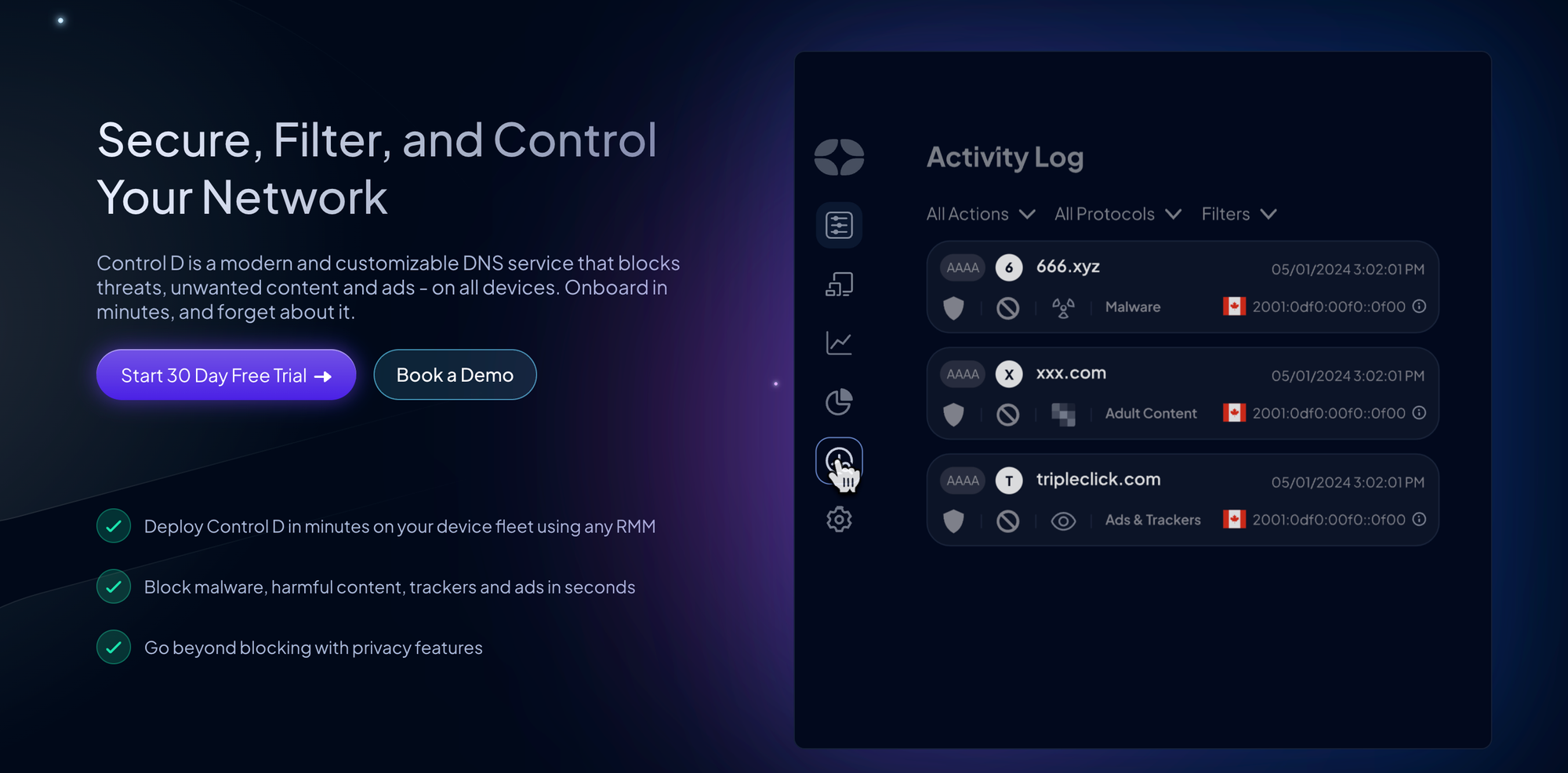
Best for: Businesses, MSPs, and schools seeking an all-in-one DNS filtering and security solution with unparalleled customization.
Control D offers a cutting-edge DNS layer security platform that outperforms competitors in malware blocking, content filtering, and network control. It provides real-time analytics, customizable policies, and full support for all device types and modern DNS protocols. There are also advanced capabilities, such as Geo-Custom Rules and Traffic Redirection, which many firms do not offer.
Best-in-Class Industry Malware Filter
An independent test carried out in September 2024 compared the effectiveness of various public DNS resolvers. Control D outperformed behemoths such as Google, Cloudflare, and Quad9, ranking first amongst all competitors with a block rate of 99.97%.
This just goes to show that while all DNS providers advertise their threat-blocking capabilities, not all malware filters are built the same.

Granular Content Filtering
Like most platforms, Control D allows you to block entire categories of content, which are called Filters. There are over 20 Filters to choose from, including Malware, Phishing, Adult Content, and Social Media, to name a few.
However, you can also block, bypass, and redirect over 1000+ Services, which are individual apps, vendors, tools, and websites. This gives you granular control over what content is resolved on your network and devices.
For example, you can block Facebook and Instagram while leaving all other social media platforms accessible, or conversely, block all social media platforms except Facebook and Instagram – all with a single toggle.
Multi-Tenancy
Control D’s Multi-Tenancy feature allows you to manage your entire DNS infrastructure – from all networks to individual end-user devices – within a single, centralized dashboard.
This is thanks to Sub-Organizations, which enable you to organize Profiles (policies) and Endpoints into groups. This means you can customize DNS settings across specific clients, teams, and users for tailored configurations.
👉 Read more on Multi-Tenancy and its benefits
Geo-Custom Rules
Geo-Custom Rules is a unique feature allowing you to enforce rules that leverage geo-location data of source and destination IP addresses. This means you can:
- Block queries that resolve to IPs in a particular country or ASN
- Redirect queries that don't resolve to IPs in a particular country or ASN
- Bypass queries made from IPs in a particular country or ASN
- Block queries made from IPs not in a particular country or ASN
This is beneficial when you want to block or redirect traffic that originates or resolves to IP addresses in high-risk countries, such as China, Russia, and Iran.
Traffic Redirection
Traffic Redirection masks your IP address by rerouting DNS traffic through a server in one of 100+ exit locations across 60+ countries. You can set a default fallback location to ensure your IP address originates from your country of choice while setting a separate location for individual Services and domains.
For instance, you can set your default location to the U.S. while redirecting Spotify traffic through the United Kingdom.
Advanced Chatbot (Barry)
Control D offers chat support in the form of Barry, an AI-powered chatbot. Built with machine learning technology, Barry can provide accurate solutions on how to troubleshoot issues, adjust configurations, or understand features in a matter of seconds.
👉 Learn more about Barry and his capabilities
In-depth Analytics & Monitoring
Take advantage of historical and real-time analytics to see a summary of usage patterns and general trends in your DNS query log data or precise information on individual queries. You can also schedule daily, weekly, or monthly reports on your network activity, which are sent via email.
Blocks Ads & Trackers
When DNS requests are made for a particular domain, pesky ads and trackers are also requested. These ads can display inappropriate content, lead you to malicious domains, and slow down your browsing experience as they hog up resources. At the same time, trackers collect data on your browsing habits to create a digital fingerprint.
Control D allows you to block these from resolving to ensure your browsing experience is ad and tracker-free.

Full API Access
Integrate Control D into custom software to automate and script actions without accessing the Control D dashboard. Typical use cases are:
- Viewing, creating, and modifying Profiles
- Viewing, creating, and modifying Endpoints
- Viewing and modifying authorized IP lists
Dual-Stack Ready & Modern Protocol Support
Supports dual-stack IPv4/IPv6 networks, DNS Security Extensions (DNSSEC), and all modern DNS protocols (DoH, DoT, DoH3, and DoQ).
Cross-Platform Compatibility & Integrations
Control D is compatible with all desktop and mobile operating systems, including Windows, Mac, Linux, iOS, and Android, and supports most commonly used browsers and routers.
You can also integrate Control D with Active Directory, your favorite RMM and SIEM tool, and Single Sign-On platforms such as Okta.
👉 See all the integrations Control D offers
Transparent & Affordable Pricing
Control D does away with tiered plans, instead distinguishing between organization types. This makes onboarding easier and ensures you get the full functionality of Control D upon signing up. The pricing structure per organization type is as follows:
- Enterprises – $2/Endpoint/month
- MSPs – $1/Endpoint/month
- Schools & Non-Profits – receive a further discounted rate

Summary
Pros:
- Highly customizable filtering options
- Best-in-class AI-powered malware blocking
- User-friendly interface
- Unparalleled advanced feature set
- Transparent pricing with all-inclusive features
Cons:
- No URL filtering

2. Cisco Umbrella
Best for: Large enterprises looking for advanced threat intelligence and integration within Cisco’s ecosystem.
Cisco Umbrella is a well-established name in DNS security, providing AI-driven threat detection and enterprise-level protection. It integrates seamlessly with other Cisco security tools, making it a good choice for organizations already embedded in Cisco’s infrastructure.
Key Features:
- Web filtering and secure web gateway (SWG) capabilities
- Enterprise-grade security and threat intelligence
- AI-driven threat detection and response
- Priority support for higher-tier users
Pricing: Undisclosed, but reportedly high, with additional costs for full-feature access:
- Starts at $2.50/user/month and can go as high as $28/user/month
Pros:
- Seamless integration with Cisco products
- Comprehensive security suite
- Scalable for large enterprises
Cons:
- Expensive compared to competitors
- Full functionality requires integration with other Cisco products
- Complex setup for non-Cisco or non-technical users
- Poor post-sales customer support
👉 Read our head-to-head comparison of Control D vs Cisco Umbrella
3. Cloudflare Gateway
Best for: Businesses prioritizing speed and performance.
Gateway leverages Cloudflare’s global network of DNS servers to provide secure, high-speed DNS filtering. It offers zero-trust security integration and a privacy-first approach, ensuring businesses are protected from online threats without sacrificing performance.
Key Features:
- Backed by Cloudflare’s massive global network for low latency
- Strong integration with Cloudflare’s other security offerings
- Flexible content filtering to block unwanted sites and categories
- Zero-trust capabilities
Pricing: Limited free plan with premium options available:
- Pay-as-you-go plan: $7/user/month
- Contract plan: Undisclosed
Pros:
- Fast and efficient DNS resolution
- Strong privacy protections
- Seamless integration with Cloudflare services
- Advanced threat intelligence and detailed analytics
Cons:
- Some configurations may require technical expertise
- Some advanced features require upgrading plans
- Expensive compared to other solutions
- Ineffective malware filter
👉 Read our head-to-head comparison of Control D vs Cloudflare
4. WebTitan
Best for: Small to mid-sized MSPs looking for a straightforward DNS filtering solution.
WebTitan provides a reliable DNS security service with strong filtering capabilities. It’s a solid choice for MSPs who want adequate security without complexity.
Key Features:
- Protects against malware, phishing attacks, and inappropriate content
- Real-time threat intelligence
- Designed to be easy to manage, even for non-technical users
- Provides detailed reporting to track security events and user activity
Pricing:
- Businesses: $2.25/user/month (paid annually)
- MSPs: Undisclosed
Pros:
- Simple deployment process that doesn’t require complex configuration
- Offers flexible options for businesses of various sizes
- Strong threat filtering capabilities
Cons:
- Fewer advanced features compared to other solutions
- Does not support Linux or mobile devices
5. DNSFilter
Best for: Companies needing machine-learning-driven threat detection.
DNSFilter is a DNS filtering solution that offers real-time protection against malware, phishing sites, and other online threats. It leverages AI to detect and block malicious domains in real time with advanced reporting features.
Key Features:
- Automatically blocks access to malicious websites based on threat intelligence data
- Allows businesses to block specific categories of websites based on their needs
- API access for deeper integrations
- Offers comprehensive reports and insights into traffic and threats
Pricing: Higher-tier plans are required for full feature access:
- Basic plan: $1.15/user/month
- Pro plan: $2.30/user/month
- Enterprise plan: $3/user/month
Pros:
- Real-time malware protection
- Strong reporting and analytics
- Good integration options
- Fast DNS resolution speed
Cons:
- The user interface could be more intuitive
- Some features, like advanced analytics, are only available on higher-tier plans
- DNS data exporting, streaming to an SIEM tool, and API access are charged extra
👉 Read our head-to-head comparison of Control D vs DNSFilter
6. SafeDNS
Best for: Schools and SMBs needing budget-friendly protection.
SafeDNS offers a DNS filtering solution designed to protect users from malicious websites, ads, and inappropriate content. Its simplicity and affordability make it a good option for small to medium-sized businesses.
Key Features:
- Cloud-based setup with minimal maintenance
- Blocks ads & trackers
- Affordable pricing
- Strong malware and phishing protection
Pricing: Lower-cost option for budget-conscious organizations:
- Basic plan: $1user/month
- Pro plan: $1.8/user/month
- Pro+ plan: $2.5/user/month
Pros:
- Cost-effective solution
- Easy to use and deploy
- Strong support and customer service
Cons:
- Lacks some advanced threat protection features available in other solutions
- The filtering options may not be as granular as some competitors
- Limited reporting capabilities for DNS data insights
7. NextDNS
Best for: Individuals and businesses prioritizing privacy and control.
NextDNS is a privacy-centric DNS service that allows users to configure security settings with granular control. It’s a great option for those who want a fully customizable experience while maintaining a high level of privacy.
Key Features:
- Blocks ads and trackers
- Provides real-time analytics and logs
- Fully customizable security policies
- Strong focus on user privacy
- Intuitive interface to manage settings and view reports
Pricing: Affordable plans with generous free-tier options.
- Pro plan: $1.99/month
- Business Plan: $19.90/month
- Education plan: $19.90/month
Pros:
- Strong malware blocking and privacy protection
- High degree of customization and detailed usage analytics
- Supports a wide range of device types
- Cost-effective pricing
Cons:
- Requires some technical knowledge for setup
- May require frequent configuration
- Limited onboarding support
8. DefensX
Best for: Organizations seeking a browser-based DNS protection solution.
DefensX offers DNS protection designed to prevent cyber threats at the network level. It’s a good choice for MSPs looking for easy deployment and management.
Key Features:
- Zero-trust Secure Web Browser & File Protection for higher-tier plans
- Phishing and malware protection
- Simple integration with existing security solutions
- Remote browser isolation
Pricing: Undisclosed.
Pros:
- Easy to set up, manage, and deploy
- Malware and phishing protection that covers most threats
- Protects against web-based and email threats
Cons:
- Less customization compared to competitors
- Limited analytics features
- May not be sufficient for larger organizations with complex needs
- Only available to MSPs
👉 Read our head-to-head comparison of Control D vs DefensX
9. ScoutDNS
Best for: Businesses and MSPs looking for a performance-focused DNS security solution.
ScoutDNS combines real-time threat intelligence and customizable filtering, offering solid protection from cyber threats, including phishing attacks and malware.
Key Features:
- AI-powered domain categorization
- Offers flexible content filtering
- Real-time analytics and monitoring
Pricing: Undisclosed.
Pros:
- Good real-time protection against online threats
- User-friendly management interface
- Strong threat intelligence capabilities and reporting
Cons:
- Limited cross-platform support
- Fewer advanced features for enterprise users
- Limited documentation and support
How to Choose the Right DNS Security Solution For You
Choosing the right DNS security solution requires evaluating several key factors to ensure it meets your organization’s needs. The best solution will depend on factors such as security features, deployment requirements, support, scalability, and cost.
1. Security and Threat Protection Capabilities
The primary purpose of a DNS security solution is to protect against malware, phishing, DNS tunneling attacks, DNS hijacking attacks, DNS spoofing attacks, and other cyber threats.
You should assess how well a solution identifies and blocks threats in real time, whether it leverages AI or machine learning for threat intelligence, and if it includes features like DDoS protection or zero-trust security models.
2. Deployment and Integration
A DNS solution should seamlessly integrate into your existing security framework, such as firewalls, SIEMs, and endpoint protection tools. Consider the level of administrative effort required and whether the platform offers automation features to simplify management.
3. Customization and Policy Control
Businesses have different security needs, so flexibility is key. A good DNS security solution should allow you to define security policies based on your specific use cases.
This includes setting rules for different user groups, clients, and teams, restricting access to specific content categories, and implementing granular filtering based on domains, IPs, or applications.
4. Performance and Reliability
Speed and uptime are essential when choosing a DNS security provider. Slow DNS resolution can impact user experience, and downtime can leave your organization vulnerable.
The service should have a globally distributed network with low latency resolution and high availability. Checking independent performance tests and uptime guarantees can provide insight into a provider’s reliability.
5. Customer Support
Responsive customer support is crucial. Look for providers that offer dedicated account managers and multiple contact channels (chat, email, etc.). But, more importantly, is the quality of support received. Check user reviews to ensure you're getting reliable assistance when needed.
Some vendors also provide detailed documentation, knowledge bases, and community forums for self-service troubleshooting.
6. Analytics, Reporting, and Visibility
Comprehensive analytics and reporting capabilities help you monitor security events, identify trends, and detect anomalies in network traffic. You should assess whether a solution provides real-time dashboards, historical reporting, and log exports.
You may also need integration with SIEM platforms or API access for custom analytics and automation, something not all solutions offer.
7. Compliance and Data Privacy
Organizations in regulated industries must ensure their DNS security solution meets industry compliance standards (e.g., GDPR, HIPAA, CIPA). Data privacy is also a consideration – you should verify whether the provider logs DNS queries, where the DNS data is stored, and if privacy-focused features are available.
8. Scalability
A DNS security solution should scale easily, supporting additional users, locations, or networks without significant reconfiguration.
Look for solutions that offer centralized management and multi-tenancy, as this can simplify policy enforcement and administrative tasks as your business grows.
8. Cost
Pricing structures vary widely among DNS security providers. Some charge per user, per device, or based on network size. You should assess the total cost, including additional charges for premium features like detailed reporting, advanced analytics, or third-party integrations.
Final Thoughts
With a range of DNS security vendors available, finding the right solution can be difficult. We’ve outlined the top nine platforms in the market today, but the best one for your business will depend on your specific needs.
Evaluate them based on the above criteria, such as features, scalability, and customer support, to make sure the solution aligns with your specific requirements, existing IT infrastructure, and budget.
DNS Security FAQs
Do I need DNS security?
Yes, DNS security safeguards you from Domain Name System (DNS) vulnerabilities. It also enhances productivity, improves privacy, and helps your business adhere to industry regulations.
What are the security concerns with DNS?
You can be exposed to various DNS attacks, including DNS spoofing, DDoS attacks, DNS tunneling, malware domains, and phishing threats.
What are the benefits of using DNS security services?
Improved security against threats, enhanced user experience by preventing access to malicious domains, the ability to enforce policies and block harmful or inappropriate content, insight into DNS traffic and network activity, and cost-savings from preventing security incidents.
Are there free DNS security services?
Yes, some providers offer free DNS tools. These typically include basic malware and threat protection and limited content filtering but often lack advanced features or data insights into DNS queries.
Can DNS security solutions protect against all types of online threats?
DNS security solutions protect against a wide range of cyber threats and are a critical component of your cyber security infrastructure, but limitations exist. It should be utilized in combination with other security strategies for complete protection.
Are DNS security services difficult to implement?
The best DNS services are built to be non-invasive and can be deployed across your entire network and devices easily. For example, you can set up Control D in as little as five minutes.


