AdGuard DNS vs. Cisco Umbrella: What's the Better Choice?
Which solution offers superior pricing, features, support, and performance? We break it down and also explore a third contender worth considering.
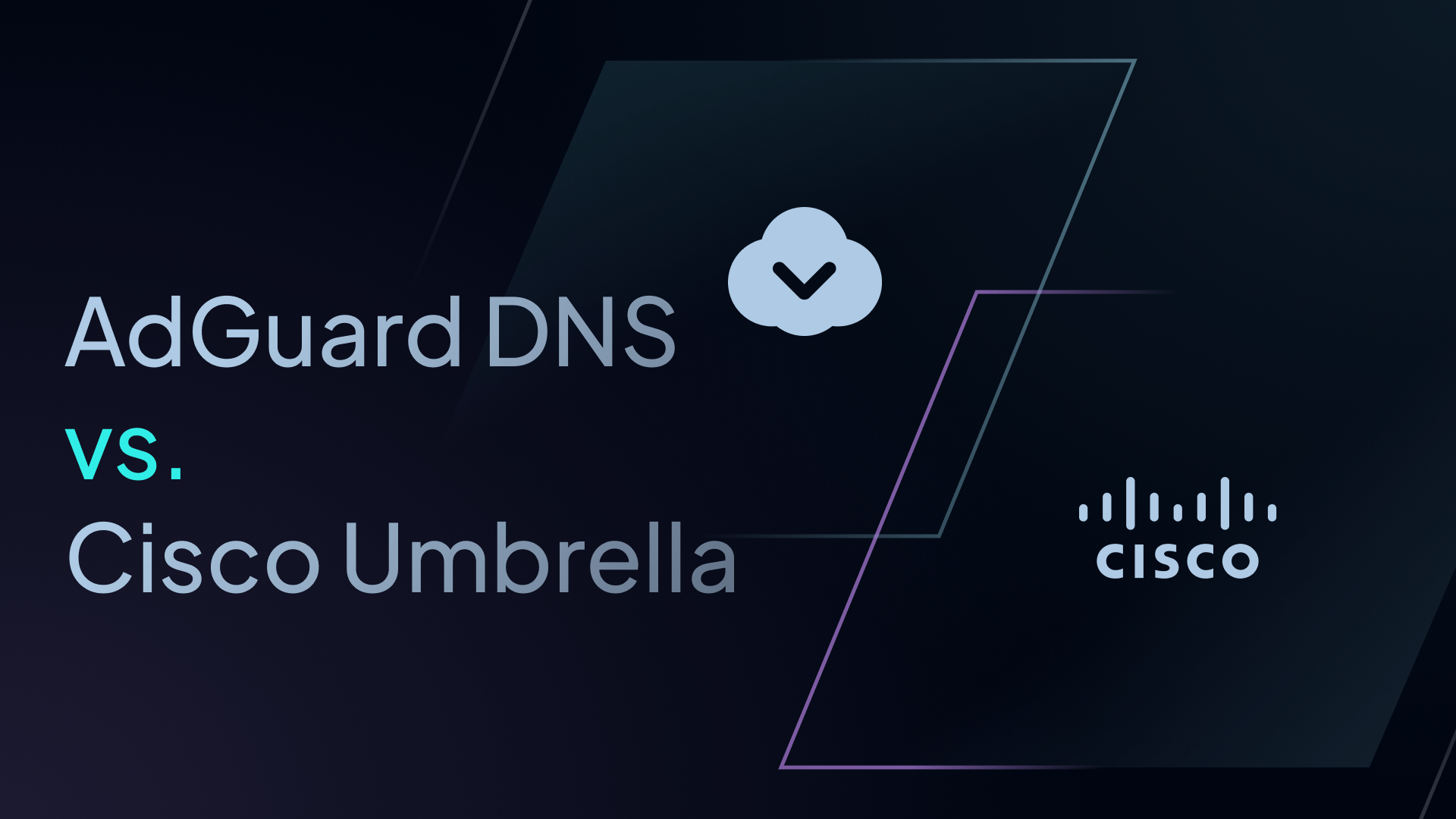
The main difference between Cisco Umbrella and AdGuard DNS is that Cisco Umbrella offers enterprise-grade cloud security, including threat intelligence, content filtering, and malware protection, while AdGuard DNS focuses on ad blocking, privacy, and basic parental controls. Cisco Umbrella is tailored for businesses; AdGuard DNS suits personal or small-scale use.
In this article, we compare Cisco Umbrella vs AdGuard DNS across features, pricing, analytics, support, and performance.
And if neither platform fits your needs, we’ll introduce Control D, a flexible and powerful alternative that works for large enterprises, power users, and everyone in between.
What are Cisco Umbrella and AdGuard DNS?
Cisco Umbrella and AdGuard DNS are both DNS filtering solutions that help block dangerous and unwanted websites. But they’re built for very different users.
Cisco Umbrella (created after Cisco acquired OpenDNS in 2015) is made for large organizations that need enterprise-grade security. It includes extra tools like Data Loss Prevention (DLP), Secure Web Gateway (SWG), and Remote Browser Isolation (RBI), and it integrates tightly with Cisco’s broader security ecosystem.
AdGuard DNS is a DNS filtering service focused on privacy and simplicity. It blocks ads, trackers, and malicious domains at the DNS level. It’s designed for individual users and families, but it also has team plans for lightweight use in small businesses.
Both platforms filter DNS traffic, but they’re made for completely different audiences.
Cisco Umbrella: Pros and Cons
Best for: Large enterprises that want full-stack security and integration with Cisco tools.
Key Features
- DNS-layer protection with AI-driven threat intelligence
- Security beyond DNS filtering, such as DLP, SWG, and RBI, Cloud Access Security Broker (CASB),
- Tight integration with Cisco security stack
- 24x7 software support (add-on)
Pros
- Enterprise-grade features
- Real-time threat intelligence via Cisco Talos
- Scales well for large organizations
Cons
- Very expensive – pricing can reach $28/user/month
- Complicated setup, particularly for those without a high level of technical know-how
- Requires Cisco environment for full functionality
- May be too much for those who want a simple, easy-to-use DNS filtering solution
- Poor support for smaller customers
Our Take on Cisco Umbrella
Cisco Umbrella is a powerful tool for enterprises already using Cisco products. It offers a variety of features to strengthen your overall security posture, but it’s overkill for most small or mid-sized organizations that want a standalone DNS management solution.
It’s also notorious for being expensive – more on that later – and complex to set up, with reviews online noting the learning curve was steep.
AdGuard DNS: Pros and Cons
Best for: Individuals and families who want private, simple DNS filtering without extra software.
Key Features
- Blocks ads, trackers, and known malware domains
- DNS-over-HTTPS and DNS-over-TLS support
- Works on all major device types and networks
Pros
- Free to use for basic filtering, and affordable team plans
- Strong focus on privacy
- Easy to set up and manage
Cons
- Not designed for enterprise use
- No integrations or advanced controls
- Basic analytics, weak reporting features, and no SIEM support
Our Take on AdGuard DNS
AdGuard DNS is a great choice for individuals and families who want to block ads and improve privacy when surfing the web. It’s lightweight, simple, and cheap. Although it may suffice for small teams, it lacks the necessary features needed for serious business use.
Cisco Umbrella vs. AdGuard DNS
Plans & Pricing
Cisco Umbrella:
Cisco Umbrella offers four plans:
- DNS Essentials
- DNS Advantage
- SIG Essentials
- SIG Advantage
The exact pricing is undisclosed and requires you to contact the sales department for a quote based on your business size, length of contract, number of devices that need protection, and your plan.
However, reports online from existing and previous users claim that the pricing ranges from ~$2.50 to $28/user/month, depending on all the factors mentioned above.
Although these numbers can’t be verified directly, Cisco Umbrella is one of the most expensive DNS management platforms on the market, largely due to its target market – large enterprises. These claims are in line with online reviews that suggest Umbrella’s “pricing is steep”.
AdGuard DNS:
AdGuard DNS provides a basic free plan (with limited features and limits), as well as three paid plans.
- Personal – $2.49/month + VAT (20 devices, 5 servers, 10M requests, 1000 rules limit)
- Team – $29.99/month to $299.90/month + VAT (up to 1B requests, 500 servers, 2000 devices, 50K rules, 20 dedicated IPv4s)
- Enterprise – Unlimited usage, pricing available upon request
Features, Clients, and Integrations
While Cisco Umbrella and AdGuard DNS serve different audiences, there is some overlap between their features offered:
| General Features | Cisco Umbrella | AdGuard DNS |
|---|---|---|
| Basic Malware & Phishing Protection | ✅ | ✅ |
| Flexible Content Blocking | ✅ | ✅ |
| Blockable Services | Limited (90+) | Limited |
| Modern DNS Protocols | ✅ | ✅ |
| Per-user Policies | ✅ | ✅ |
| Desktop & Mobile Device Support | ✅ | ✅ |
| Full API Access | ✅ | ✅ |
Having said that, there are also some stark differences between the two:
| General Features | Cisco Umbrella | AdGuard DNS |
|---|---|---|
| Advanced ML Based Malware Protection | ✅ | ❌ |
| Geo-Custom Rules | Geo-IP blocking only | ❌ |
| Remote Browser Isolation | ✅ | ❌ |
| Data Loss Prevention | ✅ | ❌ |
| Secure Web Gateway (SWG) | ✅ | ❌ |
| Cloud Access Security Broker | ✅ | ❌ |
| Single Sign-on (SSO) | ✅ | ❌ |
| Page Unblock Request | ✅ | ❌ |
| RMM Integration | ✅ | ❌ |
| Ad & Tracker Blocking | ❌ | ✅ |
| Linux Support | ❌ | ✅ |
AdGuard keeps it simple and easy to use, offering the basics you’d come to expect from a DNS filtering solution. But it’s clear to see that it cannot compete with Cisco Umbrella.
Umbrella has far more advanced features and integrations required for business use cases, which is why it takes the win in this category.
Analytics
| Analytics & Reporting | Cisco Umbrella | AdGuard DNS |
|---|---|---|
| Admin Action Logs | ✅ | ❌ |
| Full Query Logging | ✅ | ✅ |
| Query Log Retention | Up to 30 days | Up to 90 days |
| Query Log Export | ✅ | ✅ |
| Report Retention | Up to 1 year | 90 days |
| Data Export | ✅ | ✅ |
| SIEM Log Streaming | ✅ | ❌ |
| Per-user Reporting | ✅ | ✅ |
| Scheduled Reporting | ✅ | ✅ |
Both platforms provide similar analytics capabilities, with a few differences.
- Query Log Retention – Umbrella stores query log data for up to 30 days, whereas AdGuard stores it for up to 90 days
- Report Retention – Umbrella retains reports for up to 1 year, whereas AdGuard retains them for 90 days
However, Cisco Umbrella also offers Admin Action Logs and SIEM Log Streaming, which AdGuard DNS does not.
Admin action logs record of changes made to configurations, policies, user permissions, and filtering rules. It’s important for security, accountability, and data compliance as it helps you audit activity, detect unauthorized changes, and trace the source of issues.
SIEM Log Streaming is another useful feature for businesses as it allows you to detect, correlate, and monitor threats in one centralized location. This can help identify malicious activity faster and thus, respond to it quicker.
AdGuard DNS holds its own in regards to analytics features, but as is a recurring theme, Cisco Umbrella simply offers more advanced features, especially for business environments.
Support
| Support | Cisco Umbrella | AdGuard DNS |
|---|---|---|
| Community Support | ✅ | ❌ |
| Docs/Knowledge Base | ✅ | ✅ |
| Email Support | ✅ | ✅ |
| Chat Support | ❌ | ❌ |
| 24/7 Software Support | Add-on | ❌ |
| Prioritized Case Handling | ❌ | Enterprise plan |
Cisco Umbrella and AdGuard DNS both offer email support and documentation for self-troubleshooting, but their differences include:
- Prioritized Case Handling: AdGuard provides this for users on the Enterprise plan to help your queries get answered sooner, which Cisco Umbrella does not
- Community Support: Cisco offers a community forum where you can ask fellow users for help. AdGuard does not offer this
- 24/7 Software Support: Available as an add-on with Cisco Umbrella. AdGuard does not offer this
An important thing to note with Umbrella is its poor post-sales support. There are various reports online of users having a terrible experience, with one saying they “stopped responding to [his] queries”.
Cisco’s support is geared toward high-paying customers, particularly those who can afford the 24/7 software support add-on. But offering more support channels means nothing if users aren’t able to reach a support agent when needed.
AdGuard’s support, while limited in scope, is more consistent and therefore takes the win in this category.
Cisco Umbrella vs. AdGuard DNS vs. Control D
If you’re frustrated with Cisco’s high costs, complexity, and lackluster support, but also find AdGuard too limited for your advanced filtering needs, Control D offers the best of both worlds.
It combines the simplicity and ease of use you’d expect from a lightweight service like AdGuard, with the powerful filtering, customization, and control typically found in enterprise solutions, but without the bloat or the price tag.
Easy Onboarding & Transparent Pricing
Control D removes the usual headaches that come with implementing a new security tool. There are no complex plan tiers or locked features. Every user, no matter their size, gets full access right away.
Here’s how pricing breaks down:
- School/Non-Profit: $0.50/endpoint/month
- MSP: $1/endpoint/month
- SMB: $2/endpoint/month
- Enterprise: Contact
The setup is just as easy. You can roll out Control D across your entire network in minutes. Use a provisioning code, connect through your RMM, or configure devices manually – whatever works best for your team.
Best-in-Class Malware Protection
Independent testing shows Control D blocks nearly every harmful domain with a success rate of 99.97%, outshining every other DNS provider tested – including Cloudflare, Quad9, and Google.
Control D’s bespoke malware filter is always learning. Using AI and machine learning technology, it constantly scans the web to find and block dangerous sites in real time. This means you’re protected from threats that haven’t yet made it onto blocklists, giving you a level of security most other filters can’t match.
Ad & Tracker Blocking
Control D gives you full control over how ads and trackers are handled across your network. Everything is filtered at the DNS level, which means ad servers and tracking scripts are blocked before they even connect. This results in faster browsing, lower bandwidth usage, and stronger privacy.
With three adjustable modes – from Relaxed, Balanced, and Strict – you can easily tailor your setup for performance, privacy, or both.
Blockable Services
Control D’s Service filtering is built for flexibility. Instead of forcing you to block entire content categories – of which there are 20 – you can manage access to over 1,000 specific Services — like individual websites, platforms, and tools — all neatly organized for quick setup.
Each Service can be blocked, redirected, or allowed with one click. That means no messy manual configurations or guessing which domains belong to which app. You get full control over what runs on your network, down to the app level.
Traffic Redirection
With Control D’s Traffic Redirection, you’re not stuck with one location for your internet traffic. You can route DNS queries through 100+ proxy locations across 60+ countries.
Choose a default location for all your traffic, or set special rules for certain Services, like streaming platforms or banking tools.
This helps with privacy and supports compliance without relying on traditional VPN setups. It’s simple to manage, and it gives you more control than Cisco Umbrella or NextDNS can offer – neither platform offers this feature.
Geo-Custom Rules
With Geo-Custom Rules, you can shape your DNS rules using geo-location and ASN (Autonomous System Number) data. This lets you make decisions not just by country, but by specific networks, offering better protection and flexibility than traditional geo-IP blocking.
You can create rules to:
- Block queries resolving to IPs in a specific country or ASN
- Redirect queries that don't resolve to IPs in a specific country or ASN
- Bypass queries made from IPs in a specific country or ASN
- Block queries made from IPs not in a specific country or ASN
- Mix these rules to fit your exact needs
This feature helps keep sensitive services secure and ensures your traffic stays where it should. Umbrella only offers geo-IP blocking, and it does not extend to ASNs, whereas NextDNS does not offer this functionality at all.
In-Depth Analytics & Monitoring
Control D’s powerful analytics dashboard gives you real-time traffic logs and detailed history so you can track usage, spot threats, and respond fast when something looks off.
You can stream DNS data to your existing SIEM tools for unified monitoring and alerts, or get daily, weekly, or monthly scheduled reports by email to stay updated. Everything is included by default, with no hidden charges or feature locks, so you get full insights from day one.
Advanced Chatbot
Barry is Control D’s AI-powered support assistant, ready to help any time, day or night. If you run into a problem or have a question, Barry can get you back on track fast without having to search through pages of docs or open a support ticket.
He’s trained on everything Control D knows – from setup steps to deep technical fixes – thanks to detailed documentation, and can answer 99% of questions in seconds.
Also, he keeps learning as he goes, which means quicker answers, smarter suggestions, and less time spent waiting for help.
Full Cross-Platform Support
No matter what devices your team uses, Control D is ready to go. It works across all major operating systems, including Windows, macOS, Linux, Android, and iOS. You can also run it on your router or use it inside your browser, so your whole network stays protected.
Control D also connects with tools businesses rely on, like Active Directory for user control, RMM for device management, SIEM for traffic monitoring, and Okta for SSO. It’s a simple way to get complete DNS coverage across your entire organization.
Dual Stack Ready & Modern Protocol Support
Control D supports both IPv4 and IPv6 out of the box, making it easy to run mixed environments without extra setup. You also get full compatibility with encrypted DNS protocols like DoH, DoT, DoH3, and DoQ, giving you stronger protection and quicker lookups.
And if you’re still running systems that use traditional DNS, that’s fine too. Control D works with legacy setups while still giving you access to the latest DNS security tools.
Full API Access
With Control D, the API isn’t an extra. It’s included. You can control every part of your DNS setup using simple API calls. That means you can change rules, manage users, update devices, and more without ever logging into the dashboard.
It’s perfect for teams that want to automate security tasks or connect Control D to other systems they already use. It’s fast, flexible, and built to support any network size.
Custom Data Storage Region
Control D doesn’t force your data into a fixed location. You choose where your DNS logs and account data are stored with three options provided by default – North America, Europe, and Australia.
Need something more specific for compliance or internal policy reasons? Control D can provide a custom data region that fits your exact needs for a small additional fee. This gives you peace of mind and makes it easier to stay compliant with data rules in any country.
Performance
Note: AdGuard DNS is not included in this list. Therefore, we’ll be comparing Control D against Cisco Umbrella
Control D offers the fastest query speed with 16.09 ms, followed by Cisco Umbrella with 19.42 ms
Control D outshines Cisco Umbrella in Uptime performance results, with a score of 99.91% compared to 98.31%.
Again, Control D scores far better in server Quality with a score of 99.91% compared to Cisco Umbrella’s 98.29%.


