What is Dynamic DNS (DDNS)?
Learn what Dynamic DNS (DDNS) is, how it works, and how cybercriminals exploit it – plus how Control D protects against malicious DDNS activity.
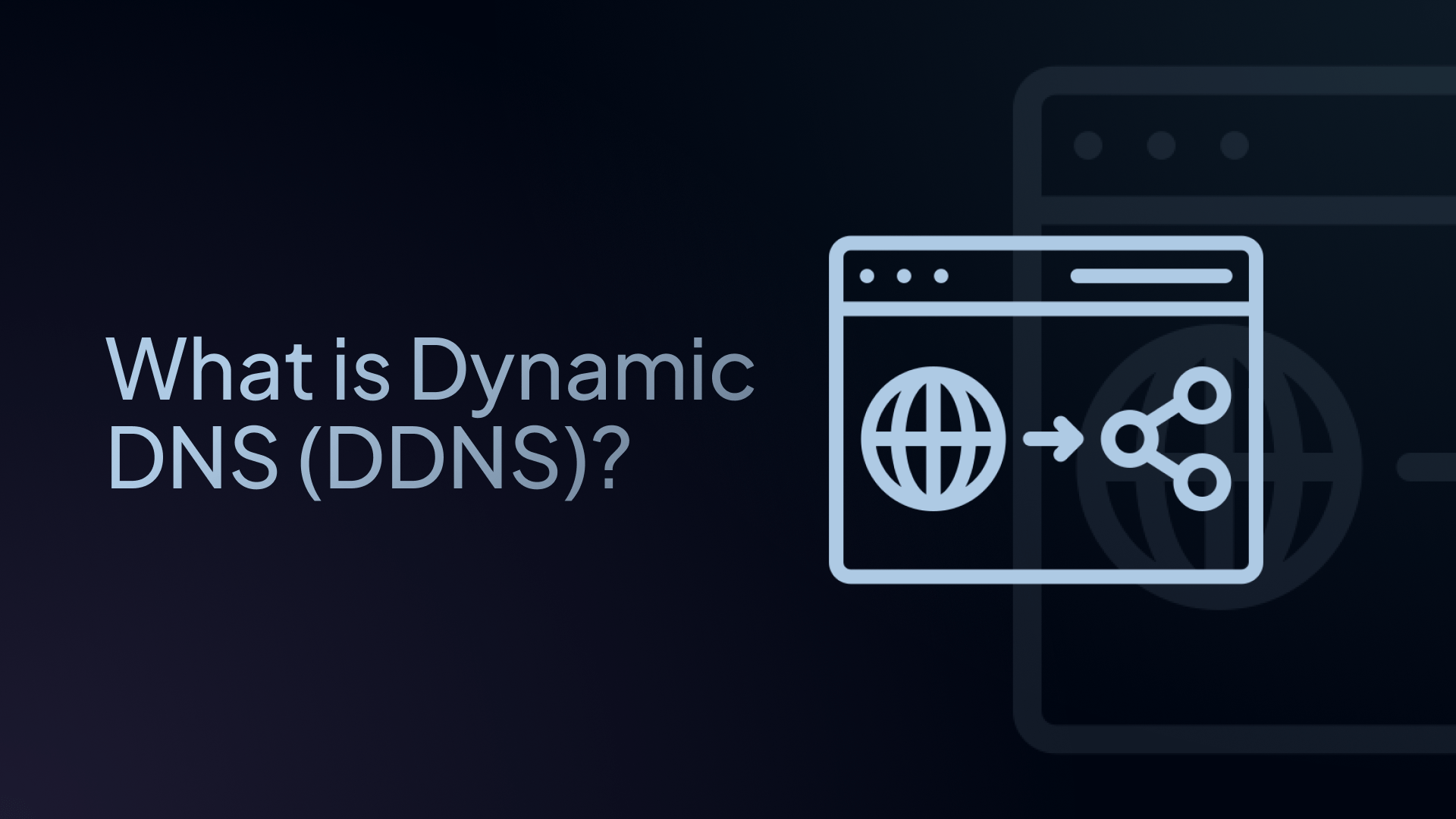
Imagine effortlessly keeping your online services reachable without manual intervention, saving time and resources, and maintaining your users' trust. Intrigued?
This is where dynamic DNS (DDNS) comes into play.
Whether you're an organization managing remote workers, a school facilitating online learning, or a Managed Service Provider (MSP) overseeing numerous client networks, dynamic DNS can be crucial for maintaining your services.
But what exactly is dynamic DNS, how does it help, and why should it matter to you? Let's explore!
What is Dynamic DNS (DDNS)?
Dynamic DNS is a service that automatically updates DNS records when IP addresses change. Unlike static IP addresses that stay the same, dynamic IP addresses change regularly – sometimes daily.
Instead of purchasing a costly static IP address or manually updating DNS records every time it changes, you can use dynamic DNS services to automate this and simplify the domain name management process for you.
Think of Dynamic DNS like a forwarding service for mail. When you move houses (change IP addresses), the postal service automatically updates your address so mail (web traffic) still reaches you.
Why Do IP Addresses Change?
IPv4 has 4.3 billion available IP addresses. In the past, IP addresses rarely changed because there weren't that many people using the internet. But now, 5 billion people are connected to the web, and ISPs must share and reuse IP addresses to serve everyone.
That's why most internet users and small businesses get dynamic IP addresses from their Internet Service Provider (ISP), often assigned automatically using the Dynamic Host Configuration Protocol (DHCP).
Your ISP "leases" you an IP address for a specific time period. This could be anywhere from 24 hours to several months, depending on your ISP. When the lease expires, you get a new IP address.
This sharing system helps ISPs serve more customers with limited IP addresses. It's cheaper for ISPs and keeps internet costs lower for users.
What is Dynamic DNS (DDNS) Used For?
DDNS serves a number of legitimate needs for businesses and individuals.
Remote Access
- Access office computers from home
- Connect to security cameras while traveling
- Reach home servers from anywhere
- Set up VPN connections to company networks
Cost-Effective Hosting
- Host websites without expensive static IPs
- Run email servers on dynamic connections
- Operate game servers from home
- Share files with remote teams
IoT Device Management
- Monitor security systems remotely
- Access smart home devices from anywhere
- Track industrial sensors and equipment
- Manage distributed devices across locations
Small Business Operations
- Enable remote desktop access for employees
- Connect to point-of-sale systems from multiple locations
- Access inventory databases remotely
- Set up backup and file sharing systems
How does Dynamic DNS (DDNS) work?
Dynamic DNS follows a simple three-step process:
- Step 1: Detection: A DDNS client (installed on your router or computer) monitors your IP address and detects when it changes
- Step 2: Update Request: The client automatically sends your new, correct IP address to your DDNS provider. This happens within minutes
- Step 3: DNS Propagation: The DDNS provider updates your configured hostnames in the DNS record, and the change spreads across the internet's DNS servers. DNS queries from users start resolving to the updated address within 5 to 10 minutes
The whole process is automatic. You don't have to do anything once it's set up.
How Cybercriminals Exploit Dynamic DNS (DDNS)
While Dynamic DNS has legitimate uses, cybercriminals heavily abuse it. Understanding these threats is essential for network security teams.
Malware Command and Control (C&C)
The Problem: Traditional security tools block known malicious IP addresses. Cybercriminals use Dynamic DNS to constantly change their server IPs, making IP-based blocking ineffective.
How It Works:
- Attacker registers hostname like "update.ddns.net"
- Malware on infected computers connects to this hostname
- Attacker changes the IP address every few hours
- Security tools can't keep up with the changing IPs
- Malware maintains communication with criminal servers
Real Impact: Many malware families now use DDNS for command and control communications, making them harder to block.
Phishing and Social Engineering
The Threat: Attackers create fake websites using DDNS hostnames that look legitimate to trick users.
Why It's Effective:
- Free or cheap to register
- Easy to change if detected and blocked
- Harder to track than static IPs
- Can mimic legitimate business services
Data Exfiltration
The Method: Stolen data gets sent to Dynamic DNS hostnames instead of static IPs, making detection and blocking much harder.
Example Scenario:
- Ransomware encrypts company files
- Encrypted data uploads to "backup.ddns.net"
- Hostname points to different servers each day
- Traditional IP blocking can't stop the theft
- Criminals sell or ransom the stolen data
Botnet Infrastructure
The Challenge: Botnets (networks of infected computers) use Dynamic DNS to coordinate attacks and avoid takedowns.
How Botnets Use DDNS:
- Central command servers change IPs hourly
- Infected computers check DDNS hostnames for instructions
- When security firms block one IP, attackers switch to another
- Makes botnet takedowns extremely difficult and expensive
Why Dynamic DNS Matters for DNS Filtering
If your DNS filtering platform can’t accurately detect and respond to suspicious DDNS activity, it risks letting threats slip through or blocking services your business actually needs. That’s why a strong DNS filtering solution must be able to do the following:
Real-Time Threat Intelligence:
- Spot suspicious hostname behavior, such as rapid IP changes or unusual naming patterns
- Catch risky domain registrations early before they can be weaponized
- Track traffic anomalies that signal malware or phishing activity in progress
Behavioral Analysis:
- Detect “fast-flux” IP changes common in botnet and phishing campaigns
- Flag patterns matching known malware communication to cut off threats faster
- Identify data exfiltration attempts before sensitive information leaves your network
Granular Policy Controls:
- Block malicious dynamic DNS domains without disrupting legitimate services
- Whitelist trusted dynamic DNS providers so critical operations continue uninterrupted
- Apply targeted rules for different teams, departments, or risk levels
How Control D Protects Against Malicious DDNS
Control D is a DNS management service that can detect and block malicious DDNS activity while allowing legitimate business use.
Control D combines advanced detection with precise controls to protect against the risks of malicious Dynamic DNS, without breaking the legitimate services your business depends on.
To make things easy for you, there’s a Dynamic DNS Filter that, once enabled, automatically blocks dynamic DNS service hostnames that are used to distribute malware and other malicious content.
- Real-Time Monitoring – Instantly detect and respond to rapid IP changes in DDNS hostnames
- Behavioral Analysis – Identify unusual traffic patterns or suspicious naming conventions before they become a problem
- Granular Controls – Whitelist only the DDNS providers you trust while blocking high-risk ones
- Threat Intelligence Integration – Leverage continuously updated feeds to shut down known malicious DDNS domains
- Custom Policy Rules – Tailor protections for different user groups, locations, or risk profiles
Dynamic DNS vs Static IP: Which is Better?
Dynamic IP addresses are better for personal use, home networks, and small businesses. In contrast, static IP addresses are more suited to large businesses operating websites and internet services that need to maintain consistent uptime.
| Feature | Dynamic DNS (DDNS) | Static IP Address |
|---|---|---|
| IP Address | Changes periodically | Remains the same |
| Setup | Requires DDNS service & client | Assigned by ISP or manual setup |
| Cost | Less expensive | More expensive |
| Maintenance | Automatically updates DNS records | Manual updates to DNS records required |
| Use Cases | Remote access & monitoring, home servers, VPNs | Large businesses – dedicated hosting and services, critical uptime |
| Ease of Access | Always accessible despite changing IP | Always accessible via the same IP |
| Security | Secure with a proper provider and filtering | Predictable but can be targeted |
What Is the Difference Between Dynamic DNS (DDNS) and DNS?
Simply put, DNS points to static IP addresses and requires DNS records to be updated manually should the IP address ever change. On the other hand, DDNS ensures that dynamic IP addresses, which change constantly, are automatically mapped to the correct domain name in real time.
Final Thoughts
Dynamic DNS is a powerful tool for keeping services reachable when IPs change. It’s widely used for remote access, hosting, and IoT, but its flexibility also makes it a favorite of attackers.
The solution isn't to avoid DDNS entirely. Instead, pair it with intelligent DNS filtering that can distinguish between legitimate and malicious DDNS usage.
With Control D's advanced DNS filtering, you get the convenience and cost savings of Dynamic DNS plus protection against the latest DDNS-based threats.


