6 Myths About Web Filtering That Keep People from Using It
Web filtering myths debunked: See why modern DNS-based web filtering tools are faster, smarter, and more private than you think.
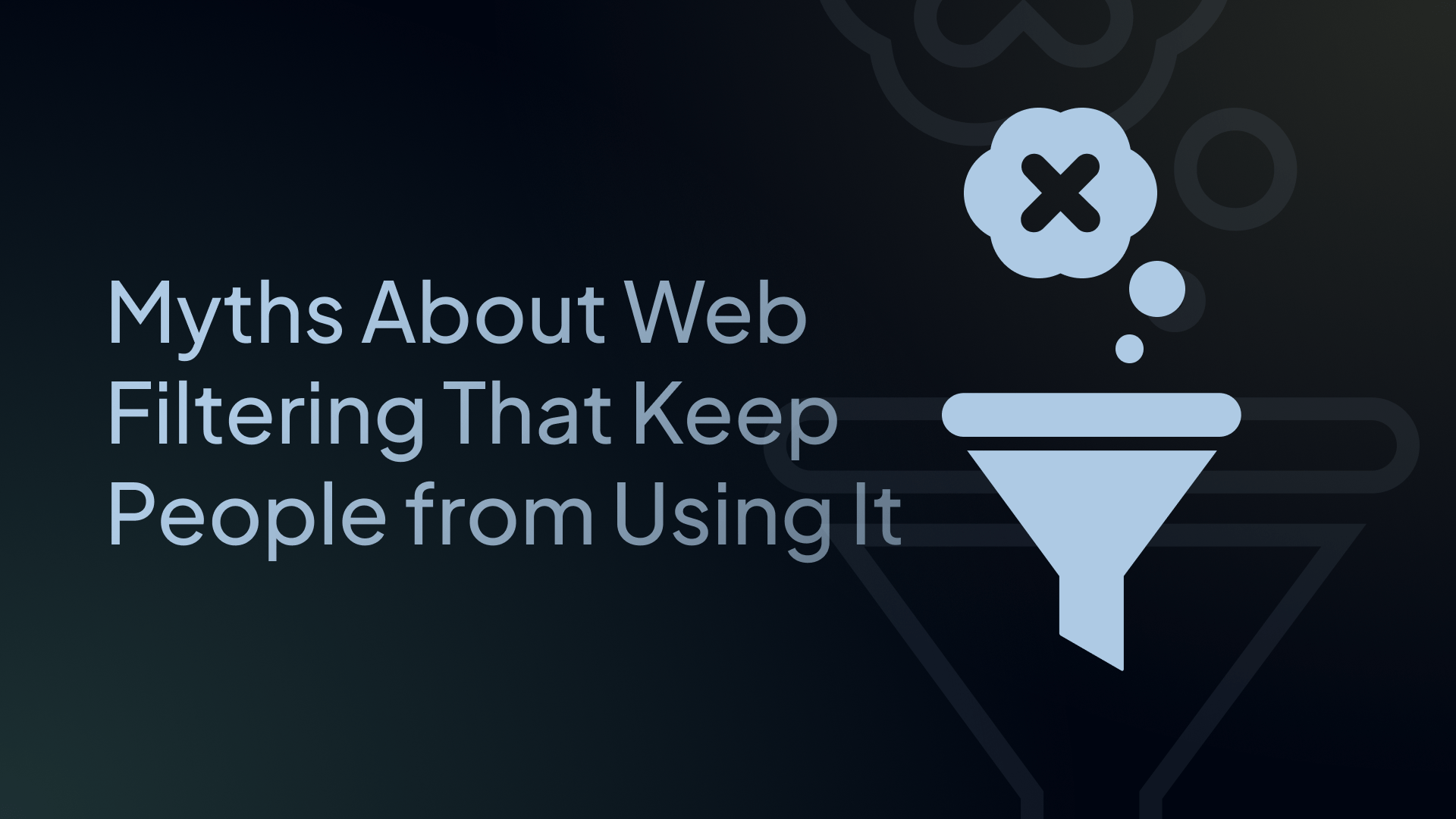
The term “web filtering” brings up images of clunky software, endless blocked sites, and a digital nanny wagging its finger at you for trying to access a “bad website.”
But here’s the thing: modern web filtering isn’t the same as the old-school internet lockdowns of the early 2000s. In fact, a lot of the hesitation people have around it stems from myths that simply aren’t true anymore.
Let’s break down some of the most common myths about web filtering and why it might actually be one of the best tools you can add to your digital toolkit.
Myth #1: “It Will Slow Down My Internet”
Once upon a time, web filtering meant rerouting your traffic through a sluggish proxy server. It was like trying to watch Netflix over dial-up: painful and not worth it.
But modern filtering tools don’t do that. Quality DNS-based web filtering solutions use global Anycast networks and intelligent caching to minimize latency.
By blocking resource-heavy ads and trackers, routing you to the nearest DNS server, and preventing connections to malware sites before they load, web filtering can actually improve browsing speed.
Myth #2: “It Blocks Everything I Actually Want to See.”
This myth probably started back when web filtering meant installing clunky software that blocked half the internet and required a computer science degree to configure.
In reality, modern web filtering is fully customizable. For example, you can block all AI sites but keep access to your company's ChatGPT account. You can also restrict social media during work hours, but let it through after 5 PM with a few simple clicks.
Web filtering today isn’t one-size-fits-all. You’re in control of what gets filtered, when it gets filtered, and on which devices. The real key is choosing a solution that offers flexible but granular control.
Myth #3: “Web Filtering is Just for Parents and Schools.”
Sure, parents and schools love web filtering. After all, it’s an easy way to stop kids from accidentally discovering the dark side of the internet. But web filtering isn’t just about child-proofing the web.
Businesses use it to reduce distractions, keep employees off malicious sites, and stop attacks and threats like malware and phishing before they ever reach their network.
Web filtering is no longer just the parental control tool it once was. It’s now a productivity booster, a security guard, and a privacy shield that works 24/7, even when you’re not thinking about cybersecurity.
Myth #4: “Hackers Can Get Around It, So What’s the Point?”
It’s true that nothing is 100% foolproof online. If hackers want in badly enough, they’ll try. But filtering makes their job significantly harder.
Think of it like locking your house's front door, installing alarms, and adding cameras. Sure, a determined thief might still break a window, but most will move on to the house two spots over that lacks these protections.
Web filtering works the same way. It blocks the majority of malicious sites, cuts off access to known phishing domains, and raises the barrier for bad actors.
For example, solutions like Control D achieved a 99.98% malware block rate in independent testing – the highest among all tools tested – blocking almost all malicious sites before they can load.
It won’t make you invincible, but it dramatically reduces your risk. And when it comes to cybersecurity, a “harder target” is exactly where you want to be.
Myth #5: “It’s Too Complicated to Set Up.”
This one is my personal favorite. People picture hours of tinkering, command-line sorcery, and sacrificing a goat to the Wi-Fi gods just to get filtering up and running.
The truth is that these days, it’s ridiculously easy. With modern tools, you can set up web filtering on your entire network and devices in minutes. If you can order dinner through an app, you can configure web filtering.
Many solutions work at the DNS layer, meaning setup involves changing one setting on your router or device. No software installation, no performance impact, no IT degree required.
Myth #6: "It Invades My Privacy."
Here's a concern worth taking seriously: won't web filtering let someone spy on what I'm doing online?
It depends entirely on the solution you choose. Some free web filters do log your browsing activity and sell that data to advertisers. But privacy-focused solutions work differently.
The best filtering tools don't need to see what you're actually doing on a website. They only see which domains you're requesting access to and block those that are unsafe or unwanted – think of it like a bouncer checking IDs at the door, not following you around inside the club.
Look for filtering solutions that have transparent privacy practices and that don't require you to install invasive software. When done right, web filtering actually enhances your privacy by blocking trackers and data-harvesting sites.
The Bottom Line
Web filtering has come a long way from the clunky, restrictive systems of the past. The myths that make people avoid it – too slow, too strict, too complicated, too invasive – are just that: myths.
In reality, filtering today is fast, flexible, and incredibly effective at protecting your devices, your time, and your sanity. Whether you’re a parent, a business, or just someone who’s tired of falling down YouTube rabbit holes at 2 AM, web filtering can work for you.
So the next time you hear someone dismiss web filtering as “nannyware,” give them the truth: it’s not about restriction, it’s about control. And when it comes to your internet experience, having control feels pretty great.
The question isn't whether you need web filtering; it's which solution will work best for your specific needs. Check out our comprehensive guide to the best web filtering tools to find the perfect solution for protecting your digital life.


