Updates – May 2025
May’s updates include a powerful DNS Leak Test tool, AI-generated Profiles, smarter analytics, faster rule management, and more.
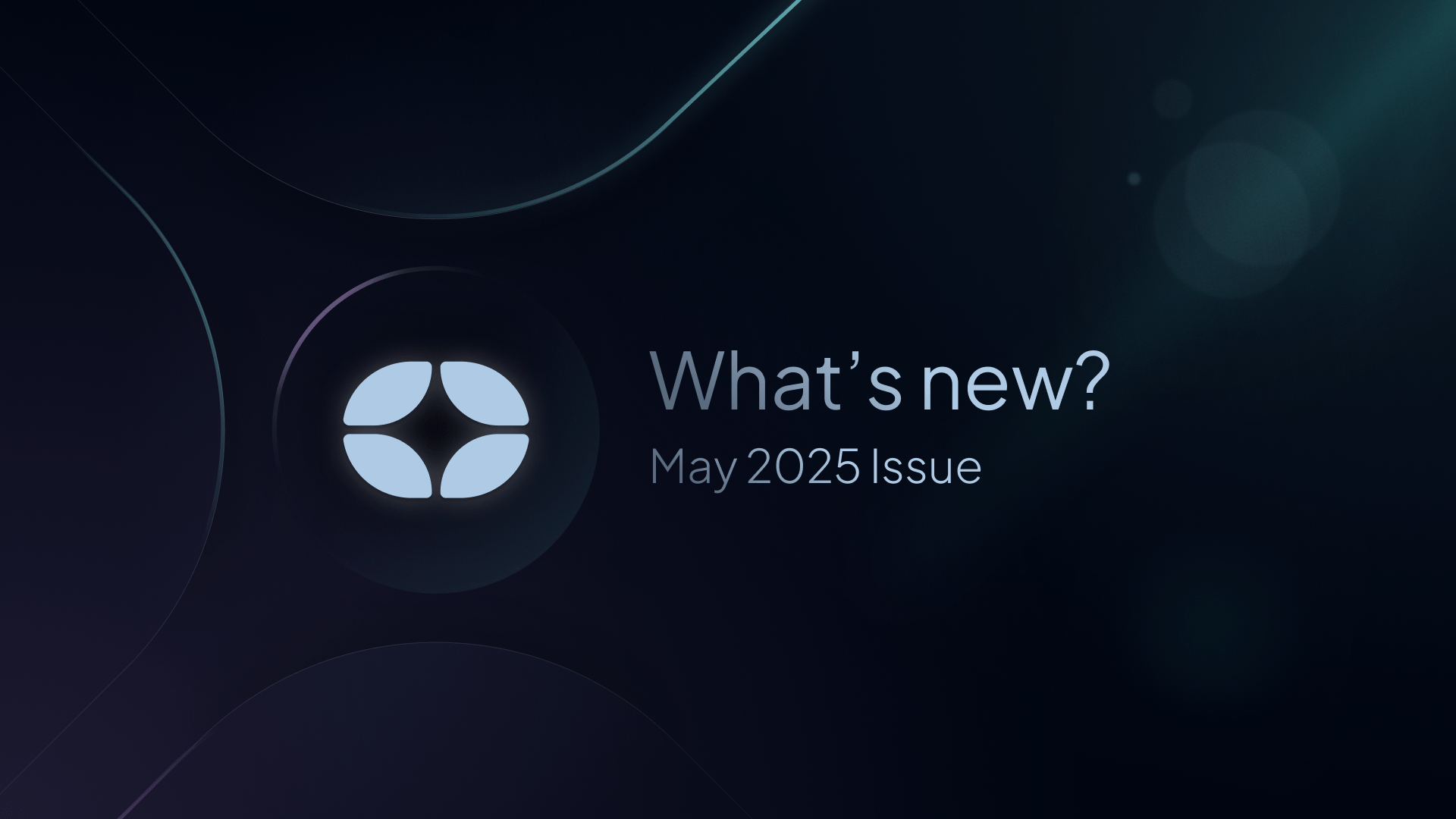
Every two months, we bring you the highlights from under the hood – the features, upgrades, and quality-of-life wins that make managing your network a little easier, faster, and more insightful.
May’s release is all about helping you work smarter, not harder. From checking for DNS leaks to generating Profiles using plain language, we’ve focused on simplifying workflows and giving you more control with less friction.
Let’s dive in.
1. New DNS Leak Test Tool
Privacy only works if your setup does, and sometimes, devices or networks can bypass your DNS settings without you knowing.
Our new DNS Leak Test tool helps you verify that all your DNS traffic is actually being routed through a single resolver, like Control D, and not silently leaking to your ISP or another provider.
This tool quickly checks for leaks and shows exactly where your DNS requests are going, letting you plug holes in your DNS configuration that could quietly undermine your privacy and control.
2. Smart Profile Generation (Beta)
Smart Profile Generation saves you clicks and guesswork – describe what you want, and we’ll configure it for you.
This new beta feature uses natural language input to configure a Profile with the right Filters and settings. Type something like:
- “Improve privacy, child-friendly”
- “Block all social media and gambling sites”
- “Allow YouTube, block everything else”
…and Control D builds the Profile for you with the necessary Filters, Services, and Rules. It's fast, accurate for most standard use cases, and saves you from manually toggling numerous categories.
3. Analytics, But Now With Click-and-Zoom
The Analytics dashboard just got an interactive upgrade. You can now select a range on any chart and instantly zoom into that timeframe – it’s like squinting at your network traffic, but smarter.
Just select the slice of traffic you're curious about, whether that’s spikes, dips, or anything in between, and we’ll narrow it down instantly so you don’t have to go hunting through dropdown menus.
It’s one of those small improvements that make a big difference when you’re staring at logs and need answers fast.
4. One-Click Fixes for Custom Rules
We’ve smoothed out several friction points in the Custom Rules workflow, especially if you’re reviewing domain behavior or troubleshooting access issues.
Here’s what’s new:
- Instant Rule Creation from Domain Tests
Found a domain that was blocked incorrectly? Instead of going back to the Profiles screen, you can now create a custom rule directly from the Domain Test page after flagging it as a false positive. One click. Rule done.
- Select/Deselect All in Rule View
Bulk management just got easier. Toggle everything on or off in one click when you're reviewing or editing a large list of rules.
- Fixed Domain Pasting Bug
Previously, pasting domains into the rule modal could act up. That’s now been fixed. Pile them in – the system now behaves properly.
5. Bug Fixes & Improvements
As always, we’re constantly rolling out upgrades, fixes, and improvements to the platform. Here are some we’ve implemented recently:
- Allowed selecting all IPs and easily copying an IP on the IPs page
- Refreshed the Add Endpoint modal to simplify creating a new Endpoint
- Added the ability to search Endpoint Clients using their MAC or IP addresses
- Improved accessibility across the website and dashboard
- Fixed various minor bugs with the UI, Filters, Statistics, Custom Rules & Default Location
What Else?
- Profile page now shows the counts of Filters, Services, Rules, and Options in each profile
- Domain Test page: Added missing reasons for blocks and fixed CNAME chain issue.
- Improved map on Network page
- Improved Status page
- Added index pages for Industries and Features
- Improved list virtualization
Head over to our Changelog for a full breakdown of all our updates.
What’s Coming Soon?

- Bulk delete Clients
- Complete Analytics overhaul
- Single Sign-On for other identity providers (IdPs)
We’re constantly improving Control D to make it the best customizable DNS resolver on the market, and your feedback remains integral to that process.
If there’s a feature you’d like to see or a suggestion you’d like to share, please do so using our Suggest a Feature service.

