SafeDNS vs. Cisco Umbrella
A clear, no-fluff comparison of pricing, features, support, and performance, as well as a promising third option that outperforms them both.
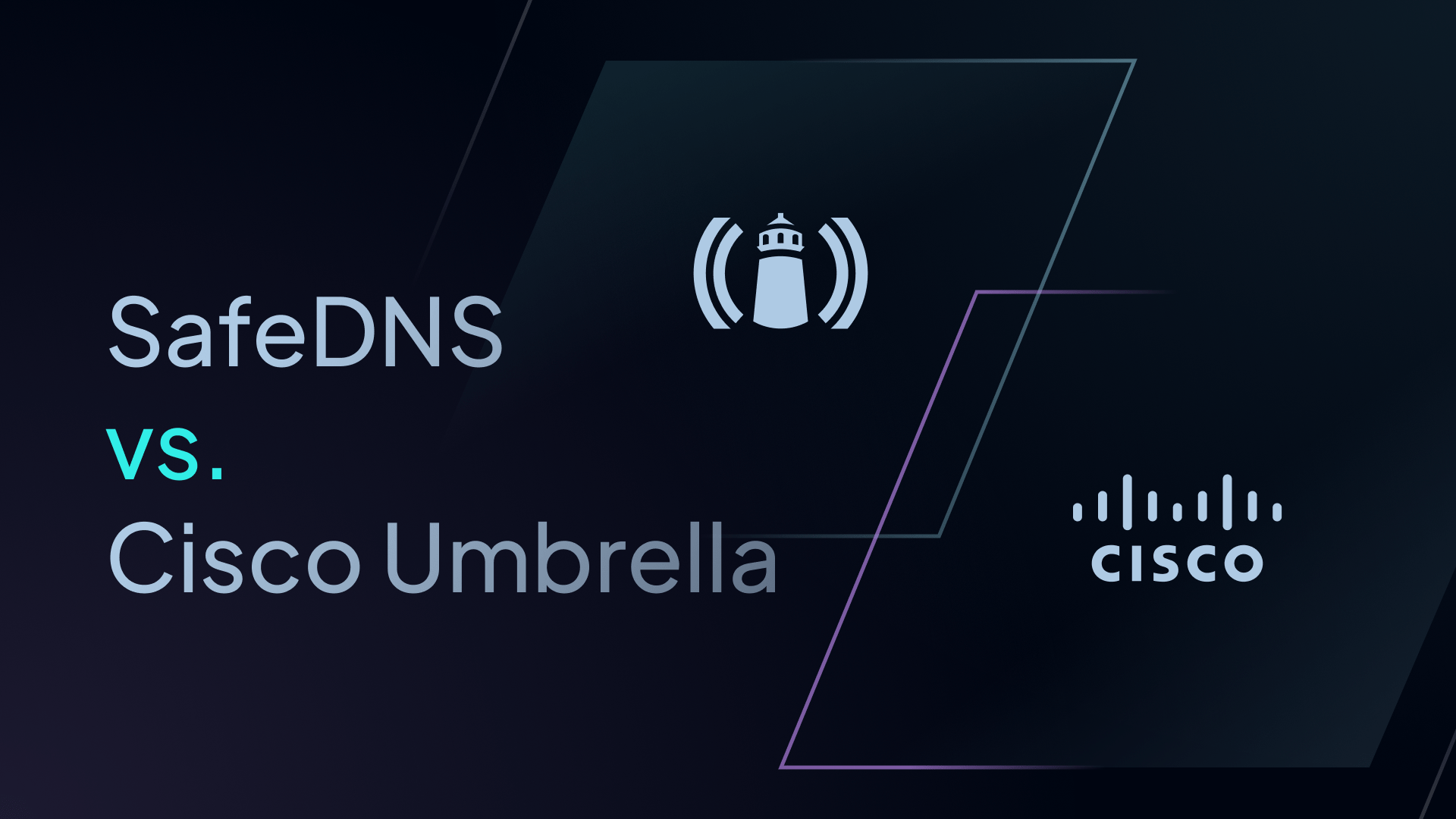
Cisco Umbrella and SafeDNS are both well-known names in DNS filtering, but they take very different approaches and are suited to vastly different use cases.
This guide breaks down their pros and cons, how they compare, and explains why a third alternative might be a better fit for teams that want more flexibility, security, and control.
What are Cisco Umbrella and SafeDNS?
Cisco Umbrella is a cloud-delivered security platform that provides DNS protection as part of a broader security package. Originally built from OpenDNS, Umbrella has evolved into an enterprise-grade solution that offers threat intelligence, secure web gateway capabilities, cloud access security broker (CASB) functionality, and more. It's designed for large enterprises and organizations that need extensive security coverage.
SafeDNS is a focused DNS filtering service that specializes in web content filtering and malware protection. It's a more straightforward solution that emphasizes ease of use, competitive pricing, and effective content blocking. SafeDNS is particularly popular among small to medium-sized businesses, educational institutions, and Managed Service Providers (MSPs) who need reliable web filtering without the complexity of a full security suite.
Cisco Umbrella: Pros and Cons
Best for: Large enterprises needing tight integration with Cisco’s broader security stack.
Key Features:
- Enterprise-grade threat intelligence via Cisco Talos
- Secure Web Gateway (SWG), DNS-layer security, and CASB in one platform
- Policy controls for users, devices, and locations
✅ Pros:
- Deep integration with other Cisco security products
- Advanced policy controls and user segmentation
- Strong reporting and analytics tools
❌ Cons:
- High cost, especially for smaller teams
- Complex setup and onboarding process, requiring technical expertise to maximize benefits
- Many features are locked behind higher-tier plans
- Support can be slow or fragmented
Our Take on Cisco Umbrella
Cisco Umbrella is a solid choice, especially if you’re already using other Cisco products. It does a great job of protecting your network and keeping threats at bay. That said, it can be complex to configure, and it’s by no means inexpensive, so it’s a better fit for companies with dedicated IT teams and a sizeable budget that allows for robust security.
One of its biggest strengths is how it combines several security tools into one platform. But if all you really require is simple DNS filtering, this might be more firepower than you actually need.
SafeDNS: Pros and Cons
Best for: Schools, nonprofits, and small businesses seeking simple, affordable DNS filtering with minimal setup.
Key Features:
- Category-based content filtering for websites and apps
- Easy deployment across devices, routers, and mobile networks
- Affordable pricing tiers for small teams, schools, and nonprofits
✅ Pros:
- Easy to set up and deploy
- Affordable plans for small orgs and schools
- Responsive and helpful customer support
❌ Cons:
- Limited advanced threat intelligence compared to other solutions
- Basic reporting features with limited customization
- Fewer integration options with other security tools
- Fewer filtering categories than the top competitors
- May lack some advanced enterprise features
Our Take on SafeDNS
SafeDNS is a great fit for organizations looking for simple, effective DNS protection without the overhead of a full security stack. It’s particularly well-suited for schools, nonprofits, and SMBs with limited IT resources. While it lacks the depth and integrations of Cisco Umbrella, it shines in ease of use, affordability, and support. If you want reliable DNS filtering without the complexity of an enterprise solution, SafeDNS is a solid choice.
SafeDNS vs. Cisco Umbrella
Plans & Pricing
SafeDNS offers tiered pricing based on features and user needs:
- Basic: $1/user/month
- Pro: $1.80/user/month
- Pro+: $2.50/user/month
For schools and nonprofits, there’s a special annual plan:
- $400/year covers up to 100 users per campus, with additional users billed at $4/month each (annual payment).
Cisco Umbrella has four distinct plans:
- DNS Essentials
- DNS Advantage
- SIG Essentials
- SIG Advantage
Pricing details aren’t publicly listed, so you'll need to contact a sales representative for a custom quote.
However, anecdotal reports suggest that pricing starts around $2.50/user/month for DNS Essentials and can climb to $28/user/month, depending on contract terms and organization size. Multiple user reviews describe Umbrella’s pricing as "steep," which somewhat validates these reports.
Features, Clients, and Integrations
Although both platforms serve different target audiences, they have some overlap in terms of essential features offered.
| General Features | Cisco Umbrella | SafeDNS |
|---|---|---|
| Basic Malware & Phishing Protection | ✅ | ✅ |
| Advanced ML-Based Malware Protection | ✅ | ✅ |
| Flexible Content Blocking | ✅ | ✅ |
| Blockable Services | Limited (<100) | Limited (<200) |
| Desktop Device Support | ✅ | ✅ |
| Router/Network | ✅ | ✅ |
| Single Sign-on (SSO) | ✅ | ✅ |
| RMM Integration | ✅ | ✅ |
| Full API Access | ✅ | ✅ |
However, as we mentioned earlier, there are also considerable differences between the two – mainly due to the fact that SafeDNS is purely a DNS filtering platform, while Cisco Umbrella offers broader security features in combination with DNS filtering.
| General Features | Cisco Umbrella | SafeDNS |
|---|---|---|
| Geo-Custom Rules | Geo-IP blocking only | ❌ |
| Modern DNS Protocols | ✅ | DoH only (Pro plan) |
| Traffic Redirection | ❌ | ❌ |
| Ad & Tracker Blocking | ❌ | ✅ |
| Per-user Policies | ✅ | Pro plan |
| Remote Browser Isolation | ✅ | ❌ |
| Zero Trust Network Access | ✅ | ❌ |
| Secure Web Gateway | ✅ | ❌ |
| Cloud Access Security Broker | ✅ | ❌ |
| Linux Support | ❌ | ✅ |
| Mobile Device Support | ✅ | Pro plan |
| Active Directory Support | ✅ | Pro plan |
SafeDNS simply doesn’t offer the depth and breadth of features compared to Cisco Umbrella. As such, Umbrella takes the win in this category.
Analytics
| Analytics & Reporting | Cisco Umbrella | SafeDNS |
|---|---|---|
| Admin Action Logs | ✅ | ✅ |
| Full Query Logging | ✅ | ✅ |
| Query Log Retention | 30 days | Up to 1 year |
| Query Log Export | ✅ | ✅ |
| Report Retention | Up to 1 year | Up to 1 year |
| Analytics Retention | Up to 1 year | Up to 1 year |
| Data Export | ✅ | ✅ |
| SIEM Log Streaming | ✅ | Pro+ plan |
| Per-user Reporting | ✅ | Pro plan |
| Scheduled Reporting | ✅ | Pro plan |
| Data Storage Regions | NA/EU | ❌ |
| Custom Storage Regions | ❌ | ❌ |
Again, as with features offered, there are some similarities, but also key differences:
- Query Log Retention: Cisco Umbrella stores query log data for 30 days, while SafeDNS stores it for up to 1 year
- SIEM Log Streaming: Cisco Umbrella offers this by default, while SafeDNS reserves this for the Pro+ plan
- Per-user Reporting: Cisco Umbrella offers this by default, while SafeDNS reserves this for the Pro plan
- Scheduled Reporting: Similarly, Umbrella provides this by default, with SafeDNS reserving it for Pro plan users
- Data Storage Regions: Cisco Umbrella offers two data storage regions, whereas SafeDNS does not provide this option
Support
| Support | Cisco Umbrella | SafeDNS |
|---|---|---|
| Community Support | ✅ | ❌ |
| Docs/Knowledge Base | ✅ | ✅ |
| Email Support | ✅ | ✅ |
| Chat Support | ❌ | ✅ |
| Enhanced SLA | Add-on | Pro+ plan |
Support is an area where SafeDNS comfortably takes the win. They have excellent, responsive customer support to answer your questions and queries. They also provide an enhanced SLA for those on the Pro+ plan for even faster service.
On the other hand, Cisco Umbrella is notorious for its subpar customer support. It may offer community forums in case you need help from other users, and provide an enhanced SLA as a purchasable add-on, but the quality of support received has been a point of contention for many users for many years, with one describing it as “disgusting.”
SafeDNS vs. Cisco Umbrella vs. Control D
So far, you’ve probably noticed a recurring theme: trade-offs. Cisco Umbrella is powerful, but it is expensive, complex, and best suited for large enterprises. SafeDNS is simpler and more affordable, but lacks depth in features, threat protection, and flexibility.
That’s where Control D stands out. It combines the depth of an enterprise solution with the simplicity and affordability of a lightweight DNS filtering service. It’s the best of both worlds, without the compromises.
Here’s why Control D is the go-to choice for industry experts.
Easy Onboarding & Transparent Pricing
Control D is designed to be simple. From day one, you have access to every feature with a clear, flat pricing model. There are no hidden costs or secret fees waiting to surprise you:
- School/Non-Profit: $0.50/endpoint/month
- MSP: $1/endpoint/month
- SMB: $2/endpoint/month
- Enterprise: Contact
Onboarding is smooth, too. Whether you’re adding a few devices or rolling out Control D across a large organization, the setup is quick.
You can integrate it with your existing remote management tools or configure it manually with a few clicks. In fact, you can have it up and running in minutes without any technical headaches.
Best-in-Class Malware Protection
Control D prioritizes your security by stopping nearly all malware before it reaches your devices. With an independently verified malware block rate of 99.98%, it beat large competitors such as Quad9, Google, and Cloudflare.
This protection doesn’t wait for threats to be reported. Instead of relying on static lists, Control D learns on the fly using AI-powered machine learning to keep up with new threats in real time, becoming more efficient with every threat it encounters.
You can also choose to fine-tune how aggressively malware is blocked, either accepting a standard high level of protection or dialing it up even more, depending on your needs.
Ad & Tracker Blocking
Control D also takes charge of your browsing by blocking ads and trackers before they even load, making your internet experience lighter, faster, and more private by cutting out the digital clutter that slows you down or invades your privacy.
Additionally, ad and tracker blocking works across your entire network and devices, from your laptop to your IoT devices, and across all apps and services, not just your browser.
With three block modes available – Relaxed, Balanced, and Strict – you can adjust how aggressively ads and trackers are stopped. This flexibility lets you maintain the right balance between a smooth browsing experience and a secure, distraction-free environment.
For reference, Cisco Umbrella does not include ad and tracker blocking, and although SafeDNS does, it does not provide different modes.
Blockable Services
Control D gives you granular control over what content is accessible on your network. With access to over 1,000 blockable Services, you can choose exactly which apps, websites, or platforms you want to filter.
Every Service is clearly labeled, making it easy to toggle rules with a single click. This level of precision allows you to create custom policies for different user groups without complicated rule sets or manual blocklists.
Of course, this is in addition to 20 broad content categories, ranging from Malware and Adult Content to Games and IoT Telemetry, which you can combine for tailored filtering policies to your specific needs.
For comparison, Cisco Umbrella provides fewer than 100 Services, and SafeDNS offers fewer than 200.
Traffic Redirection
Control D lets you control where your DNS traffic is routed with its Traffic Redirection feature. With over 100 proxy locations across more than 60 countries, you can set a default routing location or create custom redirection rules for specific Services or domains.
For instance, route all general traffic through one country and route sensitive apps through another, with just a few clicks. This allows you to optimize performance and meet data compliance needs, all without relying on a VPN.
This feature is not available with Cisco Umbrella or SafeDNS.
Geo-Custom Rules
Control D’s Geo-Custom Rules let you build smart policies based on where traffic is coming from or going to. You can block, redirect, or allow DNS queries by country or ASN, giving you more than just basic geo-IP control. For instance:
- Block queries resolving to IPs in a specific country or ASN
- Redirect queries that don't resolve to IPs in a specific country or ASN
- Bypass queries made from IPs in a specific country or ASN
- Block queries made from IPs not in a specific country or ASN
- Or any combination of the above
This can be useful for restricting traffic to high-risk regions or allowing traffic from approved locations and networks. SafeDNS does not provide this feature, while Cisco Umbrella only offers geo-IP blocking, which does not extend to ASNs.
In-Depth Analytics & Monitoring
Control D gives you full visibility into your DNS traffic with detailed analytics and reporting. Every request, whether blocked, allowed, or redirected, is logged in real time. You can monitor usage patterns, detect threats early, and view long-term trends right from the dashboard.
If you need centralized logging and monitoring, you can stream query log data directly to your SIEM platform at no additional charge. Alternatively, schedule automated reports to be sent daily, weekly, or monthly to keep you informed without lifting a finger.
Advanced Chatbot
Barry, the Control D chatbot, is available 24/7 to help you troubleshoot, configure, or explore the platform. He’s trained on Control D’s full documentation and keeps learning with every user interaction.
Since Barry can answer 99% of queries in a matter of seconds, you don’t have to submit tickets or sift through documentation text. However, should your query fall in the 1%, he can easily escalate your question to a human support agent.
Full Cross-Platform Support
Control D supports a wide range of systems and runs smoothly on Windows, macOS, Linux, Android, and iOS. You can even run it through your browser, or on your router to extend filtering across your entire network.
This means you don’t need different tools for different devices. Everything is managed from one dashboard.
For enterprise users, Control D also supports key integrations, including RMM tools, SIEM platforms, Active Directory, and SSO providers such as Okta, making large deployments easy to manage.
Dual Stack Ready & Modern Protocol Support
Control D is built for the modern internet, with full support for both IPv4 and IPv6. It also supports every major encrypted DNS protocol, including DNS-over-HTTPS (DoH), DNS-over-TLS (DoT), DNS-over-QUIC (DoQ), and the latest DoH3.
Full API Access
Control D offers full API access to all users from the outset. No special licensing, and no enterprise upsell. You get complete control of your DNS setup through a documented, scalable API that mirrors the Control D dashboard.
This means you can automate tasks like profile creation, policy management, endpoint provisioning, and IP rotation. It’s ideal for MSPs, DevOps teams, and organizations managing large or dynamic networks.
Custom Data Storage Region
Control D provides you with more options for where your DNS logs and account data are stored. You can choose from three default regions – North America, Europe, or Australia – which is more than Cisco Umbrella and SafeDNS.
However, if you need something even more specific, Control D supports custom storage regions at a small additional cost, allowing you to meet local compliance rules or internal policy requirements.
Performance
Contorl D leads the charge in query speed with 16.09 ms, followed by Cisco Umbrella with 19.42 ms and SafeDNS with 22.42 ms.
SafeDNS pulls slightly ahead of Control D with a score of 99.93% compared to 99.91%. Cisco Umbrella comes in last place with a score of 98.31%.
Again, SafeDNS leads with 99.92% compared to Control D’s 99.91%, with Cisco Umbrella coming in last place with 98.29%.


