Now that teaching in schools has shifted from books to devices like tablets and phones, it has become more crucial than ever to not only maintain the security of your network but also protect students and teachers from coming across any malicious or distracting content. Control D provides you with the tools to achieve all of this - without breaking the bank or a sweat!
We believe that teachers have it hard enough, and Control D is designed to make it easy to maintain control in your classroom with our completely customizable DNS service.
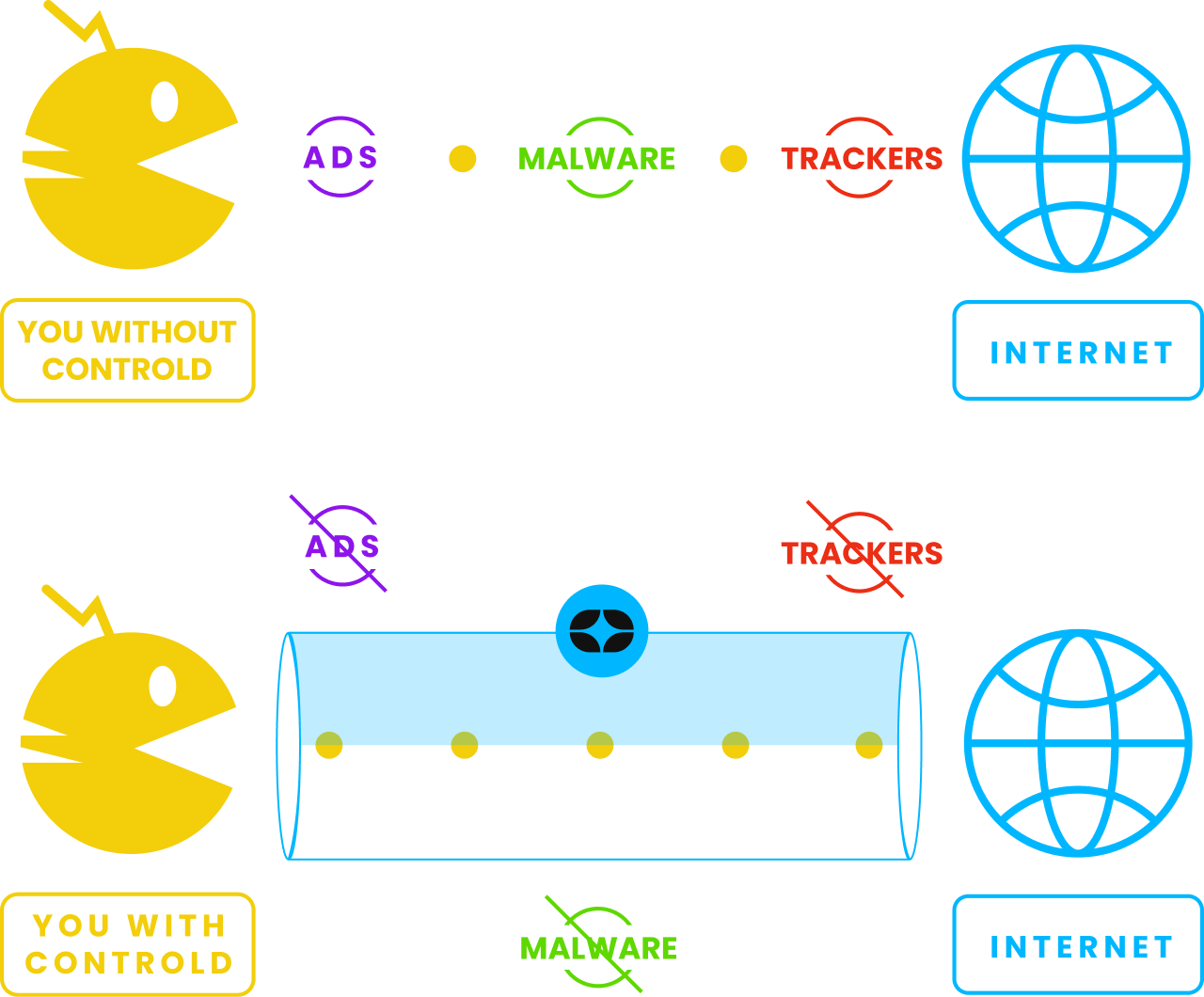
Improve Network Privacy & Security from a Centralized Console
No matter how big or small your school may be, getting compromised is never good. By simply enabling a few toggles, you can help protect your network from malicious content, whilst speeding up your browsing by blocking thousands of ads and trackers.
You can manage and push rules via ‘profiles’ to devices on your network using a simple and intuitive interface - no installations or manuals required!
Filter Out Problematic Content
Control D lets you keep your students from coming across anything inappropriate or distracting using our Filters. You can block access to any harmful websites and apps related to adult content, drugs, phishing, gambling, and many more categories. We have some of the best hand-curated blocklists in the industry, but also support many third-party filters.
We also have over 400 services that you can block with a simple toggle, including common distractions like Instagram, TikTok, Facebook, Reddit, etc.
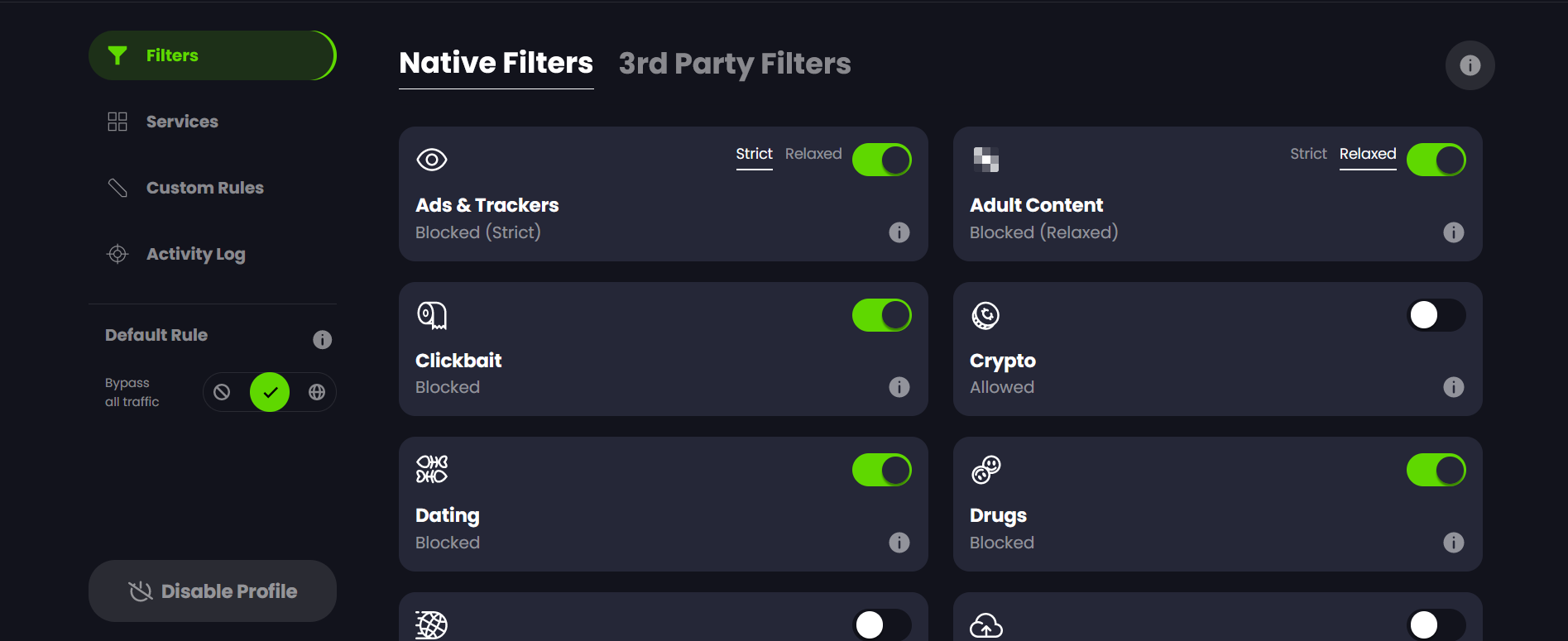
Schedule Your Students' Distractions
Not all time spent at school is class time and it’s good to give your students a break from school work; by using our scheduled profiles feature, you can easily specify times when services are re-enabled.
For example, if you want your students to be able to use social media during lunch, you can add a scheduled profile that will automatically be enforced on their devices only for the duration of their lunch. Once their lunch is over, the device will return to the regular classroom configuration.
Access Geo-Restricted Content
We believe that learning should not be arbitrarily restricted by borders. With Control D, you can redirect websites and services through over 100 exit locations, allowing you to view educational content that is banned in your country, or geo-restricted to a different region.
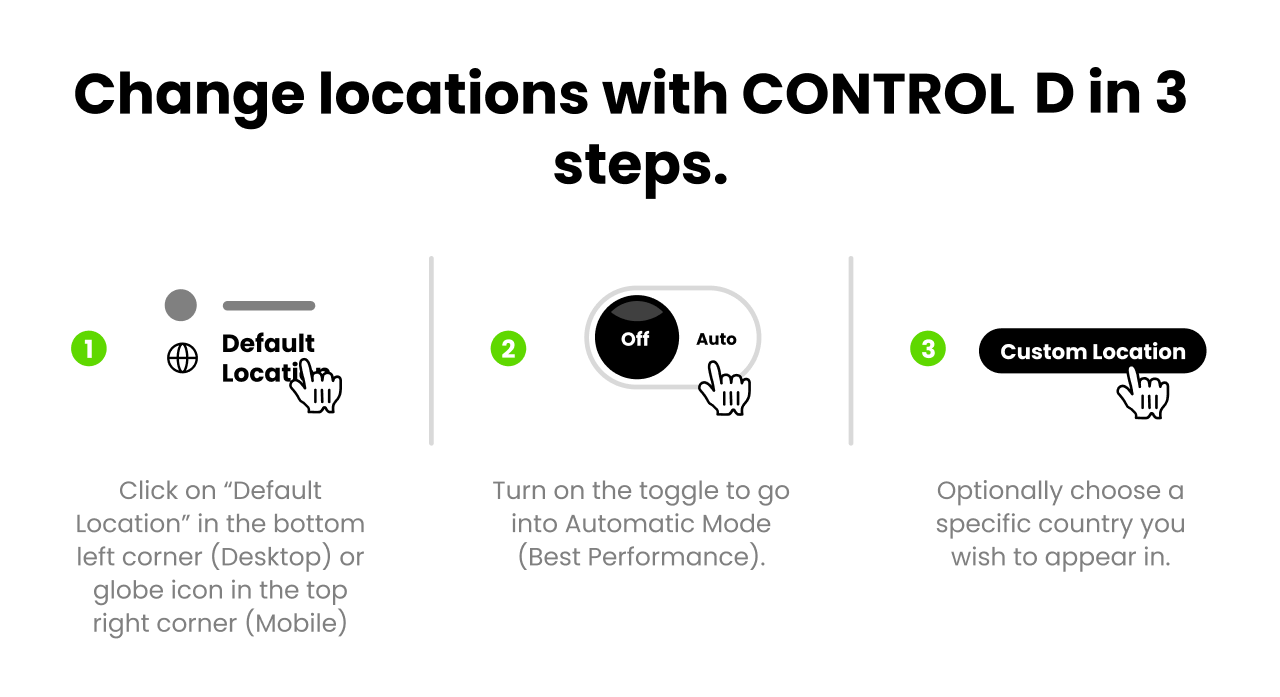
Multi-Device Support
One great advantage of Control D is that you can apply different profiles to different devices. This means you can apply different rules to student and faculty devices, and easily make changes to them through our Control Panel.
Another helpful feature we have recently launched is Multi-Profile support, which means that you can enforce multiple profiles on a single device, without the need for scheduling.
This helps save time and bookkeeping, as rules that apply to everyone, regardless of role, can be kept in a specific global profile applied to all devices. Any changes that apply to everyone then only require you to edit a single profile, instead of going through all of them
An Affordable Security Option
Just this year in March, Minneapolis Public Schools were hacked with threats of posting sensitive student and faculty information. Many attacks of this nature begin with a successful phishing attempt by a threat actor. Using our Filters to block known phishing and malware sites is just one-way Control D can help with your network security.
Despite cyber attacks costing schools millions of dollars per year, funding for network security often falls down the priority list when it comes to tight budgets. Fortunately, whether you are a small private school or have a large campus, Control D offers affordable custom plans suited to your needs.
If you would like to discuss the suitability of Control D for your security needs or would like a custom quote tailored to your business requirements, you can reach out to hello@controld.com and we’ll be happy to work with you!









