How Schools and Workplaces Implement Web Filtering
Learn how schools and workplaces deploy web filtering in 2025. Discover DNS filtering, endpoint controls, policy management, and tools to keep networks safe.
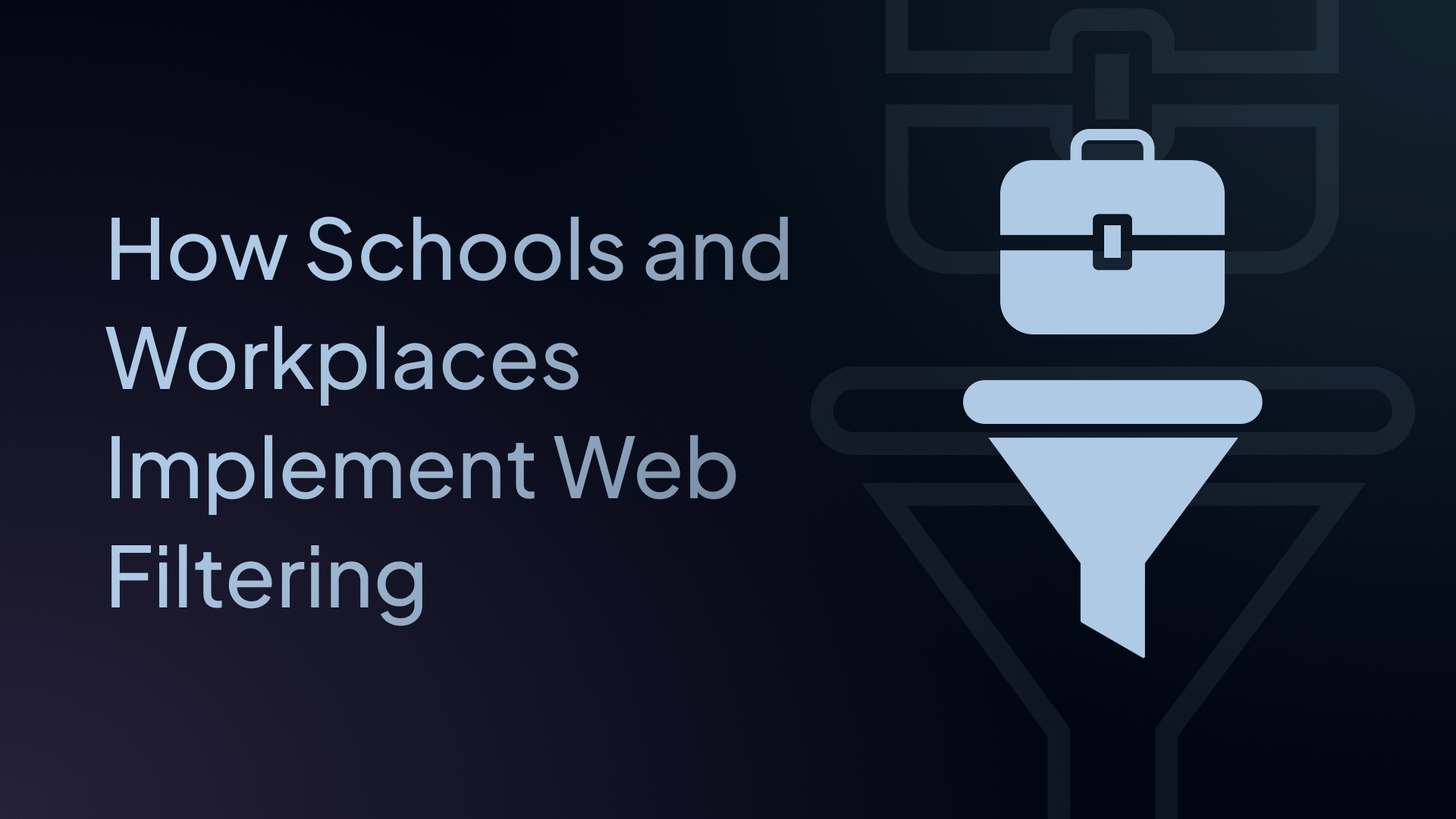
Web filtering is key to creating safe, productive, and policy-compliant environments in schools and workplaces.
Whether you're protecting students from harmful content or keeping employees focused and secure, web filtering ensures only appropriate and secure content is accessible.
Although the reasons why between schools and workplaces differ, the underlying methods used to implement web filtering are similar.
Let’s explore them below.
Why Schools and Workplaces Use Web Filtering
The motivations behind web filtering can be grouped into three main categories: safety, productivity, and compliance.
In schools, the focus is on protecting students from harmful or inappropriate material. Web filtering for schools helps them comply with regulations such as the Children's Internet Protection Act (CIPA) and keeps bandwidth free for educational purposes rather than entertainment or gaming.
In workplaces, the goals include securing sensitive company data, reducing distractions – such as shopping sites or streaming services – maintaining productivity, and protecting corporate networks from phishing and malware threats.
At its core, both environments rely on the same foundation: controlling what kind of content users can reach and monitoring how network resources are being used.
How Web Filtering Works: The Basics
Before diving into the details, here's how web filtering works in simple terms:
- Administrators set up rules about what types of websites to block
- The filtering system checks every website request against these rules
- Allowed sites load normally; blocked sites show an error message
- Reports track what was blocked and when for monitoring and analysis
This happens in milliseconds, so users barely notice the filtering system working in the background.
Where Web Filtering Fits In
Web filtering can operate at several layers depending on the size and structure of the organization. It may run at the:
- Network level: through routers, firewalls, or DNS resolvers
- Device level: using endpoint clients or agents
- Within the cloud: using hosted filtering services
It’s not uncommon to see schools and workplaces use a combination of these layers to provide consistent protection and control, both inside and outside their physical networks.
How Schools and Workplaces Implement Web Filtering
Although web filtering can be deployed in various ways, most solutions share four key components.
1. Policy Definition
Every filtering system begins with a web filtering policy. Administrators decide what categories of content are allowed or blocked.
For schools, that may mean blocking adult content, gambling, or games. For workplaces, policies often include restrictions on entertainment, torrenting, or social media.
2. Network-Level Filtering
Once policies are defined, the next step is to enforce them across the network. The most efficient way to do this is through DNS filtering.
When a user tries to visit a website, the DNS resolver checks the domain against a database of categorized websites to determine if it should be allowed or blocked. If the site falls into a blocked group, the request is stopped before a connection is made and any data exchange occurs.
This approach is fast, easy to manage, and applies to all devices connected to the network, including personal smartphones or tablets brought into a classroom or office.
3. Endpoint and Device Controls
In addition to network-level filtering, many organizations deploy filtering software directly on devices. One of the most common ways to do this is by installing a lightweight roaming client on the device.
This ensures that the DNS filtering protections remain active even when users connect outside the managed network, such as on public Wi-Fi or at home.
For example:
- Schools may install DNS filtering agents on student laptops or tablets
- Businesses may use mobile device management (MDM) tools to enforce company-wide web filtering policies on employee devices
4. Group- or Role-Based Policy Management
Many schools and organizations assign different filtering policies to different groups. Each group gets a different level of access based on their needs.
For example:
- A student group may have stricter filtering that blocks social media sites like Instagram and gaming sites like Roblox during school hours
- A teacher or staff group may have access to collaboration and video platforms needed for lessons or work
- A company might grant marketing teams access to social media platforms that other departments are restricted from
This structure allows flexibility and tailors policies to different needs, allowing students, staff, or employees the minimum level of access needed for their work – no more, no less.
5. Reporting and Monitoring
Visibility is a key part of any web filtering system. Administrators use dashboards and reports to view blocked requests, identify usage trends, and detect possible policy violations.
In schools, this helps identify students who may be accessing inappropriate material. In workplaces, it allows IT and compliance teams to detect risks, enforce acceptable-use policies, and fine-tune rules based on actual behavior.
Many filtering tools provide real-time analytics and alert systems, allowing administrators to respond quickly to suspicious behavior or emerging threats.
Balancing Control and Accessibility
One of the most important aspects of web filtering in schools and workplaces is finding the right balance between control and accessibility.
In education, filters should protect students without preventing access to legitimate learning resources. Overly restrictive settings can block valuable educational content, such as YouTube tutorials or academic forums
In businesses, excessive filtering can interfere with work-related research or hinder communication tools that employees legitimately need
The best web filtering tools allow administrators to easily adjust categories, create exceptions, and apply custom rules to maintain this balance.
Modern Approaches to Web Filtering
In the past, traditional filtering methods relied heavily on static blocklists and manual configuration.
However, modern DNS filtering services like Control D now leverage cloud-based threat intelligence, machine learning, and real-time threat data to stay current and accurate.
These systems can:
- Apply rules across networks and endpoints
- Manage multiple devices and group profiles under a single dashboard
- Filter specific apps and services to control access to platforms like ChatGPT, TikTok, or Discord for granular control and flexibility
- Use AI and machine learning to detect and block malicious, adult, or unwanted content categories in real time
- Provide real-time analytics for visibility and compliance
This allows schools and workplaces to manage filtering policies consistently across all locations and devices.
Final Thoughts
Implementing web filtering in schools and workplaces requires clear policies, enforcing them through DNS and device-level controls, and continuously monitoring results.
The goal is to protect users, maintain compliance, and foster an environment that focuses on learning and productivity.
If you’re ready to choose a web filtering solution, read our comprehensive guide for the best web filtering tools in 2025, comparing features, pros, and cons, so that you can find the perfect fit for your needs.

