The Problem with Relying on Firewalls for DNS Filtering (And How to Fix It)
DNS filtering vs. firewall: Why firewall-only protection fails remote workers and how roaming clients solve hybrid work challenges.
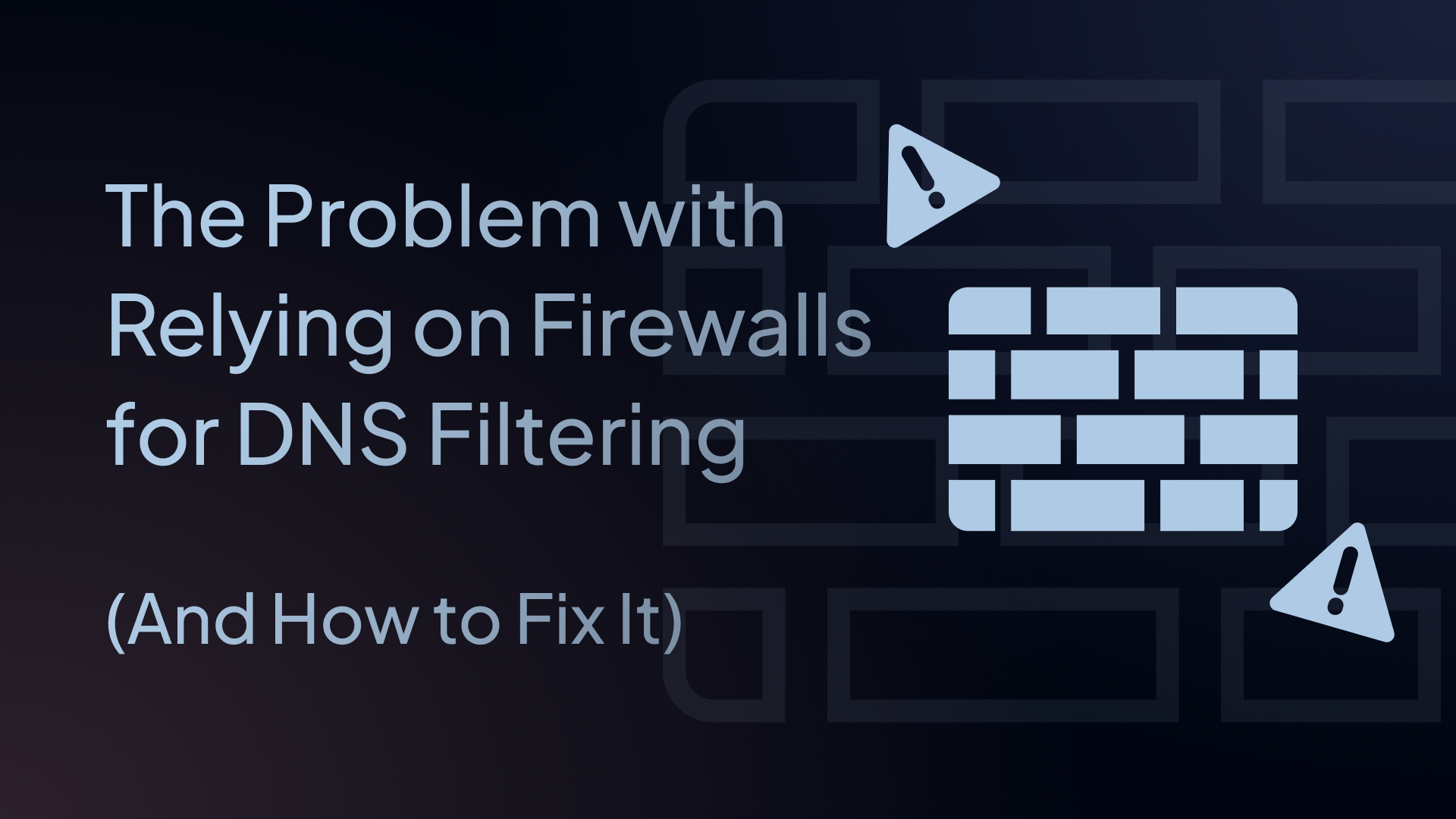
Your office firewall blocks threats and filters dangerous websites perfectly. But the moment Sarah from accounting opens her laptop at the coffee shop? That firewall might as well be on Mars.
Welcome to the fundamental flaw of firewall-based DNS filtering in 2025: it only works when your devices are on-site.
What about protecting employees when they leave the building?
This article explains the pros and cons of DNS filtering vs. a firewall, and what you can do to fix it.
⚡ Quick Summary:
- The problem: Firewall DNS filtering only works when devices are on-site and connected to your network
- The impact: 51% of workers are hybrid, meaning your DNS security covers them less than half the time
- The solution: Roaming clients that enforce DNS filtering everywhere
- The benefit: Consistent protection without slowdowns or user frustration
DNS Filtering vs. Firewall: Why Firewall-Only Protection Fails Remote Workers
Traditional firewall-based DNS filtering made perfect sense in the era of desktop computers and wired connections. Everyone sat in the office, all traffic flowed through your network perimeter, and your firewall could inspect and filter every DNS query.
Then hybrid work happened.
According to Gallup's 2025 workplace survey, 51% of remote-capable employees now work in a hybrid arrangement, with the typical hybrid worker spending only 2.3 days per week in the office. This means your firewall protects employees less than half of the time.
Now your employees are everywhere – home offices, airports, hotel rooms, and that one team member who somehow works from a different country every week. Each time they leave your network perimeter, they leave your DNS security behind too.
This means they can access malicious sites that your firewall would normally block. They can fall victim to phishing attacks that your on-premise filtering would catch. And when they eventually reconnect to your corporate network, they bring those threats with them, which is why securing remote workers is so important.
Why DNS Filtering vs. Firewall Isn't Really a Fair Fight
The comparison between DNS filtering and firewall-based protection isn't about which technology is "better.” It’s about which approach actually covers today’s threats.
Firewalls are great at protecting your network edge. They can control traffic at a fixed point, inspect data packets, and analyze network activity. For on-premise infrastructure and always-connected systems, they remain crucial.
DNS filtering, when implemented correctly, travels with the user. It doesn't matter if your employee is on your corporate network, their home Wi-Fi, or using their phone's hotspot at a conference. Protection follows them everywhere.
The real issue isn't firewalls themselves, it's relying solely on firewall-based DNS filtering when your workforce is mobile.
The Hybrid Work Reality Check
During the hours when workers are off-network, every DNS query goes unfiltered. Every malicious domain is accessible. Every phishing site is just a click away.
Your expensive firewall appliance is protecting an increasingly empty office while your actual security risks are scattered across home networks, coffee shops, and hotel Wi-Fi.
DNS security hybrid work strategies need to account for this reality. As outlined in NIST's Zero Trust Architecture guidelines (SP 800-207), security should be based on identity and device, with no automatic trust based on location.
Besides, your security posture shouldn't depend on physical location. It should work the same whether someone's in cubicle 47 or seat 22B on a flight to Denver.
DNS Security Hybrid Work Solution: How Roaming Clients Work
Here's where we separate old thinking from modern solutions. A roaming client approach means your DNS filtering policies stay with your devices and users, no matter what network they're on.
When set up properly, roaming clients:
- Apply consistent policies everywhere: The same content filtering, malware blocking, and security rules apply whether users are on-network or off-network
- Skip the VPN bottleneck: Users don't need to tunnel all traffic through VPN just to get DNS protection. This will result in reduced latency and lower bandwidth costs
- Provide visibility across locations: You can see and log DNS activity from all devices, not just the ones currently connected to your firewall
- Enable granular control: Different policies for different users or groups, enforced at the device level
- Support zero-trust principles: Verification happens on the device, not at the network edge
The Control D Approach: DNS Protection That Actually Roams
Control D addresses the firewall gap with a lightweight roaming client that enforces your DNS policies everywhere your devices go. Here’s how it works:
Our roaming client installs on all your devices and intercepts every DNS query at the operating system level.
These queries are encrypted using a modern DNS protocol of your choice (DoH, DoT, DoQ, or DoH/3) and routed through Control D's global Anycast network, where your filtering policies are applied before resolution occurs.
This works the same way everywhere – your office, home, airports, or anywhere else your team works – and it happens invisibly to apps and users, causing minimal delays and disruption.
For IT teams, this means:
- DNS filtering policies that work in the office, at home, and everywhere in between, without forcing all traffic through a VPN
- Granular control over which domains, apps, and services are accessible on your devices
- Customizable policies for different teams, departments, or clients
- Detailed analytics and logging for all DNS activity across your fleet
- Support for existing security frameworks and compliance requirements
For employees, this means:
- Seamless protection that just works, without manual configuration or connection disruptions – even with captive portals
- No performance impact – queries are routed through our Anycast network for optimal speed
- Consistent security regardless of location or network quality
The best part? You can keep your existing firewall for on-network protection. Control D isn't replacing your perimeter security, but extending your DNS filtering capabilities to where your team members actually are.
Making the Switch: What Actually Needs to Change
Moving from firewall-only DNS filtering to a hybrid approach doesn't require ripping out your existing infrastructure. Most organizations implement roaming DNS protection alongside their current setup:
- Deploy roaming clients to devices and remote workers first – these represent your biggest coverage gaps
- Configure policies that match or enhance your existing firewall rules, keeping protection consistent across environments
- Monitor the transition with testing to ensure consistent protection and identify policy gaps
- Gradually expand coverage to all endpoints as you validate the approach and gather performance data
The goal isn't to abandon firewall-based filtering on your network; it's to ensure your DNS security doesn't end at the network edge.
Final Thoughts
Firewalls aren't obsolete, but firewall-only DNS filtering is. In a hybrid work environment, relying only on perimeter-based protection leaves massive security gaps that attackers can actively exploit.
Modern DNS security-focused hybrid work strategies require protection that follows your employees, not infrastructure that waits for them to come back to the office. Roaming clients bridge this gap, providing consistent DNS filtering everywhere your workforce operates.
Your firewall is still essential for protecting your network perimeter, providing deep inspection of on-premise traffic, and securing always-connected infrastructure. But for complete DNS security in 2025, you need a solution that works everywhere, not just when they’re conveniently located behind your carefully configured hardware.
The question isn't whether firewalls are valuable. It's whether your current approach actually protects your distributed workforce. If your DNS filtering only works on-network, you already know the answer.


