Is DNS Filtering Worth It?
Learn how DNS filtering delivers high ROI by improving security, productivity, and compliance using a single platform like Control D.
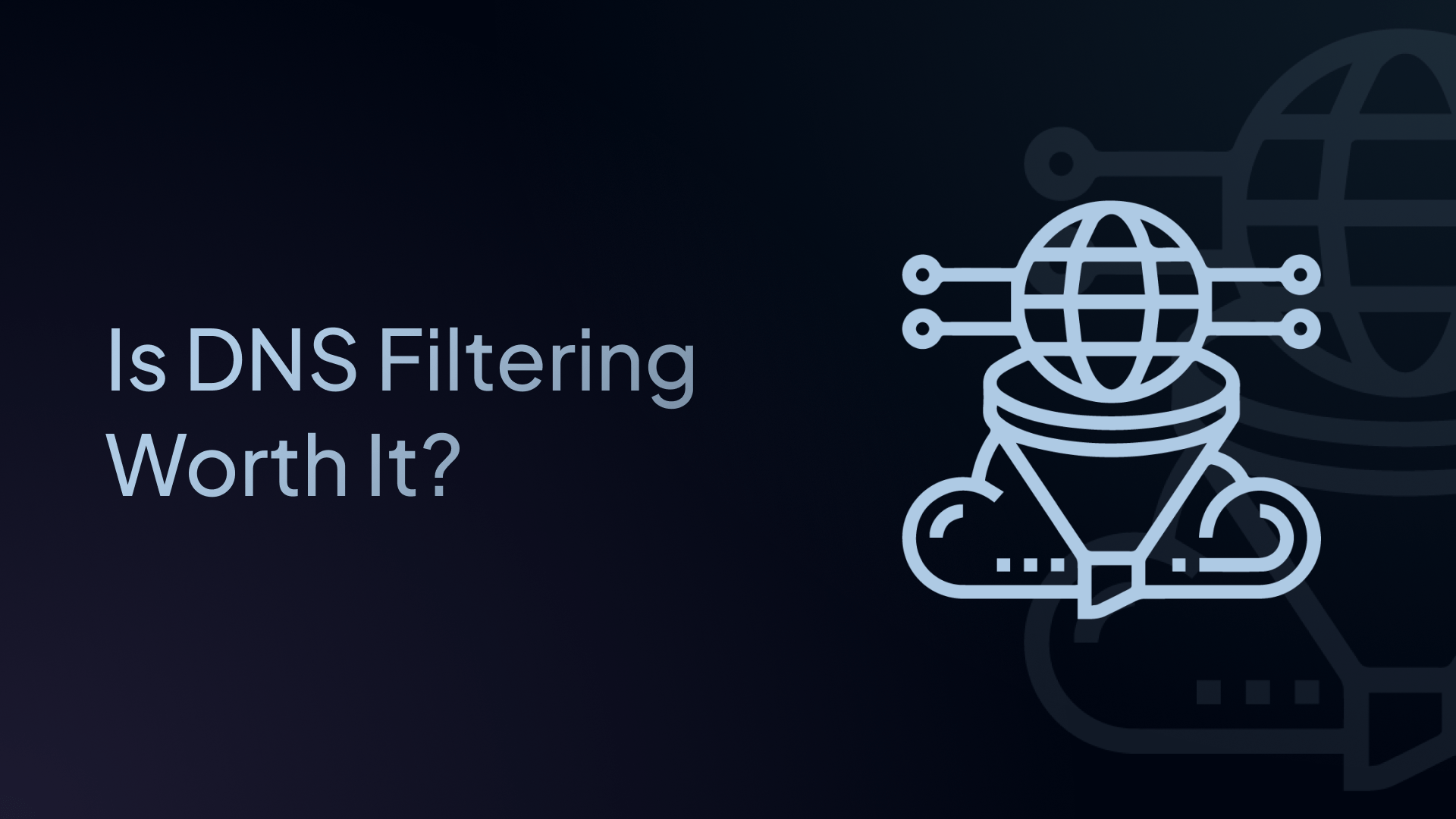
DNS filtering doesn’t just protect your network. It also protects your bottom line.
By blocking threats before a connection is made, reducing downtime, and increasing productivity, it delivers real cost savings at scale.
In this guide, we’ll break down the ROI of DNS filtering and show how Control D can help you save millions across IT, security, and operations.
Summary
✅ Blocks malware, phishing, and DNS-based attacks
✅ Reduces IT downtime, bandwidth waste, and employee distractions
✅ Helps meet compliance requirements and avoid fines
✅ Average ROI ranges from 150% to 8,000%+
✅ Works at just $1–$2 per Endpoint/month
What Is DNS Filtering?
DNS filtering works by inspecting DNS queries – the lookups made when a device tries to connect to a website or service. If the domain being requested is malicious, inappropriate, unproductive, or against policy, the request is blocked before a connection is ever made. It’s like a security guard for your internet traffic: only the domains you trust get through.
DNS filtering is fast, lightweight, and easy to deploy, which is particularly useful for cloud-first and hybrid work environments. Unlike endpoint protection tools, it works at the network level without needing software installations or expensive appliances.
Why DNS Filtering Matters for Modern Businesses
Businesses use DNS filtering for four main reasons:
- Security: Stops cyberattacks and malware before they happen.
- Productivity: Blocks time-wasting websites like social media or gaming during work hours.
- Compliance: Helps meet industry rules (like HIPAA, CIPA, GDPR) by controlling internet use.
- Control: Allows IT teams to set rules for how the internet is used in the workplace.
DNS Filtering ROI: Big Benefits for a Low Cost
DNS filtering stops threats earlier in the kill chain than almost any other security layer. And it does so without heavy infrastructure or high ongoing costs.
Here's why it's so efficient:
- Blocks threats pre-connection
- Protects every device – even unmanaged ones
- Reduces bandwidth from non-essential or risky usage
- Prevents data exfiltration via DNS tunneling
- Improves focus by reducing digital distractions
- Supports compliance with content filtering policies
It works across all locations, whether that’s an office network or laptops used by remote employees, and it scales easily with cloud deployments.
DNS Filtering ROI Examples by Category
To truly understand the value of DNS filtering, it's helpful to look at the real-world costs businesses face when they don’t have protection in place.
1. The Cost of Downtime
According to Forbes, the average cost of IT downtime is almost $9,000 per minute. That’s $540,000 per hour. Some industries, such as finance and healthcare, can rack up costs of up to $5 million per hour. Even for smaller businesses, a few hours of downtime can result in tens of thousands of dollars in lost revenue and productivity.
How DNS Filtering Helps: By preventing access to harmful sites that can cause system crashes or ransomware attacks, DNS filtering helps avoid costly outages and keeps operations running smoothly.
ROI Example:
- Cost: $2/user/month x 50 employees = $1,200/year
- Saved from one attack: $50,000+
- ROI: Over 4,000% (minimum)
2. The Cost of a Data Breach
IBM's 2024 Cost of a Data Breach report found that the average cost of a data breach globally is $4.88 million. For small and medium-sized businesses, a single malware or ransomware attack can still cost $100,000 to $500,000.
How DNS Filtering Helps: Many of these breaches start with a simple click on a bad link. DNS filtering blocks malicious domains serving malware before they can do damage.
ROI Example:
- Cost: $2/user/month x 50 employees = $1,200/year
- Saved from one attack: $100,000+
- ROI: Over 8,000% (minimum)
3. The Cost of Lost Employee Productivity
A survey by Salary.com showed that 89% of employees admit to wasting time at work every day, often browsing non-work-related websites. If each employee wastes just 30 minutes a day, that adds up to 130 hours per year per person.
For a business with 50 employees earning an average of $30/hour:
- 125 hours/year x 50 = 6,500 hours
- 6,250 x $30/hour = $195,000/year in lost productivity
How DNS Filtering Helps: Blocking distractions like social media, gaming, and streaming sites helps recapture work time and increase efficiency.
Even if DNS filtering recovers just 20% of that time, you save $39,000.
ROI Example:
- Cost: $1,200/year
- Productivity savings: $39,000
- ROI: Over 3,000%
4. The Cost of Reputational Damage and Customer Churn
A report found that 58% of consumers would not trust a company that falls victim to a data breach with their data, and 75% would take their business elsewhere.
How DNS Filtering Helps: By proactively defending against breaches and attacks, DNS filtering builds trust with customers and helps you avoid public relations disasters.
5. The Cost of IT Time and Labor
A report by Statista found that the average ransomware recovery takes 24 days. Even if you avoid a full shutdown, IT teams still spend time tracking down and removing malware, removing malware, and handling network slowdowns.
If your IT team spends just 5 hours per month handling preventable issues, that’s 60 hours per year. At $50/hour:
- 60 hours x $50 = $3,000/year in avoidable labor costs.
How DNS Filtering Helps: By filtering out threats at the DNS layer, IT can focus on strategic projects instead of daily firefighting.
ROI Example:
- Cost: $1,200/year
- IT savings: $3,000
- ROI: 150%
6. The Cost of Compliance and Legal Penalties and Fines
Some sensitive industries (like healthcare and finance) have strict rules about internet access and data security, requiring organizations to implement reasonable security protocols, including safeguards against data leaks, phishing, and malware.
Breaking those rules can lead to huge fines that can range from $100,000 to millions of dollars, depending on the industry and severity of the violation.
For example, in 2024, the U.S. Department of Health & Human Services (HHS) imposed over $11 million in HIPAA fines alone across 22 cases. In the EU and for companies doing business there, GDPR fines can reach up to €20 million or 4% of global annual revenue, whichever is higher.
How DNS Filtering Helps: Allows businesses to stay compliant by preventing employees from accessing malicious or unauthorized sites, logging DNS requests for audit trails, enforcing policy-based access rules for sensitive departments, and more.
ROI Example:
- Cost: $1,200/year
- Penalties & Fines savings: $100,000+
- ROI: Over 8,000%
Even one avoided fine can make the cost worth it.
ROI Recap: DNS Filtering Savings Breakdown
| Category | Estimated Annual Cost Without DNS Filtering | Potential Savings with DNS Filtering |
|---|---|---|
| Downtime | $50,000+ | Up to 100% |
| Data Breach | $100,000 - $500,000 | Up to 100% |
| Lost Productivity (50 employees) | $187,500 | $37,500+ (20% recapture) |
| Reputational Damage | Significant | Significant |
| IT Labor | $3,000 | $3,000 |
| Compliance & Legal Protection | $100,000+ to millions (per violation) | Up to 100% |
✅ Bottom Line: For just $1,200/year (assuming 50 users at $2/month), DNS filtering offers real, measurable returns worth tens of thousands or up to millions of dollars. The data is clear – DNS filtering doesn’t just make sense from a security standpoint, it also makes it a high-ROI investment for businesses of any size.
How to Choose a DNS Filtering Tool That Pays Off
Not all DNS filtering tools are the same. Here are a few things to look for:
- Advanced Threat Protection: Should offer robust protection against malware, phishing, ransomware, and other cyber threats.
- Granular Content Control: You should be able to block certain categories or specific domains.
- Reporting & Analytics: Look for tools that provide real-time analytics and reports to monitor network activity and identify potential threats.
- Profiles: Make rules for different departments or users.
- Performance: Make sure it doesn’t slow down your internet.
- Deployment & Management: Should be easy to deploy and manage.
- Quality Support: Good customer support can help you get set up fast.
Why Control D Is a Smart Investment
Control D is a DNS filtering service that gives businesses full control over their internet usage. It goes beyond basic security to offer flexibility, visibility, and ease of use. Here are the key reasons why industry experts prefer Control D:
Advanced Threat Detection
Control D employs AI-powered malware filters that proactively identify and block malicious domains, providing a 99.97% block rate against threats. This high success rate ensures your network remains secure against cyber threats.
Control D blocks access to malicious domains, phishing websites, and malware distribution points before they can reach your network or devices. In fact, Control D has a 99.97% block rate, beating out all competitors. This preemptive protection significantly reduces the chances of infection and data theft.
- Phishing Protection: Blocks fake login pages and scam sites
- Malware Defense: Stops downloads of ransomware and viruses at the DNS level
- Ad and Tracker Blocking: Removes ads and trackers that slow down browsing and invade privacy
Transparent Pricing
Control D delivers powerful protection and control without enterprise pricing. But more importantly, what you see is what you get.
There are no pricing tiers, no gated features, and no forced upgrades just to unlock core functionality. From the moment you sign up, you get full access to the entire platform with no strings attached.
The pricing model is simple and scalable:
- Enterprise: $2 per Endpoint/month
- MSPs: $1 per Endpoint/month
- Schools & Non-Profits: Special discounted pricing available
This transparent approach means you can plan and scale your DNS filtering solution with zero surprises, just predictable, affordable security and control.
👉 Try Before You Commit: Start with a 30-day free trial (no credit card required) and see the value firsthand
Custom Filtering Rules for Your Business
Every business is different. Control D lets you create rules that fit your team, work style, and requirements.
- Category-Based Blocking: Easily block entire categories like gambling, adult content, or social media
- Service-Based Blocking: Block over 1,000 individual apps and tools, like Discord, Twitch, or Instagram
- Time-Based Rules: Allow or block sites during specific hours (like lunch breaks or after work)
- Geo-Based Rules: Implement rules based on the geographical location of source and destination IP addresses, allowing for region-specific policies.
- Per-User and Per-Device Controls: Apply different filtering policies to marketing, IT, HR, or remote teams
Real-Time Analytics and Reporting
Control D provides comprehensive analytics, giving you full visibility into how your internet is used.
- Traffic Insights: See which domains are accessed the most
- Blocked Requests: Understand what was blocked and why
- Reports: Create reports for compliance, security audits, or management briefings
Built for the Modern Internet – Anywhere, Anytime
Unlike complex enterprise solutions, Control D is designed for quick deployment (it can be set up in minutes) and simple ongoing management.
- No Hardware Needed: Cloud-based filtering with no on-site equipment
- Works Everywhere: Protect on-premises, remote, and hybrid teams
- User-Friendly Dashboard: Configure filters and review data with just a few clicks
- Supports All Modern DNS Protocols: DoH, DoT, DoQ, and DoH3
For less than $0.10/day, Control D helps organizations block costly threats, reclaim lost productivity, and support compliance, all without the operational burden of heavier tools.
Final Thoughts: DNS Filtering Pays for Itself, and Then Some
When you look at the numbers, DNS filtering isn’t just a security tool. It’s also a smart business investment. For just a few dollars per user each month, you can save thousands (or up to millions) by:
- Reducing your security incidents
- Boosting employee focus
- Controlling bandwidth and access
- Meeting compliance mandates
- Saving money across IT and operations
There’s no tool with a better cost-to-value ratio than DNS filtering.


