UI Overhaul + New Features
Been a while since our last update, but we've been busy beavers working on things, so didn't get a chance to do an update. The time for that has come. Major update of Control D has been released, and it brings a ton of new things.
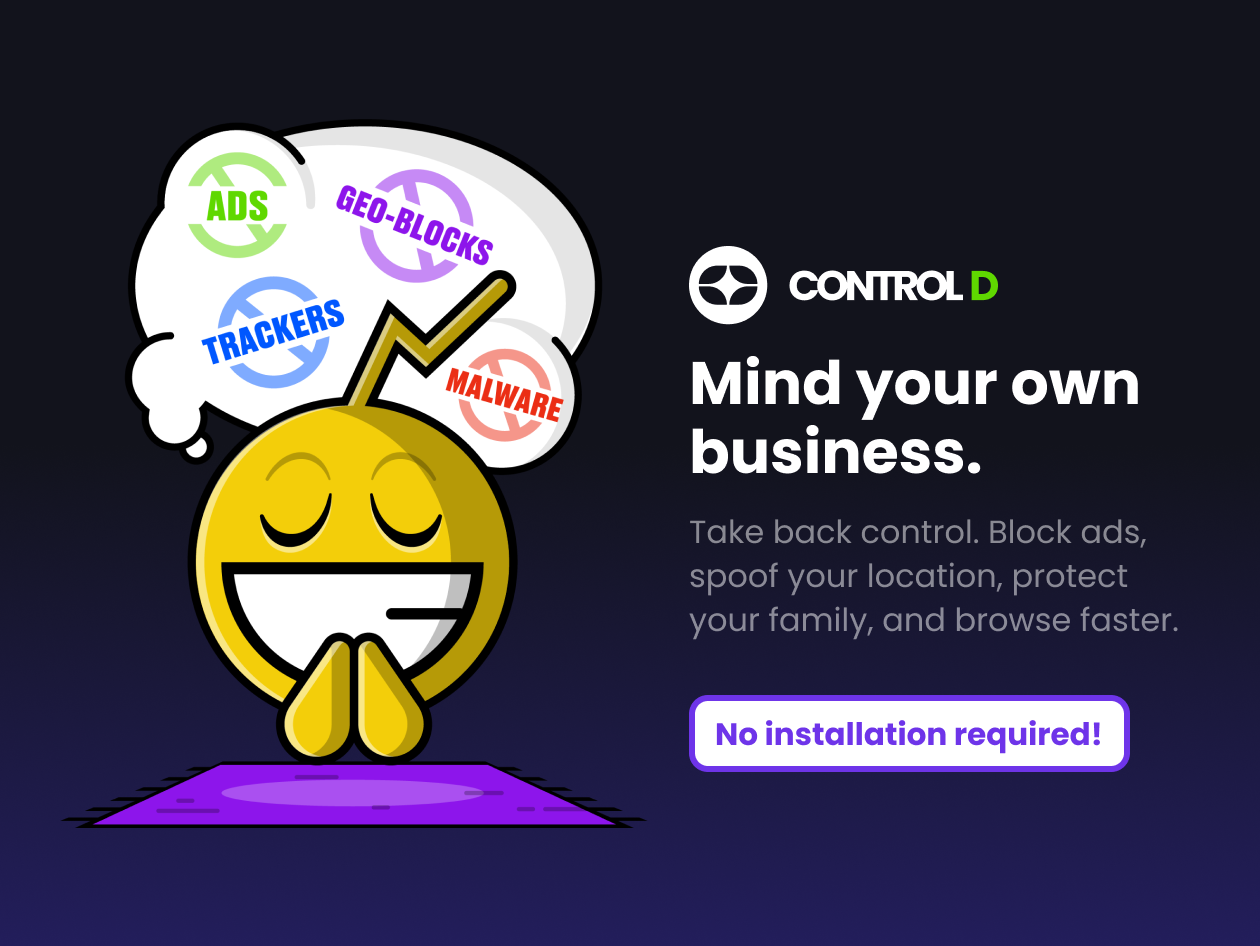
Updated Interface
The interface has been refreshed to provide:
- Better user experience
- Better performance
- Improved visual hierarchy
- More intuitive onboarding
- More purple
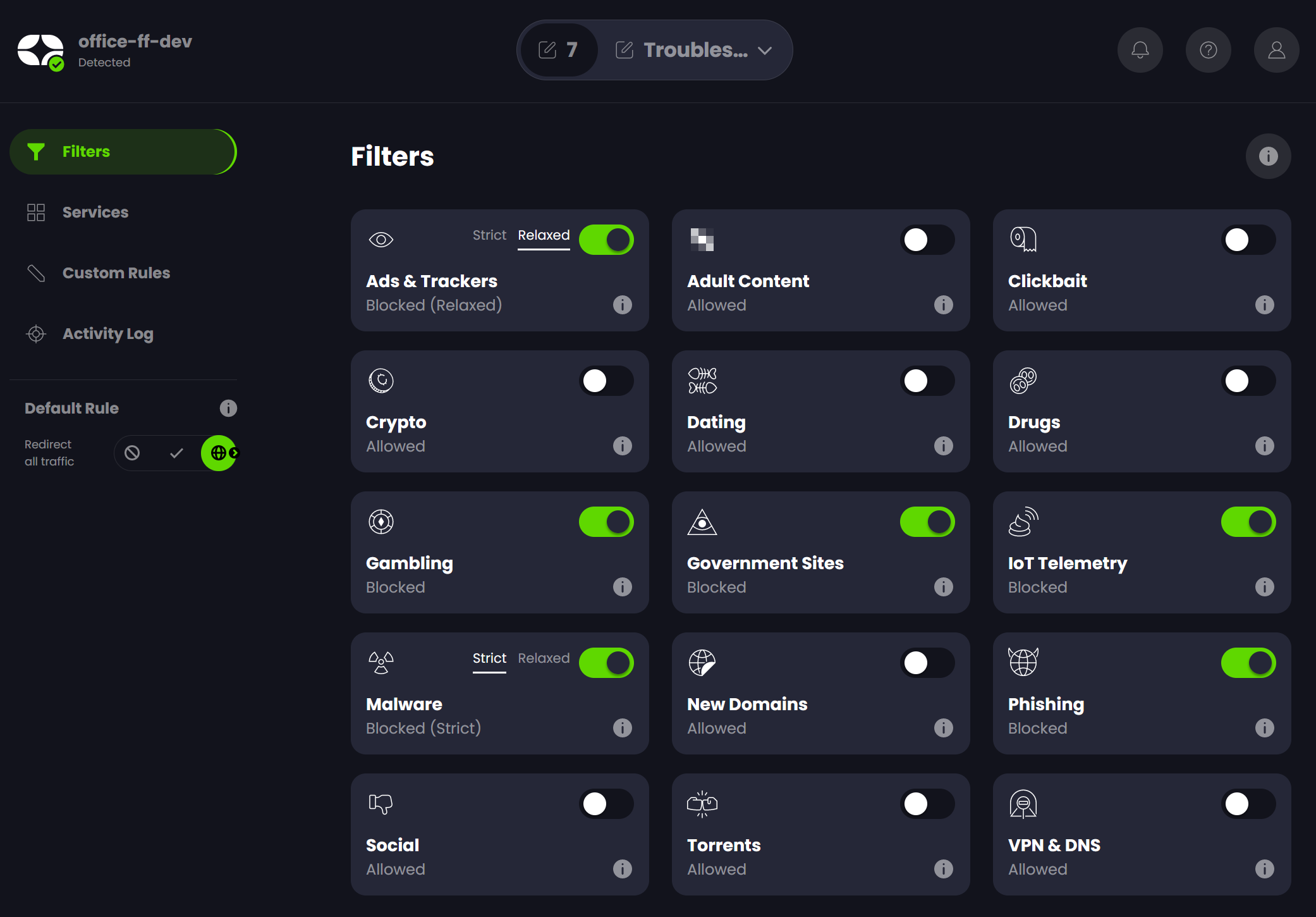
Dynamic DNS Support
We were against adding this feature for a while, but we're backpedaling on that stance. Now you can specify your DDNS provider and have Control D learn your IP automatically, even if you don't use the recommend method. Head over to "My IPs" section at the top right of the interface, and configure your DDNS provider. We will query that endpoint every minute and learn your IP address.
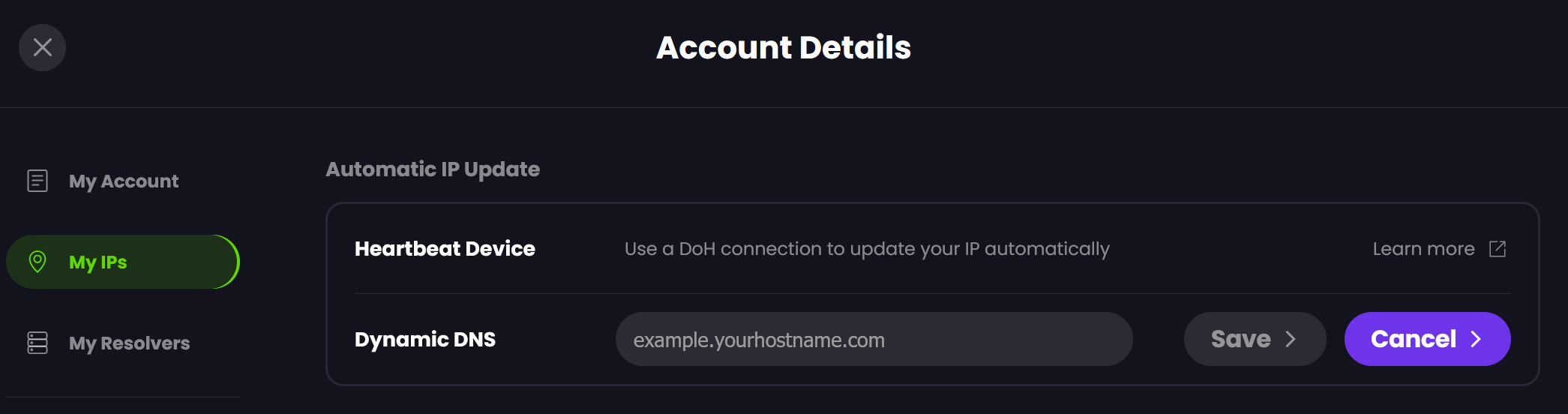
Export/Import Folders
This feature allows you to export an entire Custom Rules folder as a file, and then import it into another account or profile. Handy for sharing custom rules you've created, or even bulk importing custom rules as you can hand craft the import file and mass-create a set of rules.
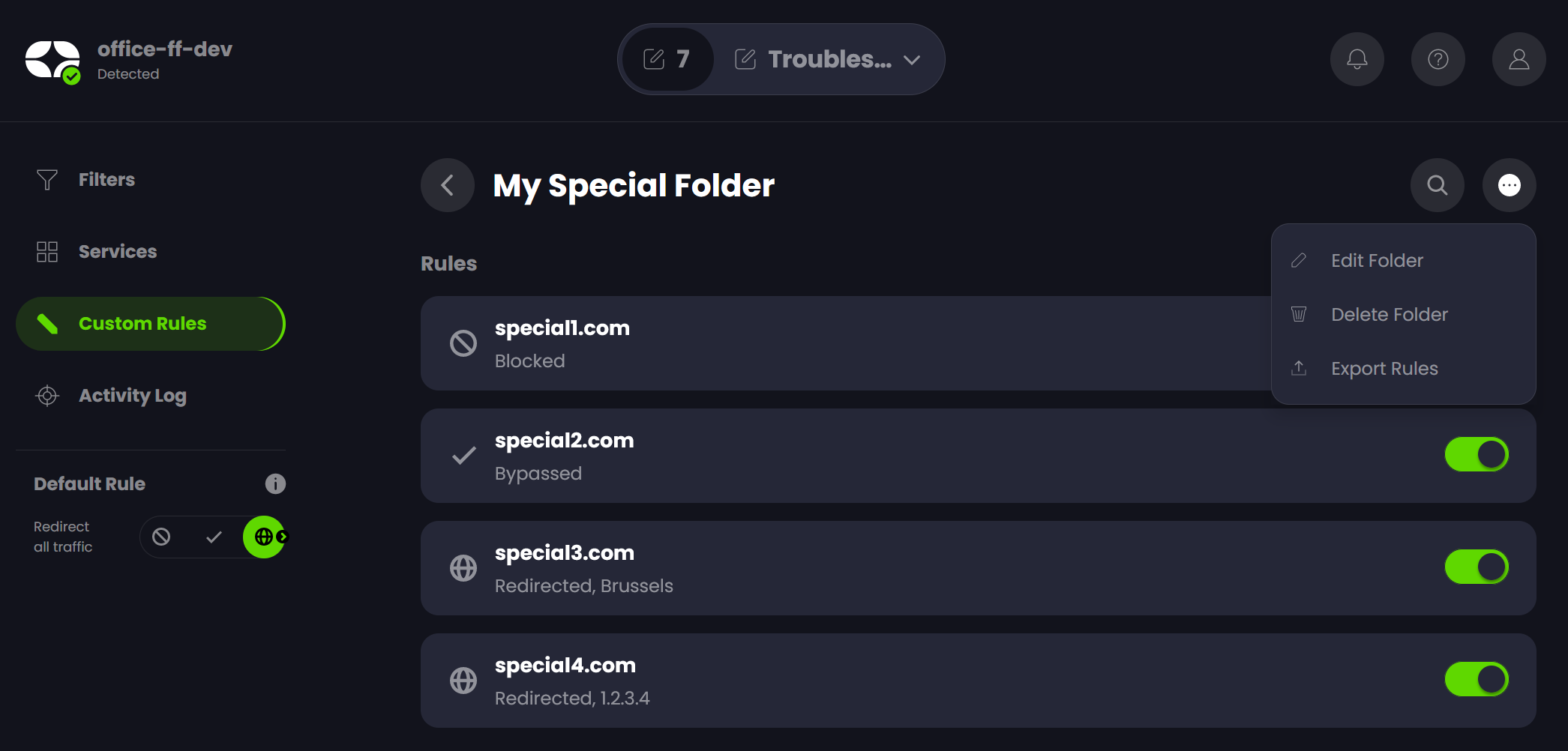
This will download a json file containing your folder and all the rules. To import it into another account, or profile, click the Import button.
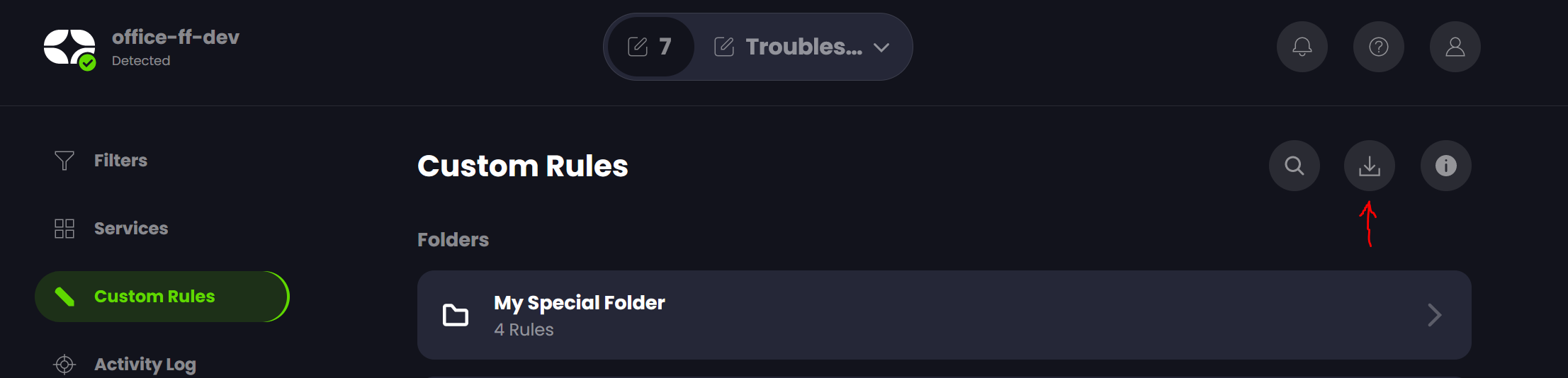
Default Rule
This used to be known as "Default Location", but the scope has been changed to so it makes more sense. Think of it as a "catch-all" Custom Rule. Control D will modify DNS responses based on your profile configuration in the following order:
- Resolve google.com
- Are there any custom rules that match?
- Are there any service rules that match?
- Are there any filters enabled that match?
- If not - Default Rule is consulted
The Default Rule can have the same 3 states as any custom rule:
- Default: Bypass - resolve the domain as you would normally using any other DNS resolver
- Redirect - redirects all traffic to a chosen location. This used to be called "Default Location".
- Block - blocks all DNS resolution that doesn't match any of the custom rules or services. This will effectively block the entire Internet except for the specific things you still want access to - handy on networks with kids.
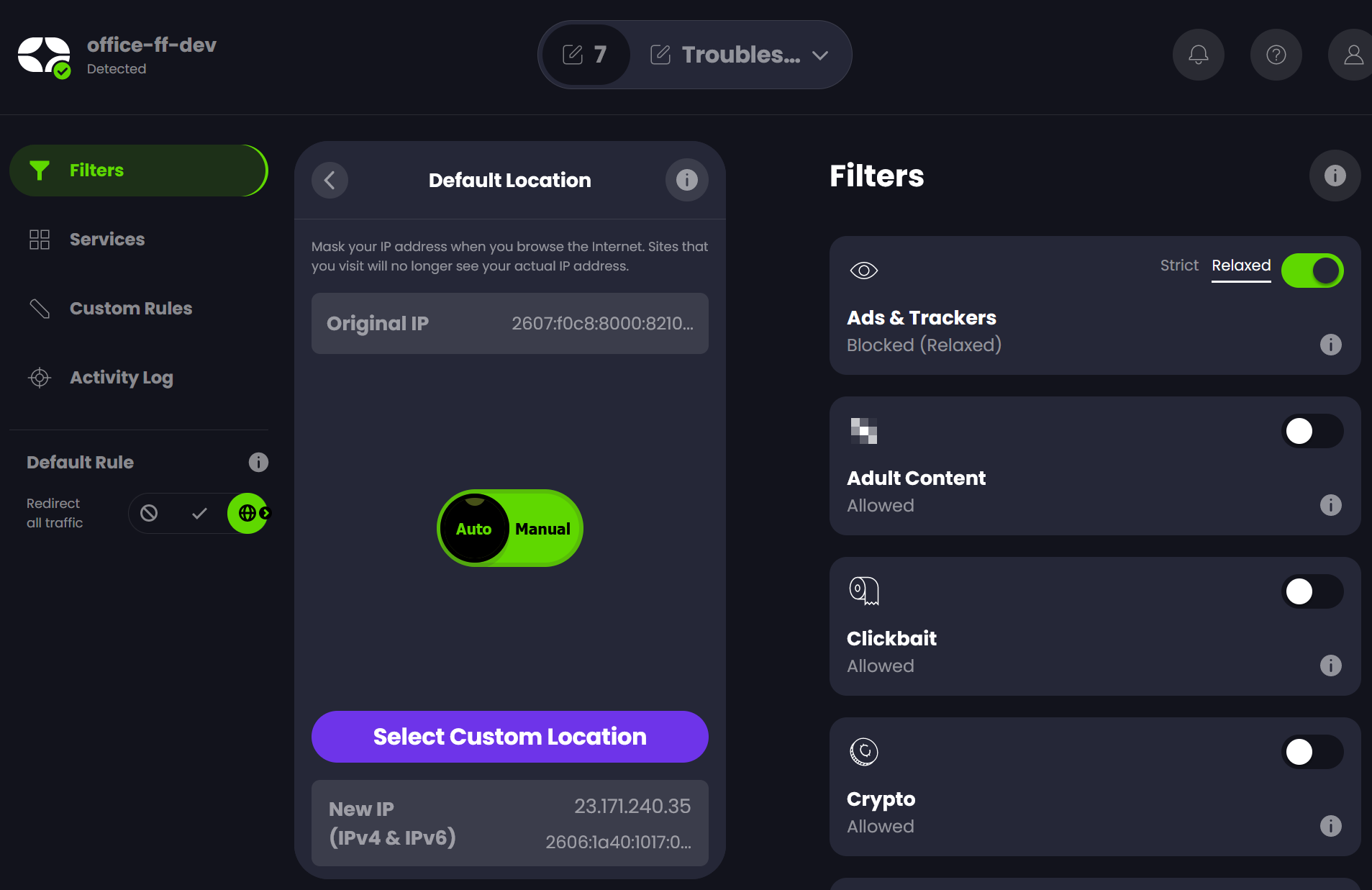
What's Next?
Analytics
The next major update that we're working on will have a highly requested feature - Analytics. We're been working on this for a while, and are testing the feature internally. We're hoping for this to go out in the coming weeks.
Encrypted Client Hello (ECH)
This feature has been in the works for a while, and we hit some unexpected roadblocks, so the deployment has been delayed. That being said, we see a clear path to victory, and we hope to get it out the door soon.
Business Features
We've seen quite a bit of interest from businesses who wish to use Control D on their networks. We're in the planning stages of the business offering that will allow for per-seat pricing and more advanced business-oriented functionality. Stay tuned for more details in the coming months. If you have a business need for a product like Control D, and want to suggest/request a feature, or get on the beta test list - please drop us a line at hello@controld.com.

