DefensX vs. Cisco Umbrella
A head-to-head comparison of both across features, performance, and more, with insight into a third alternative that could be the best pick.
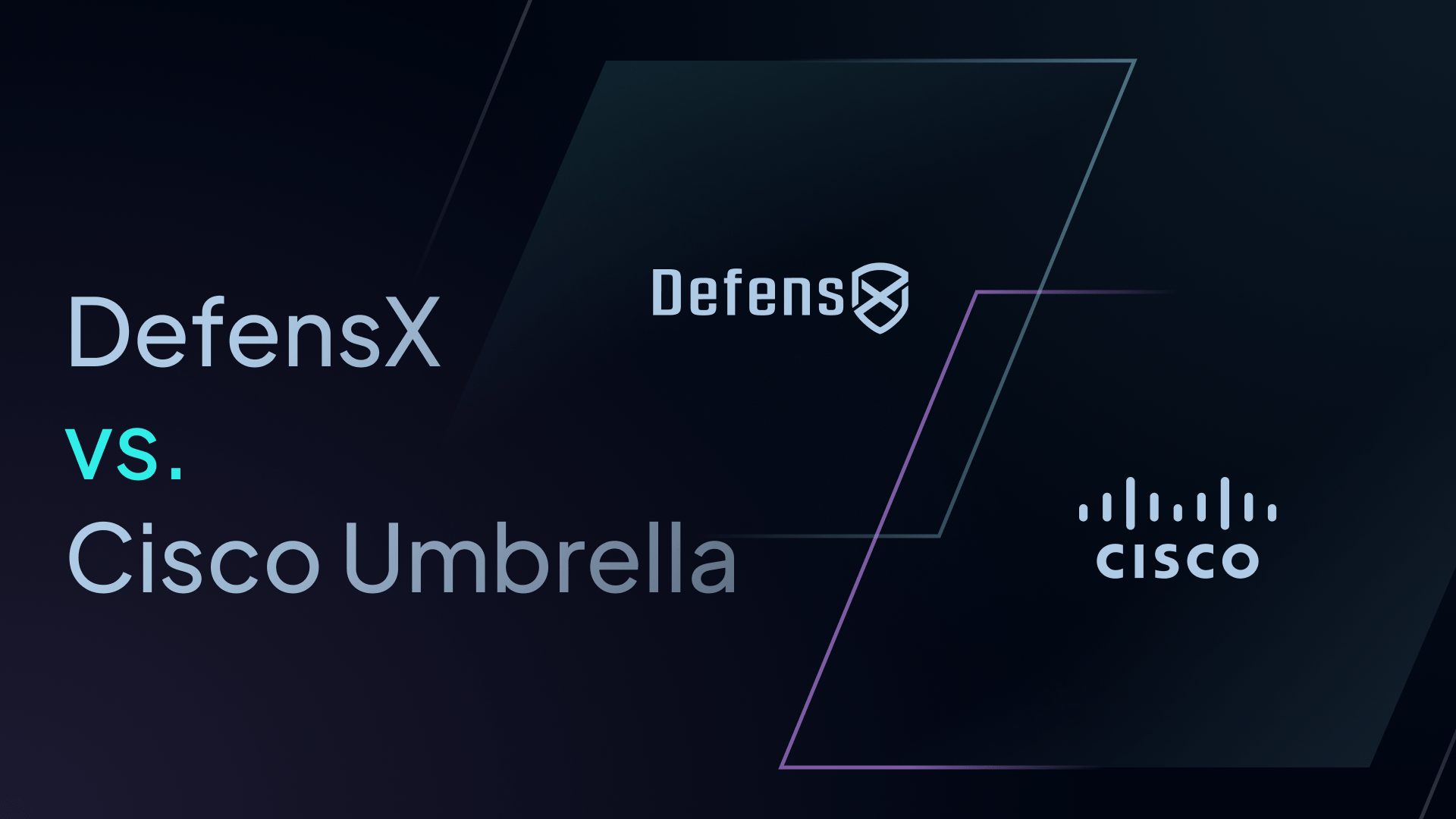
If you're looking to protect your business from online threats, you've probably come across the names Cisco Umbrella and DefensX.
Both promise to block harmful websites, stop malware attacks, and keep your network safe, but which one is better?
In this article, we’ll compare both platforms across features, pricing, analytics, and support so you can determine which one might be the better fit for your DNS filtering needs.
What are Cisco Umbrella and DefensX
Cisco Umbrella is a heavyweight DNS security platform built for large enterprises with deep pockets and complex IT setups. It started in 2015 after Cisco bought a company called OpenDNS. While OpenDNS still operates for personal use, Umbrella is its business-focused branch and focuses on large-scale protection.
DefensX, on the other hand, is a newer, cloud-based solution aimed at MSPs and businesses who want browser-first protection with less overhead. It mixes DNS filtering with browser safety tools like Zero-Trust Remote Access and Remote Browser Isolation.
Cisco Umbrella: Pros and Cons
Best for: Large enterprises that need full-spectrum DNS security and already use Cisco tools across their network.
Key Features
- DNS-layer protection backed by Cisco Talos threat intelligence
- Advanced tools like Data Loss Prevention (DLP), Secure Web Gateway (SWG), Cloud Access Security Broker (CASB), and Remote Browser Isolation (RBI)
- Easy integration with Cisco's security ecosystem, including firewalls, endpoints, and SIEMs
- Optional 24/7 support (extra cost)
Pros
- Threat detection powered by Cisco Talos
- Enterprise-grade security stack, offering much more than basic DNS filtering
- Highly scalable – built to handle thousands of users and locations
- Ideal for existing Cisco environments
Cons
- Very expensive, pricing can go as high as $28 per user/month
- Complicated deployment, setup, and customization
- Overkill for simple DNS use cases
- Mixed reviews on support, especially for smaller customers without premium plans
Our Take on Cisco Umbrella
Cisco Umbrella delivers strong, enterprise-grade DNS protection, especially if you're already deep in the Cisco ecosystem, since it pairs well with other Cisco tools. But for many organizations, it’s simply too much. The pricing is steep, the setup is complex, and getting the most out of it often requires a full-time IT team.
If you’re looking for a flexible, affordable DNS filtering tool that’s easy to manage, Umbrella probably isn’t it.
DefensX Pros and Cons
Best for: MSPs and smaller organizations that need a lightweight, cloud-based DNS filtering platform built for mobile users and BYOD setups.
Key Features
- DNS filtering with web category control and threat protection
- Remote Browser Isolation (RBI) to help contain web-based threats
- Multi-tenant management makes it a practical choice for MSPs
Pros
- Cloud-native and browser-first, with minimal local setup required
- Built-in tools like RBI and browser-level controls
- Multi-tenant management makes it a practical choice for MSPs
Cons
- They don’t have the same global threat network Cisco does.
- Opaque pricing, with no public plans or cost estimates
- Fewer integrations and support for third-party tools or enterprise stacks
- Slower product dev cycle
- Less mature analytics and reporting compared to other DNS security platforms
Our Take on DefensX
DefensX works well for MSPs that need quick, low-effort protection across remote and mobile devices. Its browser-based model is simple to roll out and does the job for basic DNS filtering and web threat defense.
But the platform’s limited flexibility, unclear pricing, and slow feature rollout make it hard to recommend for more advanced or fast-moving environments.
If you need deep policy control, robust analytics, or rapid product updates, you may find DefensX too limited.
Cisco Umbrella vs. DefensX
Plans & Pricing
Cisco Umbrella has four different plans to choose from: DNS Essentials, DNS Advantage, SIG Essentials, and SIG Advantage.
But it doesn’t list the prices online. To find out how much it costs, you have to talk to their sales team. The price depends on factors like how many users you need to protect, the length of the contract, and which plan you select.
People who have used Cisco Umbrella report online that it can cost anywhere from around $2.50 to $28 per user each month, likely due to its target market being large enterprises. Of course, these numbers aren’t official, but they give you a ballpark figure.
DefensX has three different plans you can choose from:
- Core – gives you basic website blocking
- Core+ – adds safer browsing features
- Premium – gives you stronger security, like zero-trust protection
Much like Cisco Umbrella, they don’t share their prices online, meaning you’ll need to talk to their sales team to find out how much it costs.
Since both platforms avoid showing prices upfront, we’ve ranked this category a tie.
Features, Clients, and Integrations
Both Cisco Umbrella and DefensX have similar functionality, including:
| General Features | Cisco Umbrella | DefensX |
|---|---|---|
| Basic Malware & Phishing Protection | ✅ | ✅ |
| Flexible Content Blocking | ✅ | ✅ |
| Blockable Services | Limited (90+) | Limited |
| Modern DNS Protocols | ✅ | ✅ |
| Per-user Policies | ✅ | ✅ |
| Remote Browser Isolation | ✅ | ✅ |
| File Inspection/Download Protection | ✅ | ✅ |
| Data Loss Prevention | Add-on | ✅ |
| Desktop Device Support | ✅ | ✅ |
| Mobile Device Support | ✅ | ✅ |
| Router/Network | ✅ | ✅ |
| Single Sign-on (SSO) | ✅ | ✅ |
| RMM Integration | ✅ | ✅ |
| Active Directory Support | ✅ | ✅ |
| Permanent API Token | ✅ | ✅ |
But, there are also some key differences:
| General Features | Cisco Umbrella | DefensX |
|---|---|---|
| Advanced ML Based Malware Protection | ✅ | ❌ |
| Linux Support | ❌ | ❌ |
| Geo-Custom Rules | Geo-IP blocking only | ❌ |
| Traffic Redirection | ❌ | ❌ |
| Ad & Tracker Blocking | ❌ | Ads only |
| Password & Credentials Protection | ❌ | ✅ |
| Full API Access | ✅ | Some plans |
Since Cisco Umbrella offers machine learning-based malware protection via Cisco Talos, geo-IP blocking, and full API access, it takes the win.
Analytics
| Analytics & Reporting | Cisco Umbrella | DefensX |
|---|---|---|
| Admin Action Logs | ✅ | - |
| Full Query Logging | ✅ | ✅ |
| Query Log Retention | 30 days | 30-90 days |
| Query Log Export | ✅ | ✅ |
| Report Retention | Depends on report (30 days to 1 year) | - |
| Analytics Retention | Up to 1 year | - |
| Data Export | ✅ | ✅ |
| SIEM Log Streaming | ✅ | Some plans |
| Per-user Reporting | ✅ | ✅ |
| Scheduled Reporting | ✅ | Some plans |
| Data Storage Regions | NA/EU | ❌ |
| Custom Storage Regions | ❌ | ❌ |
Both services are fairly evenly matched when it comes to analytics capabilities, but again, there are a few notable differences:
- Query Log Retention: Cisco Umbrella retains query log data for 30 days, whereas DefensX stores it for 30 days for Core and Core+ users, but 90 days for Premium plan users
- Report & Analytics Retention: Cisco Umbrella stores analytics and reports data for up to one year, whereas DefensX does not disclose this information
- SIEM Log Streaming: Cisco Umbrella offers SIEM log streaming to all users, while DefensX reserves this for its highest-tier users
- Scheduled Reporting: Cisco Umbrella offers scheduled reporting by default, whereas DefensX reserves this for the highest-tier users
- Data Storage Regions: Cisco Umbrella lets you choose between two options, North America and Europe, whereas DefensX only provides one.
Support
| Support | Cisco Umbrella | DefensX |
|---|---|---|
| Community Support | ✅ | ❌ |
| Docs/Knowledge Base | ✅ | ✅ |
| Email Support | ✅ | ✅ |
| Chat Support | ❌ | ❌ |
| 24/7 Software Support | ✅ (Add-on) | ❌ |
Cisco Umbrella provides Community Support and 24/7 Software Support (purchaseable as an add–on), both of which DefensX does not offer.
But, it’s worth noting that Cisco Umbrella’s post-sales support is a common pain point. Many users report long delays and unresolved support tickets, which is frustrating when you're paying top-tier prices.
Getting timely and helpful support is a key part of choosing any service, and it’s an area where Umbrella still has a lot of room to improve. That’s why we’ve decided to give the edge to DefensX.
Cisco Umbrella vs DefensX vs Control D
After looking at Cisco Umbrella and DefensX, it’s clear that both have strengths, but also some drawbacks, especially when it comes to pricing transparency, ease of use, and support.
That’s where Control D comes in. It offers a simpler, more flexible approach to DNS filtering, with advanced features that are well-suited for organizations seeking strong protection without the complexity or high cost.
Here’s why Control D is trusted by industry experts.
Easy Onboarding & Transparent Pricing
With Control D, getting started is incredibly easy. You don’t have plans, you don’t pay more to unlock important features, and there are no hidden fees. Only a distinction is made between organization types, as this impacts pricing:
- School/Non-Profit: $0.50/endpoint/month
- MSP: $1/endpoint/month
- SMB: $2/endpoint/month
- Enterprise: Contact
When it comes to setup, it’s equally painless. You can provision each device manually or set up your entire fleet using your existing remote management tools.
The free trial is 30 days, with full access. No payment or credit card required, and no strings attached. Just activate the account, roll it out to some devices, and see how it fits.
Best-in-Class Malware Protection
Control D’s malware filter was independently tested against other DNS providers such as Google, Quad9, and Cloudflare. It achieved a 99.97% block rate, beating all other competitors tested.
It also taps into AI-driven threat detection and machine learning models to analyze and respond to new risks in real time. And because it all works at the DNS level, there’s no need for extra apps, extensions, or endpoint agents. Everything is filtered before any data reaches your devices.
Ad & Tracker Blocking
Control D doesn’t just block ads, it cleans up your entire internet experience. By stopping ads and trackers before they ever hit your device, it helps your network run smoother and your pages load faster.
Since ads don't load, there’s no leftover code or half-loaded banners hanging around. It also means trackers don’t get the chance to spy on what you’re doing online.
There’s flexibility, too. Control D gives you three blocking levels – Relaxed, Balanced, and Strict. That way, you can decide how aggressively you want to block without breaking the apps or websites you need.
Neither Cisco Umbrella nor DefensX offers this ad and tracker blocking.
Blockable Services
Most DNS filters give you a few general content categories to block, things like "Gambling" or "Adult Content." Control D provides this too, but takes it much further with a list of over 1,000 specific Services you can control with one click.
Each Service is an app, tool, or platform. This means you don’t need to dig into each and every domain name for that platform, simply find the Service – like WhatsApp, Netflix, Pinterest, or Dropbox – and decide if you want to block it, allow it, or redirect it elsewhere.
You can even apply different rules to different groups, like users, teams, clients, etc., which lets you create policies that match how people in your organization actually use the internet.
For comparison, both Cisco Umbrella and DefensX offer fewer than 100 Services.
Traffic Redirection
With Control D, you don’t just block or allow traffic. You can also decide where it goes. The Traffic Redirection feature lets you route DNS traffic through over 100 proxy locations in 60+ countries, without a VPN or extra software.
This gives you control over how your traffic moves. You can set a global default location or apply redirection rules to individual Services and domains. That means you can keep internal tools close to your HQ while routing other DNS traffic through another country.
Whether you’re managing remote teams, following compliance rules, or just trying to speed up global access, this feature makes it possible. Umbrella and DefensX do not offer this capability.
Geo-Custom Rules
Control D’s Geo-Custom Rules let you shape DNS traffic based on where it originates or where it resolves. This means you can create location-aware rules that block, redirect, or allow traffic using both country and ASN data.
For example, you can:
- Block queries resolving to IPs in a specific country or ASN
- Redirect queries that don't resolve to IPs in a specific country or ASN
- Bypass queries made from IPs in a specific country or ASN
- Block queries made from IPs not in a specific country or ASN
- Or any combination of the above
Once set, they apply to all connected devices and profiles without extra setup. This is perfect for organizations with compliance needs, high-risk environments, or global networks that need to filter traffic by geography.
Control D offers a level of granularity that most DNS tools skip. It goes beyond simple geo-IP blocking to include source/destination filtering and ASN support, something which Cisco Umbrella and DefensX do not offer.
In-Depth Analytics & Monitoring
Control D’s analytics help you stay on top of your DNS traffic with ease. Every DNS request is logged in real time, with details on what was allowed, blocked, or redirected.
The dashboard gives you charts, graphs, and drill-down options so you can see traffic trends, identify problem areas, and catch anything out of the ordinary.
For additional security, Control D integrates easily with your SIEM tool so you can stream live DNS query logs for centralized monitoring and threat detection at no extra cost.
You can also automate reports. Set it to send updates daily, weekly, or monthly via email, and you’ll always know what’s happening without needing to log in every day.
Advanced Chatbot
Barry is more than just an average chatbot. He’s your 24/7 support assistant inside Control D.
He’s trained using thousands of real queries, thorough documentation, and insights from the support team to help you solve problems without digging through pages of text.
Barry can already answer 99% of queries, but every time someone interacts with him, he gets a little better. That means faster answers, fewer errors, and more helpful responses.
Full Cross-Platform Support
Control D supports full cross-platform deployment. It works on phones, laptops, desktops, and even routers, supporting all major platforms like Windows, macOS, Linux, Android, and iOS. You can even run it through your browser if needed.
For business and enterprise users, Control D connects with the tools you already rely on: Active Directory for user management, RMM for remote deployment, SIEMs for real-time monitoring, and Okta for seamless logins with SSO.
Dual Stack Ready & Modern Protocol Support
Control D is built to be flexible. It works with both IPv4 and IPv6 out of the box, so no matter how your network is set up, it’s ready to go.
It also supports a full range of DNS protocols, modern and legacy alike. That includes DNS-over-HTTPS (DoH), DNS-over-TLS (DoT), DoH3, and DNS-over-QUIC (DoQ). These newer options encrypt your DNS traffic and reduce privacy risks.
Full API Access
Control D’s API puts full DNS control in your hands, without the need to click through a dashboard. From the moment you create your account, you get full access to its API – no waiting, no extra fees.
This means you can automate network changes, create and manage Profiles, sync devices, and rotate IPs on the fly. It’s ideal for MSPs, developers, and security teams that need to move fast and operate at scale.
Custom Data Storage Region
Control D doesn’t assume one region fits all. You get to choose where your DNS logs and account data are stored so you can comply with your local data protection laws and regulations.
There are three storage regions offered by default: North America, Europe, and Australia.
Need more control? You can request a custom storage region for a small additional fee. That way, you can store your data in a country or region that aligns with your specific legal or internal policy requirements.
Performance
Note: DefensX is not included in this list. As such, we’ll be comparing Control D against Cisco Umbrella
Control D offers a faster query speed with 16.09 ms, compared to Cisco Umbrella’s 19.42 ms.
Control D also outperforms Cisco Umbrella in Uptime results, with a score of 99.91% compared to 98.31%.
Control D scores far better in server Quality, too, with a score of 99.91% compared to Cisco Umbrella’s 98.29%.


