6 Common Web Threats That Filtering Can Stop
Learn how modern web filtering protects against malware, phishing, botnets, and more to keep your devices fast, safe, and private.
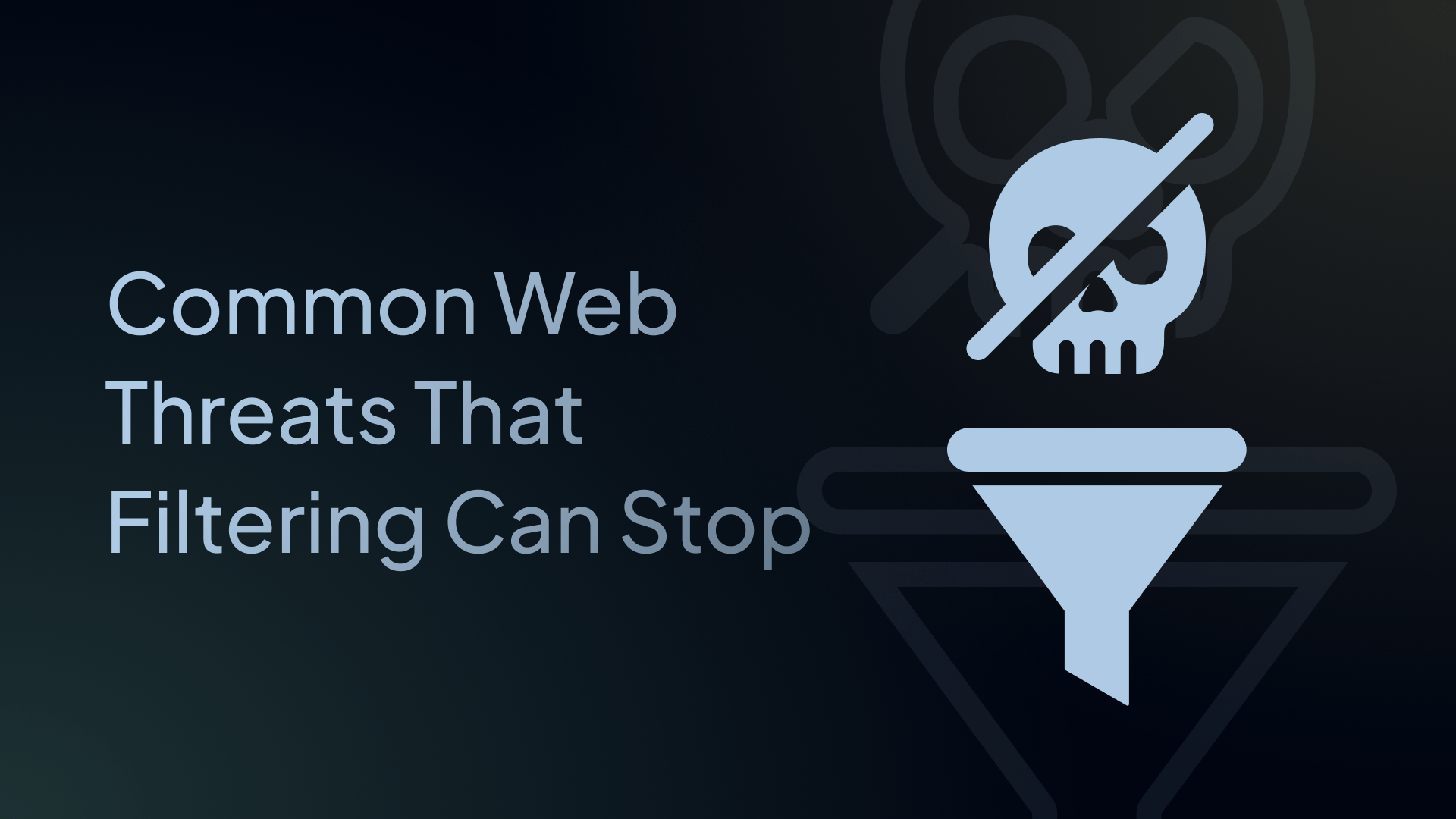
Modern web filtering – especially at the DNS layer – is one of the most cost-effective ways to keep users safe without getting in their way.
By blocking known-bad domains, risky categories, and suspicious patterns before a connection is made, you shrink your attack surface dramatically.
Below are the most common web threats that smart filtering can stop – or at least mitigate – before they turn into incidents.
1. Malware and Ransomware
Malware (malicious software) can infiltrate your network and devices through infected websites, fake updates, and drive-by downloads that exploit browser vulnerabilities. Once inside, malware can:
- Steal passwords and sensitive data
- Encrypt files and demand ransom
- Hijack and take control of your system
- Spy on your activity
How web filtering stops it:
The best web filtering tools maintain a real-time database of known malicious domains and use AI and machine learning to classify suspicious domains. If a domain is flagged, it gets blocked instantly before any harmful code can reach your device.
This proactive approach prevents infections from occurring in the first place, thereby reducing the likelihood of falling victim to ransomware, spyware, and other types of malware.
2. Phishing
Modern phishing sites clone legitimate websites, with convincing URLs and authentic-looking designs. Examples include:
- Your bank's login page
- Microsoft 365 or Google Workspace
- PayPal or Stripe payment portals
- IT help desk pages
The goal is to trick you into typing your login credentials, credit card details, or other sensitive data. Once you do, attackers steal it.
How web filtering stops it:
Advanced web filters that use real-time threat intelligence to block lookalike domains, newly registered domains, and known phishing kits.
Some solutions also include pre-configured categories (e.g., Phishing, New Domains) to make protection easier to deploy and manage, as well as SafeSearch enforcement to further reduce exposure.
3. Typosquatting Domains
Typosquatting is a close cousin of phishing. Typosquatting happens when attackers register domains that look almost identical to real brands. They're counting on you to make a small typo when typing a web address, for example:
- amaz0n.com (zero instead of 'o')
- gooogle.com (three ‘o’s instead of two)
- micros0ft.com (zero instead of 'o')
One wrong keystroke, and you could land on a fake site designed to steal your login or payment details.
How web filtering stops it:
Good web filters maintain up-to-date lists of such domains and block access in real time, preventing you from landing on the wrong site.
4. Botnets and Command and Control (C2) Callbacks
Botnets are networks of hacked computers controlled remotely by attackers. If your device gets infected, it becomes part of this network, effectively becoming a "zombie" computer that follows the attacker's commands.
These compromised devices “phone home” to command and control (C2) servers to:
- Receive instructions for launching other attacks
- Steal data from your network
- Join coordinated attacks on other websites or networks (DDoS attacks)
How web filtering stops it:
Web filtering blocks access to known botnet domains and C2 server addresses. This cuts the connection between infected devices and their controllers.
Even if a device on your network is compromised, it can’t communicate with the attacker’s C2 infrastructure, buying you time to find and clean the infection before any real damage occurs.
5. Malicious Advertising (Malvertising)
Even reputable websites can become accomplices in cyber attacks through malvertising. Attackers buy ad space or compromise ad networks to distribute malicious code through seemingly innocent ads.
In many cases, users can become infected simply by viewing a page containing malicious ads, without even clicking anything.
How web filtering stops it:
Quality web filters can block ads and trackers. If the ad never loads on your page, the malicious code inside it never runs. No ad = no infection.
This also:
- Speeds up page loading
- Reduces bandwidth usage
- Protects your privacy from trackers
6. Cryptojacking
Cryptojacking happens when attackers secretly use your computer's power to mine cryptocurrency for themselves. The most common symptoms are:
- Your computer running slow
- Fans running constantly
- Battery draining quickly
- Higher electricity bills (especially for businesses with many devices)
- Reduced employee productivity
How web filtering stops it:
Web filters block known cryptojacking domains and scripts before they load. This prevents the mining code from ever reaching your browser, keeping your network and devices running at full speed.
Final Thoughts
Web filtering isn’t a silver bullet, but it’s an essential first line of defense. It catches most attacks before they ever reach your network, and that's exactly where you want to stop them.
Modern web filtering solutions combine real-time threat intelligence, AI/ML classifications, and comprehensive content categorization to stop risks early and keep browsing safe. Together, these features block threats at the DNS level, before any harmful connections are made.
Every blocked threat is a potential breach you don’t have to deal with. That means less downtime, fewer security incidents, and more time focused on running your business instead of cleaning up attacks.
Compare the top web filtering tools to find the best match for your security needs and budget.

