Cloudflare vs. AdGuard DNS: What's the Better Choice?
We compare Cloudflare to Adguard DNS based on considerations around price, support, features, and more.
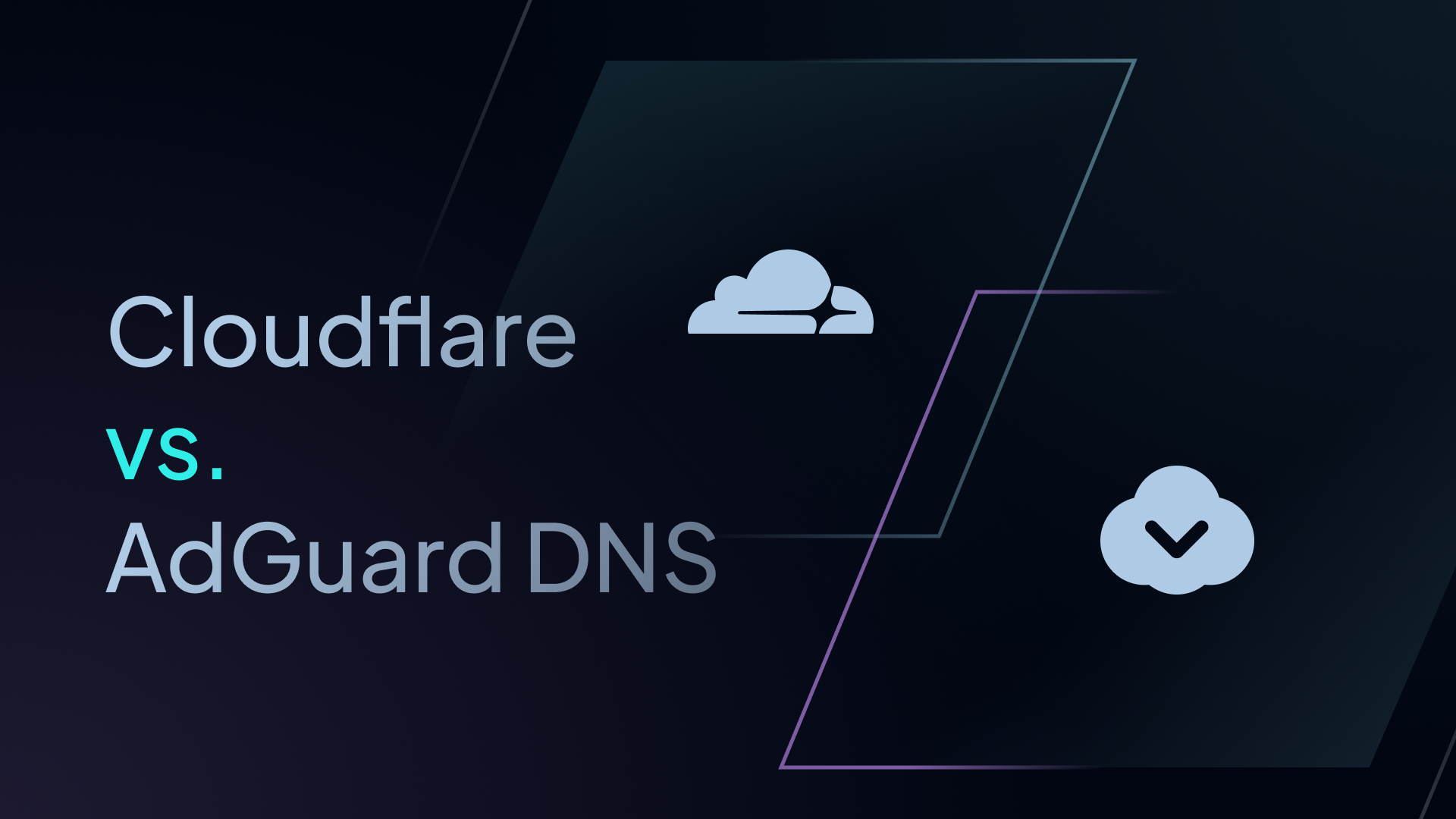
Cloudflare and AdGuard DNS both provide DNS-level security and filtering, but they are built for very different use cases. Cloudflare Gateway is an enterprise-grade DNS filtering service that is part of a broader security platform, while AdGuard DNS is a privacy-focused service that is mainly used by individuals and families.
This article compares Cloudflare and AdGuard DNS across pricing, features, analytics, and support to determine which is best for your use case. We also introduce a third option and show you why it might be a better fit for your business.
What are Cloudflare and AdGuard DNS?
Cloudflare Gateway is a DNS filtering service designed for large enterprises. It protects users from malware, phishing, and other threats by blocking malicious domains and unwanted content before they load. It also offers extra security tools like Remote Browser Isolation (RBI), Secure Web Gateway (SWG), and Data Loss Prevention (DLP).
AdGuard DNS is a simple, privacy-first DNS service that blocks ads, trackers, and malware domains. It is easy to set up, works on any device, and doesn’t require software installation. Although AdGuard DNS has an enterprise offering, it is primarily suited for individuals, families, and small teams.
While both services protect users at the DNS level, Cloudflare Gateway is better suited to businesses with complex security needs, while AdGuard DNS is a basic filtering tool for personal or light use.
Let’s explore them in detail.
Cloudflare DNS: Pros and Cons
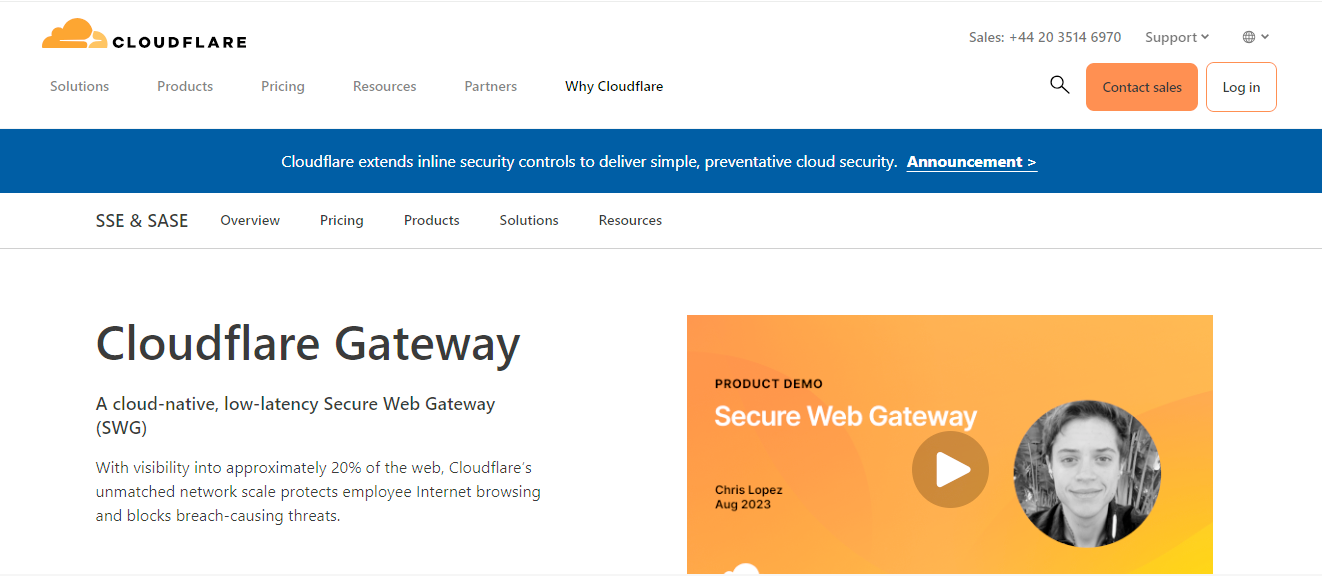
Best for: Large businesses that care about fast DNS performance and enterprise-grade security.
Key Features
- High-speed DNS resolution from Cloudflare’s global network
- Enterprise security tools: Secure Web Gateway, Remote Browser Isolation, Data Loss Prevention
- Integrates seamlessly with Cloudflare’s full security stack
Pros
- Very fast DNS performance
- Advanced features for enterprise environments
- Free tier available with basic features
Cons
- Paid plans start at $7/user/month, which is more expensive than most
- Some important features are locked behind higher-tier plans
- Ineffective malware filter
- Poor customer support, especially on lower plans
Our Take on Cloudflare
Cloudflare is a good fit for large companies that need speed and enterprise-level security. However, smaller businesses may be put off by the high cost, weak malware protection, and poor customer support.
AdGuard DNS: Pros and Cons
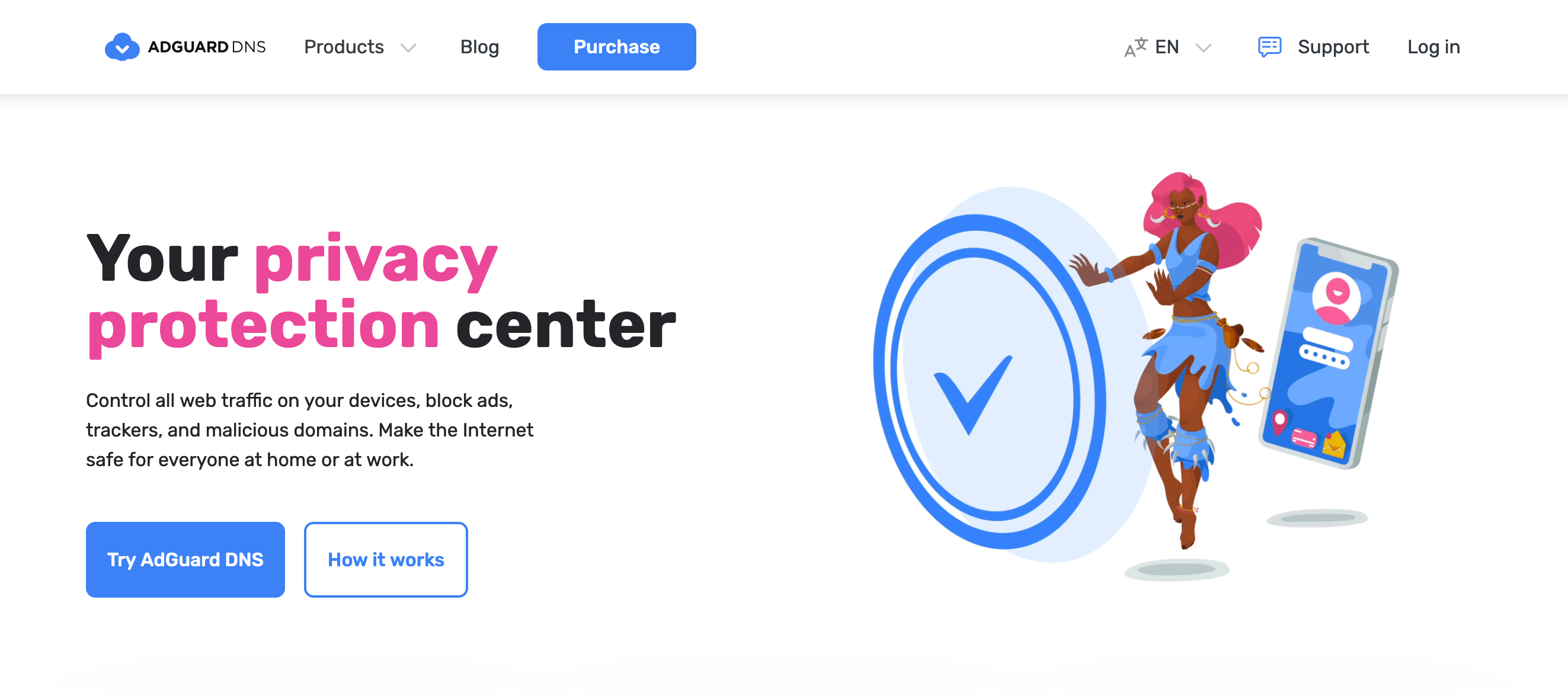
Best for: Individuals and families who want basic DNS filtering with privacy in mind.
Key Features
- Blocks ads, trackers, and phishing domains
- DNS-over-HTTPS and DNS-over-TLS support
- Easy setup and installation
Pros
- Free to use (with paid options for more usage)
- Simple setup that works on all devices
- Strong focus on privacy and blocking ads
Cons
- Not suited for businesses or enterprise networks
- Lacks advanced filtering, integrations, and management tools
- Limits on monthly DNS queries and device counts
- Basic reporting and analytics features
Our Take on AdGuard DNS
AdGuard DNS is a great free tool for personal use, especially if you want to block ads and tracking. But it’s not designed for businesses and doesn’t have the tools or features needed for large teams or complex use cases.
Cloudflare vs. AdGuard DNS
Plans & Pricing
Cloudflare’s free plan is severely limited as it only accommodates 50 users and has a log retention of 24 hours. As such, you’ll want to upgrade to a business plan, of which there are two options:
- Pay-as-you-go – $7/user/month
- Contract – Pricing undisclosed (requires sales contact)
AdGuard DNS also provides a free plan, but again, it’s limited. There are three paid plans on offer with different usage limits:
- Personal – $2.49/month (10M monthly requests, 5 servers, 20 devices, 1,000 rules)
- Team – Starts at $29.99/month + VAT (100M requests, 50 servers, 200 devices, 5,000 rules, 2 dedicated IPv4 addresses); can reach $299.90/month + VAT based on usage
- Enterprise – Custom pricing (must contact sales); unlimited requests, devices, and servers
Features, Clients, and Integrations
Cloudflare and AdGuard DNS offer a baseline level of features for basic DNS filtering needs.
However, there are some notable differences between the two.
As you can see, Cloudflare has a much deeper feature set. If you’re a business, Cloudflare wins this category because of its advanced tools and integrations.
Analytics
Both platforms offer Full Query Logging, Query Log Exporting, and Scheduled Reporting. However, there are some key differences:
- Cloudflare stores query log data and reports for up to 6 months for those on the Contract plan, whereas AdGuard only stores them for 90 days.
- Cloudflare reserves exporting data for the Contract plan, whereas AdGuard makes this available for all users.
- Cloudflare provides Admin Action Logs and SIEM Log Streaming functionality, whereas AdGuard does not.
Factoring this in, while AdGuard’s analytics features suffice for personal use, Cloudflare offers better functionality – particularly for those on the Contract plan.
Support
Cloudflare and AdGuard both offer documentation, email support, and priortized case handling, but Cloudflare takes it a step further by also providing community support forums and chat support.
While this may seem like an easy win for Cloudflare on the surface, it’s important to note the quality of support received, not just the number of support channels available.
Cloudflare has a reputation for providing poor customer support, with users consistently labeling it slow, “bad”, and “nonexistent.”
This means that while you may have more ways to contact their support team, you may be frustrated by the slow response times or, in some cases, not receiving a response at all. As such, we’ve given AdGuard the nod for this category.
Cloudflare vs. AdGuard DNS vs. Control D
If Cloudflare is too expensive and AdGuard DNS is too limited, is there an option that gives you the best of both worlds?
Let us introduce Control D, a fully customizable DNS management solution that offers advanced features, unmatched flexibility, and quality customer support at a cost-effective price point.
Easy Onboarding & Transparent Pricing
Control D offers a frictionless start with a simple, fair pricing structure. You don’t need to navigate multiple pricing tiers or jump through hoops to talk to a sales rep. There are no limitations based on plan level, no features gated behind paywalls, and no surprise add-ons later. Just a clear, per-Endpoint model that scales as you grow.
- School/Non-Profit: $0.50/endpoint/month
- MSP: $1/endpoint/month
- SMB: $2/endpoint/month
- Enterprise: Contact
Deploying Control D is equally straightforward. In a matter of minutes, you can push it to individual devices or automate rollout across your entire network and device fleet using your preferred RMM tool.
Best-in-Class Malware Protection
Independent testing shows that Control D has the most effective malware protection on the market today, with a 99.97% block rate. It decisively beat out Cloudflare for Families, the same filtering technology behind Cloudflare Gateway, which scored 3.93%.
Instead of waiting for threats to be added to outdated static blocklists, Control D uses real-time classification powered by AI and machine learning. This allows it to recognize and block harmful domains the moment they appear, even if they're brand new or haven't yet been reported.
Ad & Tracker Blocking
Control D delivers customizable ad and tracker blocking at the DNS level, stopping invasive connections before they ever touch your device. This improves page load times, reduces data usage, and helps preserve user privacy – all without needing to install browser extensions or third-party apps.
Unlike other platforms, Control D gives you full control over your blocking style. Choose from Relaxed, Balanced, or Strict modes depending on how aggressively you want to filter ads and trackers across your network, helping you find the right balance for your use case.
Blockable Services
With over 1,000+ individually blockable Services, Control D lets you decide exactly which apps, tools, and platforms are accessible on your network. Each Service represents a known app, vendor, or tool (like TikTok, Dropbox, or Discord), and you can choose to block, allow, or redirect any of them with a single toggle.
This eliminates the need for clunky manual blocklists and provides a level of filtering precision not available with other providers – for comparison, Cloudflare offers 200+ Services, and AdGuard DNS offers less than 100.

Traffic Redirection
Traffic Redirection is an exclusive feature offered by Control D that gives you the ability to reroute DNS traffic to over 100 proxy locations in 60+ countries. It allows you to dictate exactly where your DNS queries resolve – whether for performance, compliance, or geo-testing.
You’re not limited to a single location. Set a global default, then apply custom redirection rules to specific domains or Services. That means your everyday browsing can stay local while other Services or domains route through entirely different locations – all without using a VPN.
Cloudflare or AdGuard DNS do not offer this capability.
Geo-Custom Rules
Control D gives you precise control over DNS traffic with Geo-Custom Rules, a feature that lets you filter, redirect, and bypass DNS queries based on the source and destination IP address or ASN.
Examples of rules include:
- Block queries resolving to IPs in a specific country or ASN
- Redirect queries that don't resolve to IPs in a specific country or ASN
- Bypass queries made from IPs in a specific country or ASN
- Block queries made from IPs not in a specific country or ASN
- Or any combination of the above
This can help block traffic to or from high-risk countries, ensure critical services only resolve to trusted regions, redirect traffic based on origin or destination to meet compliance policies, and more.
In-Depth Analytics & Monitoring
Control D gives you full visibility into your DNS traffic with real-time analytics and historical reporting built directly into the dashboard. You can view network traffic to uncover patterns, track usage trends, and investigate anomalies before they become security issues. For deeper monitoring, Control D supports seamless log streaming to your SIEM platform at no extra cost, so you can consolidate DNS events alongside the rest of your security data.
An additional feature is automated reporting, which keeps you in the loop even when you're not logged in. Schedule daily, weekly, or monthly reports to receive a snapshot of what’s happening across your environment via email.
Advanced Chatbot
Barry is Control D’s AI-driven chatbot, built to give you instant answers without the hassle of digging through documentation or waiting on a support rep. Whether you're deploying your first Profile, fine-tuning a rule, or troubleshooting something weird in your logs, Barry’s got you covered in seconds.
Powered by machine learning and trained on Control D’s full knowledge base (plus insights from real user interactions), Barry delivers precise support that keeps getting better the more you use it. He's designed to handle both beginner and power-user queries ranging from basic setup to advanced filtering configurations.

Full Cross-Platform Support
Control D is built to work everywhere. Whether you're managing a mix of Windows desktops, MacBooks, Linux workstations, mobile devices, or even routers and browser-based environments, Control D provides full compatibility without relying on workarounds.
Beyond device support, Control D also integrates with enterprise tools, such as Active Directory, SIEM platforms, and Single Sign-On providers like Okta, so you can keep policies and user authentication consistent across your entire organization.
Dual Stack Ready & Modern Protocol Support
Control D offers full dual-stack support, handling both IPv4 and IPv6 traffic natively, as well as legacy DNS protocols if your setup requires it.
All major encrypted DNS protocols are also supported out of the box – including DoH, DoT, DoH3, and DoQ – giving you the flexibility to enforce DNS security using whichever method best fits your network architecture.
Full API Access
Control D gives you unrestricted API access from day one, so you can manage every aspect of your DNS setup without relying on the dashboard. Whether you're automating policy changes, updating authorized IPs, or deploying new Profiles at scale, the API is built to support full administrative control.
Custom Data Storage Region
Control D puts you in charge of where your DNS logs and account data are stored. By default, you can pick from North America, Europe, or Australia, making it easy to stick to local data laws and company policies.
If you have stricter requirements, Control D also offers custom data storage options. For an extra fee, you can select a region outside the standard list to meet your specific security or compliance needs, ensuring your data stays exactly where you want it.
Performance
Note: AdGuard is not included in this list. Therefore, we’ll be comparing Control D against Cloudflare.
Cloudflare leads the charge in query speed with 14.52 ms but is followed closely behind by Control D with 16.09 ms.
Control D outperforms Cloudflare in uptime performance results, with a server uptime score of 99.91%.
Again, Control D scores far better in server quality with a score of 99.91%.


