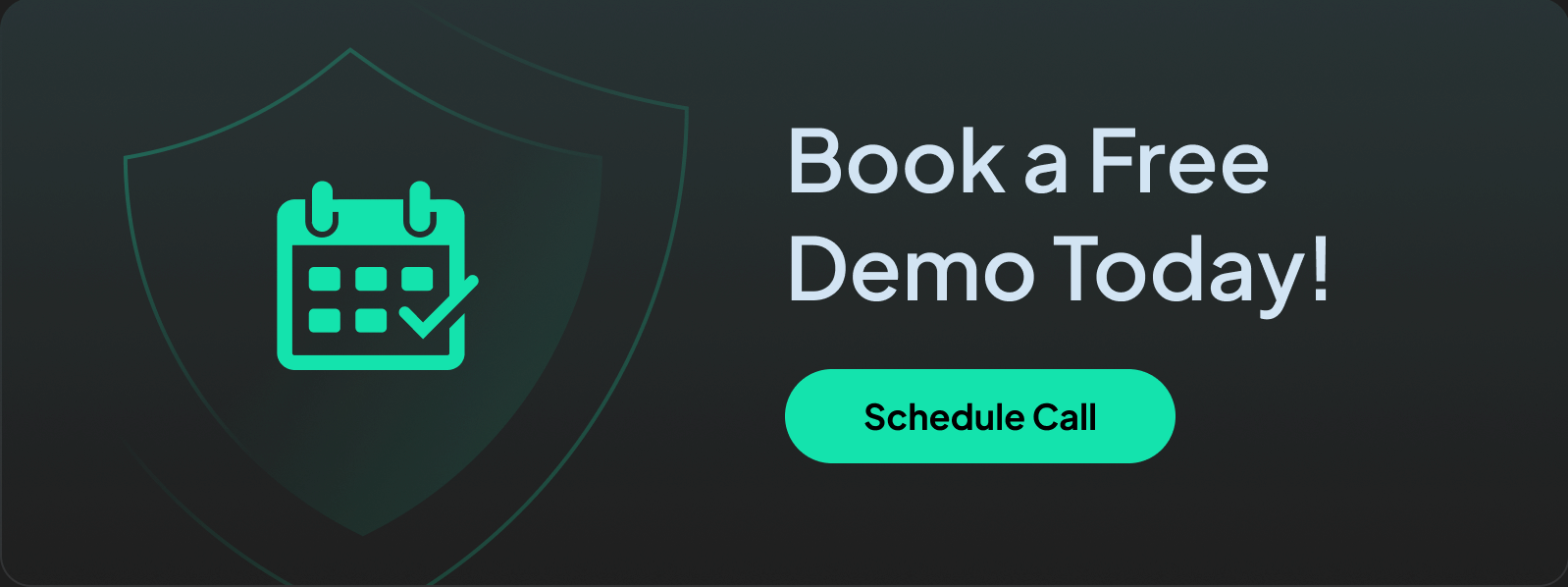Identifying alternatives to Cloudflare is not an easy task given the range of products and services that the cloud behemoth covers. In this article, we're going to break down the best Cloudflare alternatives into specific categories such as Cloudflare DNS, Cloudflare CDN, and more.
Luckily, there are plenty of aspiring contenders that offer comparable core functionality.
Without further ado, let’s dive in.
Best Cloudflare DNS Alternatives
Cloudflare is great for managing your DNS traffic. Due to its large global network of servers, it offers some of the fastest query speeds on the market and can help filter content from a variety of categories.
However, Cloudflare outages are frequent and can result in massive losses. A history of Cloudflare outages reveals thousands of affected users, millions of dollars of lost revenue, and plenty of frustration from all those involved.
What's more, Cloudflare is aimed at enterprise-level organizations with a price tag to match, and it isn’t the most user-friendly service out there.
These are our top alternatives to consider:
1. Control D (Best Cloudflare Zero Trust Alternative)
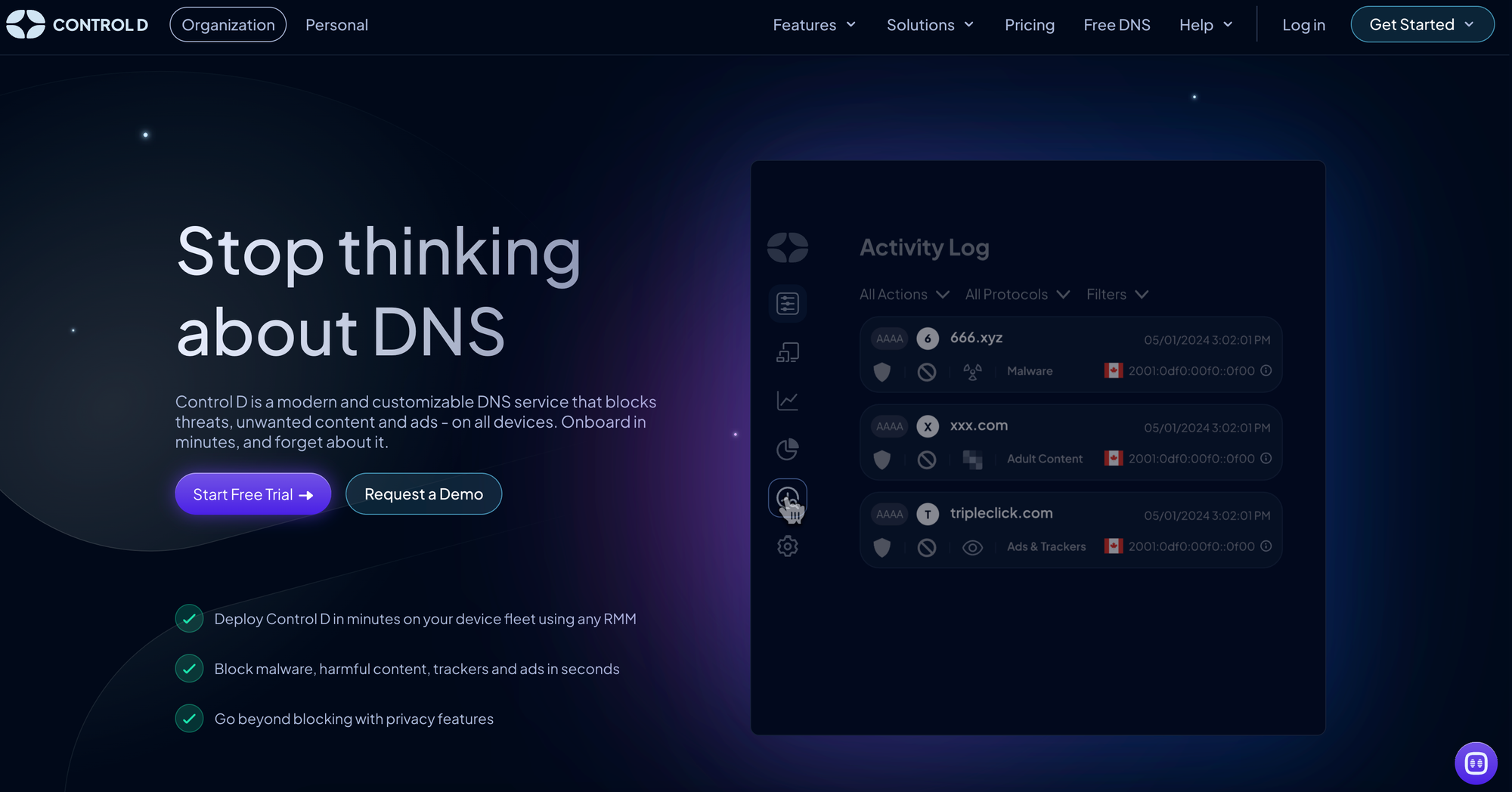
Control D offers robust features, extensive customizability options, and quality customer support that make it a strong contender for keeping your business safe and secure on the internet.
Let’s explore in detail why we recommend Control D as the top Cloudflare Zero Trust alternative.
Features
There’s a significant overlap between the features offered by Cloudflare Gateway and Control D, including:
- Advanced Machine Learning-based Malware Protection.
- Flexible Content Blocking.
- Blockable Services (apps) - 200+ with Cloudflare, 1,000+ with Control D.
- Support for Modern DNS Protocols.
- SIEM Log Streaming.
It’s important to note the effectiveness of each service’s malware filter. An independent test showed that Cloudflare For Families (built on the same filtering technology that powers their Gateway product) blocked 3.93% of malicious domains, whereas Control D ranked first with a 99.97% block rate.
There are some features that Cloudflare offers that are currently unavailable with Control D:
- Prioritized Support – available on Cloudflare’s Contract plan as an add-on.
- Remote Browser Isolation - available as an add-on.
On the flip side, there are a number of features offered by Control D that are unavailable on Cloudflare:
- Block Ads & Trackers.
- Advanced Geo-Custom Rules – ability to block, redirect, and bypass queries made from/resolve to IPs (not) in a specific country or ASN.
- Gateway only allows you to enforce Geo-IP block rules and does not include ASNs.
- Traffic Redirection – ability to route DNS traffic through over 100 global proxy locations, with customized rules for domains, services, and a default fallback option.
- Chatbot Barry – AI-powered chatbot that can answer 99% of queries within seconds.
- Custom Data Storage Regions.
- Daily, Weekly, or Monthly Scheduled Reports.
Onboarding & UX
Cloudflare Gateway has the typical UI you’d expect from an enterprise-focused service, offering a design template that you may already be familiar with. However, a big complaint is that they aren’t user-friendly and often sacrifice functionality, with onboarding being notoriously difficult and requiring you to read walls of text in their documentation to get up to speed.
Control D takes the opposite approach. The focus is on superior customer experience, making it easy to manage your DNS configurations first and working backward from there. Onboarding can be completed within minutes and requires no technical expertise, although documentation is available should you need it.

A recent UI overhaul has also revamped the Control D Dashboard with a modern, sleek design while still maintaining quick access and navigation to the pages you need most.
Pricing
Cloudflare Gateway integrates with Cloudflare Access as part of their Zero Trust solution, and it’s advertised as such. When accessing Gateway’s pricing structure on their website, you’re redirected to the Zero Trust package, suggesting you have to register for the entire Zero Trust product in order to gain access to Gateway’s features.
As such, you’ll have to start with the Pay-as-you-go plan for $7/user/month. However, this includes the entire Zero Trust solution, which may not be applicable to your needs.
Keep in mind that some features offered by Cloudflare – such as SIEM log streaming and per-user reporting – are only available on the Contract plan, which can hike up costs further if you require a specific feature not available through the lower plans.
Conversely, Control D keeps it simple. Instead of tiered plans, Control D presents a singular price depending on your organization type. Costs start at $2/user/month for businesses, $1/user/month for MSPs, and NGOs and nonprofits receive a further discounted rate.

This means that Control D does not gatekeep features for different users. All features are made available to everyone – regardless of your organization type – and future updates and feature releases are included in the price at no extra cost, making your monthly spend a fraction of what it would be with Cloudflare.
Analytics & Reporting
Making data-driven decisions is important to keep your network safe and secure. Both Control D and Cloudflare Gateway offer analytics and reports, but they operate slightly differently.
While Control D’s analytics are built into the Dashboard, Cloudflare offers basic analytics features within the service and requires you to upgrade to the enterprise-level Contract plan and utilize their Logpush service for more detailed logs and reports.

Additionally, Control D allows you to schedule daily, weekly, or monthly reports, offers per-user reporting, and SIEM Log streaming at no extra cost. With Cloudflare Gateway, you would need to upgrade to the Contract plan for per-user reporting and SIEM-log streaming, while there’s no scheduled reporting feature.
Control D also gives you the option to choose between North America, Europe, and Australia as your data storage region, and can arrange a custom storage region for an additional cost. Cloudflare only offers North America and Europe.
Support
Customer support is a critical component of any service. Things can unexpectedly go wrong, and when issues arise, timely and effective customer service becomes crucial – particularly when they can lead to downtime for you and your clients.
A recurring sentiment with Control D is that they not only provide fast responses to support tickets but also go above and beyond with detailed explanations and recommendations to prevent future occurrences.

The introduction of their chatbot Barry has made this more apparent as it can solve anything from technical queries to general questions within a matter of seconds.
Final Thoughts
Cloudflare is undeniably fast. It’s consistently one of the fastest DNS providers on the market and offers a decent amount of features to manage your DNS traffic. However, its limited features compared to Control D, difficult onboarding, and pricing structure work against it.
Both services also target slightly different audiences. Cloudflare offers Gateway as part of the overall Zero Trust solution and is designed to be used in its own ecosystem to reap the full benefits.
On the other hand, Control D is a specialized DNS filtering service that can integrate seamlessly with your existing security architecture, giving you the flexibility to set up your security posture exactly how you like it.
If you’re looking for a DNS solution that offers a comprehensive list of features, an active product development cycle, allows for granular control and customizability, and provides effortless onboarding and strong support at an affordable price point, Control D will be better suited to your needs, which is why it’s the best Cloudflare Gateway alternative.
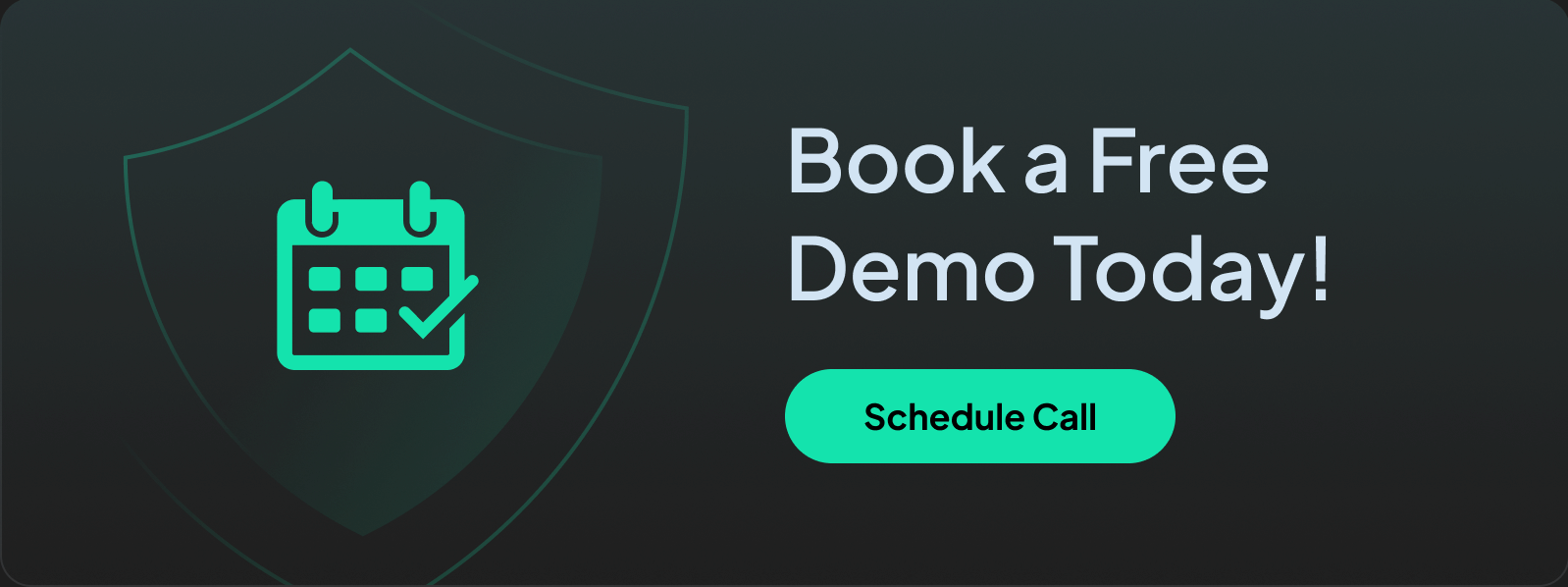
Check out our individual comparison posts to go deeper:
2. Cisco Umbrella
After taking over OpenDNS in 2015 and incorporating its Umbrella service under the Cisco banner, they’ve become one of the biggest players in the DNS security space, targeting large enterprises with thousands of users and devices.
Cisco Umbrella’s feature list is almost identical to Cloudflare, with both offering malware and phishing protection, Geo-IP blocking, deployment on PC and mobile devices, and the option of storing your data in either North America or Europe.
But both run into the same issue – their DNS service is a tiny cog in the larger cybersecurity solutions machine, and it’s hard to tell where one service begins and where another ends.
Umbrella has a multitude of plans – Umbrella DNS Essentials, Umbrella DNS Advantage, Umbrella SIG Essentials, Umbrella SIG Advantage, Secure Access Essentials, and Secure Access Advantage – all of which integrate under other products and services which can get incredibly confusing, and neither platform make it easy to get set up and onboarded.
It’s unclear what Cisco Umbrella’s pricing structure is – although there are numerous estimates online – but seeing as they target the same client base as Cloudflare and offer almost identical features, it’s highly probable that their per-user cost will be similar.
It’s important to note that the Cisco Umbrella Roaming Client software is nearing end-of-life, with service maintenance ending on 2nd April 2025. Existing users will have to migrate to the new Cisco Secure Client, and new users will face another solution to wrap their heads around.
3. WebTitan
In business since 1999, TitanHQ has positioned itself as a one-stop shop for all things cybersecurity, with SaaS solutions from security awareness, email anti-spam, and phishing protection.
WebTitan is their DNS filtering branch, and it offers a comprehensive list of features similar to Control D and DNSFilter, including:
- Advanced ML-based Malware Protection
- Flexible Content Blocking
- Per-user Policies
- Per-user Reporting
- Full API access
Unfortunately, they do not offer Geo-IP blocking/Geo-custom Rules, a list of blockable services, or a community support forum – most of which are provided by its competitors – and their UI can seem a little clunky.
Having said that, WebTitan is still a solid option, and at a competitive price of $2.47/user/month (based on 100 users) – with MSPs likely to get a discounted rate – they provide considerable value to users.
Best Cloudflare CDN Alternatives
1. Amazon CloudFront
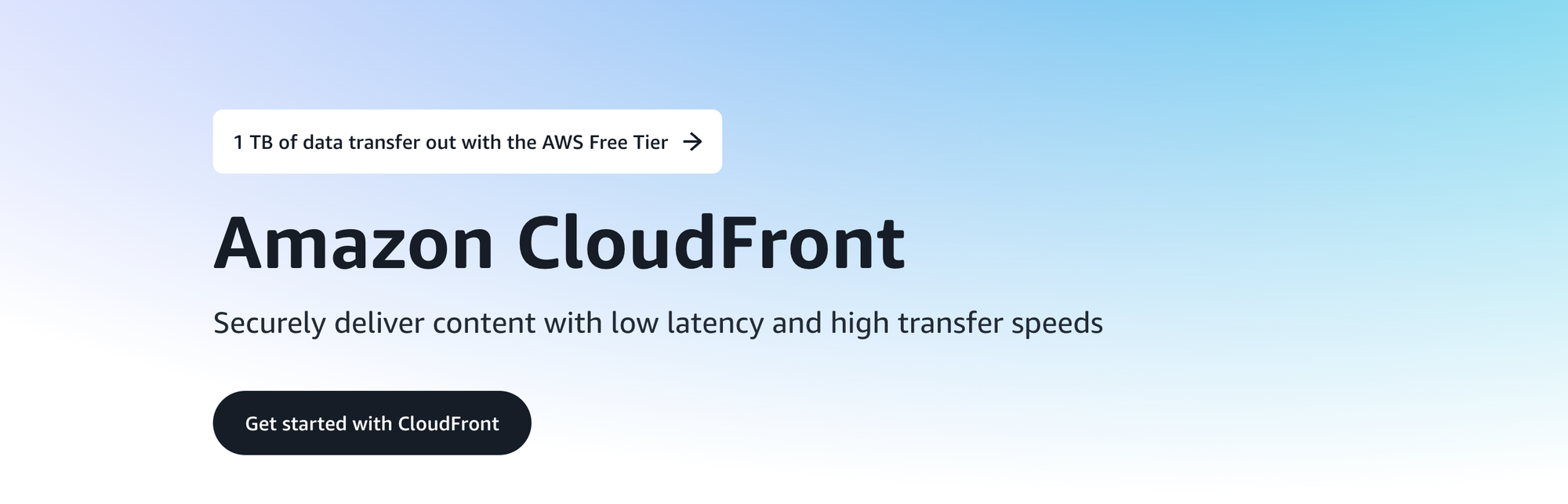
Amazon CloudFront is a robust Content Delivery Network (CDN) that tightly integrates with the AWS ecosystem. It’s designed to speed up the delivery of websites, APIs, and video streams, making it a great choice if you already use services like S3 or EC2. By caching your content at edge locations across the globe, CloudFront minimizes latency and keeps load times low for users everywhere.
One of CloudFront’s biggest advantages is its seamless fit into other AWS offerings. If you’re storing files on Amazon S3, you can serve them through CloudFront with just a few clicks. This reduces the hassle of juggling multiple platforms and allows you to manage everything under one roof. Plus, because it’s an AWS service, you get unified billing and a consistent interface.
Security is also a major selling point. CloudFront integrates with AWS Shield to help protect against Distributed Denial of Service (DDoS) attacks and works with AWS WAF to filter out malicious traffic. This layered protection can bring peace of mind, especially if your site handles sensitive data or experiences large traffic spikes.
Performance-wise, CloudFront’s global network ensures that your content is served from the nearest edge location, reducing round-trip times. This can result in faster load speeds, better user engagement, and higher conversions. Beyond static files, CloudFront can also accelerate dynamic content through features like Lambda@Edge, which lets you run custom code at the network edge.
The pricing model is pay-as-you-go, so you only pay for the bandwidth and requests you actually use. This approach can be quite cost-effective for small and large businesses alike. Finally, you get access to AWS analytics and logs that can help you fine-tune your content delivery strategy. If you’re looking for a powerful, scalable, and secure CDN alternative, CloudFront is definitely worth exploring.
2. Akamai
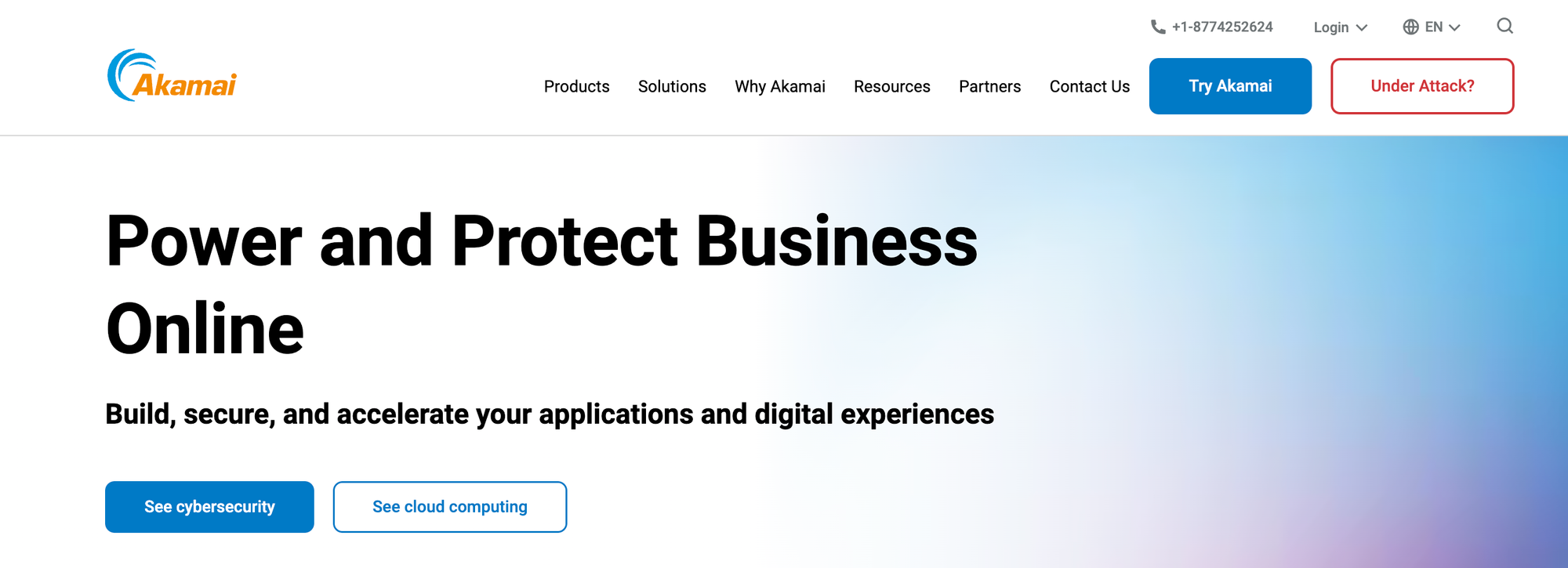
Akamai is one of the longest-standing CDN providers and boasts a massive global network. If you’re looking for reach, reliability, and a track record of serving high-traffic events, Akamai might be the perfect fit. Their edge servers are positioned in countless locations worldwide, which helps cut down on latency and deliver content swiftly.
One of the primary reasons companies choose Akamai is its enterprise-level security features. You can safeguard your site with tools like Akamai’s Web Application Firewall and DDoS mitigation services. These security layers can be a lifesaver if you run a business that processes sensitive data or faces frequent cyber threats.
Performance is another area where Akamai shines. The company has spent years refining its technology for everything from live video streaming to gaming. This specialization means your content can be delivered quickly and reliably, even during traffic surges or big product launches. Their network is built to handle sudden spikes in demand without breaking a sweat.
Although Akamai is often viewed as an enterprise solution, they also cater to smaller businesses that want top-tier performance. You’ll find flexible configuration options, detailed analytics, and reporting tools to help optimize your content delivery strategy. Plus, Akamai’s support team is known for being responsive and knowledgeable, which can be invaluable when you’re troubleshooting complex issues.
On the pricing front, Akamai typically works with custom quotes based on your traffic and feature requirements. This can be beneficial if you have unique needs and prefer a tailored plan. Overall, Akamai’s longevity, security focus, and global presence make it a solid alternative to Cloudflare. If you want a tried-and-true CDN solution that can handle just about anything you throw at it, Akamai deserves a spot on your shortlist.
3. Fastly
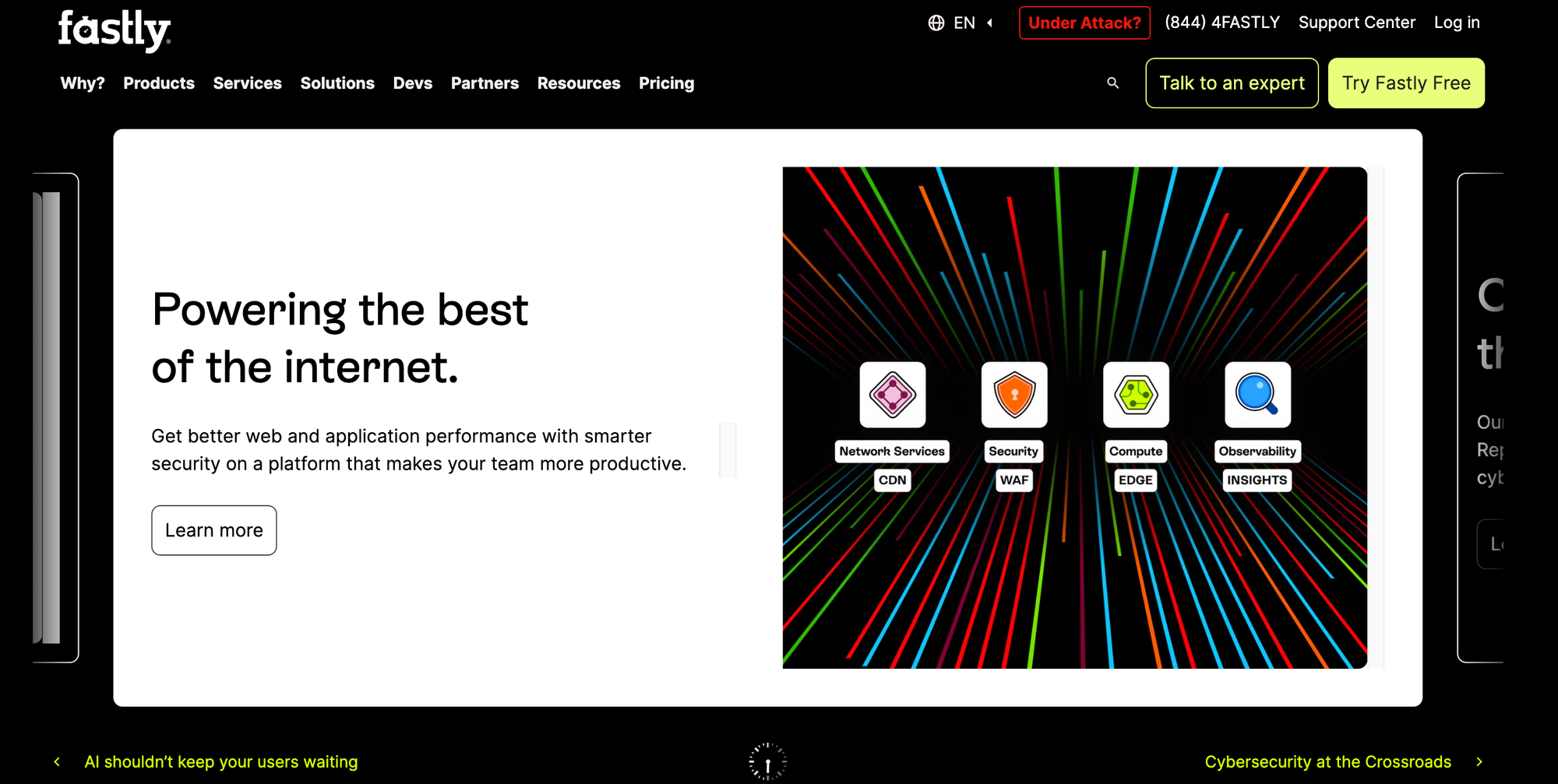
Fastly is a high-performance CDN known for its real-time edge computing capabilities and blazing-fast content delivery. Unlike traditional CDNs that can be slow to update cached files, Fastly lets you purge and refresh content almost instantly. This is especially helpful for businesses that frequently update their websites or apps and need changes to be reflected in seconds.
A standout feature is Fastly’s programmable edge, which allows you to execute custom logic on incoming requests. It’s based on Varnish, so if you have experience with VCL (Varnish Configuration Language), you’ll feel right at home. This opens up a world of possibilities for personalization, dynamic routing, or advanced caching strategies without having to run your own servers.
Another plus is the platform’s focus on transparency and analytics. Fastly provides detailed logs you can stream into various third-party services for deeper insights. These real-time logs help you detect issues quickly and fine-tune performance. You can also track metrics like cache hit ratio and origin performance to keep everything running smoothly.
Because Fastly places its servers strategically around the globe, end users typically enjoy low latency and quick load times, regardless of their location. This global footprint also makes Fastly a strong choice for media-heavy sites or streaming services that need to serve content to millions of users simultaneously.
In terms of pricing, Fastly uses a pay-as-you-go model based on bandwidth and request usage. This can be cost-effective if you optimize your caching and keep your site efficient. Plus, the platform offers flexible billing options for enterprise clients, so there’s room to scale as your project grows.
With its powerful edge logic, real-time updates, and robust analytics, Fastly stands out as a modern, developer-friendly alternative to Cloudflare CDN. If you need rapid content delivery and granular control, it’s definitely worth considering.
Best Cloudflare WARP Alternatives
1. Tailscale
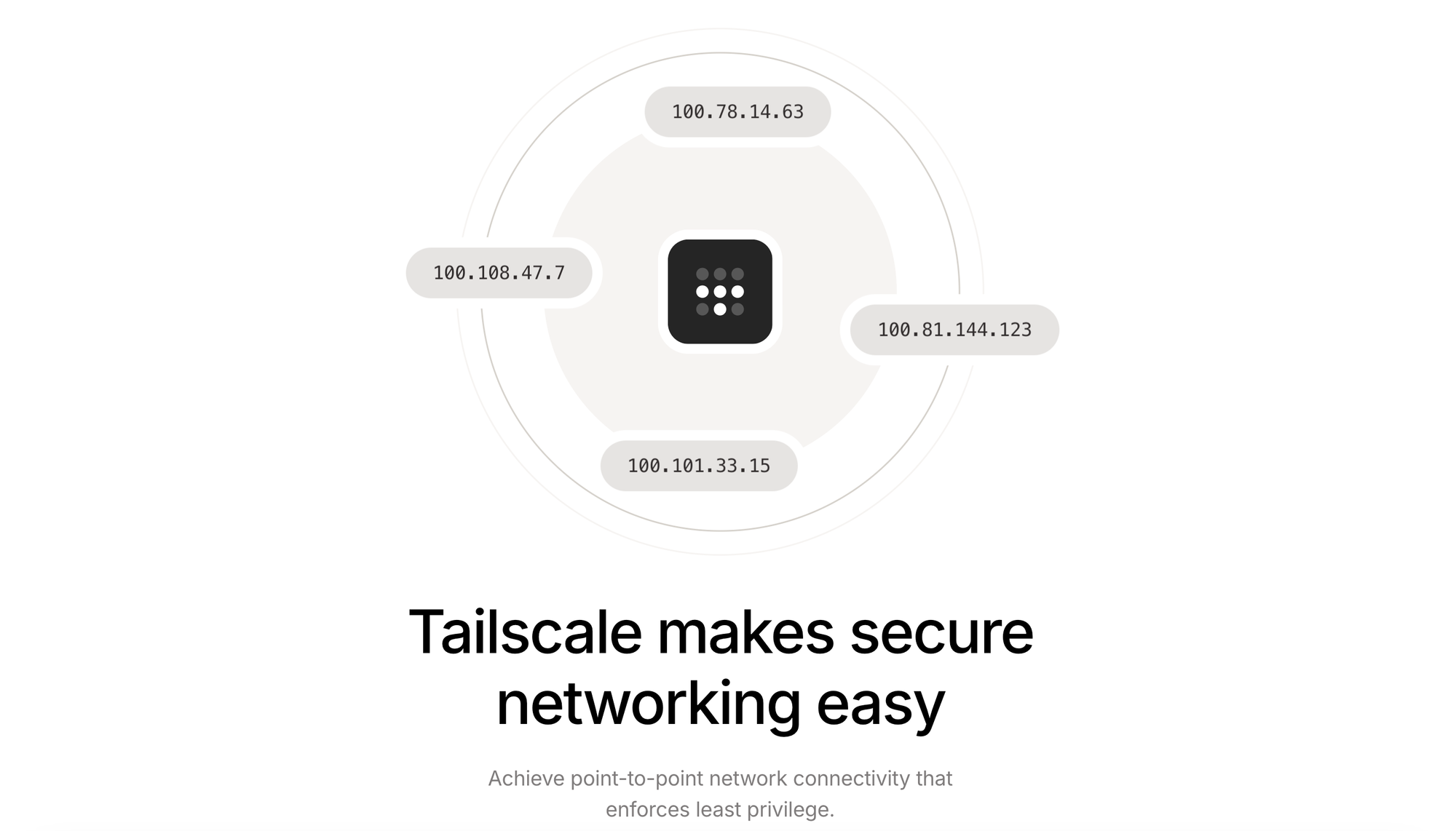
Tailscale is a user-friendly mesh VPN that stands out for its simplicity and robust security. Built on the modern WireGuard protocol, it offers efficient encryption without slowing down your internet speeds. It’s perfect if you need a quick, hassle-free way to connect multiple devices across various networks.
One of Tailscale’s biggest perks is its zero-trust networking approach. This means every device must authenticate, keeping your data safe from unauthorized access. Instead of wrestling with complex port forwarding or dynamic DNS, you simply log into your Tailscale account, and the service automatically handles the rest.
In terms of speed, Tailscale leverages WireGuard’s lightweight design to maintain low latency and stable connections. This can be a game-changer if you frequently rely on remote collaboration or need quick file transfers. You can also fine-tune firewall settings, ensuring that sensitive data remains locked down within your private network.
While Tailscale offers a free tier with core features, paid plans unlock advanced options and more seats for teams. Its transparent pricing and detailed documentation make it easy to scale as your needs grow. If you’re searching for a straightforward Cloudflare WARP alternative that prioritizes security and usability, Tailscale is definitely worth a look.
2. Windscribe
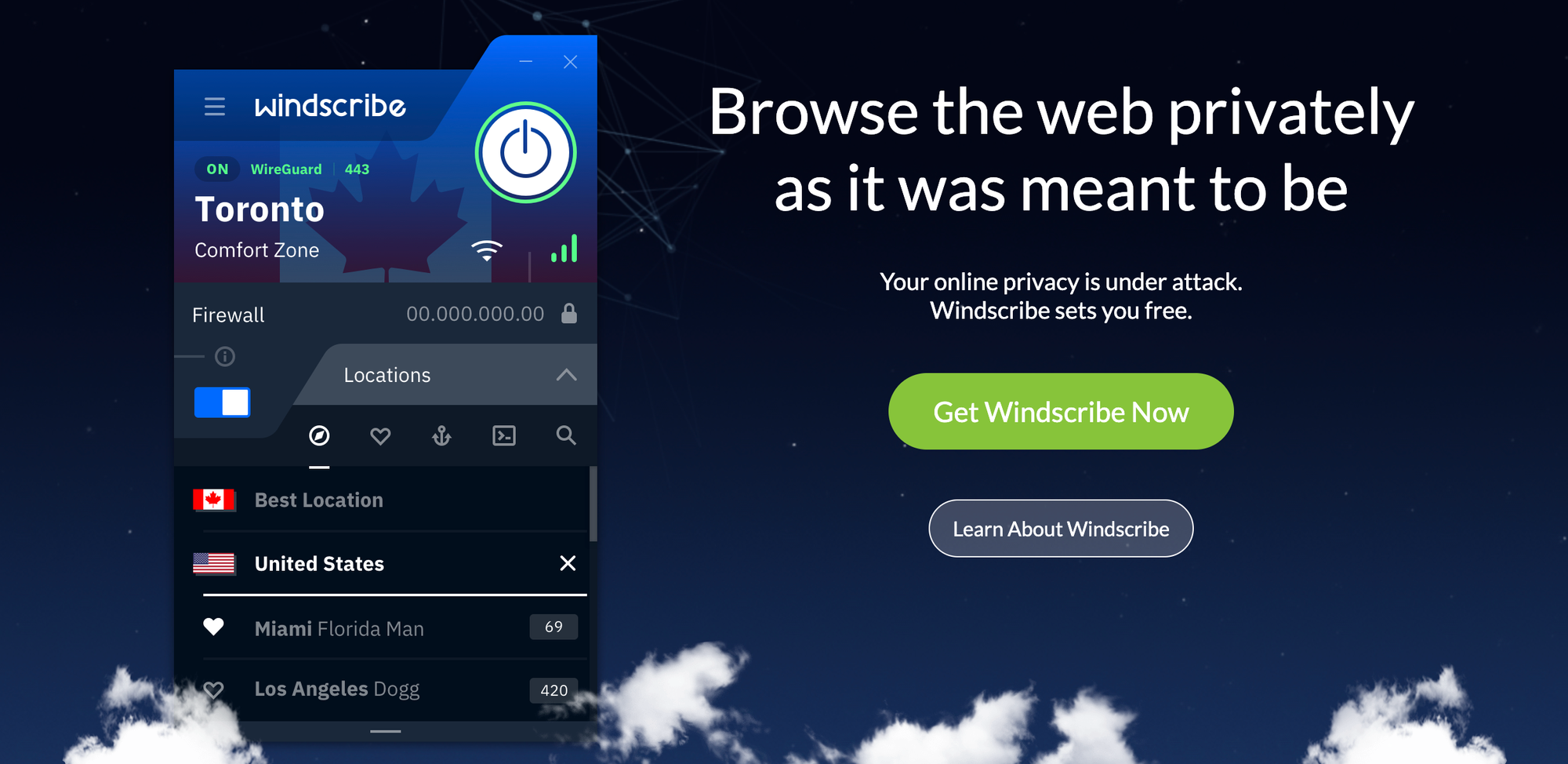
Windscribe is a versatile VPN service that combines strong encryption, user-friendly apps, and an appealing free plan. If you’re new to virtual private networks, its clean interface and clear instructions make getting started a breeze. Plus, you can choose from a range of server locations, even on the free tier.
One standout feature is Windscribe’s built-in ad and tracker blocker, known as R.O.B.E.R.T. This extra layer of privacy not only speeds up your browsing but also helps guard against malicious websites. It’s a practical add-on that can make your online experience smoother and safer without relying on separate browser extensions.
Performance-wise, Windscribe holds its own with decent speeds that cater to everyday browsing and streaming. It supports secure tunneling protocols like OpenVPN and WireGuard, ensuring your data remains protected. Meanwhile, the service’s no-logs policy is a major plus if you’re serious about keeping your online activities under wraps.
Upgrading to a paid plan unlocks unlimited data, more server locations, and specialized Windflix servers designed for streaming. This is particularly handy if you often find yourself battling geo-restrictions on your favorite media platforms. And for those who travel frequently, the variety of servers helps maintain a stable connection overseas.
Windscribe’s pricing is transparent, offering flexible plans that can be tailored to your needs. You can even build a custom plan if you only want certain server locations. Overall, it’s a friendly and free Cloudflare WARP alternative with a focus on privacy, speed, and ease of use—perfect for both beginners and more experienced users alike.
3. Mullvad
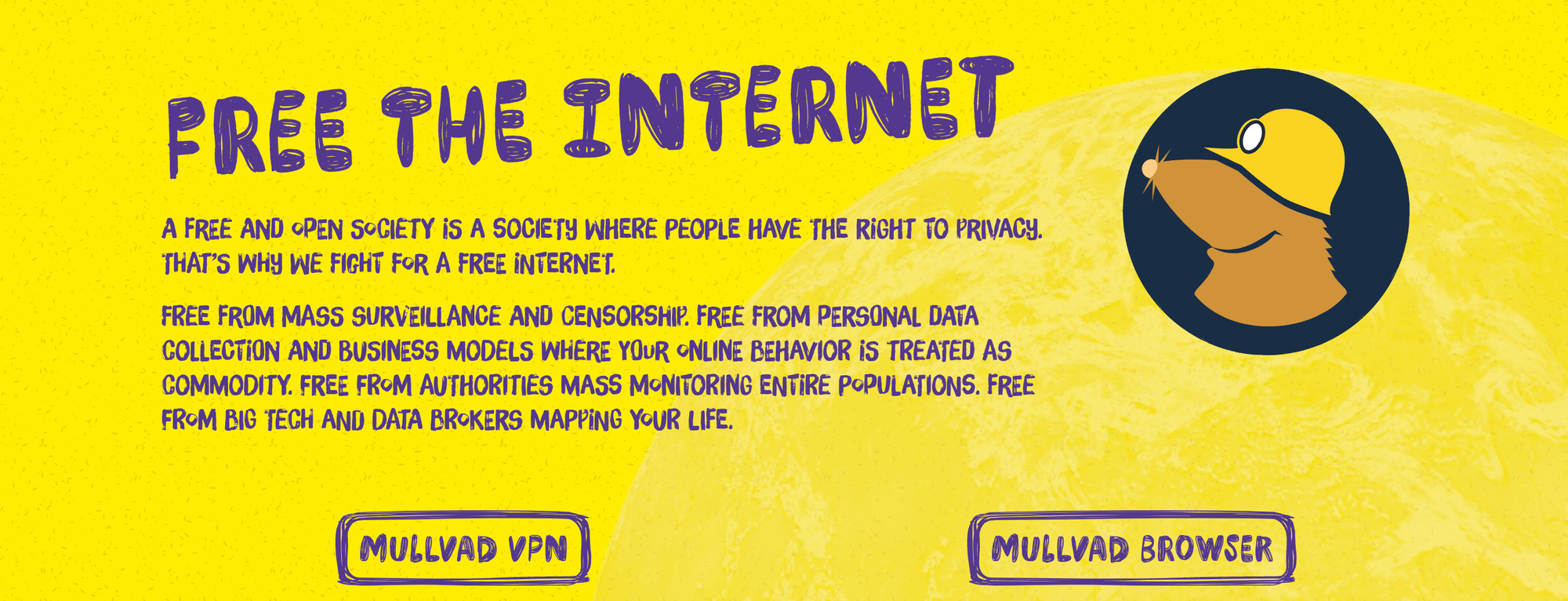
Mullvad is often praised for its commitment to privacy and effortless pricing model. It runs on WireGuard, allowing fast and stable connections whether you’re working remotely or streaming high-definition videos. What really sets Mullvad apart is its anonymous account system, which doesn’t require an email address or any personal information.
When you sign up, Mullvad generates a random account number you can use to access the service. This approach drastically reduces the risk of personal data leaks and keeps your identity private. It’s a breath of fresh air in a market where many VPN providers collect user details for verification.
In terms of performance, Mullvad delivers reliable speeds across multiple server locations worldwide. Whether you’re gaming, streaming, or just browsing, you can typically expect a consistent connection with minimal buffering. The service also offers modern features like IPv6 support and a built-in kill switch to prevent data leaks.
The pricing is refreshingly straightforward—a flat monthly rate with no hidden tiers or annual commitments. You can even pay in cash by mailing in an envelope if you want ultimate privacy. All these factors make Mullvad a top contender when looking for a Cloudflare WARP alternative that prioritizes user security and simplicity.
Best Cloudflare Workers Alternative
1. Netlify
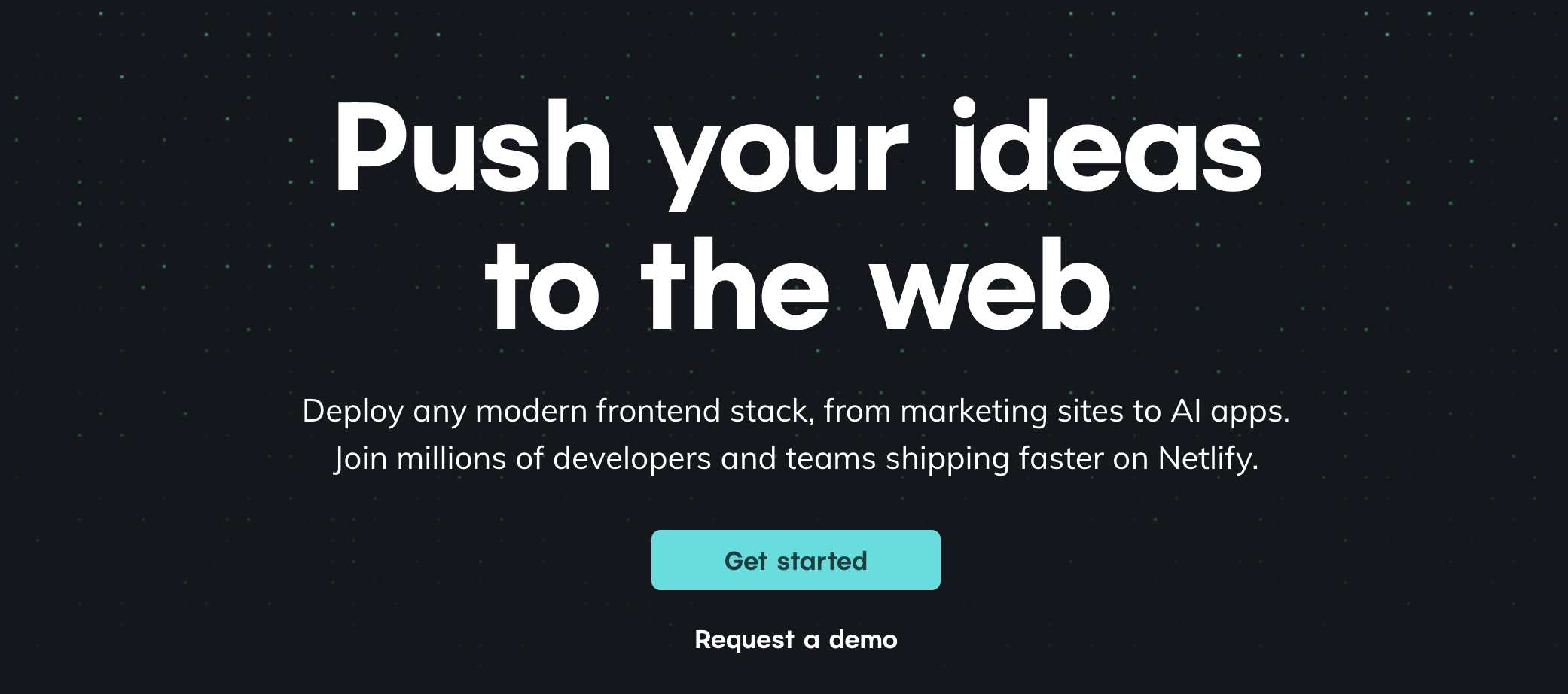
Netlify is best known as a popular hosting and automation platform for modern web projects, but it also offers Edge Functions that bring compute power closer to your users. These Edge Functions run on Deno, which natively supports JavaScript and TypeScript without extra build steps. If you already host sites on Netlify, adding edge-based serverless functions is a natural extension of your workflow.
One of the biggest perks of Netlify Edge Functions is how smoothly they integrate with the broader Netlify ecosystem. From continuous deployment to build plugins, you can manage all your project’s components in one unified dashboard. This tight integration means you can quickly set up dynamic functionality—like rewriting URLs or adding authentication checks—without juggling separate tools or platforms.
Performance-wise, Netlify’s network of edge nodes reduces the distance between your code and your end users, lowering latency and speeding up responses. This makes it an appealing choice for projects where quick time-to-first-byte is a priority. Plus, the pay-as-you-go model can help keep costs predictable, especially for smaller sites or prototypes.
Beyond the technical advantages, Netlify’s user-friendly experience is often cited as one of its strongest assets. You don’t need deep DevOps expertise to deploy a new function or tweak your site’s infrastructure. Documentation is clear and straightforward, helping developers at all skill levels get up and running fast.
Security is another factor to appreciate. Netlify automatically provides HTTPS and handles SSL certificates for custom domains. Combine that with the isolation offered by Edge Functions, and you have a solid starting point for keeping user data safe. In the end, Netlify’s focus on simplicity, speed, and integration can make it an excellent alternative to Cloudflare Workers for teams seeking an all-in-one platform.
2. Vercel
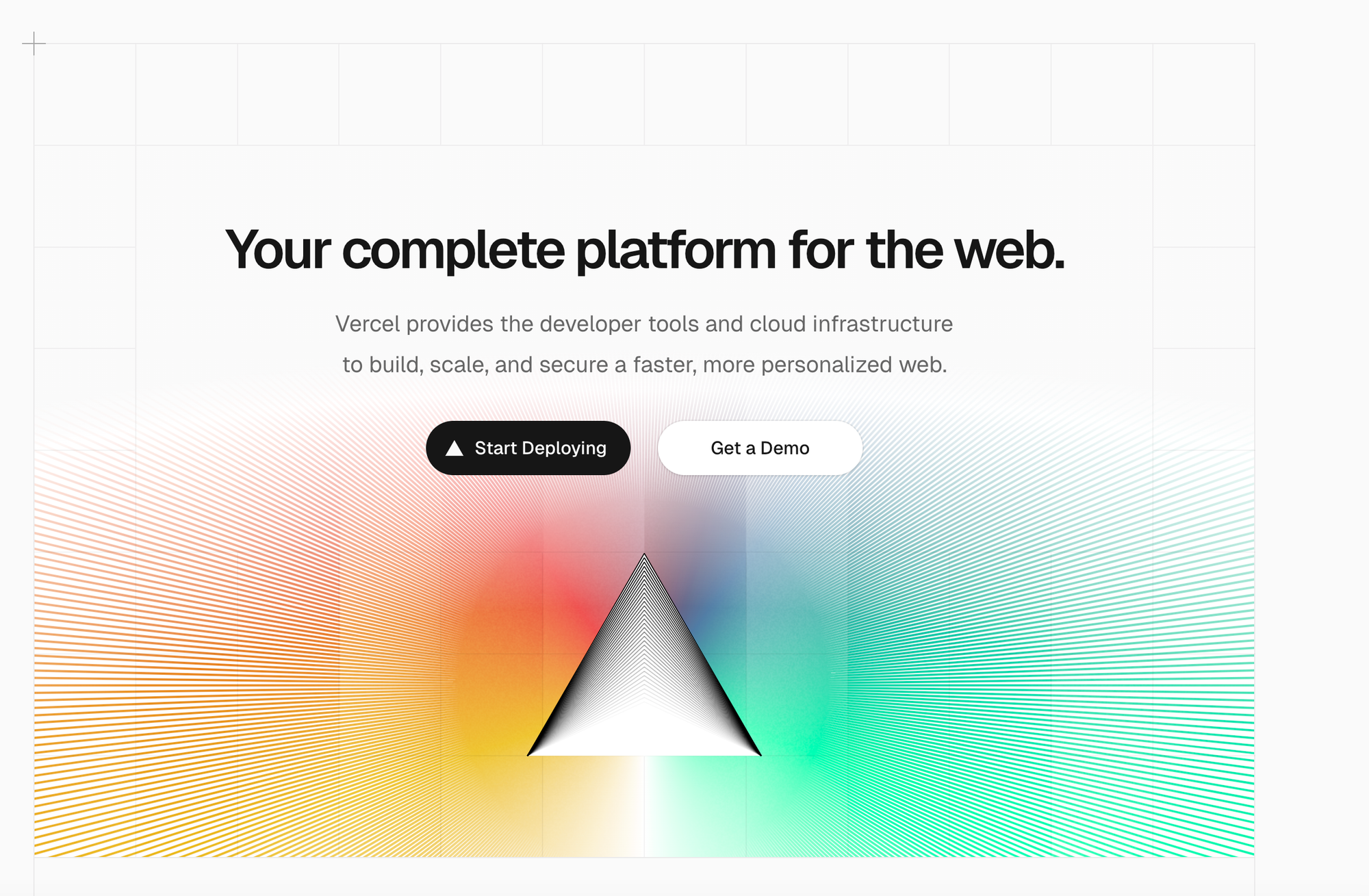
Vercel has made a name for itself as the ultimate platform for front-end developers, particularly if you’re building applications with Next.js. Recently, Vercel introduced Edge Functions to bring serverless computing closer to users worldwide. These functions execute in a lightweight runtime designed for ultra-fast response times, which is perfect for tasks like A/B testing, geolocation-based routing, or custom authentication flows.
One reason Vercel stands out is its seamless developer experience. You can deploy your code by pushing changes to a Git repository—Vercel automatically handles the build process, previews, and production releases. Adding Edge Functions to the mix is just as easy, especially for Next.js apps where you can create edge-based middleware files directly in your project structure.
Performance is a prime focus for Vercel. By executing code at the edge, you reduce the round-trip time between the user and the server, delivering snappier responses. This can boost your app’s perceived performance and improve user satisfaction, especially for global audiences. If you’re looking to optimize for SEO or user engagement, those milliseconds really count.
Vercel also brings a wealth of built-in analytics to track key metrics like request latency, error rates, and usage. This lets you pinpoint issues quickly, so you can keep your edge functions running smoothly. Plus, the platform’s security and compliance features ensure that you can handle sensitive operations without extra hassle.
While Vercel’s pricing can vary depending on the scale of your project, the pay-as-you-go structure means you only pay for what you use. This can be cost-effective for small or medium-sized applications, yet still powerful enough to handle enterprise-level demands. In short, Vercel Edge Functions offer a streamlined, developer-friendly approach to edge computing that’s tightly integrated with the broader Vercel platform.
3. AWS Lambda
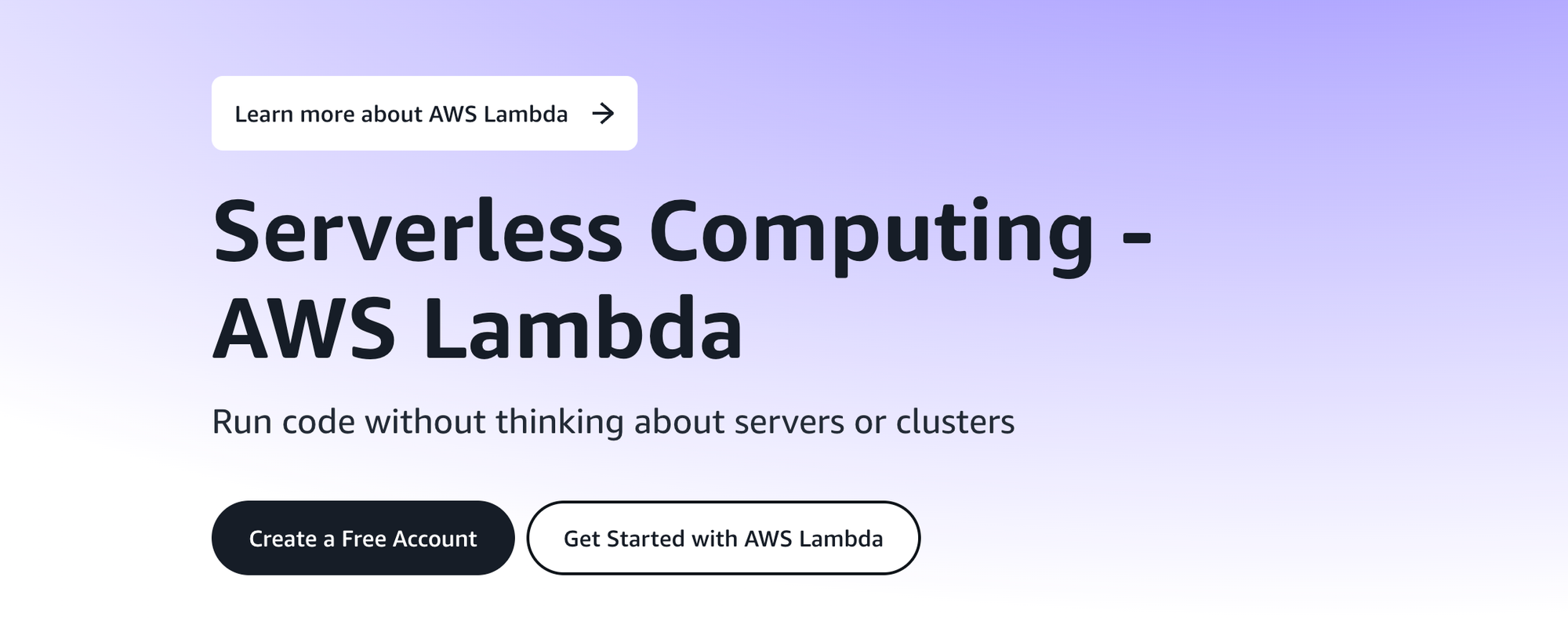
AWS Lambda is Amazon’s flagship serverless offering, enabling you to run code without managing servers. Whether you opt for Lambda@Edge, which integrates directly with Amazon CloudFront, or use standard AWS Lambda for back-end tasks, you’ll benefit from Amazon’s extensive global infrastructure. This makes Lambda an excellent alternative to Cloudflare Workers for projects that already live within the AWS ecosystem.
One of Lambda’s greatest strengths is its ability to scale automatically in response to incoming requests. This “pay only for what you use” model can result in significant savings compared to maintaining traditional servers, especially for applications with varying or unpredictable traffic patterns. Plus, you can write your functions in multiple languages—like Node.js, Python, or Go—so there’s a good chance your preferred stack is supported.
For edge-specific functionality, Lambda@Edge lets you intercept and modify requests and responses as they flow through Amazon CloudFront. This is handy for implementing custom logic like URL rewrites, country-based redirects, or real-time image manipulation without having to host a separate server. You simply upload your function and associate it with the appropriate CloudFront distribution event.
Security and compliance are also key advantages. AWS provides an extensive set of tools, such as IAM for access control and AWS Shield for DDoS protection, making it easier to protect your applications. Logging and monitoring through Amazon CloudWatch and AWS X-Ray give you a clear overview of your function’s performance and help troubleshoot any issues.
While AWS Lambda can feel more complex than some alternatives, the trade-off is deep configurability and a robust feature set. You can integrate seamlessly with other AWS services like S3, DynamoDB, or API Gateway. If you’re looking for a scalable, versatile serverless compute option that plugs directly into a massive ecosystem, AWS Lambda is definitely worth a closer look.
How Should You Choose the Right Cloudflare Gateway Alternative?
We know making a decision can be difficult, but we’ve tried to give you a fair and honest overview of your options. Each Cloudflare Gateway competitor in this list offers something slightly different and, in some cases, outcompetes Cloudflare.
We compiled this list by carefully analyzing services on the following factors:
Features
Not many services can compete with Cloudflare’s entire suite of solutions, but when it comes to Cloudflare Gateway, there are many comparable services that offer the same – if not more – features. We’ve tried to include as many alternatives as possible that allow you to obtain similar functionality across a wide range of budgets.
Pricing & Budget
Pricing is an important consideration of any DNS service. Balancing the features you need with a price that aligns with your budget ensures you’re not overpaying for unnecessary services or, on the flip side, missing out on crucial functionality.
Customizability
Not every organization, client, or team will have the same requirements for content filtering, security, and traffic management. A service that offers high levels of customizability gives you the flexibility to tailor rules, filters, and settings on a case-by-case basis.
Onboarding & UX
A smooth onboarding process and intuitive UX can greatly reduce the time and effort required to get set up. It also makes managing your DNS settings easy and reduces the risk of errors, which is particularly important for businesses without large IT departments.
Support
DNS services play a vital role in your network’s functionality, so having reliable customer support if issues arise is paramount. Timely customer response is important, but another thing to consider is the quality of the response. Do they resolve problems swiftly, or do you have to dedicate a significant amount of time going back and forth with their support team?