5 Best Cisco Umbrella Alternatives [Price, Features, Support]
Compare Cisco Umbrella alternatives for DNS security and web filtering solutions so you can keep sensitive data and users protected.

Cisco Systems built Cisco Umbrella as a cloud-based secure internet gateway for network security. Formerly known as OpenDNS Umbrella, it blocks access to malicious domains, phishing sites, and other threats before they reach your endpoints or private cloud resources. This ability to block security threats at the DNS layer is vital for modern network defense.
Many Cisco Umbrella customers reach a point where the product no longer fits their needs. Some teams want a simpler approach to DNS filtering. Others seek more direct control over policy, better reporting, or faster support. The upcoming End of Life for the Umbrella Roaming Client also compels many organizations to seek a more stable alternative.
We understand you may be searching for Cisco Umbrella alternatives that align with your company's size and budget, moving away from a solution offered by a large vendor like Cisco.
The tools below cover the main Cisco Umbrella competitors you will meet in expert insights, review sites, and peer groups. We will look at pricing, features, deployment, user interface, analytics, and support for each to help you plan a switch that serves your network needs.
Umbrella Roaming Client End of Life: Why Many Teams are Moving Now
Cisco announced the end of support for the Umbrella Roaming Client software on April 2, 2025. This means that after this date, new device registrations for Roaming Clients will stop, and software maintenance and support specific to this client will conclude.
For organizations relying on this service, this change requires a migration. Teams are considering this an opportunity to assess the wider market for a security partner that offers transparent pricing, modern functionality, and a smoother, user-friendly experience, rather than simply moving to Cisco's suggested replacement, Cisco Secure Client. Many organizations, especially managed service providers, are looking to make a confident switch to a better solution.
Top Umbrella Alternatives
Here's our list of the best solutions to check out.
1. Control D (Best All-Round Solution)

Control D is a versatile DNS management solution offering advanced filtering and highly customizable options to help businesses secure their networks. With a user-friendly interface and features designed for flexible control, it’s packed with functionality.
Here’s an in-depth look at the unique advantages that make Control D the top recommendation.
Pricing
Cisco Umbrella does not publish its pricing structure online. However, you can find information on its tiered plans. There are six plans to choose from: Umbrella DNS Essentials, Umbrella DNS Advantage, Umbrella SIG Essentials, Umbrella SIG Advantage, Secure Access Essentials, and Secure Access Advantage.
Reports online suggest that the DNS Essentials plan starts at $2.50 per user per month and that prices can go as high as $28 per user per month for the higher tiers, though this has not been confirmed.
The tricky thing is that the Umbrella DNS product is simply a small cog in the larger Cisco solutions package. You may need to purchase other Cisco products to maximize Umbrella's functionality, which would drive up costs further.
Control D takes the complete opposite approach. Instead of plans, a distinction is made between organization types, which affects pricing:
- School/Non-Profit: $0.50/endpoint/month
- MSP: $1/endpoint/month
- SMB: $2/endpoint/month
- Enterprise: Contact
This also means that Control D does not gatekeep features. All organization types automatically qualify for Control D’s full feature list and are also eligible to receive all new feature releases going forward.
Features
Control D provides DNS and web filtering that you can fine-tune for your network. There is significant overlap with Cisco Umbrella's offerings, such as:
- Malware and phishing protection
- Flexible content blocking
- Blockable Services (apps) – Over 1,000 with Control D, compared to fewer than 100 with Umbrella
- Modern DNS protocols support
- SIEM log streaming
- Single Sign-On (SSO)
There's one feature that Umbrella offers that is currently unavailable with Control D: Enhanced SLA. However, this can be purchased as an add-on with Control D.
On the flip side, there are a number of features offered by Control D that are unavailable with Cisco Umbrella:
- Block Ads & Trackers
- Advanced ML-based Malware Protection
- Advanced Geo-Custom Rules
- Umbrella only allows you to enforce Geo-IP block rules and does not include ASNs
- Traffic Redirection
- Advanced Chatbot Barry that can answer 99% of queries within seconds
- Custom Data Storage Regions
Another area where Control D shines is the speed of its DNS resolvers. With an 18.81 millisecond query speed, it's significantly faster than Cisco Umbrella, which clocks in at 24.24 milliseconds. The service uses an anycast network to ensure low latency.

Onboarding & UX
Umbrella’s onboarding process is known to be challenging, and many users report that it is not easy to get started, since the learning curve is steep. This is likely due to the service’s enterprise focus, which can overwhelm smaller teams or businesses.

Control D takes a UX-first approach. Whether you only have a handful of endpoints or thousands of them, the dashboard has been designed to ensure DNS management is as simple as possible. A recent UI facelift further streamlined navigation, improving the overall user experience.
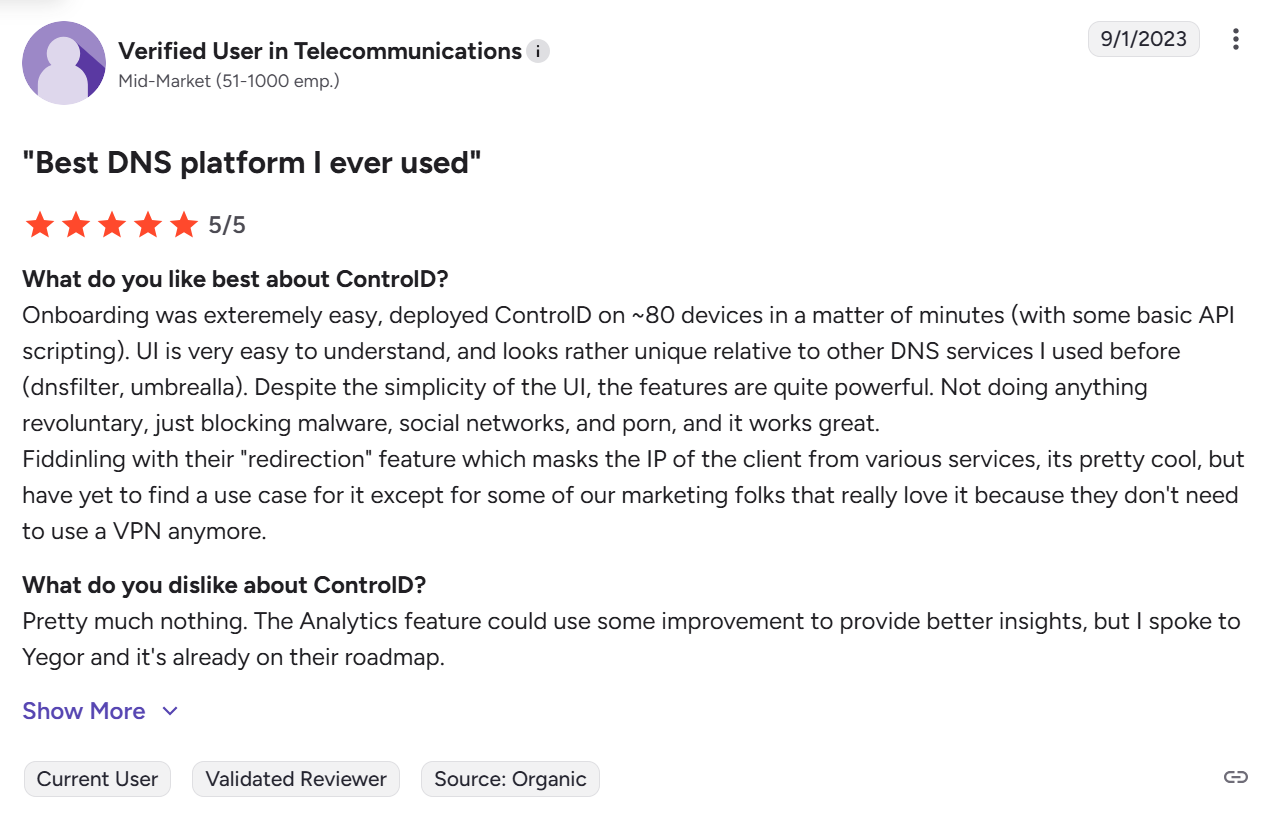
Analytics & Reporting
Control D's recent analytics upgrade now puts it one step ahead of Cisco Umbrella.
Analytics 2.0 gives Control D users:
- One month query log retention
- 98% reduction in query times with a 15x improvement in speeds
- Complete geographic and network visibility
And of course users also get:
- SIEM Log Streaming
- Scheduled Reporting
- Per-user Reporting
There are only two minor differences between the two services:
- Control D offers three data storage regions (NA/EU/ANZ), whereas Umbrella only offers two (NA/EU)
- Control D allows you to choose a custom storage region for an additional cost, a feature that Umbrella does not offer at all.
Support
Support is perhaps one of the most important aspects of any product or service, particularly regarding DNS, since it can result in considerable downtime and, thus, losses.
Unfortunately, there are many reviews of Cisco Umbrella where users have been “disgusted” at the lack of support and the inability to contact someone who can help with their issues. Here are just a few examples:

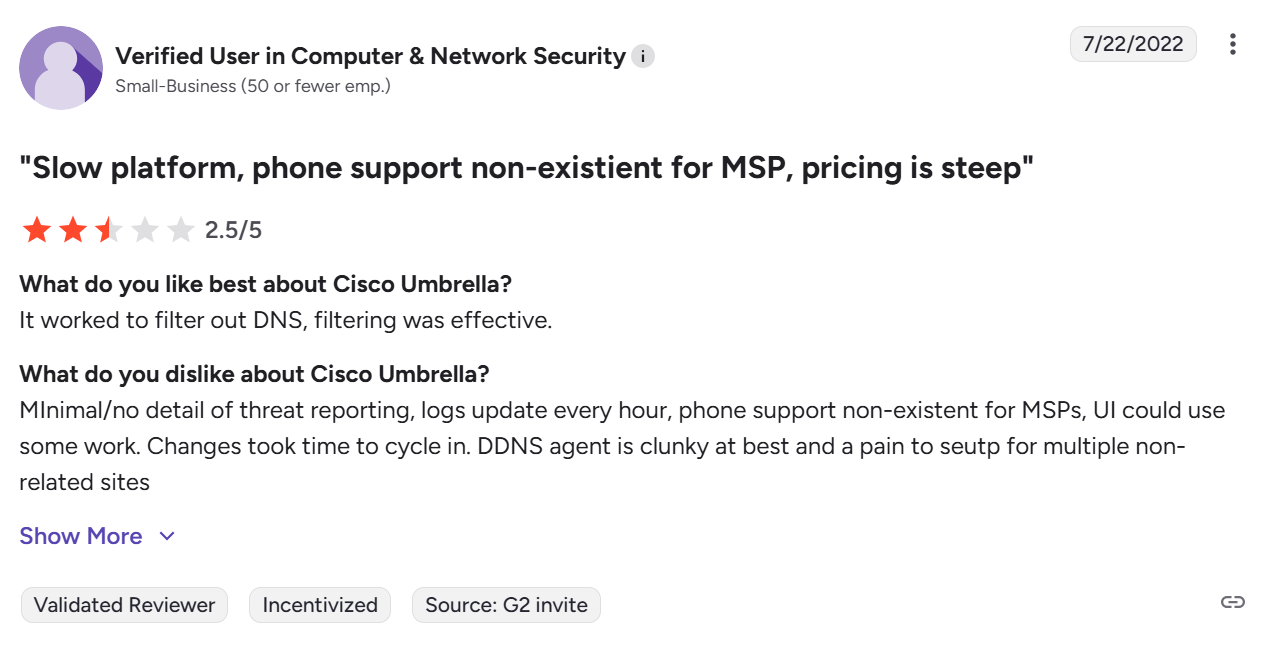
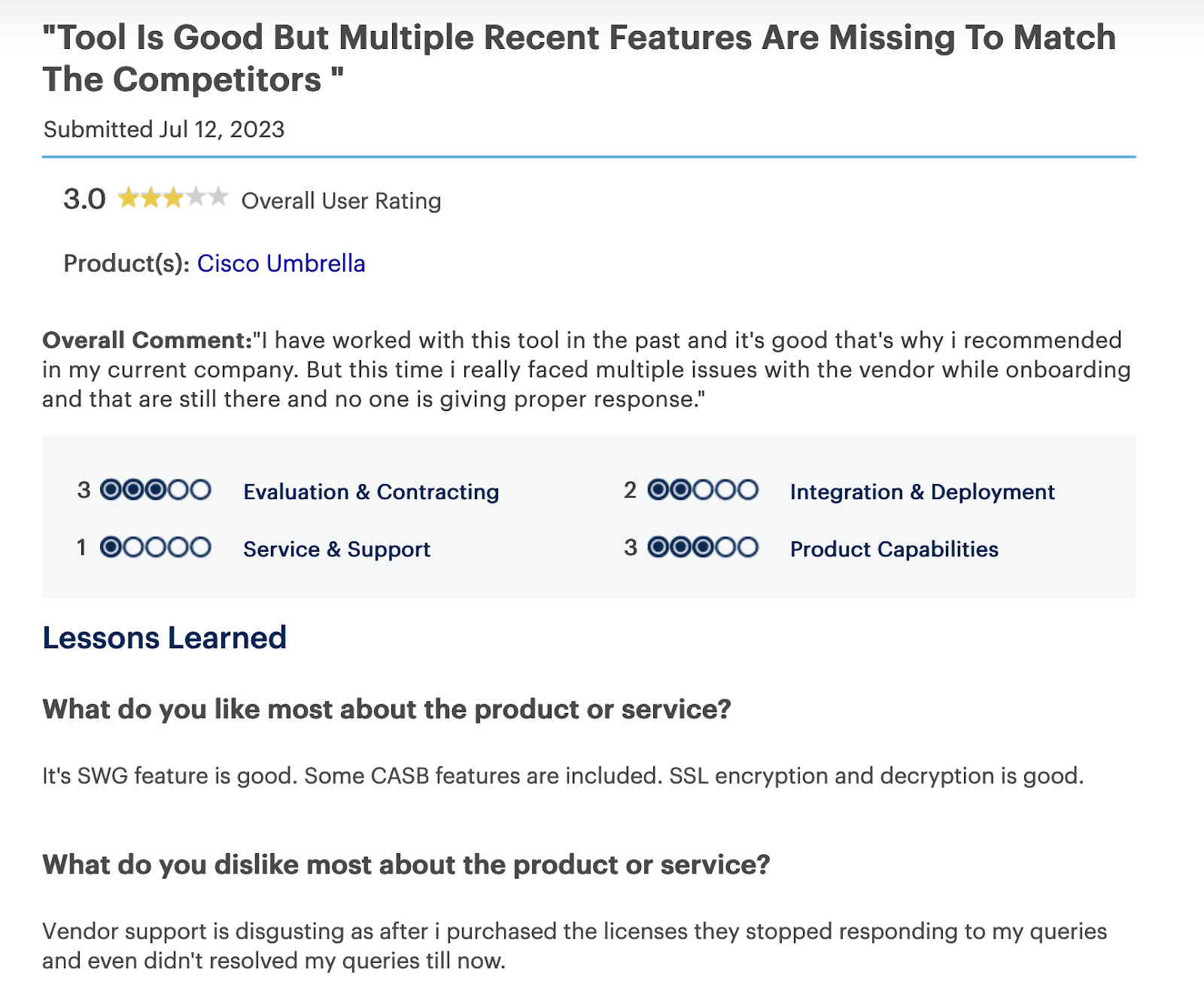
Control D is the exact opposite, with many reviews applauding response times and the quality of response received.



Control D offers various support options, including community support, documentation, email support, and effective chat support, thanks to its advanced chatbot, Barry.
Email tickets are often handled by staff engineers well within the 24-hour SLA.

2. Cloudflare Gateway
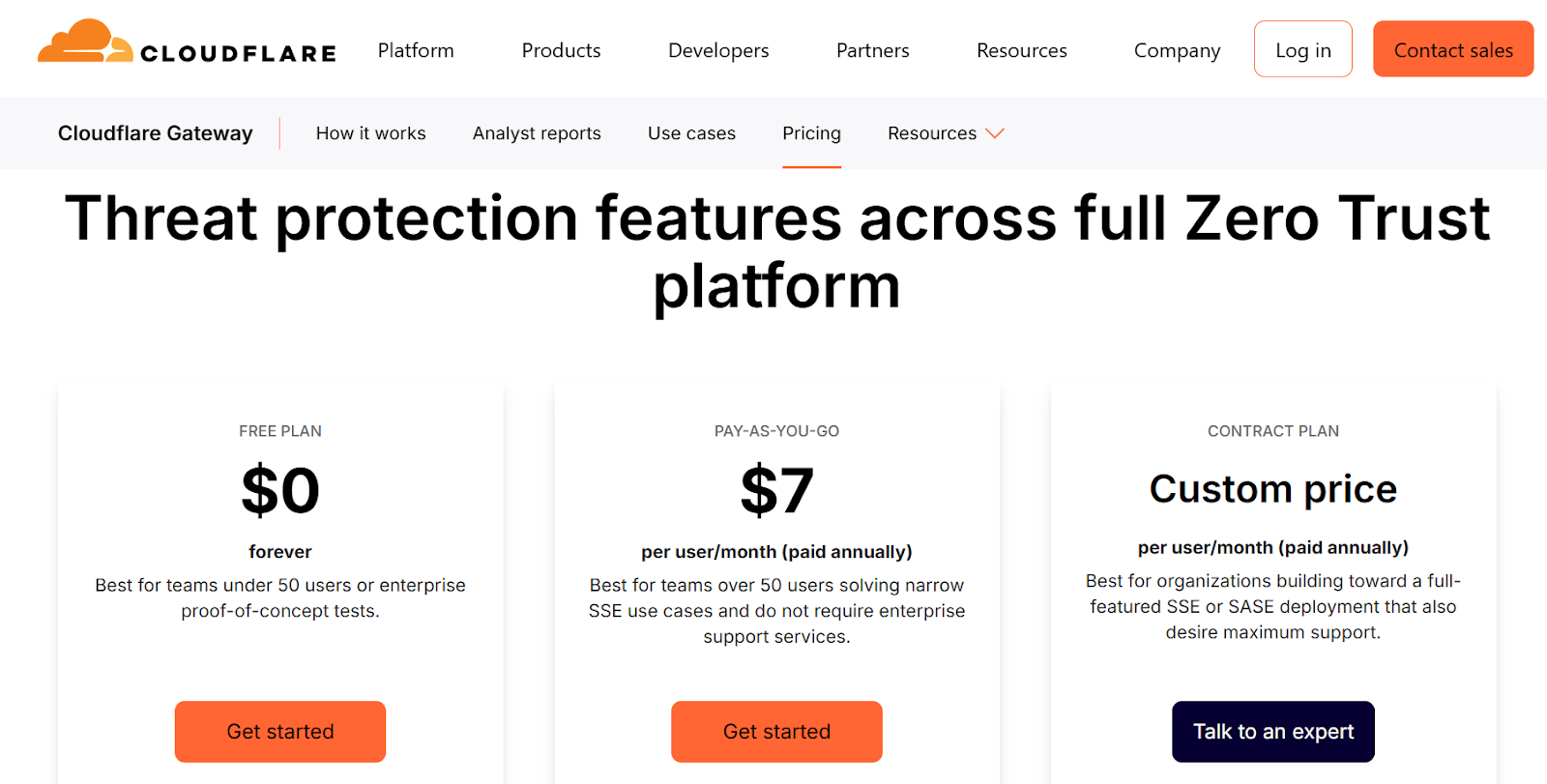
Cloudflare Gateway is part of the Cloudflare Zero Trust family. It offers DNS security, web filtering, and secure internet gateway features, all powered by the Cloudflare global network. With its robust functionality and high security, Cloudflare Gateway is ideal for large-scale organizations with ample budgets.
Pricing
Cloudflare offers a free tier for small tests, a pay-as-you-go tier, and contract plans. The pay-as-you-go plan sits around $7 per user per month once you start real deployment. That price can make sense if you already rely on Cloudflare for DNS, CDN, or security. However, to unlock Cloudflare’s most advanced features, organizations must opt for the Contract plan, which comes at an even steeper cost.
For pure DNS filtering and web filtering, Control D often reaches the same security level for far less per user, which matters if your company has a tight budget.
Features
Cloudflare Gateway supports DNS filtering, URL and web filtering, and HTTP and HTTPS traffic inspection. Their higher-tier plan includes several capabilities, such as
- Malware and phishing protection
- Full API access
- Detailed query logging
- SIEM log streaming and per-user reporting
- Geo-IP blocking
- RMM tool integration
Control D does not try to match every Cloudflare feature. Instead, it focuses on fast DNS, policy depth, and privacy. If you want a single DNS-first tool with a clear account model, Control D can be easier to run than a broad Cloudflare stack.
Onboarding & UX
Cloudflare’s console combines many products. That helps if you already run public DNS or Web Application Firewall rules there. For teams starting fresh, this can be confusing the first time you try to deploy the Gateway. You have to select three primary components before traffic flows: client types, identity sources, and tunnel modes.
Control D keeps the path shorter. You change DNS, create policies, and see results. If you prefer a leaner experience, that difference will matter.
Analytics & Reporting
Gateway logs DNS and web activity in detail and sends data into Cloudflare logging or your own store. You gain charts and lists for blocked domains and threats. Control D offers similar visibility for DNS data with a simpler focus and gives you enough depth to detect threats without tying you to a full Zero Trust bundle.
Support
Free Cloudflare users lean on docs and forums while paid plans gain ticket queues and sometimes named contacts. Control D offers direct help through chat and email on all paid plans. For small teams that need human answers fast, that can tip the balance.
Cisco Umbrella Alternatives Comparison Table
Want the TL;DR? Our quick comparison table has all you need to know.
| Criteria | Control D |
Cloudflare Gateway |
NextDNS | DNSFilter | SafeDNS |
|---|---|---|---|---|---|
| Pricing | Clear, non-tiered pricing; $2/user/month for businesses with full features. | Free tier, but paid plans start around $7/user/month. Extra cost for advanced features (e.g., SIEM, per-user reporting). | Limited free tier, thereafter €1.99/month – €19.90/month. | $1.15/license/month – $3.00/license/month. | Competitive pricing $1.80 – $2.50/user/month across tiers. Lower extra cost than Cisco. |
| Features | Comprehensive malware/phishing blocking. Includes Ad/Tracker blocking, Traffic Redirection, and 1,000+ blockable services. | Strong DNS filtering with SSL inspection (HTTPS) and Zero Trust access tools. Focus is on the Cloudflare global network. | Strong filtering focused on privacy and customization. Wide selection of filter lists and simple phishing protection. | AI-driven threat detection and fast DNS query speed. Offers web filtering and malware blocking. | Standard web filtering and malware protection. Higher tiers offer Active Directory and SSL decryption capabilities. |
| Customization | High | Medium | High | Medium | Medium |
| Onboarding & UX |
User-friendly UX-first approach. Deployment is fast: change DNS, create policies. Designed to be simple for any system admin. | Console combines many products, which can make initial setup confusing for new users. Requires configuring multiple components. | Clean, straightforward interface popular with advanced users. Setup is simple: create profile, set DNS. | Console is geared toward managed service providers. Some users report more steps than expected in initial deployment. | Clear web dashboard. Simple setup where you point devices to DNS and select categories. |
| Analytics | Full query logging, SIEM streaming, scheduled reporting, and clear per-user reporting. Offers three data storage regions. | Detailed reporting on DNS and web activity. Sends data to Cloudflare logging or your own data store. | Simple charts of top domains/categories logged per profile. Enough data for a single system admin. | Dashboards show blocked domains and clients. Logs can be exported to a SIEM. Clearer drill-down for individual users. | Standard reports on top domains, blocked events, and user activity. Flexible export options for audits. |
| Support | Chat and email on all paid plans. Hands-on help from engineers. | Free users rely on documentation/forums. Paid plans offer ticket queues and named contacts. | Relies mostly on docs and community forums. Direct ticket support is not a primary feature. | Ticket-based support with community backing. Reviews are varied regarding response times. | Good reputation for fast responses and friendly staff. Does not consistently offer live chat support. |
3. NextDNS
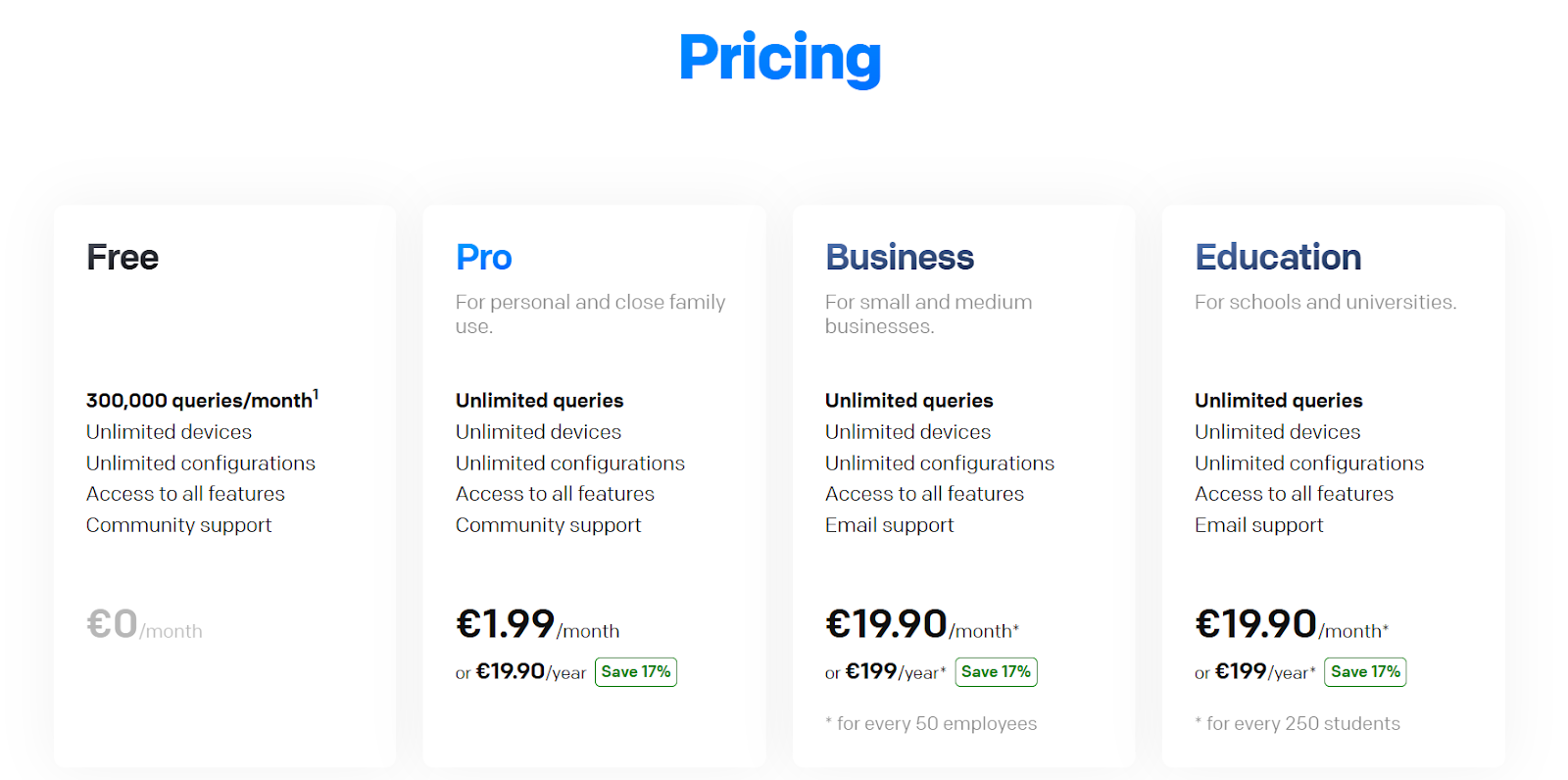
NextDNS is a DNS security service that has become popular among privacy-minded users and smaller teams. You create profiles, point devices at profile-specific DNS addresses, and tune filters for each case.
Pricing
NextDNS offers a free tier with a query cap and then a paid plan with a flat yearly fee per account. That model works well for small setups. Once you scale to a larger company with many users, Control D’s per-user model often aligns better with actual headcount and offers MSP pricing if you run managed service provider work.
Features
NextDNS handles DNS filtering for malware, trackers, and content categories. It connects to various blocklists and exposes a long menu of privacy options. You can block domains used for telemetry, ads, and social media, and protect users from phishing.
Control D shares many of these concepts but adds traffic steering, more profile-level options for networks, and a clearer focus on business features, such as easy integration with Active Directory and SIEM feeds. If you want a service that can grow from a small deployment into a full company setup, Control D provides a more defined path.
Onboarding & UX
NextDNS offers a clean, user-friendly interface that feels like a power-user tool. Profiles show long lists of options. This level of control helps advanced users. A system administrator with many tasks may find Control D easier to review because policies are organized in line with company processes.
Analytics & Reporting
NextDNS logs DNS traffic per profile and offers simple charts of top domains and categories. For a single admin, this can be enough. Control D goes further for teams that need better reporting for audits and security reviews, through clearer per-user views and export options.
Support
NextDNS relies mostly on docs and community channels. Control D adds direct ticket support and real-time chat on paid plans. If you handle incidents for a company, this difference can matter more than one extra filter list.
4. DNSFilter
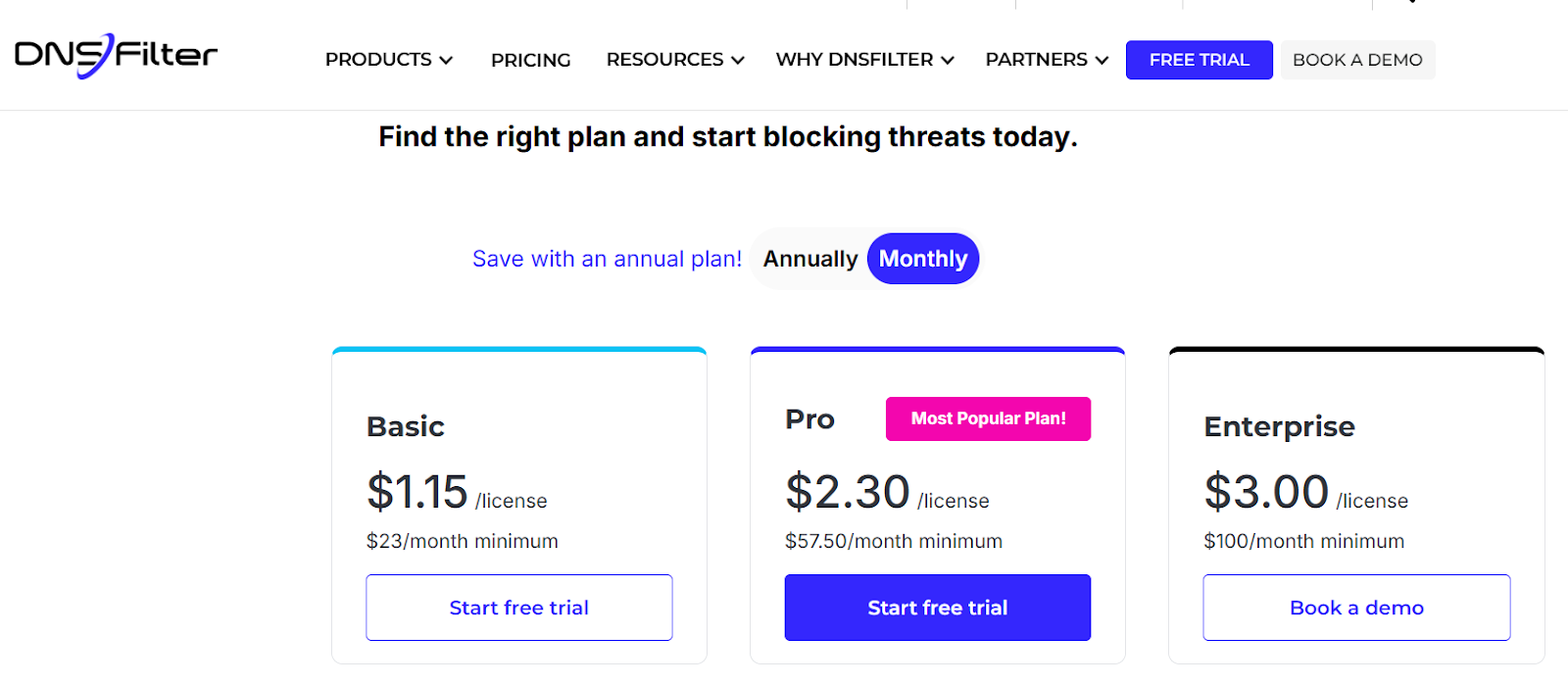
DNSFilter is a cloud DNS filter that pushes speed and AI-based threat detection. It appears in many expert insights lists as a direct Cisco Umbrella competitor.
Pricing
DNSFilter prices per user. Public ranges often land above Control D for similar seat counts. Some features, such as longer log history or certain integrations, are available in higher tiers or as add-ons. That means a switch from Cisco Umbrella to DNSFilter may not lower your bill by much. A move from Umbrella to Control D often gives you a simpler, lower number, especially for mid-sized companies.
Features
DNSFilter offers DNS filtering for malware, phishing, and content. It scans new domains using machine learning to detect threats early. Support for DNS over HTTPS and DNS over TLS is available on many devices. Linux and dual-stack support still lag behind some rivals.
Control D reaches similar results with a broader range of routing options and a strong focus on profiles for many types of devices and endpoints. If you care more about reach than AI branding, Control D can give you a better match.
Onboarding & UX
The DNSFilter console suits managed service providers with many tenants. You define organisations, networks, and policies, then deploy agents or DNS settings. Some users report uneven client quality and more steps than they expected in setup.
Control D keeps the steps short. Create a profile, point DNS, tune policies. That saves time for a system administrator who runs many networks.
Analytics & Reporting
DNSFilter provides dashboards with top blocked domains, categories, and clients. You can export logs and send them to a SIEM. Control D does the same and adds more flexible storage regions and clearer drill-down for individual users and devices.
Support
DNSFilter runs ticket-based support with community backing. Reviews vary. Control D offers more direct contact with engineers, which helps if you prefer a hands-on discussion of a tricky case.
5. SafeDNS
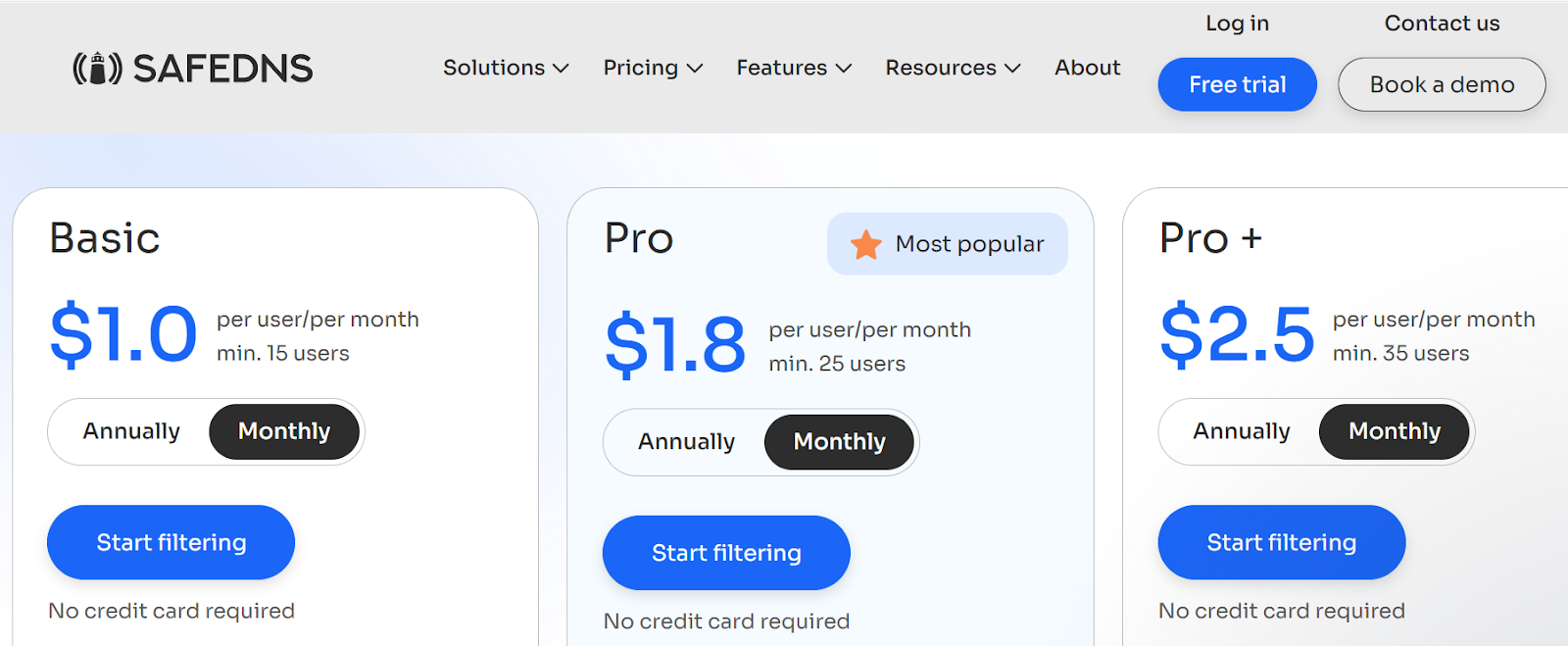
SafeDNS gives you DNS filtering plans for home, school, and business use. It has a quieter brand yet often appears on lists of Cisco umbrella alternatives for budget-focused teams.
Pricing
SafeDNS plans include Basic, Pro, and Pro Plus. Public ranges put Pro at roughly $1.8 per user each month and Pro Plus at $2.5. That means SafeDNS can undercut both Cisco Umbrella and some rivals. Control D still keeps pace, with a clear $2 per user figure for business, and lowers that figure for managed service providers and education, where SafeDNS also competes.
Features
SafeDNS handles content filtering, malware blocking, and simple parental style controls. Higher plans bring app group blocks, per-user rules, mobile clients, Active Directory links, and SIEM hooks.
Control D covers all of that and adds more detail for geo rules, ASN rules, and traffic steering. If you need more than simple family filtering and want a long-term company-grade tool, Control D reaches further.
Onboarding & UX
SafeDNS uses a clear web dashboard. You point routers or devices at their DNS addresses and then choose categories.
Control D uses a similar pattern but offers more profile types and fine-grained control for each network, which helps as your deployment grows.
Analytics & Reporting
SafeDNS offers reports on top domains, blocked events, and user activity. Control D adds flexible export options and more depth for audits and security reports.
Support
SafeDNS has a good reputation for fast replies and friendly staff. Control D meets the same standard and adds live chat to the product, which can shorten the loop when you're under time pressure.
To make this choice clearer, here is a side-by-side comparison:
Final Thoughts
Selecting the right DNS security solution requires aligning security capabilities, budget, and ease of management. While Cisco Umbrella is a benchmark for internet security, the market now offers strong alternatives that emphasize flexibility, user control, and lower-cost models.
Control D's structure offers a high degree of control with clear, non-tiered pricing. The service includes advanced features like traffic steering, comprehensive content and ad blocking, and strong support, often simplifying the migration for teams currently using the soon-to-be-end-of-support Umbrella Roaming Client. The strong API access further supports easier integration into existing Microsoft or Linux deployments.

FAQ About Cisco Umbrella Alternatives
What is the alternative to CISCO ISE?
Cisco ISE handles network access control and device posture checks on wired and wireless networks. It decides who can join the network, not which sites users can reach. For DNS and web layers, you use a tool like Control D alongside ISE rather than instead of it.
Is the Cisco Umbrella going away?
Cisco Umbrella is not going away, but the Umbrella Roaming Client has an end-of-life date. After that, Cisco expects customers to use Cisco Secure Client instead. That change pushes many teams to review Cisco Umbrella roaming client alternatives such as Control D. The product stays, yet one key client is aging out and needs a planned replacement.
Is Cisco Umbrella expensive?
Cisco Umbrella prices rise as you add modules for web filtering, firewall features, and longer log storage. Some budgets can carry that. Others find it high for DNS and web control. Services such as Control D or SafeDNS often give similar protection at a lower price.
Can Control D replace Cisco Umbrella?
Control D can replace Cisco Umbrella for many DNS security and web filtering needs. You point DNS traffic to the Control D anycast network, set policies in the policy manager, and link them to users or groups. If you need deep SSL inspection, you might still keep some Umbrella features.
Is Cisco Umbrella a DNS?
Cisco Umbrella grew out of the old OpenDNS service and continues to act as a DNS resolver that filters and blocks unsafe domains. Over time, it gained more secure internet gateway functions. Control D stays closer to DNS and web control for your network, without a heavy proxy layer on every request.

