Best Content Filtering Software for 2026 [Ranked & Reviewed]
Discover the best content filtering software for security, productivity, and compliance. Learn about features, price, user experience, and more.
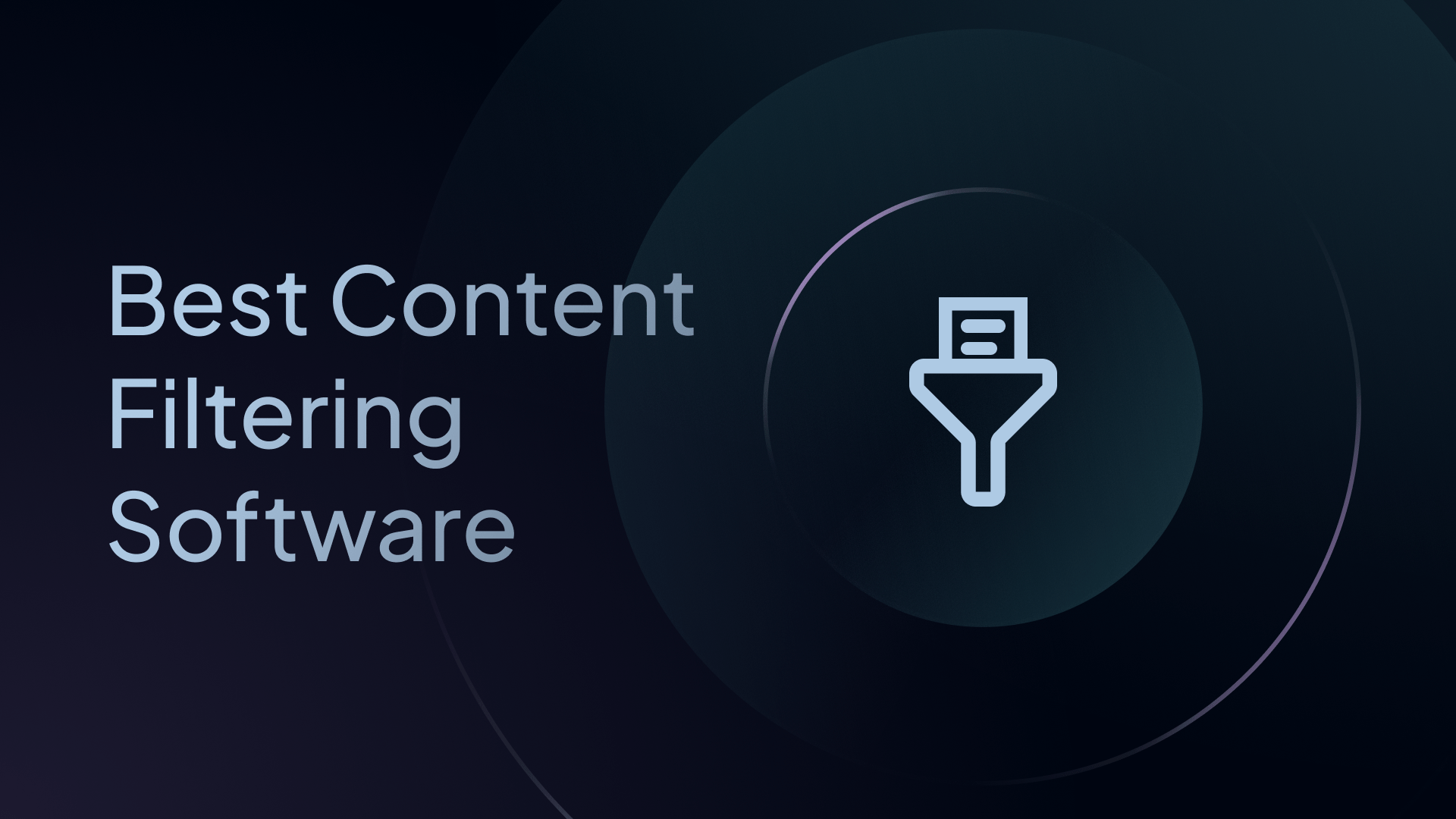
Content filtering software helps businesses and organizations manage access to specific content inside websites. It can also scan for content inside emails, providing an additional level of security.
Overall, content filtering solutions help scan and block access to:
- Inappropriate material inside websites like adult content or malware.
- Specific types of files, such as .exe files that could carry viruses.
- Content based on keywords or categories, like gaming or social media sites during work hours.
Whether you're a Managed Service Provider (MSP), an educational institution, or an organization in finance and technology, the right content filtering solution can help safeguard against online threats, improve productivity, and ensure compliance with regulations.
This guide explores the best content filtering software, focusing on their features, benefits, and use cases.
Our recommendations are:
- Control D
- WebTitan
- Cisco Umbrella
- Cloudflare Gateway
- DNSFilter
- SafeDNS
- NextDNS
- DefensX
1. Control D (Best All-Round Solution)
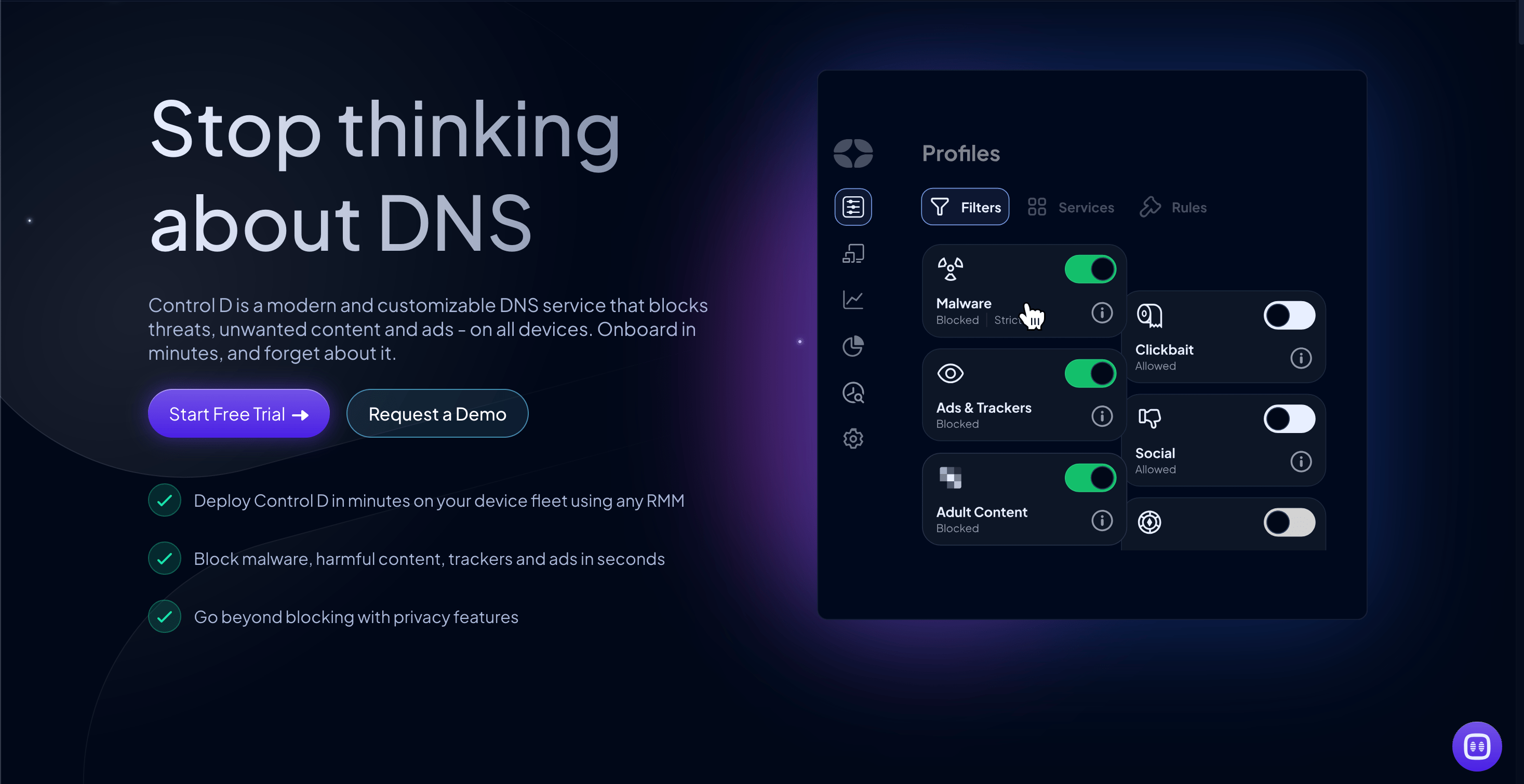
Control D stands out as a versatile web content filtering solution that combines DNS-based filtering, threat protection, and advanced customization into one powerful platform.
It gives users comprehensive control over their internet traffic by intercepting domain requests before they connect. Similar to other DNS-layer solutions, Control D relies on a global network of servers to evaluate each request in real time, allowing or blocking specific content based on predefined rules.
What sets Control D apart is its commitment to flexibility and user choice, offering a wide range of configuration settings that go beyond standard content filtering. Families, individuals, and businesses often favor this high degree of customization, as it empowers them to tailor online access according to their unique requirements.
Superior Malware and Threat Protection
Threat intelligence from multiple sources is combined with machine-learning algorithms to block all malicious content in real-time. Independent tests show Control D achieves a 99.97% malware block rate – the highest among competitors, including Cloudflare and Cisco.
Ad & Tracker Blocking
One core feature of Control D is its focus on privacy and user autonomy. The service provides options for advanced filtering, including the ability to block trackers, ads, social media widgets, and various types of malicious or adult content. Users can either choose from curated blocklists or create their own, which is especially appealing for those who have specific domains they want to target.
Granular Customization
Administrators and power users appreciate Control D's options for creating custom filtering profiles. These profiles can be toggled on or off depending on the situation—for instance, toggling a stricter policy for a household with children and a more relaxed one for adult users in the same network. This layered approach demonstrates Control D’s versatility.
Overall, Control D offers over 1,000 blockable Filters and Services, to determine which apps, platforms, and groups of websites are accessible on your network or device.
Multi-Tenancy
Manage end-user devices and network settings across different teams, subsidiaries, or client accounts for easier organization. You can even manage user access settings for different parts of your organization.
Advanced Geo-Custom Rules
These location-based rules allow you to block, redirect, or bypass DNS queries that are either made from, or resolve to, IPs (not) in a specific ASN/country.
Integration of Third-Party Blocklists
Save time with 15 ready-to-use blocklists by well-known names like Hagezi, OSID, AdGuard, and more. These are made available as a Filter, or alternatively, you can import your own curated blocklist.
Traffic Redirection
Redirect DNS queries through one of 100 global proxy locations in over 69 countries, thus masking your IP address. Performance-wise, Control D generally delivers prompt DNS resolution, aided by its strategically distributed servers. Nonetheless, occasional latency spikes can occur in regions that are distant from its primary nodes. Despite these constraints, many users laud the service for its affordability, reliability, and the freedom it grants when creating custom blocklists and settings.
Support for Modern Protocols
Control D supports all DNS protocols, including the latest and greatest like DOH3.
- DNS-over-HTTPS
- DNS-over-HTTPS/3
- DNS-over-TLS
- DNS-over-QUIC
- Legacy DNS (UDP 53)
Comprehensive Analytics, Logging, and Monitoring
Control D allows administrators to review real-time or historical query log data, enforce policies, and schedule daily, weekly, or monthly reports. You can also stream query log data to SIEM tools for unified threat analysis and immediate alerting.
Cross-Platform Support
In terms of deployment, Control D supports multiple device types and operating systems. Users can set it up on individual devices—like smartphones, tablets, and laptops—or configure it at the router level to cover an entire network. This flexibility makes it accessible to both novices and more tech-savvy individuals.
Control D is compatible with Windows, Mac, Linux, iOS, and Android, as well as most browsers and routers.
Full API Access
Control D is built as an API-first service. The web panel is engineered around a public API, and administrators can use it to script any kind of behaviors they need. Check out our API docs.
Pricing
Control D also offers cost-effective pricing with all features included, starting at $2/endpoint/month for businesses, $1/endpoint/month for MSPs, and further discounted rates for schools and non-profits – no hidden add-ons required.
Whether you're blocking distractions for employees, ensuring compliance in a school environment, or defending against cyber threats, with Control D you have full control over what gets through to your network and devices.
Summary
Overall, Control D appeals to those who value granular control and privacy at the DNS layer. It balances straightforward content filtering with advanced options for power users, making it a compelling choice.
While it may not match enterprise-oriented platforms in sheer threat intelligence or integration capabilities, its user-centric model, flexible filtering options, and decent performance have positioned Control D as a notable contender in the content filtering ecosystem.
Pros:
- Easy setup that can be completed in as little as five minutes.
- SSO available through Okta.
- Extensive privacy and security features.
- Granular customization for advanced filtering.
Cons:
- Fewer enterprise-grade features.
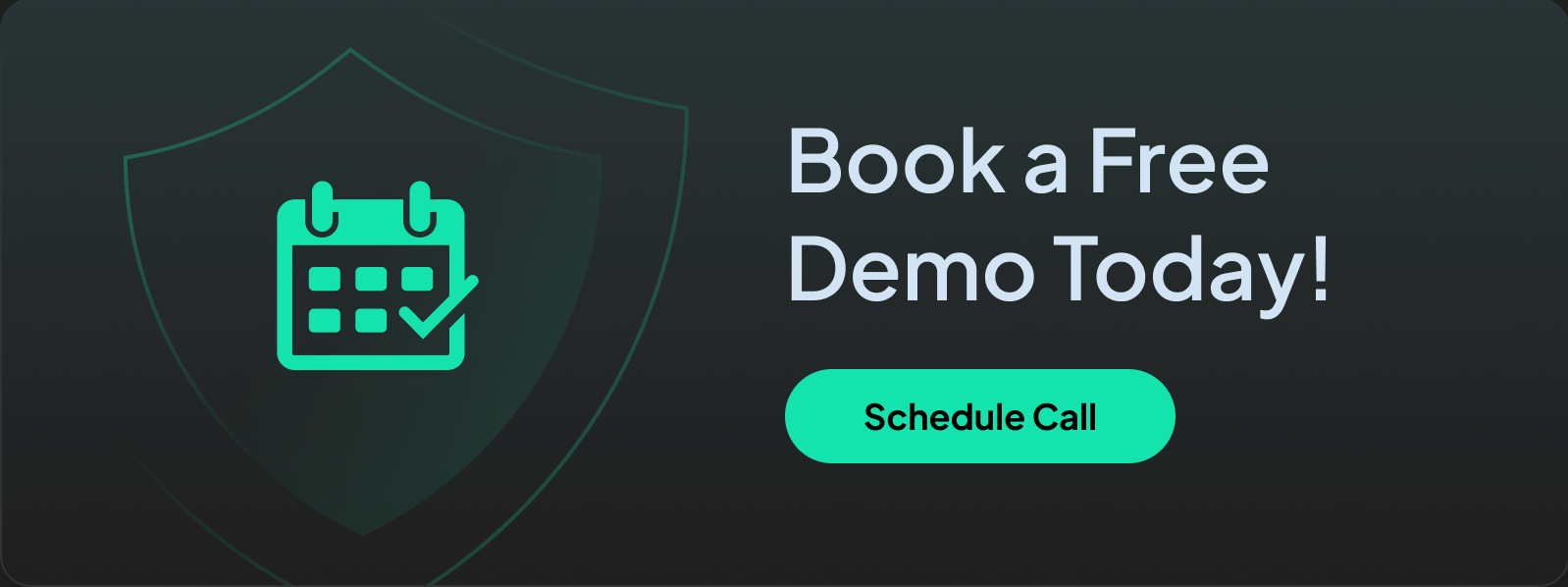
2. WebTitan
WebTitan, developed by TitanHQ, is a DNS-based web content filtering solution designed to help organizations of all sizes protect their networks, users, and data from online threats.
WebTitan intercepts requests at the DNS layer, blocking malicious domains and enabling administrators to control user access to specific types of online content. This approach is praised for its simplicity and efficiency, as there is no need to install endpoint software or manage complex proxy configurations. With WebTitan’s customizable internet access policies, companies can tailor filtering rules to meet unique compliance standards, creating a secure online environment that balances productivity and safety.
One of the platform’s standout strengths is its ease of deployment and integration. Users often highlight how quickly they can implement WebTitan across various devices, without disruptions to regular operations. Additionally, the solution’s reporting and analytics features provide detailed insights into web activity, helping IT teams identify risky behavior and optimize network usage. WebTitan’s real-time threat intelligence and extensive phishing and malware detection capabilities further bolster its reputation for robust security. On the downside, some users note occasional delays when loading certain websites, although these instances tend to be minimal.
User feedback reveals a generally positive sentiment, with many citing the product’s cost-effectiveness and reliable support from TitanHQ as top advantages. The management dashboard is regarded as intuitive, though it may initially feel overwhelming to those unfamiliar with web filtering solutions.
However, some administrators mention difficulties in fine-tuning certain granular settings, noting that the default categories sometimes block or allow more content than intended. Nonetheless, most agree that once properly configured, WebTitan runs smoothly and requires minimal maintenance.
Overall, WebTitan’s DNS-based approach, comprehensive feature set, and strong customer support have made it a desirable choice for businesses seeking a scalable, user-friendly content filtering software that effectively safeguards against evolving online threats.
Pros:
- Advanced machine learning-based malware detection
- Modern DNS protocol support
- Scalable for your use case
Cons:
- No list of blockable services for granular control
- No geo-based blocking
3. Cisco Umbrella
Cisco Umbrella is a well-known web content filtering platform that mitigates threats at the DNS layer, helping organizations defend against malicious websites, phishing attempts, and other cyber threats.
This method is lauded for its efficiency, as it requires minimal changes to existing infrastructure while still delivering comprehensive protection.
One of the main draws is its ability to integrate seamlessly with other Cisco solutions, allowing organizations already invested in the Cisco ecosystem to unify their security approach. Its policy configuration enables administrators to tailor internet filtering rules to specific departments or user groups, ensuring compliance with both internal guidelines and external regulations.
Meanwhile, the platform’s detailed reporting capabilities help security teams track network activity, detect emerging risks, restrict internet access, and refine their defenses as needed. Some users, however, find the advanced features locked behind higher-priced tiers, which may deter smaller businesses seeking cost-effective solutions.
Overall user feedback acknowledges Cisco Umbrella’s capacity to deliver powerful, data-driven protection. Yet a subset of customers cites a steeper learning curve and the complexity of its dashboard as potential hurdles, particularly for organizations lacking dedicated security expertise.
Additionally, some administrators express concerns about cost, noting that licensing fees can grow considerably for larger deployments. Despite these reservations, Cisco Umbrella maintains a strong reputation in the industry, backed by Cisco’s longstanding security pedigree. For companies seeking enterprise-grade content filtering software with robust threat intelligence and the ability to consolidate security under a single umbrella, Cisco Umbrella remains a compelling option.
Pros:
- Enterprise-level security and threat detection capabilities
- Easy integration into Cisco's ecosystem
- Compatibility with desktop and mobile operating systems
Cons:
- Expensive for SMBs
- Steep learning curve for non-technical users
- Lackluster after-sales customer support
4. Cloudflare Gateway
Cloudflare Gateway, part of Cloudflare’s suite of security and performance tools, is a DNS-based internet filtering software designed to intercept and evaluate traffic before it reaches an organization’s network. By capitalizing on Cloudflare’s expansive global infrastructure, it provides fast and efficient filtering that helps protect users from malware, phishing, and other online threats.
This network-centric approach simplifies deployment, as there is no need for complex hardware or additional endpoint agents. Administrators can establish policies that block access to particular domains or categories, ensuring alignment with corporate guidelines and compliance mandates.
One key strength is Cloudflare Gateway’s integration with other Cloudflare products, including its CDN and DDoS protection services. This synergy creates a centralized management experience, allowing IT teams to configure security rules across different layers of the network.
Users also appreciate the platform’s reporting capabilities, which deliver insights into DNS queries, web traffic, blocked requests, network trends, and overall internet usage. However, some customers mention occasional latency spikes or site-loading delays, particularly in geographically dispersed setups. These incidents are typically short-lived but can disrupt business operations if they occur frequently.
Feedback on Cloudflare Gateway’s user interface is generally favorable, though a few administrators describe a learning curve when configuring advanced policies or troubleshooting connection issues. There can also be limitations when integrating Gateway with non-Cloudflare services or certain identity providers, occasionally requiring extra effort to achieve seamless interoperability.
Despite these minor concerns, many organizations consider Cloudflare Gateway to be a valuable addition to their security stack. Its ability to harness Cloudflare’s global edge network to offer a secure web gateway, coupled with the convenience of cloud-based administration, makes it an attractive choice for businesses seeking a robust DNS filtering solution that aligns with modern zero-trust principles.
Pros:
- Extensive server network that provides fast performance
- Strong content filtering features
- Offers remote browser isolation as a purchasable add-on
Cons:
- Expensive
- Steeper learning curve
- Advanced analytics features reserved for higher-priced plans
👉 Read a head-t0-head comparison of Control D vs Cloudflare Gateway
5. DNSFilter
DNSFilter is next on our list of web content filtering software. Developed as a cloud-based service, DNS Filter leverages DNS-layer protection to block web pages, inappropriate content, web based threats, and entire websites to deliver a robust solution.
By relying on real-time AI-powered classification, DNSFilter aims to stay ahead of emerging threats, automatically updating its database as new domains are registered or discovered. This proactive stance guards against malicious web pages and reduces the risk of users encountering unverified, harmful content. Moreover, DNSFilter offers customizable policies that enable administrators to selectively allow or restrict access, ensuring compliance and safeguarding productivity.
However, some administrators note that while the AI engine is generally reliable, occasional misclassifications can occur, requiring manual overrides to restore access to legitimate websites. These incidents do not appear to be widespread, yet they underscore the need for ongoing oversight in high-stakes environments.
Overall sentiment around DNSFilter remains positive, with businesses praising its easy deployment, prompt threat detection, and flexible pricing options that cater to different scales of operation. Smaller organizations find value in the streamlined setup, while larger enterprises appreciate the robust reporting capabilities.
However, certain power users mention a desire for deeper integrations with third-party tools and more granular control over policy exceptions. Additionally, a few customers remark on rare performance fluctuations when large volumes of DNS requests occur simultaneously. Some have registered complaints about its unhelpful support documentation and after-sales service.
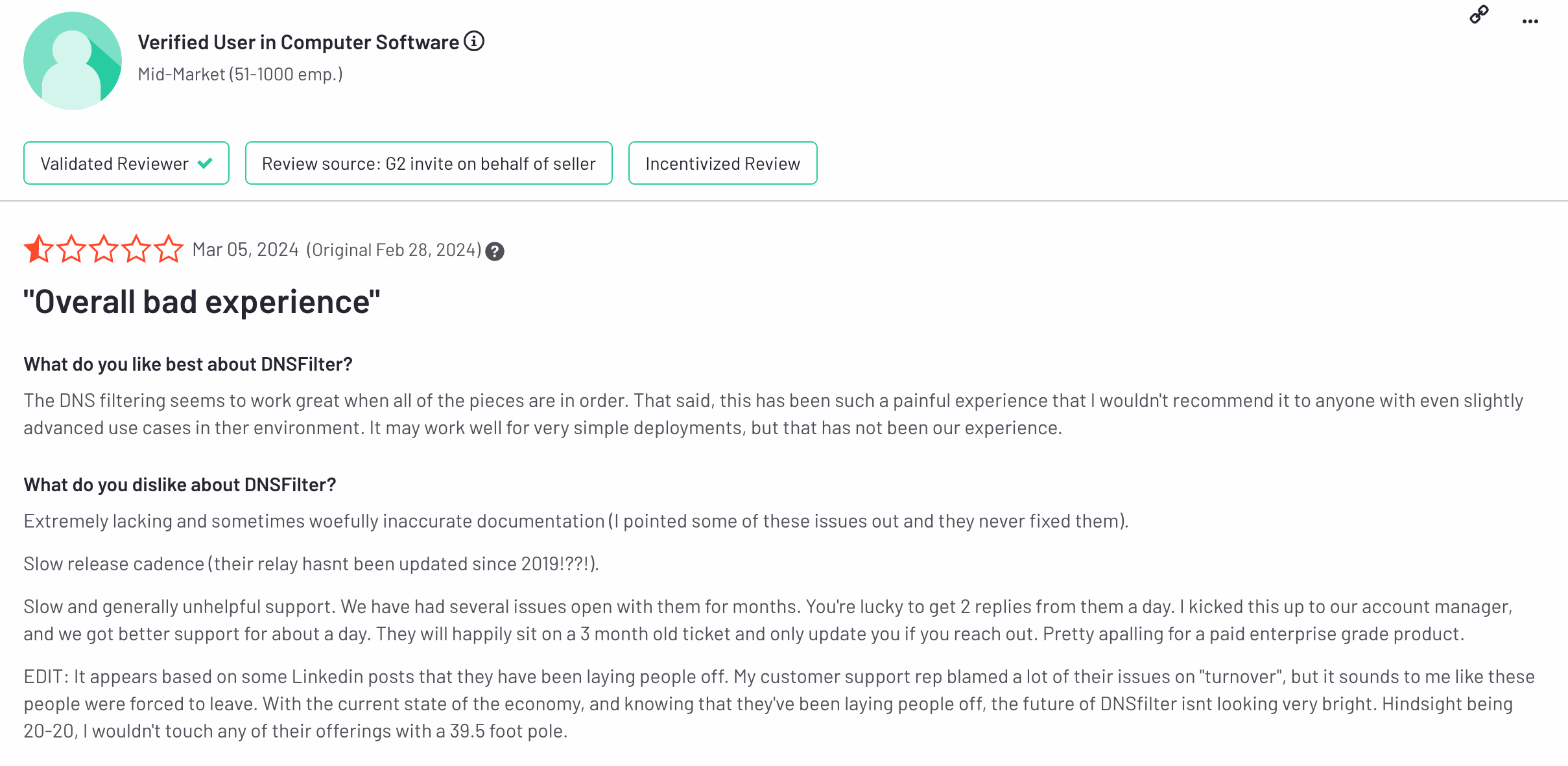
Nonetheless, DNSFilter’s commitment to AI-driven threat intelligence, combined with its clear interface and scalable plans, positions it as an appealing choice for organizations seeking a modern DNS-based web content filtering software that prioritizes both security and ease of use.
Pros:
- Fast performance
- AI-powered malware and threat detection
- User-friendly service with smooth onboarding
Cons:
- Does not support all modern DNS protocols
- Mobile device compatibility reserved for higher-priced plans
- Some analytics and support features must be purchased as add-ons
DNSFilter is a solid choice for small to medium-sized businesses that require robust content filtering on a user-friendly platform.
Read our head-to-head comparison between Control D and DNSFilter.
6. SafeDNS
SafeDNS helps to restrict internet access to specific web content, and secures corporate environments, educational institutions, and home networks from malicious domains and inappropriate content.
A notable advantage lies in SafeDNS’s relatively quick implementation process, which does not require specialized hardware or complex endpoint installations. Users commend the ease of configuring multiple policies for different user groups, citing the platform’s straightforward dashboard and thorough documentation.
SafeDNS also provides reporting and analytics that cover key metrics, such as top-blocked domains and overall network activity. Though the interface is generally intuitive, some customers report occasional difficulties with advanced configuration options, particularly when fine-tuning category settings to match nuanced compliance demands.
Overall, SafeDNS garners positive reviews for its balance of affordability and reliability. Its real-time updates ensure the database remains current with new and emerging threats, giving organizations added confidence in their defenses. Still, a few users mention sporadic delays in policy changes taking effect across distributed networks. While these instances appear relatively rare, they can prompt concerns for businesses that require instant synchronization.
In most cases, these minor drawbacks are overshadowed by the platform’s core functionality and ease of use. For organizations seeking an accessible DNS-based filtering solution with adequate customization capabilities, SafeDNS remains a worthwhile contender that can reliably guard against a broad spectrum of online risks.
Pros:
- Quality customer support
- Affordable pricing
- Ease of use with straightforward onboarding
Cons:
- Fewer advanced content filtering features
- Some essential features are limited to higher-priced plans
7. NextDNS
NextDNS is a DNS-based content filtering service built around the principle of granular control and privacy-oriented design. It intercepts requests at the domain level to block malicious sites, protect against phishing, and filter undesired content categories.
With a focus on flexibility, NextDNS allows administrators to create individualized profiles, each containing unique sets of rules. This customization is especially beneficial for smaller teams or households with diverse needs. By closely monitoring and logging DNS queries, NextDNS keeps an up-to-date ledger of attempted connections, empowering users to identify suspicious patterns quickly.
A core appeal lies in NextDNS’s compatibility with a broad range of devices and platforms, from routers to mobile phones. This versatility simplifies adoption in remote or hybrid work setups. Nevertheless, some larger enterprises find the manual configuration process cumbersome, particularly when rolling out NextDNS to many endpoints. In terms of performance, most users experience minimal latency, although sporadic slowdowns may occur in regions distant from NextDNS’s server locations.
Feedback about the platform’s analytics is largely favorable. Administrators appreciate the detailed breakdown of DNS requests, which aids in identifying dangerous or wasteful traffic. However, concerns arise regarding the extensive logs NextDNS retains. While logging is valuable for troubleshooting, certain organizations question how such data might be handled, emphasizing the importance of thorough privacy policies.
On the pricing front, NextDNS offers a free tier with limited queries, which can be a boon for personal use or testing. Businesses needing extensive coverage may require a paid plan, leading some customers to note that costs can escalate quickly for larger deployments.
Pros:
- Full device compatibility
- Focus on parental control and blocking ads and trackers
- Support for all modern protocols
- Real-time threat detection
Cons:
- Cannot enforce per-service restrictions
👉 Read our comparison of Control D vs NextDNS.
8. DefensX
DefensX is a DNS-based web filtering software engineered to protect networks from malware, phishing, and other online threats. This approach prevents harmful content from reaching user devices, helping businesses and institutions maintain a safer digital environment. Administrators can define categories or specific domains to block, tailoring DefensX to match internal security policies and industry compliance standards. The platform’s interface is designed for straightforward configuration, reducing the complexity typically associated with in-depth filtering solutions.
A notable strength of DefensX is its reporting features that offer useful insights into blocked requests and overall usage patterns, enabling IT teams to spot anomalies or recurring vulnerabilities. Nonetheless, some users mention the desire for more expansive analytics options, such as advanced event correlation and deeper forensics.
In terms of performance, most feedback suggests DefensX operates consistently, with minimal impact on network speed. However, there have been isolated reports of temporary slowdowns or syncing issues, particularly when rolling out policy updates across large, distributed environments. These incidents do not seem widespread but can disrupt operations if not promptly addressed.
Overall, DefensX earns commendations for its reliability and ease of use, making it an appealing choice for small to mid-sized organizations looking for a robust DNS-layer defense. Though it may not have all the high-end analytical features some larger enterprises crave, DefensX successfully balances user-friendliness with effective threat protection, securing its place among viable options in the DNS-based content filtering market.
Pros:
- Real-time malware and threat detection
- Offers secure web browser and file protection
- Easy onboarding
Cons:
- Slow product development cycle
- Lacks depth in customization
Benefits of Content Filtering for Businesses
Content filtering plays a pivotal role in safeguarding businesses from online threats, maintaining productivity, and ensuring compliance. Here's why content filtering is a must-have for modern businesses.
1. Protection Against Cyber Threats
Businesses face a constant barrage of cyber threats, including phishing scams, ransomware, and malware attacks. Content filtering acts as a frontline defense by blocking access to malicious domains and websites, so your network and devices aren't exposed to bad actors or malicious content.
2. Enhanced Employee Productivity
Unrestricted access to the internet can lead to lost productivity due to distractions like social media, streaming services, or gaming websites. Content filtering helps enforce usage policies by:
- Blocking non-work-related content during office hours.
- Allowing exceptions for specific roles or teams that may require access to social platforms for business purposes.
3. Regulatory Compliance
Many industries, such as healthcare, finance, and education, are subject to strict regulations regarding data protection and internet use. Content filtering helps businesses:
- Comply with frameworks like GDPR, HIPAA, and CIPA by restricting access to inappropriate or non-compliant content.
- Generate reports that demonstrate adherence to these regulations in case of audits.
4. Improved Network Performance
Unnecessary browsing can consume significant bandwidth, slowing down network speed and performance. Content filtering ensures:
- Priority is given to business-critical applications.
- Bandwidth is not wasted on streaming, downloads, or other high-data activities unrelated to work.
5. Customizable Policies
Modern content filtering solutions allow businesses to set policies at a granular level. For instance, Control D allows you to choose from 1,000+ Filters and Services that can block apps, websites, and groups of websites.
This ensures that filtering rules are tailored to your specific organization's needs or to different teams, clients, and devices, providing flexibility without compromising security.
What's the Difference Between Content Filtering and Web Filtering?
Content filtering is a type of web filtering that examines the text, images, and keywords on a webpage to determine whether it violates your block policies. The terms content filtering and web filtering are sometimes used interchangeably. It can block access effectively, particularly for webpages not already present in existing blocklists. However, content filtering has several limitations: it relies on scanning content, which can lead to false positives and a rigid experience, as well as potential privacy concerns due to deep inspection.
👉 Read our blog on web filtering vs content filtering for a detailed breakdown

