9 Best Cloud-based DNS Filtering Software & Tools 2026
Explore the 9 best cloud-based DNS filtering tools for 2026. Compare features, pricing, pros & cons to choose the right solution for your business.
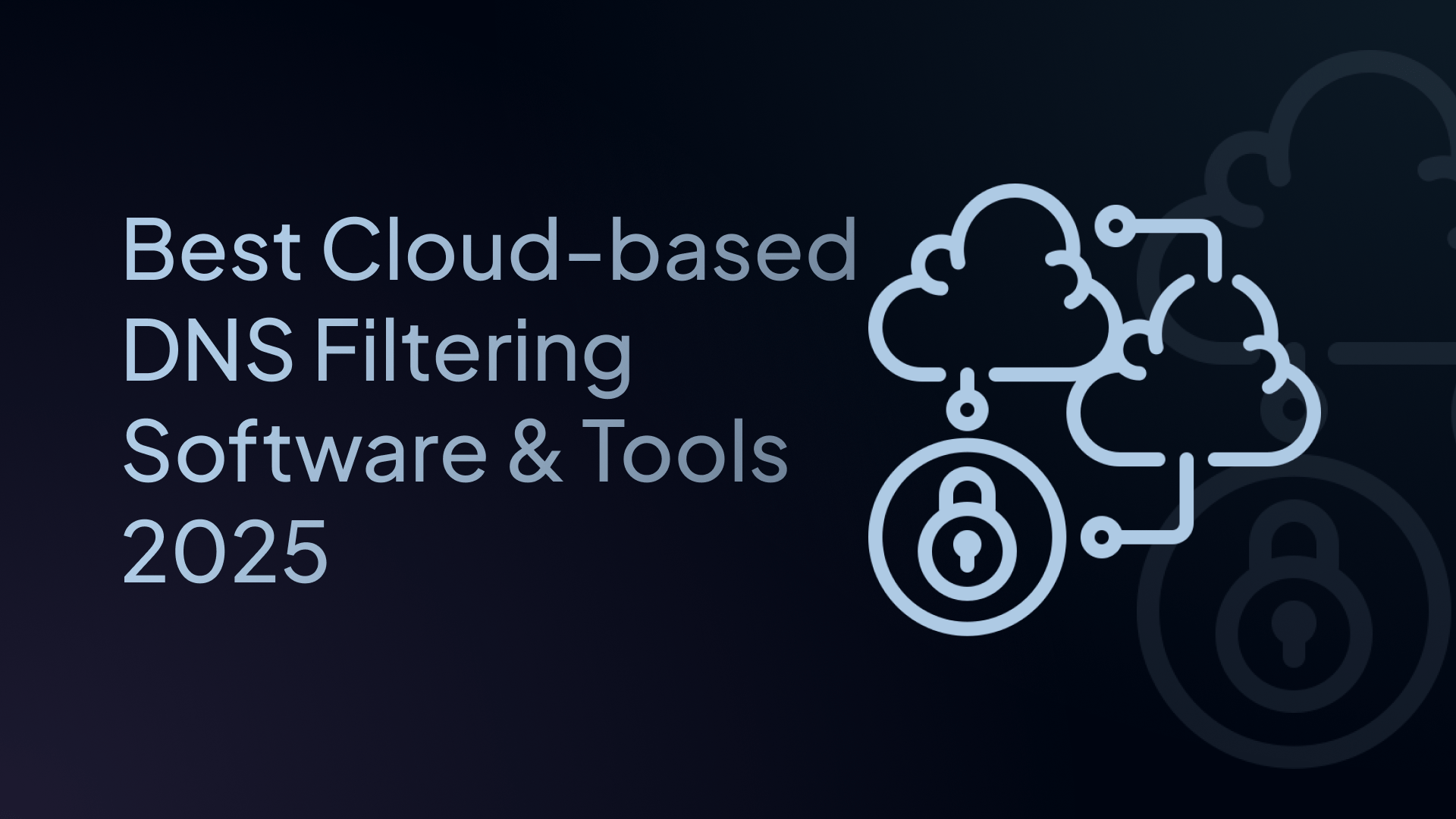
These days, traditional firewalls just aren’t enough. They weren’t built to handle remote work, cloud-based threats, or encrypted malware traffic.
To stay secure, businesses now rely on cloud-based DNS filtering to protect networks, remote users, and block harmful content at the source.
It stops threats at the DNS layer before they reach your network and devices, ensuring you’re never exposed to threats in the first place. But with so many options out there, which one should you choose?
This guide covers the best cloud-based DNS filtering tools available today. We'll break down what each one does, where it shines, and where it falls short so you can choose the right solution for your team or business.
🏆 Summary: Best Cloud DNS Filtering Tools in 2026
| Rank | Tool | Web Filtering | Threat Blocking | Ease of Use |
|---|---|---|---|---|
| 1. | Control D | ✅✅✅ | ✅✅✅ | ✅✅✅ |
| 2. | Cloudflare | ✅✅ | ✅✅ | ❌❌ |
| 3. | SafeDNS | ✅✅ | ✅✅ | ✅✅✅ |
| 4. | DNSFilter | ✅✅ | ✅✅ | ✅✅ |
| 5. | Zorus | ✅✅ | ✅✅ | ✅✅ |
| 6. | DefensX | ✅✅ | ✅✅ | ✅✅ |
| 7. | WebTitan | ✅✅ | ✅✅ | ✅ |
| 8. | Cisco Umbrella | ✅ | ✅✅ | ❌❌ |
| 9. | ScoutDNS | ✅ | ✅ | ✅✅✅ |
1. Control D – Best Overall DNS Filtering Solution
Control D is a powerful cloud-based DNS filtering tool that gives you full control over your internet traffic. It blocks malware, ads, trackers, DNS attacks, and other malicious content before it ever reaches your devices.
With deep customization, real-time analytics, traffic redirection, and support for all modern encrypted protocols, it’s built for businesses, families, schools, and Managed Service Providers (MSPs) alike that want enterprise-grade network security and filtering without the enterprise fluff and cost.
Here’s why Control D is the go-to choice for industry experts.
Best-in-Class Malware Protection
Independent tests have shown that Control D blocks 99.98% of known malware domains, the highest amongst all competitors tested – even beating out the likes of Cloudflare, Quad9, and DNS4EU.
In addition to blocking known malware and relying solely on old or static block lists, Control D uses data from live security feeds, threat intelligence sources, and AI-powered machine learning to detect and block threats in real time.
That includes phishing links, command-and-control servers, ransomware sources, scam domains, and other malicious sites, ensuring you’re always protected against the latest threats.
You also get to choose how strict you want the filter to be:
- Relaxed: Blocks only high-risk threats.
- Balanced: Blocks both high and medium-risk threats.
- Strict: Blocks anything that even looks suspicious – great for high-security environments, but may block more harmless stuff too.
Granular Filtering & Customization
Control D gives you unmatched control over what websites and apps are allowed on your network. You can block broad content types, such as adult sites, malware, or new domains, with just one click. But it doesn’t stop there.
Choose from over 1,000 specific Services, such as TikTok, Discord, Netflix, or Zoom, for granular control, so you can fine-tune your filtering policies exactly to your liking.
Third-Party Blocklists
Control D offers 15 popular third-party blocklists, including those from well-known names like Hagezi, OISD, and StevenBlack.
You can turn them on with one click, mix and match them, or use them alongside your own custom rules. You can even import your own private blocklist and make it a custom Filter, just for your account (available upon request).
It’s a simple way to bring in outside protection without giving up flexibility – perfect for users switching from other DNS tools or who already have go-to lists they trust.
Advanced Geo-Custom Rules
Control D lets you create smart rules based on where internet traffic is coming from or going to. With Geo-Custom Rules, you can block, redirect, or allow DNS queries based on a country or network (ASN). For example:
- Block DNS queries resolving to IPs in a specific country or ASN
- Redirect queries that don't resolve to IPs in a specific country or ASN
- Bypass queries made from IPs in a specific country or ASN
- Block queries made from IPs not in a specific country or ASN
- Or any combination of the above
These rules enhance security, compliance, and performance, allowing you to block unwanted traffic from regions such as Russia or China, or ensure that data only flows through trusted locations.
Traffic Redirection
Control D lets you mask your IP address without a VPN. With Traffic Redirection, you can route DNS queries through 100+ proxy locations across 60+ countries.
You can set a default country for all traffic, or create custom rules for specific Services with a simple toggle. For example, make your default traffic appear to be from the U.S., but send Zoom requests through a different country.
Multi-Tenancy
Control D makes it easy to manage different teams, clients, or groups, all from one account. With Multi-Tenancy, you can create separate spaces for each group, each with its own filtering rules, settings, and configurations.
These spaces, called Sub-Organizations, help you stay in control, while each group gets exactly the settings they need. For example, you can set stricter rules for one Sub-Org, lighter rules for another, and completely different ones for your clients, without mixing anything up.
It’s perfect for MSPs, schools, businesses, or anyone managing multiple users.
Ad & Tracker Blocking
Control D helps you browse faster and stay private by blocking ads and trackers before they load. Instead of waiting for annoying pop-ups or hidden tracking scripts to appear, Control D stops them at the source – at the DNS level.
This means:
- Webpages load quicker
- You use less data
- Smaller digital footprint
- Increased privacy
Unlike most ad and tracker blockers that only work on the browser, Control D works across all devices and operating systems on your network. You can even choose the level of blocking with Relaxed, Balanced, or Strict modes.
Dual-Stack Ready & Modern Protocol Support
Control D is dual-stack ready, supporting both IPv4 and IPv6 networks to ensure smooth performance across all devices and systems. It also supports the latest encrypted DNS protocols, like:
- DNS-over-HTTPS (DoH)
- DNS-over-TLS (DoT)
- DNS-over-QUIC (DoQ)
- DoH/3 (over HTTP/3)
These protocols keep your DNS traffic private, fast, and secure by encrypting your requests so no one – not even your ISP – can snoop on what websites you're visiting.
Comprehensive Analytics & Monitoring
Control D gives you full visibility into what’s happening on your network. You can view real-time activity and historical logs, which show which sites were blocked, which Services were used, and which devices made the requests.
You can also:
- Schedule reports to be emailed daily, weekly, or monthly
- Stream logs to tools like SIEM for live alerts and analysis
Cross-Platform Compatibility
Control D works on just about everything – Windows, macOS, Linux, iOS, Android, and even most browsers and routers. That means you don’t need a different tool for each device. Set it up once, and your rules work everywhere.
You can install it on single devices or apply it to your entire network through your router to cover every gadget in the house or office, including phones, laptops, smart TVs, IoT devices, and more.
Control D also supports integration with business tools like Active Directory, Single Sign-On (SSO), and SIEM platforms.
Full API Access
You get full API access from the day you sign up, enabling you to manage everything without needing to use the dashboard itself. The API makes it easy to plug Control D into your own apps or workflows, so if you like to automate, script, or build your own tools, this feature is for you.
You can:
- Create or edit filtering rules
- Add or manage devices Endpoints
- Rotate IPs
- Sync with your internal systems
- Trigger changes based on real-time events
- And much more
Transparent & Affordable Pricing
Pricing is simple and straightforward. You get all features included from day one, with no upgrades, no hidden costs, and no confusing pricing tiers.
Prices are based on organization type:
- Enterprises – $2/Endpoint/month
- MSPs – $1/Endpoint/month
- Schools & Non-Profits – Special discounted rates available
Summary
✅ Pros:
- Full-feature DNS filtering with unmatched granular customization
- Best-in-class malware and phishing protection
- Fast DNS resolution
- Excellent customer support
- Works on all devices and platforms
- Ad & tracker blocking with no browser extensions
- Real-time analytics and SIEM integration
- Transparent, all-inclusive pricing
- API access for automation
- Easy setup, no software install required
❌ Cons:
- No URL-based filtering
- No free plan beyond a 30-day trial

2. Cloudflare Gateway
Cloudflare Gateway is a cloud DNS filtering tool built for speed and performance. It runs on Cloudflare’s huge global network, which means fast browsing and fewer delays. Gateway helps block bad websites, stop phishing, and control what users can access online. It's a good pick for large enterprises that need a broader security tool, or those that already use Cloudflare's other products.
However, it’s not the easiest to set up. Smaller teams may find the dashboard confusing, and many features, such as advanced reports, are only available in the higher-priced plans. Additionally, its malware blocking capabilities are not the strongest compared to others.
💰Pricing
- Limited free plan
- Pay-as-you-go plan: $7/user/month
- Contract plan: Undisclosed
✅ Pros
- Strong global network infrastructure
- Integrates with other Cloudflare security services
- Free tier available for very small teams
❌ Cons
- It can be hard to set up for new users
- Expensive, especially for premium features
- Malware protection could be better
- Poor post-sales customer support
- Not as customizable as other options
3. SafeDNS
SafeDNS is a simple cloud-based DNS filtering tool made for schools, small businesses, and homes that need basic online protection. It helps block bad websites, malware, and adult content, and it’s easy to set up. You can create different rules for different users, which makes it flexible enough for various use cases.
While SafeDNS nails the basics, it’s missing some advanced tools, like deep analytics, geo-filtering, and full modern DNS protocol support. Power users might also find the filtering controls too limited.
💰Pricing
- Basic plan: $1user/month
- Pro plan: $1.8/user/month
- Pro+ plan: $2.5/user/month
✅ Pros
- Easy to use, even for beginners
- Great for schools and small teams
- Reasonable pricing for small businesses
❌ Cons
- Limited advanced features compared to competitors
- Basic reporting and analytics
- Limited customization options for enterprise needs
4. DNSFilter
DNSFilter utilizes AI to block malicious websites and online threats before they load. The dashboard is clean and easy to understand, and it’s popular with IT teams who want fast protection without complex tools.
But it’s not perfect. It doesn’t support DNS-over-HTTPS, and some features, like exporting DNS logs or streaming to SIEM, cost extra. Also, the filtering controls aren’t as detailed as some other options, which could pose a problem for large or complex networks.
💰Pricing
- Basic plan: $1.15/user/month
- Pro plan: $2.30/user/month
- Enterprise plan: $3/user/month
✅ Pros
- User-friendly interface
- Good customer support
- Simple setup and fast DNS resolution
- Decent threat protection
❌ Cons
- Limited advanced features
- Missing support for DNS-over-HTTPS
- Many extra features cost more
- Lack of granular customization of filtering rules
5. Zorus
📌 Note: Zorus was acquired by DNSFilter in April 2025.
Zorus is a DNS filtering tool built mainly for MSPs. It helps block harmful sites and lets MSPs manage internet use across client networks. Zorus is fairly easy to set up, offers clear reports, and supports white-labeling so MSPs can brand it as their own.
However, Zorus has limits. It doesn’t work on Linux or mobile devices, and the macOS client is still in beta. Additionally, there aren’t many ways to fine-tune what gets filtered so if you have a larger company or more complex use case, you may find it too limited.
💰Pricing
- Undisclosed
✅ Pros
- Great for MSPs and remote teams
- Quick setup with easy management
- Clean reporting tools
❌ Cons
- No support for Linux or mobile
- Few advanced filtering options
- Not built for large enterprise networks
6. DefensX
DefensX is a cloud-based DNS filtering tool designed for MSPs working with remote or hybrid teams. One of its standout features is remote browser isolation, which keeps unwanted content away from your actual device.
DefensX also offers basic protection against email threats and file downloads. But it’s not as flexible as other tools. You won’t get deep customization, and the platform is only available through distributors, so businesses can’t sign up directly.
💰Pricing
- Undisclosed
✅ Pros
- Lightweight and simple to deploy
- Secure browser included
- Great for remote or hybrid teams
❌ Cons
- Only available through MSPs or pax8
- Limited customization and analytics
- May not scale well for larger environments
7. WebTitan
WebTitan is a cloud-based DNS filtering tool made for MSPs and mid-sized businesses. It blocks bad websites, phishing links, and malware using real-time threat data, while also providing helpful reports to track malicious activity. You can also customize what types of sites to block, and MSPs can white-label it for their clients.
But, WebTitan doesn’t support Linux or mobile devices, and you can’t block individual Services or create location-based rules. It also lacks support for DNS-over-TLS (DoT), which some businesses may need for modern security setups.
💰Pricing
- Businesses: $2.25/user/month (paid annually)
- MSPs: Undisclosed
✅ Pros
- Good fit for MSPs and SMBs
- Easy to deploy and manage
- Custom filtering and detailed reports
❌ Cons
- No Linux or mobile device support
- No geo-based rules or Service-level blocking
- Missing DNS-over-TLS support
- Fewer advanced features compared to alternatives
8. Cisco Umbrella
Cisco Umbrella is a powerful DNS filtering tool made for big organizations that need advanced security. Built on Cisco’s security backbone, Umbrella works best when used with other Cisco tools, making it a smart fit for companies already in the Cisco ecosystem.
Umbrella includes more than just DNS filtering. It also offers a secure web gateway, firewall features, and cloud access security broker capabilities. But it’s not for everyone. The setup can be tricky, and it’s one of the most expensive options on the market. Many smaller businesses find it too complex and costly, especially if they’re not already using other Cisco solutions.
💰Pricing
- Undisclosed, but reportedly starts at $2.50/user/month and can go as high as $28/user/month
✅ Pros
- Strong protection against online threats
- Great fit for large enterprises
- Integrates with existing Cisco infrastructure
- Security beyond just DNS filtering
❌ Cons
- Very expensive for small or mid-sized businesses
- Hard to set up without IT experience
- Subpar customer support
- Overkill for organizations that only need DNS filtering
9. ScoutDNS
ScoutDNS is a simple cloud-based DNS filtering tool made for schools, small businesses, and MSPs. It blocks harmful websites, filters content by category, and helps stop phishing and malware attacks. The dashboard is clean and easy to use, and setup takes just minutes. You can manage multiple networks remotely, which is great for MSPs or IT teams supporting different sites.
However, ScoutDNS is best for basic needs. It doesn’t support Linux or mobile devices, and some key features like Active Directory support or SIEM integration are locked behind more expensive plans. That means you’ll pay more if you need advanced tools or better reporting.
💰Pricing
- Undisclosed.
✅ Pros
- Quick to set up and easy to use
- Great for smaller teams and schools
- Central dashboard for multi-site control
❌ Cons
- No support for Linux or mobile
- Advanced features cost extra
- Not built for complex enterprise environments
- No advanced customization options
How to Choose the Right Cloud-based DNS Filtering Solution
Selecting the best DNS filtering solution depends on your specific needs, budget, and technical requirements. Here are key factors to consider:
- Organization Size: Small businesses need simple, cost-effective solutions, while enterprises require advanced features and scalability. Control D strikes the perfect balance of both.
- Granular Controls: You should be able to create different policies for different users, groups, or locations.
- Easy Deployment: Look for solutions that work with your existing network setup without major changes.
- Technical Expertise: Some solutions require dedicated IT staff to manage, while others are designed for non-technical users. Consider your team's capabilities.
- Budget: Pricing varies significantly between providers. Factor in not just monthly costs, but also setup fees, support costs, and scalability expenses.
- Specific Requirements: Do you need basic malware protection or advanced threat intelligence? Are you focused on productivity, compliance, or security?
What is Cloud-based DNS Filtering?
Cloud-based DNS (Domain Name System) filtering blocks access to harmful or unwanted websites by routing DNS requests through secure cloud DNS servers. It prevents malware, phishing, and inappropriate content from loading by filtering domain names before users connect. Businesses use it to enforce security policies and protect network users.
It's simple, fast, and works anywhere, whether your users are in the office or working remotely.
Why Your Business Needs Cloud-based DNS Filtering
Here's why cloud-based DNS filtering should be part of your security strategy:
- Stops Threats Before They Start: Traditional security tools react after malware gets on your network. DNS filtering stops cyber threats upstream before they connect to your device and network, and before they can cause damage.
- Blocks Inappropriate Content: Keep employees focused by blocking social media, gaming, and other time-wasting websites during work hours.
- Protects Remote Workers: With more people working from home, you need security that follows your team wherever they go. Cloud-based filtering protects all devices, regardless of location and network.
- Improves Network Performance: By blocking ads, trackers, and malicious scripts, DNS filtering can actually make websites load faster.
- Ensures Compliance: Many industries require content filtering to meet regulatory standards. DNS filtering helps you stay compliant with minimal effort.
- Reduces IT Workload: Cloud-based solutions require less maintenance than on-premise alternatives, freeing up your IT team for more important tasks.


