9 Best Cloud-Based Content Filtering Software & Tools 2026
Compare the top 9 cloud-based content filtering tools of 2026. Secure your network, block threats, and enforce web policies from anywhere.
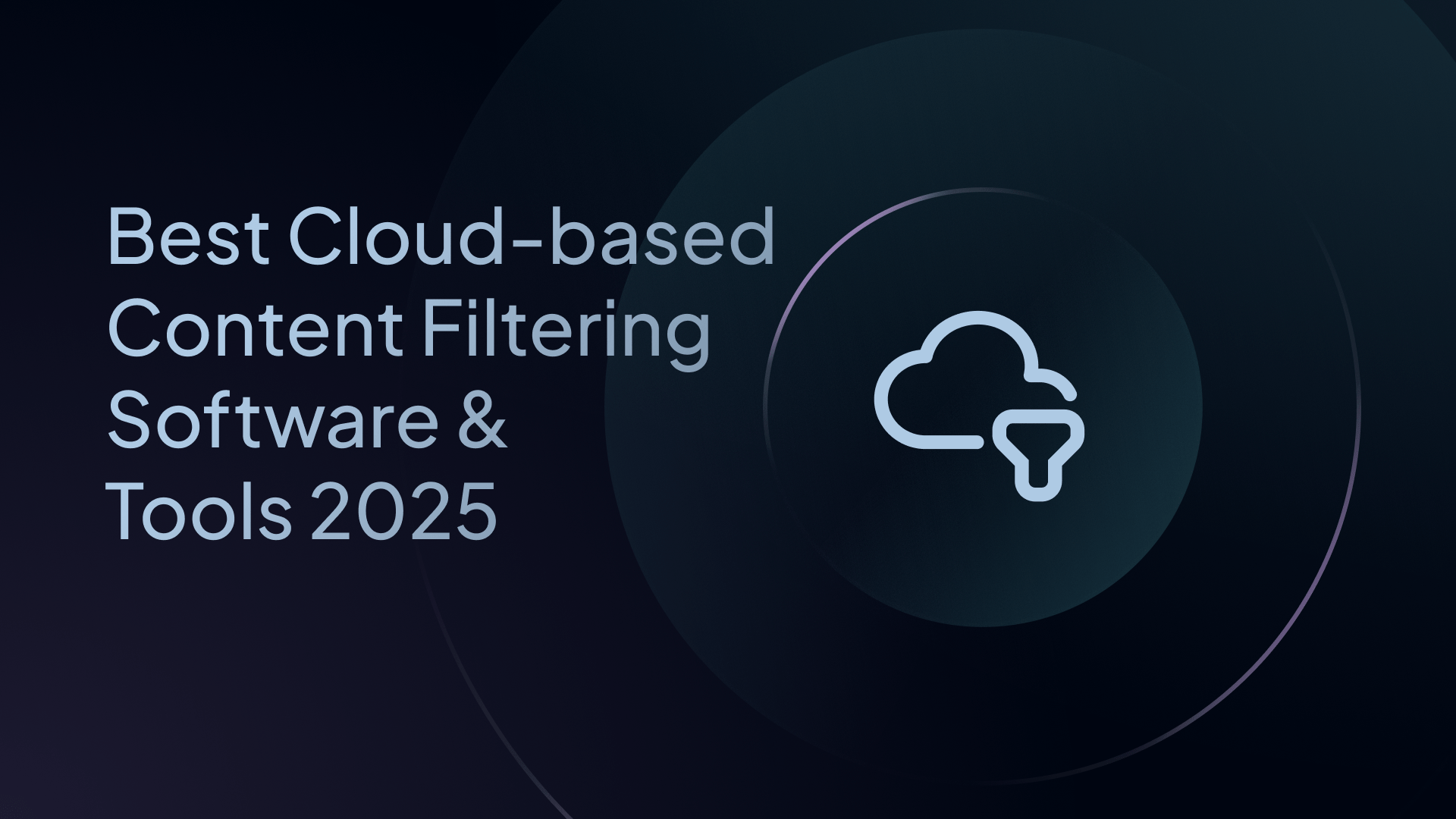
Whether you're running a business, school, or MSP, unfiltered web access opens the door to malware, phishing, and productivity loss. That makes blocking distracting and malicious websites one of the easiest and fastest ways to protect your network and users.
But with more people connecting from everywhere – at home, in the office, or on public Wi-Fi networks – traditional solutions tied to on-premise hardware just don’t cut it anymore.
That’s where cloud-based content filtering comes in.
These cloud solutions are more flexible, scalable, and allow you to enforce web policies in real time across all devices, regardless of where users are connecting from.
In this guide, we’ve reviewed and ranked the 9 best cloud-based content filtering solutions for 2026, evaluating each tool based on security, customizability, ease of use, and cost, so you can find the right solution for your needs.
🏆 Summary: Best Cloud-Based Content Filtering Tools in 2026
| Rank | Tool | Content Filtering | Threat Blocking | Ease of Use |
|---|---|---|---|---|
| 1. | Control D | ✅✅✅ | ✅✅✅ | ✅✅✅ |
| 2. | Cloudflare | ✅✅ | ✅✅ | ❌❌ |
| 3. | SafeDNS | ✅✅ | ✅✅ | ✅✅✅ |
| 4. | DNSFilter | ✅✅ | ✅✅ | ✅✅ |
| 5. | Zorus | ✅✅ | ✅✅ | ✅✅ |
| 6. | DefensX | ✅✅ | ✅✅ | ✅✅ |
| 7. | WebTitan | ✅✅ | ✅✅ | ✅ |
| 8. | Cisco Umbrella | ✅ | ✅✅ | ❌❌ |
| 9. | ScoutDNS | ✅ | ✅ | ✅✅✅ |
1. Control D – The Best All-Around Solution
Control D is a cloud-based DNS filtering platform that blocks ads, threats, and inappropriate content, giving you full control over what users can access. It’s cloud-native, super customizable, and built with privacy and performance in mind.
It combines powerful filtering and flexible controls with a simple interface that makes managing content policies easy, all without breaking the bank.
Here’s why Control D is the go-to choice for industry experts.
Best-in-Class Malware Protection
With an independently verified 99.98% malware block rate, Control D consistently outperforms bigger-name rivals in third-party testing and has ranked first for 2 consecutive years.
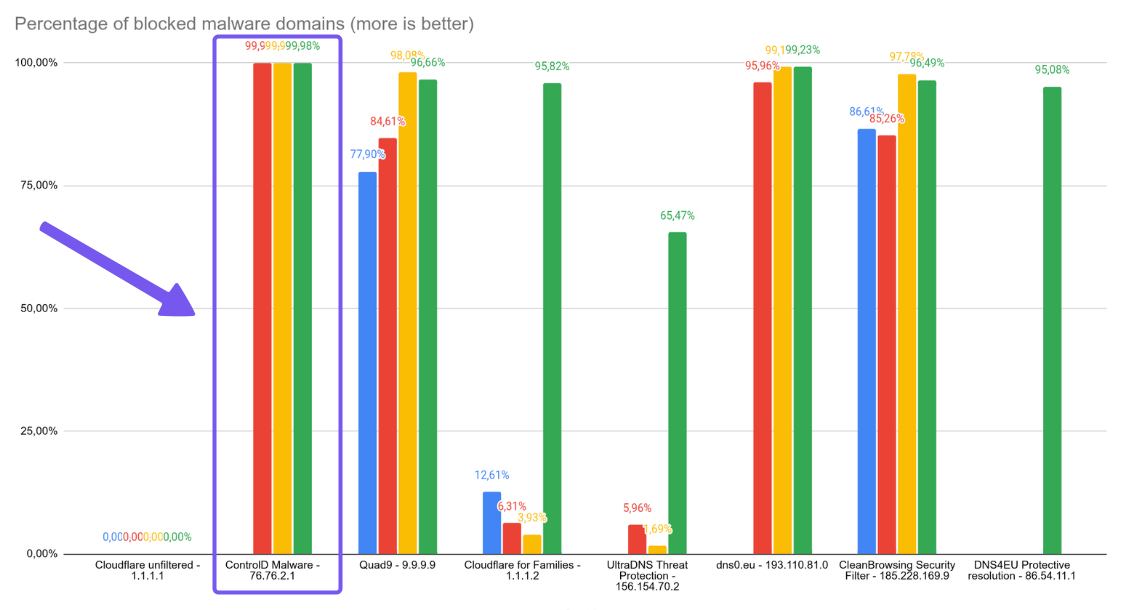
What sets Control D apart is its accurate, dynamic threat intelligence. Rather than depending on outdated blocklists, it blends data from AI-driven machine learning and threat signals from across the web to detect and block emerging threats in real time.
Granular Filtering & Customization
With Control D, you can instantly enable or disable 20 distinct categories, from Phishing and Adult Sites to Games and New Domains, and more. This gives you a quick and easy blanket approach to web content filtering.
But where Control D truly stands out is in its unmatched Service-level filtering. With support for over 1,000 individual apps, services, and platforms, you get pinpoint control over what’s accessible on your network and devices.
This level of flexibility and customization makes Control D a top choice for businesses, schools, and MSPs who have varying filtering needs depending on users, teams, and clients.
Third-Party Blocklists
Control D allows seamless integration with 15 respected third-party blocklists, including trusted sources like Hagezi, StevenBlack, and OISD.
You can apply them as standalone Filters or combine them with your own Custom Rules, giving you full continuity and control over your threat landscape. There’s even the option to integrate your own blocklist as a bespoke Filter in your dashboard (available upon request).
Advanced Geo-Custom Rules
Control D’s Geo-Custom Rules gives you precise control over how and where your data flows. This feature is ideal for enforcing compliance, reducing exposure to high-risk countries, or meeting data flow requirements. It lets you create rules such as:
- Block DNS queries resolving to IPs in a specific country or ASN
- Redirect queries that don't resolve to IPs in a specific country or ASN
- Bypass queries made from IPs in a specific country or ASN
- Block queries made from IPs not in a specific country or ASN
- Or any combination of the above
Traffic Redirection
With its powerful Traffic Redirection feature, you can route queries through more than 100 global proxy servers across 60+ countries, optimizing for performance, privacy, compliance, or security.
Set a default routing location for all queries, or create granular rules that redirect web traffic on a per-domain or per-service basis.
Multi-Tenancy
Control D is designed with multi-tenancy in mind. Whether you're overseeing multiple clients, branch offices, departments, or user groups, you can create isolated policy spaces, each with its own custom configurations, rules, and filtering preferences, all within a single, easy-to-use interface.
This structure is ideal for MSPs, educational institutions, businesses, or any organization that needs strict separation between user groups while maintaining centralized control.
Ad & Tracker Blocking
Control D doesn’t just protect against threats. It also defends your attention and your privacy.
By blocking ad networks and tracking scripts, Control D prevents intrusive content from loading in the first place. This results in faster load times for web pages, cleaner interfaces, and increased online privacy. And since it doesn’t rely on browser extensions or device-specific tools, it works across your entire network, regardless of platform.
Choose from three modes – Relaxed, Balanced, or Strict – depending on your priorities, whether that’s maximum usability, stronger privacy, or somewhere in between.
Dual-Stack Ready & Modern Protocol Support
Control D provides full support for both IPv4 and IPv6 networks and also supports the latest encrypted DNS protocols out of the box, including DNS-over-HTTPS (DoH), DNS-over-TLS (DoT), HTTP/3-based DoH/3, and DNS-over-QUIC (DoQ).
These protocols encrypt your DNS queries end-to-end, guaranteeing your DNS traffic stays fast, private, and tamper-proof.
Comprehensive Analytics & Monitoring
With real-time analytics and detailed historical reporting, you can track exactly what’s happening across your network. Get a clear view of blocked domains, Filter activations, endpoint activity, service-specific usage, and any signs of suspicious behavior.
You can also stream logs to your SIEM tool of choice or simply schedule daily, weekly, or monthly email reports for a summary of activity.
Cross-Platform Compatibility
Control D works seamlessly across all major operating systems, including Windows, macOS, Linux, iOS, and Android, as well as browser-based setups and most modern routers.
This ensures consistent filtering and policy enforcement no matter how or where users are accessing websites, eliminating the need for platform-specific workarounds or separate tools.
Full API Access
With full API access available from day one, you can automate nearly every aspect of the platform to fit seamlessly into your infrastructure.
Provision new endpoints, apply filtering rules, rotate IPs, sync with your internal tools, or trigger real-time changes based on user behavior, all without ever logging into the dashboard.
Transparent & Affordable Pricing
With Control D, what you see is exactly what you get. There are no pricing tiers, no upsells, and no surprises. You get full access to the entire feature set from day one, regardless of organization size or use case.
Pricing is clear and consistent:
- Enterprises – $2/Endpoint/month
- MSPs – $1/Endpoint/month
- Schools & Non-Profits – Further discounted rates available
Summary
✅ Pros
- Comprehensive content filtering with granular customization
- Advanced threat protection, including malware and phishing blocking
- Real-time analytics and detailed reporting dashboards
- Fast DNS resolution with a global server network
- Easy API integration for custom applications
- Excellent customer support with quick response times
- Modern, intuitive interface that doesn't require technical expertise
- Advanced features like geo-blocking and custom domain lists
- No app install required
❌ Cons
- No URL filtering
- No free plan besides a 30-day free trial
Why it stands out: Control D is the only tool that gives you full customization and features without trade-offs in security. It’s not just for blocking bad sites, it’s for controlling your entire internet experience.
2. Cloudflare Gateway
Cloudflare Gateway is part of Cloudflare's security suite, offering DNS filtering and secure web gateway capabilities. It leverages Cloudflare's massive global server network to provide low-latency DNS resolution. Gateway is primarily designed for large enterprises that need a broader security posture and easy integration with other Cloudflare products.
✅ Pros
- Fast performance thanks to Cloudflare's global network
- Works well with Cloudflare’s Zero Trust platform
- Good basic filtering capabilities
❌ Cons
- Interface and setup are often overwhelming
- One of the most expensive platforms on the market
- Subpar customer support
- Advanced features are locked behind higher-priced plans
- Not as customizable for specific content types as others
3. SafeDNS
SafeDNS focuses on simple, effective DNS filtering without the complexity of a full enterprise-grade security stack. It’s easy to deploy and manage, making it a popular choice for schools, small businesses, and nonprofits that need content filtering without a steep learning curve. That said, it’s missing some of the advanced threat protection you’ll find in other tools, and the filtering isn’t as flexible if you need more detailed control.
✅ Pros
- Simple setup and interface
- Decent basic filtering categories
- Affordable pricing
❌ Cons
- Fewer advanced features for power users
- Limited customization options for filtering policies
- Basic reporting and analytics capabilities
4. DNSFilter
DNSFilter is a cloud-based tool that helps block bad websites and online threats before they reach your devices. It uses AI to spot malicious domains in real time and has a clean, easy-to-use dashboard. It’s popular with both businesses and MSPs because it’s fast to set up and easy to manage.
But DNSFilter doesn’t support DNS-over-HTTPS (DoH), and it’s missing some deeper controls like app-level filtering. If you need those capabilities, you might end up investing in extra tools to cover the gaps.
✅ Pros
- AI-powered threat detection
- Good category-based filtering
- User-friendly interface
❌ Cons
- Lacks sophisticated policy management capabilities
- Fewer customization options
- No advanced analytics or insights
- Unlocking features like SIEM log streaming and data exporting incur additional costs
5. Zorus
📌 Note: DNSFilter acquired Zorus in April 2025.
Zorus is a content filtering and security tool made with MSPs in mind. It comes with DNS filtering and simple reporting, and MSPs can easily brand and resell it to their customers.
It’s worth noting that it doesn’t work on Linux or mobile devices, and its macOS agent is still in beta. It also doesn’t offer a ton of options for customizing what gets filtered, which may be a deal-breaker.
✅ Pros
- Focused on MSPs and remote teams
- Simple deployment and UI
- Detailed activity reporting
❌ Cons
- Lacks advanced DNS-level controls
- Limited scalability for growing organizations
- Not ideal for large enterprise use
- No support Linux or mobile devices
- May be too limited for in-house IT teams
6. DefensX
DefensX is a newer option in the content filtering world. It runs in the cloud and gives you DNS filtering, browser isolation, and email protection. It’s built for companies with remote teams and focuses on privacy and easy setup. What makes it different is that most of the security happens in the browser, so it stays lightweight and simple.
That said, it’s mainly built for MSPs and doesn’t offer many deep filtering controls. If you need more fine-tuned settings or complex policy rules, it may feel somewhat limited.
✅ Pros
- Includes DNS filtering + secure browser
- Simple deployment process
- Focus on remote security
❌ Cons
- Limited advanced threat protection capabilities
- Lacks some integration capabilities for complex environments
- Less customizable than other alternatives
7. WebTitan
WebTitan is a DNS filtering tool made for businesses, especially MSPs and mid-sized companies. You can customize what types of sites to block, brand it as your own, and count on solid support when you need help. It might not have the most modern design, but it’s dependable and does what it’s supposed to do.
However, it’s missing a few things. You can’t block specific Services or set up location-based rules, and it doesn’t support DNS-over-TLS (DoT). It also doesn’t support mobile devices.
✅ Pros
- MSP-friendly features
- Decent filtering categories
- Reporting and policy management
❌ Cons
- Outdated user interface
- No support for Linux or mobile devices
- Reports of inconsistent performance
8. Cisco Umbrella
Cisco Umbrella is another enterprise-grade cloud security platform with strong DNS filtering, web filtering, and threat intelligence. It started as OpenDNS and has since evolved into offering DNS-layer protection, a secure web gateway, cloud access security broker, and firewall capabilities. Much like Cloudflare, it’s a popular choice for large companies and IT teams, especially those with sizeable budgets that can afford it.
✅ Pros
- Built-in security tools beyond just content filtering
- Great for large enterprise deployments
- Integrates well with Cisco hardware and software
- Comprehensive enterprise security features
❌ Cons
- Very expensive, especially for small to medium businesses
- Can be overly complex for basic filtering needs
- Requires Cisco ecosystem knowledge for full use
- Inconsistent customer support experiences
- Overwhelming interface with a steep learning curve
9. ScoutDNS
ScoutDNS is a cloud-based DNS filter made for schools, businesses, and MSPs that want something simple and quick to set up. It blocks content by category, protects against threats in real time, and lets you manage multiple networks from one place. It’s built to be easy to use without flooding you with too many confusing settings.
But, that’s also its drawback. It isn’t great for more advanced or complex setups. It doesn’t work with Linux or mobile devices, and features like SIEM log streaming and Active Directory support are only available on the higher-priced plans, which can bump up the cost if you need those extras.
✅ Pros
- Clean interface and easy to manage
- Quick setup with remote management
- Competitive pricing
❌ Cons
- Lacks advanced features and integration capabilities
- Basic reporting with limited insights
- Not ideal for large or complex networks
How to Choose the Right Cloud-based Content Filtering Solution For You
When choosing a cloud-based content filtering solution, consider these important features:
- Comprehensive Category Filtering: Look for solutions that offer detailed content categories and the ability to create custom filtering rules.
- Real-time Threat Protection: The service should block malware, phishing, and other security threats as they emerge.
- Performance: Fast DNS resolution times are crucial for maintaining good internet speeds.
- Reporting and Analytics: Detailed reports help you understand internet usage patterns and security threats.
- Easy Management: The interface should be simple enough for non-technical staff to manage policies and settings.
- Scalability: The solution should grow with your organization without requiring major changes.
- Customer Support: Reliable, responsive support is essential when dealing with security issues.
- Budget: While cost shouldn't be the only factor, it's important to choose a solution that fits your budget and provides good value.
What Is Cloud-Based Content Filtering?
Cloud-based content filtering blocks or restricts access to specific websites, apps, or content using cloud servers instead of local hardware. It uses categories, domains, or blocklists to filter traffic in real time. Schools, businesses, MSPs, and homes use it to enhance security and enforce acceptable internet use policies, ensuring network users access only safe and approved websites and applications.
When someone tries to visit a website, the request first goes through the filtering service. The service checks if the site is safe and allowed based on your rules. If it's blocked, the user sees a warning message instead of the website.
Most filtering tools let you:
- Block adult content, gambling, or violence
- Stop phishing, malware, and scam sites
- Filter social media sites or streaming at work
- See which users visit which sites
- Apply different rules for different devices or users
Because it’s cloud-based, there’s no hardware to install, and it works across your entire network and devices.


