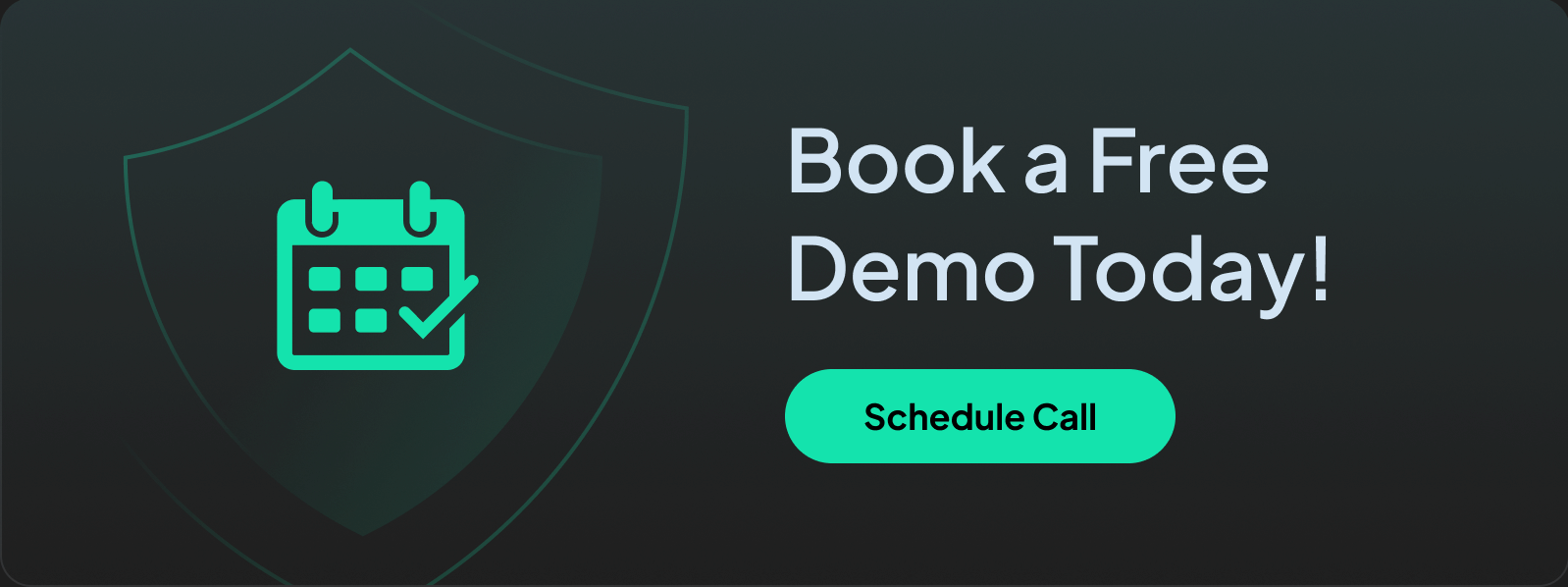9 Best AdGuard DNS Alternatives & Competitors
We list the best AdGuard DNS alternatives and competitors ranked on price, user experience, reviews, and more.

When it comes to finding a DNS solution that balances performance, security, and flexibility, AdGuard DNS is a popular name in the market. It’s a user-friendly service that even a novice can easily get started with.
However, this comes at a cost. Their service is quite barebones and, as such, lacks the features necessary for more advanced needs.
What if you wanted a DNS solution that had the same ease of use but also came with more robust features and capabilities?
This article will explain exactly what options you have to choose from and how they compete with AdGuard.
1. Control D (Best All-Round Solution)
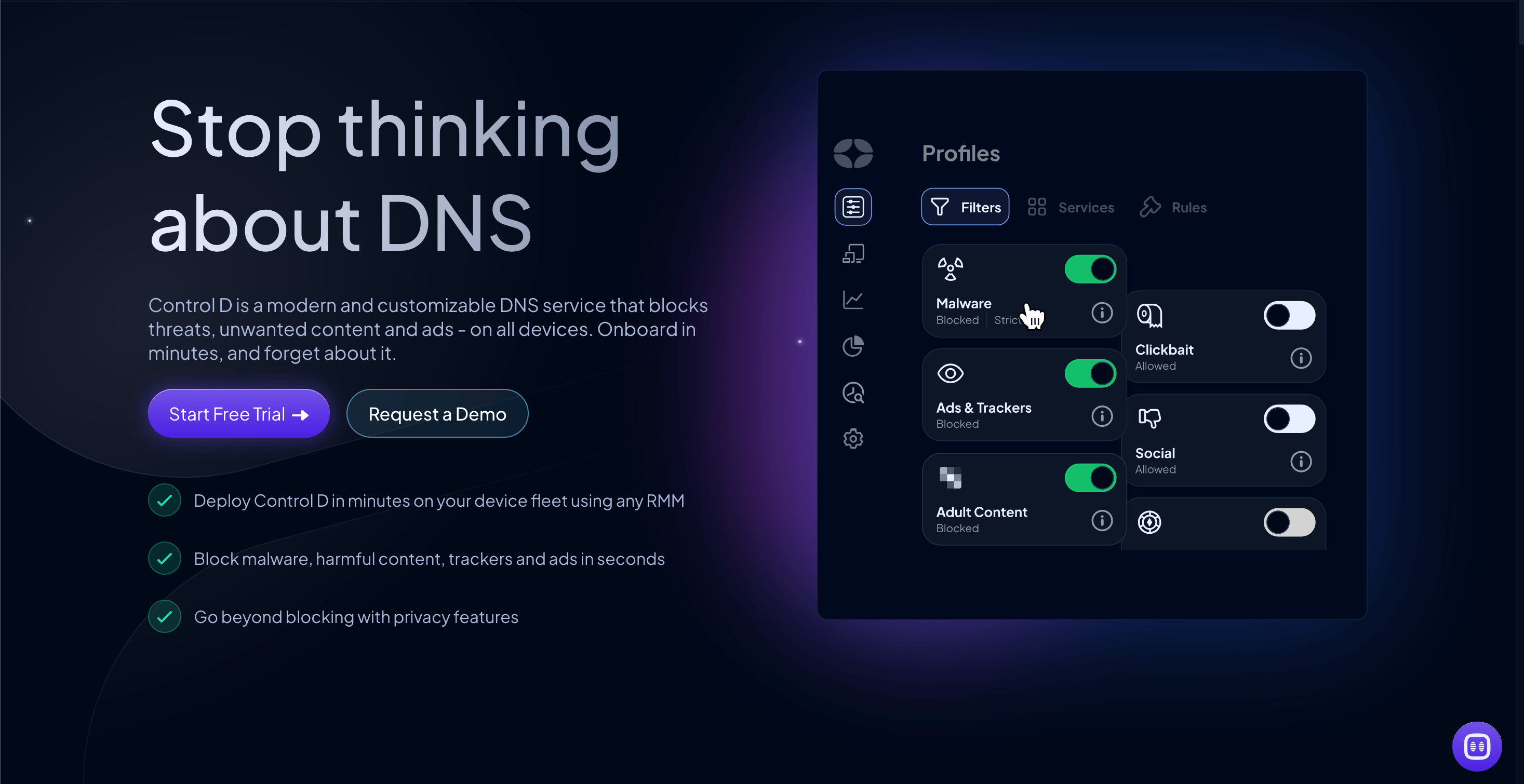
Control D is a feature-rich DNS management service that offers unmatched filtering and customization capabilities to give you granular control over your DNS configurations.
Whether you’re an individual with a small use case or a business owner looking to protect your thousands of devices, its unique design features make managing your network easy.
Let’s get into the specifics.
Pricing
AdGuard DNS offers a free plan and three paid plans – Personal at $2.49/month, Team which starts at $14.99/month, and Enterprise which has custom pricing. While there is no obvious differentiation between plans regarding features offered, there are critical differences in usage limits.
For instance, the Personal plan is limited to 10 million monthly requests, 20 devices, and 5 servers (policies). For unlimited monthly requests, devices, servers, and rules, you’ll have to sign up for the Enterprise plan.
On the other hand, Control D does not have a tiered pricing structure; instead, it categorizes users based on their organization type. Businesses pay $2/user/month, and schools and non-profits qualify for a further discounted rate.
As such, Control D does not gatekeep features for different organization types, nor does it enforce usage limits. Therefore, AdGuard looks to be cheaper upfront, but it may cost more in the long run.
Features
While both AdGuard DNS and Control D offer ad blocking, content filtering capabilities, and modern DNS protocol support, Control D takes things further with its extensive list of features.
Control D provides advanced machine learning-based malware and phishing protection with an industry-leading 99.97% block rate, flexible content blocking for over 1,000 Services, and Traffic Redirection.
There’s also the ability to integrate with an RMM tool for fast deployment and enforce Geo-Custom Rules, allowing you to have fine-tuned control over your network and devices.
Additionally, Control D has low latency. Based on independent DNSperf data, Control consistently ranks amongst the top for the fastest DNS query speeds of all public resolvers.
Not many services can compete with Control D on features, and AdGuard is no different. Control D takes the win in this category.
Onboarding & UX
Control D has prioritized a smooth onboarding experience with a newly overhauled UI that supports all platforms and operating systems. Its onboarding process is intuitive, with users praising how easy it is to onboard hundreds of clients or devices within seconds.
AdGuard takes a similar approach to Control D, offering a simple onboarding process that facilitates easy setup. It also takes a modern twist on the traditional enterprise-focused UI to improve the user experience. But, it lacks some of the features that larger deployments might require and is, therefore, much more suited to personal needs.
Analytics & Reporting
Both AdGuard and Control D have overlapping features when it comes to analytics, such as:
- Full query logging
- Scheduled reporting
- Per-user reporting
However, there are some differences between both, with Control D offering some key features not yet available with AdGuard. These include:
- The ability to export data
- SIEM log streaming
- Admin action logs
- Custom data storage regions
With this in mind, it’s safe to say that AdGuard DNS offers basic query logging and statistics. However, if you need detailed analytics or want to leverage data to make informed decisions on your network’s safety, then Control D is the clear winner.
Support
Support can make or break a DNS service, especially for businesses that rely on fast issue resolution. AdGuard provides documentation and email support should you require the help of an agent. Those on the Enterprise plan also qualify for prioritized case handling, which Control D does not offer.
However, Control D gulfs AdGuard in terms of the full breadth of support available, offering community support, documentation, email support, and effective chat support thanks to its advanced chatbot, Barry.
Moreover, Control D’s support team is highly rated for quick response times and their ability to assist with technical queries, with many of those responses coming from the engineers themselves.
And while there is a guarantee of getting a reply within 24 hours, users often find that they get a response within a matter of hours, making them a preferred choice for MSPs and organizations who need quick resolutions.
Final Thoughts
AdGuard is an excellent tool for those looking for a simple but effective DNS solution. It provides a basic level of malware protection, blocks ads, and allows for flexible content filtering. However, it’s limited in scope, and while it’s easy to set up, it does not scale well when you introduce a large number of devices or users.
Conversely, Control D does all of the above and much more. It offers unparalleled customizability, integrates seamlessly with your existing IT infrastructure, and can be scaled up or down as you see fit to ensure you’re always fully protected.
That’s why we’ve selected Control D as the best AdGuard alternative.
Learn more about how Control D can keep your business safe online within minutes. Book a no-obligation call with a product expert👇
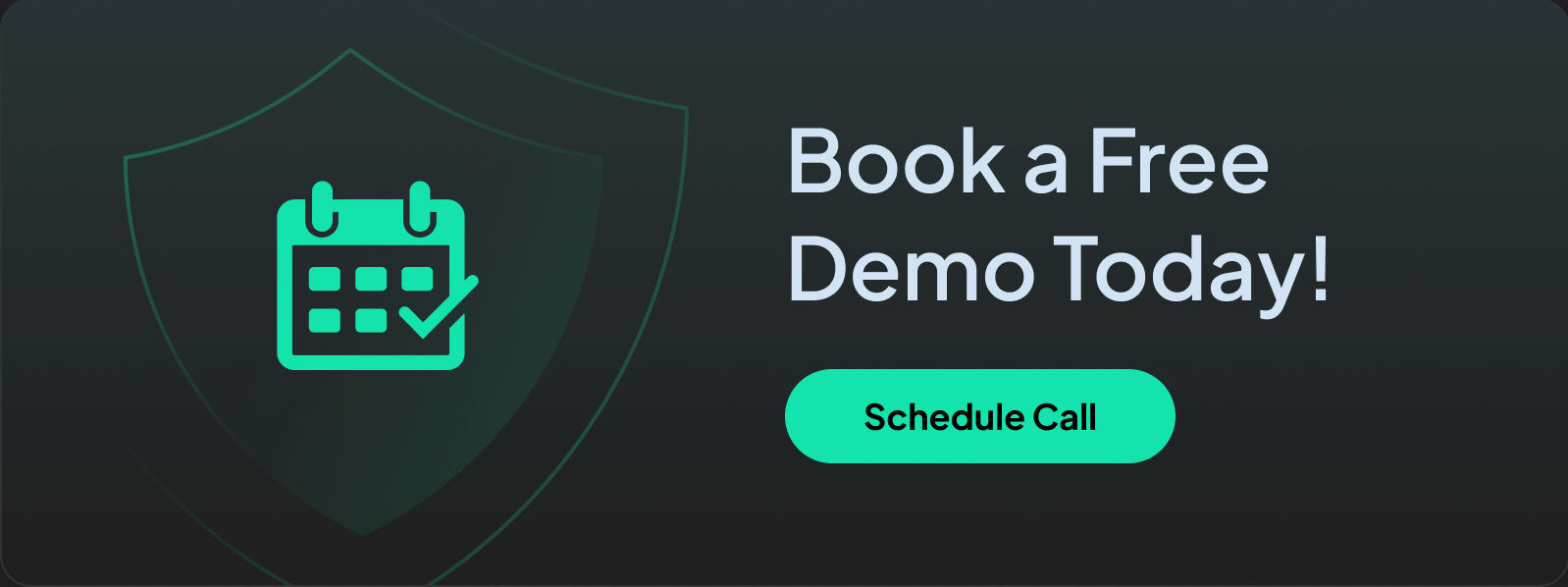
2. Zorus
Zorus is very similar to AdGuard in that it’s a simple, no-frills solution to DNS management. Targeted towards MSPs, they offer malware & phishing protection, full API access, flexible content blocking, and Geo-IP blocking.
However, Zorus does not offer SIEM log streaming capabilities or support for Android and iOS devices, and their MacOS client is still in beta. This can present a challenge for businesses or MSPs that need compatibility with various device types.
It’s difficult to compare Zorus on pricing since you must talk to a sales rep before this information is disclosed, but it is likely to be in the same ballpark as Control D.
3. DNSFilter
DNSFilter is one of the more well-known names in the DNS filtering space, often competing with Control D on features offered. They provide advanced machine learning-based malware protection, flexible content blocking, blockable services, full query logging, and more. They also boast one of the fastest average DNS query speeds on the market, making it a popular choice for those who prioritize speed.
Unfortunately, this does come at a cost. DNSFilter’s server uptime and quality consistently rank amongst the lowest of their competitors, and their pricing structure means that you will have to pay additional costs for some core functionality.
For instance, exporting data to a SIEM tool costs $0.25/user/month. This is on top of the $2/user/month you’re charged for being on the Pro plan, which can quickly exceed most budgets if you have hundreds of users and devices.
While DNSFilter is more expensive than some competitors, its feature list still makes it a good AdGuard alternative.
👉 Read our detailed Control D vs DNSFilter post to see how they compare
4. WebTitan
WebTitan is TitanHQ’s DNS filtering solution, and it offers many of the core features you’d expect from such a service, including:
- Malware and phishing protection
- Flexible content filtering
- Per-user policies and reporting
- Full API access
However, there are some drawbacks. WebTitan does not offer:
- Geo-IP blocking
- Geo-Custom rules
- Blockable services
- SIEM log streaming
This means that while WebTitan offers a competitive service at $2.25/user/month (paid annually) for businesses, it lacks some of the key features competitors offer.
5. SafeDNS
SafeDNS is a reliable presence in the DNS filtering market. It has three plans: Basic, Pro, and Pro+. The Basic plan includes fundamental features like content filtering, API access, and basic malware and phishing protection.
If you’re looking for more functionality – such as app category blocking, per-user policies, mobile compatibility, and SIEM integration – you must sign up for the Pro plan at $1.8/user/month or the Pro+ plan at $2.5/user/month.
SafeDNS is on par with competitors in terms of pricing, and they offer a dependable service and quality customer support, making it a great alternative to AdGuard.
6. DefensX
Another product tailored for MSPs, DefensX is a secure browser that utilizes DNS security to protect devices. They offer flexible content filtering, RMM tool integration, full query logging, and more.
Although they have three tiers – Core, Core+, and Premium – there’s limited information available on the extent of each tier’s feature list. You must schedule a demo with their sales team to determine the pricing structure.
While users often praise DefensX’s strong customer support, some have voiced concern about the lack of product development. As such, DefensX could be a sound choice if you’re looking for a reliable DNS filtering service, but you may want to look elsewhere if you’re after a feature-rich service to get the most bang for your buck.
7. ScoutDNS
ScoutDNS is a dependable DNS filtering solution that offers core features such as:
- Flexible content filtering
- Full API access
- Ability to tailor allow/blocklists to specific policies or clients
- Single-Sign On capabilities
Having said that, there are some key things that ScoutDNS does not yet offer, such as Traffic Redirection and Geo-Custom Rules. Also, ScoutDNS does not support Android or iOS devices and lacks DNS-over-TLS (DoT) protocols.
Although they come in at a competitive price, it falls short in terms of features. It will provide the bare minimum but will lack the capabilities for all-encompassing DNS management, something that alternatives such as Control D can provide at a similar price point.
8. Cloudflare Gateway
Cloudflare is a major player in the DNS market, with their Gateway service mainly targeted towards large enterprises. It is offered as part of their broader Zero Trust suite, which comes in three plans: Free, Pay-as-you-go, and Contract.
Since the Free plan lacks dedicated support, the next most affordable plan starts at a steep $7/user/month. You do receive a robust feature set for the price, though, which includes:
- Malware and phishing protection
- Full API access
- Comprehensive query logging
- Geo-IP blocking
- Integration with RMM tools
But if you want to make the most of Cloudflare’s Gateway solution and get access to features such as SIEM log streaming and per-user reporting, you’ll have to sign up for the Contract plan, which will increase your costs even more. To put it into perspective, Control D offers all of the above features and more for as little as $2/user/month.
Cloudflare Gateway is a great choice for large enterprises with massive budgets, but it may not be suited to businesses that do not fall under that bracket.
👉 Read our post about the best Cloudflare alternatives
9. Cisco Umbrella
Cisco Umbrella is very similar to Cloudflare Gateway. They both offer an almost identical feature set, serve the same target audience of large enterprises, and are designed to integrate with other products for full effectiveness.
For example, you have Cisco Umbrella DNS Essentials, Umbrella DNS Advantage, and Secure Access, all of which combine with other Cisco products, and it can be challenging to know which product best suits your needs. This also complicates the onboarding process.
It should be noted that Cisco Umbrella’s Roaming Client is reaching end-of-life, with service support concluding on April 2, 2025. This means users have to migrate to their new Cisco Secure Client, which presents another obstacle.
As such, it may be best to stick with AdGuard or choose one of the other competitors mentioned in this list.
How Should You Choose the Right AdGuard Alternative?
There are five areas to examine when considering the best alternative to AdGuard, and we’ve compiled this list according to those criteria. They are as follows:
- Features
- Pricing
- Customizability
- Support
- Onboarding & UX
Learn more about how Control D can keep your business safe online within minutes. Book a no-obligation strategy call today👇