Ahh yes, back to school again. It’s time to trade those summer romances and home-cooked meals for copious amounts of assignments and dodgy cafeteria food. We can’t help with the culinary quality, but we do have a one-of-a-kind tool that could help you find that elusive balance between work and play - Control D.
What is Control D?
Control D is a DNS service that helps improve your privacy and productivity by letting you manage your internet traffic - all without installing a single piece of software. You can use it for anything from blocking ads, to scheduling filters, to geo-unblocking streaming services, and much more!
Be Free with Control D
Access Geo-restricted content
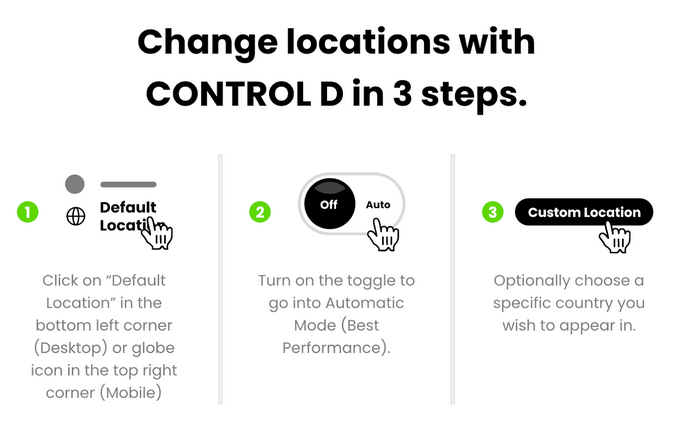
Being a student is all about exploring different subjects and educating yourself, and to do that fully you need unrestricted access to the internet. Unfortunately, certain governments and college campuses have restrictive internet laws and practices that can hinder this much-needed freedom.
A lot of the time, website and service restrictions are implemented at the DNS level, meaning with Control D, you can bypass these restrictions with our secure DNS resolver. Some networks may be using fancier, non-DNS solutions, in which case you'll want to grab a VPN like Windscribe instead.
Control D has over 300 services - including video streaming services, online stores, games, etc - that you can redirect with a few clicks of a button. If you can’t find the service you use in our list, you can always manually add your own rules to redirect and unblock them.
Stay Productive
Schedule your Distractions
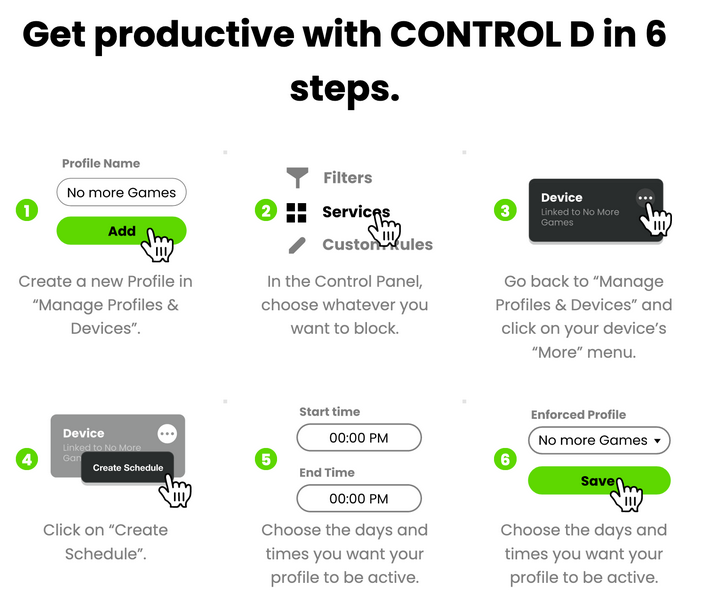
Let's face it - these days, the internet has an infinite number of ways to distract you from whatever it is you were actually trying to do. Just opening one link from a friend can make an hour disappear like magic. Control D gives you the tools to not only block such distractions, but also to schedule the exact times and days to do so, helping you be more productive!
For example: you can choose to block all social media except for Reddit every Monday to Friday from 10am - 5pm, meaning you’re much less likely to be distracted whilst working, but are free to browse to your heart’s content outside those hours.
Don’t want to apply these restrictions on all your devices? No problem! Control D lets you create different profiles and schedules for all your devices. With our multi-device functionality, you can do things like free up your mobile device for all content, but restrict your work laptop to only the appropriate stuff.
Say Goodbye to Ads and Trackers
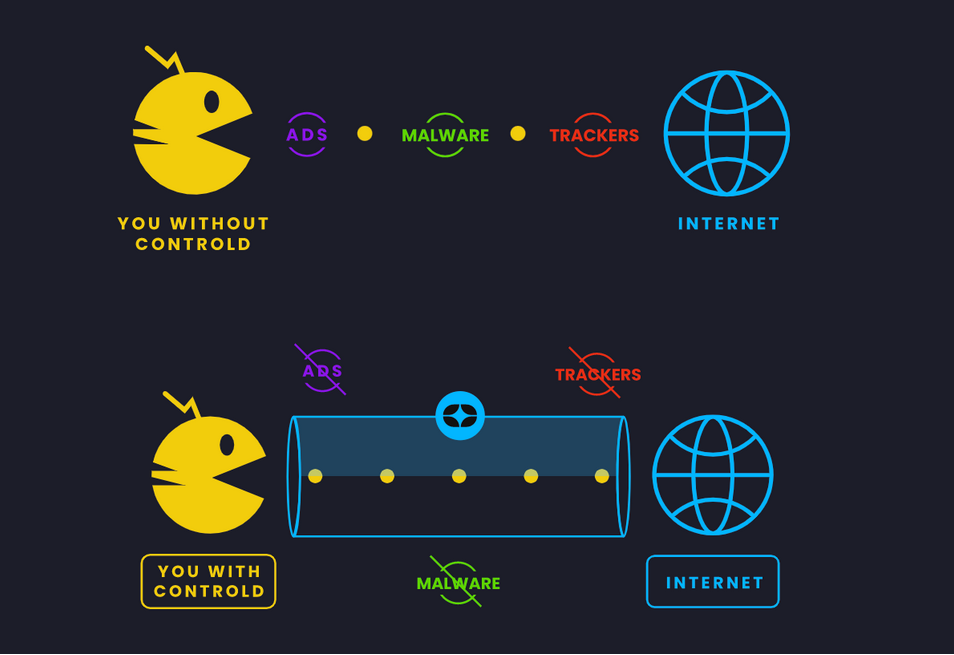
The internet is crawling with countless ads and trackers, all trying to gather data about you with every click. With a single toggle, you can block all of these using Control D, improving not only your privacy but your browsing speeds.
We also have filters to block other categories you would rather not come across while at school, like Social Media, Adult Content, Gambling, etc. Make sure to properly look through our Filters and Services section to see what we already have covered for you.
Upgrade Your Academic Experience

This article is just a small taste of what you can achieve with Control D. You can start by getting a free trial account (no payment details required) to play around with. Then, if you want the full experience, our Some Control and Full Control options offer functionality and flexibility at a very affordable rate. We think you will be pleasantly surprised at how well you can customize and enhance not just your internet experience, but your academic experience.
What are you waiting for? Freedom and productivity are within your grasp!








